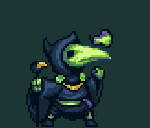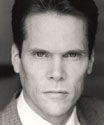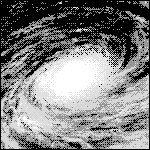|
blowingupcasinos posted:Uhh... I don't see anything amazing there. It's running at native resolution and the sound seems awful.
|
|
|
|

|
| # ? May 13, 2024 22:01 |
|
blowingupcasinos posted:Uhh... I have the same onboard graphics, and a better cpu apparently, and I can't get that performance. http://processors.findthebest.com/compare/25-828/Intel-i5-2410M-vs-Intel-i5-3320M edit: settings are in the description. Looks like I'll be loving with my settings this evening. redreader fucked around with this message at 22:18 on Nov 15, 2012 |
|
|
|
With the FMV's in FF X-2, am I going to have to use Software Mode (F9) to be able to see them or is there a workaround?
|
|
|
|
Gyoru posted:Set Skipdraw=1 in GSdx's hacks to get rid of black bars. The first dungeon in the game, Lost Forest, suffers from severe graphics issues so you'll be forced to play in software mode or you can also use the modded GSdx-Cutie plugin to go through the Lost Forest in hardware mode. UserHacks_SkipDraw=1 UserHacks=1 I ask because I still see those black bars after doing so. I of course tried adding lines as well (such as just Skipdraw=1), to no avail.
|
|
|
|
Just use one of the GSdx-Cutie plugins for Valkyrie Profile 2 instead of the main GSdx plugins. GSdx-Cutie keeps a separate .ini setting file so it won't alter any changes in your main GSdx.ini. Here's my GSdx-Cutie.ini: http://pastebin.com/dma5kMnj
|
|
|
|
nene. posted:I'm playing Digital Devil Saga 1 and it's freezing every time during the cutscene where the blue guy sees Serph and scowls at the big karma temple meeting, apparently it was going to switch over from FMV to in-game graphics maybe? But I'm just wondering what options I can try to mess with to fix this? One pcsx2 forum post mentioned something about a game fix that dealt with FMV crashes but I didn't see it, maybe it's old and gone in the latest revision? A couple years ago I finished DDS1 and went about halfway through DDS2 on PCSX2. I only remember having one FMV crash issue toward the very end of #1, which I think is what you're talking about. The way I got around it was just switching gsdx to software mode during that one sequence, then going back to hardware after it was over. I think the FMV-crashes gamefix is something added semirecently that simply skips all FMVs; it didn't exist the last time I used it.
|
|
|
|
Gyoru posted:Just use one of the GSdx-Cutie plugins for Valkyrie Profile 2 instead of the main GSdx plugins.
|
|
|
|
I'm finally in a situation where I have a nice tv (38.6" 1080p HDTV) connected to my ps2 via component, and poo poo no longer looks blurry as gently caress! Even zoomed in via the tv, games look like I should have seen them 10 years ago instead of on a loving 20" CRT on composite. However trying SO:TTEOT, Jaggies came to my house and murdered my family. Looks like I'll be playing this on PCSX2 because drat. It looked absolutely awful and I can see why you don't notice it as much on worse screens. 
|
|
|
|
Is it okay to ask for PSX emulator help here? I ask because I am having an issue with FF7 while using ePSXe, but if you don't want me to clutter up your thread that's fine.
|
|
|
|
blowingupcasinos posted:Uhh... Ok, I tried these exact settings on my better sandy bridge computer, and it is not performing as well. I didn't try god of war 2, but I did try DMC 3 and dynasty warriors 5. DMC 3 is ok with the sound being off a bit (improved when I put the ee/cycle stealing sliders back to 0), but dynasty warriors 5 slows down a lot either way. I don't think I believe this person who posted the video.
|
|
|
|
redreader posted:Ok, I tried these exact settings on my better sandy bridge computer, and it is not performing as well. I didn't try god of war 2, but I did try DMC 3 and dynasty warriors 5. DMC 3 is ok with the sound being off a bit (improved when I put the ee/cycle stealing sliders back to 0), but dynasty warriors 5 slows down a lot either way. I don't think I believe this person who posted the video. Performance can very hugely from game to game, so you really should try GoW2 before dismissing the video.
|
|
|
|
Is it weird for the emulator to run well on sandy bridges in general? Or am I missing something? To me, the extraordinary part is that it's a lovely mobile processor and not the i5-2500k or something.
|
|
|
|
Fergus Mac Roich posted:Is it weird for the emulator to run well on sandy bridges in general? Or am I missing something? The sandy bridge laptops have integrated graphics and can't be overclocked. I run stuff on my 3.5ghz computer fine, but the laptops are at much lower clock speeds which sucks for action games.
|
|
|
|
I'm trying to run Front Mission 5 in PCSX2 1.0 and the opening videos look "jittery", like its a slide show. The game runs fine otherwise I think but movies are all messed up. I saw early in the thread something about editing a gdsx.ini but my install doesn't have that. What are the best settings for the game in the most recent stable release?
|
|
|
|
Don't try to edit .ini files, that's asking for trouble. GSDx is the graphics plugin. I'm guessing you're running it in Hardware mode? The one with scalable resolution and things. There's also a Software rendering mode that doesn't rely on DirectX and just renders the graphics via your CPU the exact same way a PS2 would. You only get native PS2 resolution that way, but sometimes videos work better in Software mode. You can toggle between the two rendering modes at runtime with F9. Try switching to Software rendering during a movie to see if it gets better. If so, go to Emulation Settings, Game Specific Fixes and activate the last one on the list, called "Switch to GSdx software rendering when a FMV plays".
|
|
|
|
HenryEx posted:Don't try to edit .ini files, that's asking for trouble. Ok, I'll try. I don't have that game fix in my list though. The last one for me is "Ignore Bus Direction on Path3 Transfer - Used for Hotwheels". EDIT: using F9 during the video definitely fixed it though. If that's all it is I can live with that. Thank you!
|
|
|
|
Levantine posted:Ok, I'll try. I don't have that game fix in my list though. The last one for me is "Ignore Bus Direction on Path3 Transfer - Used for Hotwheels". It's a more recent fix than the 1.0.0 release. This one, to be exact. Download the newest build from here, that will have this fix: http://buildbot.orphis.net/pcsx2/
|
|
|
|
HenryEx posted:It's a more recent fix than the 1.0.0 release. This one, to be exact. Got it, works perfectly. Thanks for the heads up on this!
|
|
|
|
Has anyone played King's Field: The Ancient City and does it run okay? There is nothing about it on the wiki about it's playable state. I've had this damned game for years yet never played it but I think it's time I give it a try, don't think I can go back to my original PS2 because PCSX has spoiled me to much and the reason I ask is I'd hate to get half way though it only to find game stopping bugs.
|
|
|
|
Im_Special posted:Has anyone played King's Field: The Ancient City and does it run okay? There is nothing about it on the wiki about it's playable state. I've had this damned game for years yet never played it but I think it's time I give it a try, don't think I can go back to my original PS2 because PCSX has spoiled me to much and the reason I ask is I'd hate to get half way though it only to find game stopping bugs. I played it 1.5 years ago on my phenom II 925 with an onboard video card and it ran at a very playable framerate with no glitches. The gameplay is extremely dated though and it often seems more like a psx than a ps2 game so I just couldn't stick with it
|
|
|
|
Im_Special posted:Has anyone played King's Field: The Ancient City and does it run okay? There is nothing about it on the wiki about it's playable state. I've had this damned game for years yet never played it but I think it's time I give it a try, don't think I can go back to my original PS2 because PCSX has spoiled me to much and the reason I ask is I'd hate to get half way though it only to find game stopping bugs. I've played through the entirety of the game on PCSX2. For the most part, the game ran fine without the need to use speed hacks or anything like that. To get the interface and the menus to stop jittering, you need to turn on interlacing. There were also a few parts of the game that would not load normally, leading to the occasional black void behind a door. The only way to get around this is to reload your game and set the EE Recopmiler setting to Negative instead of Chop/Zero. The side effect of this is that stuff clips through the ground including items you need to progress, so try not to leave it on for any longer than you need to. Other than that, you should be all set.
|
|
|
|
Im_Special posted:Has anyone played King's Field: The Ancient City and does it run okay? There is nothing about it on the wiki about it's playable state. I've had this damned game for years yet never played it but I think it's time I give it a try, don't think I can go back to my original PS2 because PCSX has spoiled me to much and the reason I ask is I'd hate to get half way though it only to find game stopping bugs. You might also might consider Shadow Tower Abyss which was made by the same developers. It has similar mechanics and a really alien desolate aesthetic which I found pretty cool. It controls better than King's Field in my experience and has a number of mechanics which are an improvement. For example you have directional attacks which allow for things like limb removal from enemies and a number of melee and long range weapons. It seemed to run almost perfectly emulated except for some menu screen flicker. Someone correct me if I'm wrong but I believe you can legally download the game as it never had an English release and was instead fan translated.
|
|
|
|
FruitPunchSamurai posted:I've played through the entirety of the game on PCSX2. For the most part, the game ran fine without the need to use speed hacks or anything like that. To get the interface and the menus to stop jittering, you need to turn on interlacing. There were also a few parts of the game that would not load normally, leading to the occasional black void behind a door. The only way to get around this is to reload your game and set the EE Recopmiler setting to Negative instead of Chop/Zero. The side effect of this is that stuff clips through the ground including items you need to progress, so try not to leave it on for any longer than you need to. Other than that, you should be all set. Thanks for this write up its exactly what I was looking for just in case, I'll keep this in mind for when I fine these black voids. Mr.Sloth posted:You might also might consider Shadow Tower Abyss which was made by the same developers. It has similar mechanics and a really alien desolate aesthetic which I found pretty cool. It controls better than King's Field in my experience and has a number of mechanics which are an improvement. For example you have directional attacks which allow for things like limb removal from enemies and a number of melee and long range weapons. It seemed to run almost perfectly emulated except for some menu screen flicker. Shadow Tower Abyss totally caught my eye when I was on GameFAQ's for King's Field, but then I noticed it was a Japanese release only then gave it the brushoff, but didn't know it has been fan translated so looks like I'll have another game to look into after KFIV.
|
|
|
|
Levantine posted:I'm trying to run Front Mission 5 in PCSX2 1.0 and the opening videos look "jittery", like its a slide show. The game runs fine otherwise I think but movies are all messed up. I saw early in the thread something about editing a gdsx.ini but my install doesn't have that. What are the best settings for the game in the most recent stable release? The very first video has always been screwed up in hardware mode for me. But the rest of the FMVs should not be slideshows. The second FMV in the game does typically have a bit of slowdown, something to do with the sky. Kind of odd you need to switch to software mode for those, I've never had issues with the FMVs in my configurations. It's always the battle map that presents a lot of problems. The skipdraw hack is mostly just to clean up some really glitched out textures in the battle map. As an additional heads-up, it wouldn't surprise me if shadows still aren't fixed in a number of the maps in PCSX2 (you'll see it very early on). It's been a problem for as long as I can remember.
|
|
|
|
Anyone know the differences (pros and cons) to the HD re-releases VS playing the originals on an emulator? I have the Devil May Cry collection for example but I'm wondering if it's better to play an emulated copy? Are the HD collections 60fps?
|
|
|
|
rizuhbull posted:Anyone know the differences (pros and cons) to the HD re-releases VS playing the originals on an emulator? I have the Devil May Cry collection for example but I'm wondering if it's better to play an emulated copy? Are the HD collections 60fps? The HD collections will always be better... except for Silent Hill I bet.
|
|
|
|
rizuhbull posted:Anyone know the differences (pros and cons) to the HD re-releases VS playing the originals on an emulator? I have the Devil May Cry collection for example but I'm wondering if it's better to play an emulated copy? Are the HD collections 60fps? Obviously this is a case-by-case thing, but it depends what you're looking for. If you're big on graphical sharpness, and your PC can run the game at full speed at 1080p or whatever, go ahead. If you're bigger on the general game experience, those HD collections have been specifically ported to the console and may run at 60FPS (the MGS HD collection does), which the caveat that you'll likely be playing in 720p. But you won't have any controller issues or need to account for PS2 analogue buttons, etc - it's much closer to the original experience and less likely to have issues. Also, achievements if you're into 'em. There are some HD collections which are definitely advantageous - for example, you won't be able to run Shadow Of The Colossus or MGS3 anywhere near as well as the HD collections run. There are also some very disadvantageous ones - better to emulate Silent Hill 2 than play that awful HD version. Generally I'm a HD collections sort of man, but it's your preference.
|
|
|
|
Rascyc posted:Are you talking about the intro video before you start the game, or the intro videos after you hit new game? My PC seems to be able to run PCSX2 at very high settings with no issues so all that really seems to be left are the emulator issues. Luckily I have very little to no slowdown in battles and I don't think I've seen the second FMV so I can't really say if that's an issues. The build suggested by HenryEx worked perfectly though so all my problems are pretty much solved, at least for FM5. So far the worst performance I've seen is on Wizardry: Tales of the Forsaken Land, and only when enemy Ninjas appear. For some reason enemy Ninjas bring the framerate somewhere into the single digits when they are onscreen. Not sure what to do about that one.
|
|
|
|
I'm trying to get my PS3 controller to work with pressure sensitivity, but I can't figure out how to do it for the life of me. I'm using motioninjoy and setting it to see my controller as a dualshock 2, and I downloaded the .dll and config files from the motioninjoy website, but I can't get them to work.
|
|
|
|
I'm brand new to PCSX2 and I'm having a problem with regards to increasing the resolution of a game. I've typed in a higher size for both the window size and the resolution size and yet it always starts the game (Kingdom Hearts 2) at 640x480 (both in resolution and window size). I've tried running the game straight from disk and from an iso and that doesn't change anything. I feel like I'm just completely missing something obvious, but I have no idea what it is. Edit: And to add a little more, I've just tried this with both KH1 and KH RE:CoM and am having the same problem. NIV3K fucked around with this message at 05:55 on Jan 9, 2013 |
|
|
|
To change the resolution go to Config - Video - Plugin Settings. Where it says "Or use scaling" choose whatever scale you want. 2X and up, brah. If that's what you've been doing then I ain't got a clue!
|
|
|
|
Wendell posted:To change the resolution go to Config - Video - Plugin Settings. Where it says "Or use scaling" choose whatever scale you want. 2X and up, brah. If that's what you've been doing then I ain't got a clue! Yeah, I tried both that and custom resolution.
|
|
|
|
kthegreat posted:Yeah, I tried both that and custom resolution. Try resizing the window like normal. That's how mine defaults after changing the plugin options. You have to make the window larger by resizing like a regular window application requires (if on Mac I have no idea though)
|
|
|
|
kthegreat posted:Yeah, I tried both that and custom resolution. Did you do something stupid like install PCSX in your C:\Program Files folder? If you did that try running it as administrator.
|
|
|
|
UCS Hellmaker posted:Try resizing the window like normal. That's how mine defaults after changing the plugin options. You have to make the window larger by resizing like a regular window application requires (if on Mac I have no idea though) Im_Special posted:Did you do something stupid like install PCSX in your C:\Program Files folder? If you did that try running it as administrator. Edit: Alright, got this sorted out. NIV3K fucked around with this message at 07:54 on Jan 10, 2013 |
|
|
|
kthegreat posted:I tried this and the screen stretches as I adjust the window size, but the resolution stays constant which results in a blurry mess. Just for posterity, mind sharing what the solution turned out to be?
|
|
|
|
malkav11 posted:Just for posterity, mind sharing what the solution turned out to be? The solution was the fact that there wasn't anything wrong, except the fact that trying to change the window size through the Window settings didn't do anything for me (as pointed out by UCS Hellmaker). I just couldn't tell because the resolution difference isn't as noticeable on the opening screens. It was more apparent when I changed the resolution while it was playing. Basically, false alarm.
|
|
|
|
I was big into NES/SNES/Genesis emulation in the late 90s and early 2000s, but I stopped paying attention before PSX emulators got good. I had no idea until stumbling on this thread that full speed PS2 emulation had become a reality. Now I've got it running fullscreen on my TV through HDMI from my desktop, and using an XBox 360 controller, and I'm that weirdo who is emulating games despite owning both the console and the game in question, simply because emulation provides a better experience.
|
|
|
|
It's hard to argue with higher textures and virtually no load times.
|
|
|
|

|
| # ? May 13, 2024 22:01 |
|
I've been having some issues with hard locks (total system freeze requiring power cycling my CPU) while running God Hand. I haven't seen anything about this specific to God Hand, so I wonder if it's a system stability issue. It is somewhat puzzling as outside of PCSX2 I don't have any stability issues. Right now I'm running an i7 920 overclocked to something like 2.9GHz, which is fairly mild. My core runs in the neighborhood of 85 degrees, though, so that's pretty hot. Otherwise the game runs great, which makes the hard locks pretty frustrating. I guess my question is, is there anything I should be looking at inside of PCSX2 or should I be focusing more on my system.
|
|
|