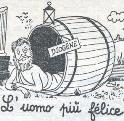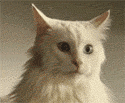|
Fingers McLongDong posted:I didn't know this was a thing, I might do that some. I have been saving and emailing edited photo's to myself as a jpg to post on instagram, but I started a flickr just to post a few photos in this thread. The Flickr publish service is pretty great. You can create Flickr albums in Lr and push photos direct to them, as well as publish to existing albums. It also takes any keywords you added when importing, and applies those as tags on Flickr. Two (maybe minor) issues with it: Firstly it only knows about Flickr albums that you created via the plugin. It can't publish to albums you created manually or with a different service. You can still publish direct to your photostream and move the pictures to an album using the Organise feature of Flickr though. Secondly you can't flag images or set privacy controls on them. If you are uploading stuff that you want to be at a different public setting or that needs to be flagged as moderate or explicit content, you need to change those settings after they are uploaded (or upload them manually with the Flickr uploader which does let you set flags before you start the upload).
|
|
|
|

|
| # ? Apr 25, 2024 03:13 |
|
I bought extension tubes almost exclusively in hopes of photographing these tiny blue butterflies that are always hanging around stream crossings on several hikes I do. They did not disappoint. The lighting did suck though.  Unknown Gossamer Wing by Josh, on Flickr  20200830-IMG_0548.jpg by Josh, on Flickr 20200830-IMG_0548.jpg by Josh, on Flickr Unknown Gossamer Wing by Josh, on Flickr Unknown Gossamer Wing by Josh, on Flickr Unknown Butterfly by Josh, on Flickr
|
|
|
|
Got my new lens from Graniteman yesterday and took it to the yard to test out. Later in the night a cicada decided to land on my father in law's arm, so I snapped that too! Spittlebug by Kevin Long, on Flickr Spittlebug by Kevin Long, on Flickr Cicada-on-arm by Kevin Long, on Flickr Cicada-on-arm by Kevin Long, on Flickr
|
|
|
|
Some great shots recently everyone. Macro season for insects is winding down here, mushroom time is nearly here.
|
|
|
|
It's still warm enough here to have plenty of action. It's definitely cooled off a lot, but for now it's the sweet spot where I don't sweat through my clothes and still see plenty of critters.  Fingers, I'm glad that lens is working out for you!
|
|
|
|
jarlywarly posted:Some great shots recently everyone. Macro season for insects is winding down here, mushroom time is nearly here. Now its insect time in the southern hemisphere 
|
|
|
|

|
|
|
|
I like how the wings look like some kind of leather with a pattern pressed on. How are ya'll saving your images to share on the web, in terms of saving them after editing? I've read a bit about how most browsers and internet sharing services can't show the same color templates as you see on your monitor while editing, and the advice I read was to use legacy/save for web in PS, converting to sRGB. Even with that, my colors always end up seeming a bit muted and dulled. Crab spiders rule and I'm sad bug season is winding down.  Yellow-Crab-Spider by Kevin Long, on Flickr Yellow-Crab-Spider by Kevin Long, on Flickr
|
|
|
|
Fingers McLongDong posted:
Color stuff is hard, so it depends how much you want to dig into it. To answer your question I use Lightroom Classic, and for the web I use the built in Flickr module. It seems to convert to sRGB but doesn't specify it as an option. For everything other thank flickr, like local jpgs or doing prints, I do export as sRGB. The reason color is hard, is that every display is calibrated a little differently, and every monitor or screen maker has a different color by default. You can see this numerically if you look up your computer monitor on rtings.com and look at their ratings for color accuracy before and after calibration. Every monitor is different pre-calibration. Meaning the photo you load up in lightroom will look different on the screen on one computer than another. So, to beat a dead horse, if you are doing edits to make it look just perfect on your computer, it won't look the same way on another computer. The only way out of that is to use a hardware calibration device that measures the light coming out of your monitor. I use an xrite i1Display Pro, but there's lots of models out there. The gizmo plugs into your USB port to report the color it is seeing when pressed against your display. You runs some software, that software changes the color of your monitor to "red" and then measures what red looks like for your monitor. Then it does that with like 100 other colors, and comes up with a correction profile. You then apply that profile to your monitor, and now it displays red the same way as all other calibrated displays. You edit your photo to look perfect, now it also looks perfect on other calibrated displays. And critically, it will print correctly (mostly) on a calibrated printer if you send off a file to print. You really need that hardware calibration step if you are doing prints. Where this all breaks down is that your perfectly edited photo on your calibrated display will still look different when viewed on any phone or anybody else's computer. And really there's just nothing you can do about that. My attitude is that if I at least calibrated my display then everybody else's displays should be close to the standard. If my display started out "off" then my photo might look very different on a display that was "off" in the opposite direction, if that makes sense. I haven't seen recommendations to use the PS save-for-web tool in a long time. I have to assume that's all working correctly in Lightroom at this point, but if anybody knows differently I'm happy to hear it.
|
|
|
|
Fingers McLongDong posted:I like how the wings look like some kind of leather with a pattern pressed on. That and the tiny red "ruby" stones behind the eyes caught my attention too. Fingers McLongDong posted:How are ya'll saving your images to share on the web, in terms of saving them after editing? I've read a bit about how most browsers and internet sharing services can't show the same color templates as you see on your monitor while editing, and the advice I read was to use legacy/save for web in PS, converting to sRGB. Even with that, my colors always end up seeming a bit muted and dulled. I went through this exercise a few months ago and I concluded that I only care about how it looks on (1) my display, (2) on print, and (3) on other color calibrated displays. If a person can't be bothered to color-calibrate their display, I will pay little attention to their opinion on my color balance (though I will still listen to their opinion on exposure, composition, ...). Even in my family most people will only look at my pictures for 5 seconds on their cell phone, and LOL if they think I will make an effort in trying to improve their experience. Also, color calibration will at best get the colors of the color checker right (all other colors will be interpolated), and in my experience at least two colors on the color checker will still be slightly off. I just leave my pictures in sRGB and png (Capture One). The only down-side is that png strips the meta-data, but that's better than having to deal with jpg compression artifacts.
|
|
|
|
A macro and a not really a macro Fly with prey by Aves Lux, on Flickr  Backlit Small Tortoiseshell by Aves Lux, on Flickr
|
|
|
|
I need to start hanging out here.
|
|
|
|
Macroish, but slow mo at least. https://i.imgur.com/dfyxVHZ.mp4
|
|
|
|
Those are neat. I took a shot of a crab spider camo'd in tree bark I'll post later, the way those things fit in is impressive. What are ya'll going to be taking macro shots of when it gets cold this year? I kind of want to try looking up close at ice crystals when that happens, and I think I'm going to buy a UV flashlight and try messing around with some rough gemstones like opals I have on the shelf.
|
|
|
|
Fingers McLongDong posted:Those are neat. I took a shot of a crab spider camo'd in tree bark I'll post later, the way those things fit in is impressive. Mushrooms, ice/snow/frost if it ever snows again.
|
|
|
|
What's the deal with the Sigma 150mm F/2.8. Looks like the original has sold on eBay several times under $300 recently and the OS version goes for a bit more. Reviews look...Pretty good? Is this just a case of an old third party lens being off the radar for most people? I wasn't really looking for a dedicated macro lens, but it's kind of tempting at that price. How miserable is macro with a heavy 150mm lens?
|
|
|
|
BeastOfExmoor posted:What's the deal with the Sigma 150mm F/2.8. Looks like the original has sold on eBay several times under $300 recently and the OS version goes for a bit more. Reviews look...Pretty good? Is this just a case of an old third party lens being off the radar for most people? I handhold the 150mm (often with a 1.4x tele) on a ring light / overhead flash setup and I manage some decent shots with it; the DOF is super thin, but that is made up for with the extra working distance. I use flashes to help with shake, but that adds significantly to the weight (my rig is 7lb).
|
|
|
|
BeastOfExmoor posted:What's the deal with the Sigma 150mm F/2.8. Looks like the original has sold on eBay several times under $300 recently and the OS version goes for a bit more. Reviews look...Pretty good? Is this just a case of an old third party lens being off the radar for most people? I don't know that lens specifically, but I've commented before in the thread about longer focusing lenses for macro. With flash-based macro you should have the same philosophy as you do for studio portrait photography. In a studio, shooting people, you use big diffusers, light boxes, reflector and bounce umbrellas. That's how you control the light to get soft, pleasing highlights and shadows. Big lights means "taking up a big portion of the angle around the subject." You can take up a big angle by using a big soft box, or by moving your existing soft box closer to the subject. If you see pictures of a beauty dish setup, the huge light source and reflector are making a sandwich around the model's face, just out of frame. Translating this to macro, you have tiny subjects, so you can use tiny light sources / diffusers. However, you still need them to be quite close to the subject to get them to take up a large angular presence around the subject. If you have a long focal length lens, it will have a longer working distance, meaning you are further from the subject. This is both good and bad. The Sigma 150 has a working distance (from lens to subject) of 7.6" You have to get your flash diffusers waaaay out there to wrap around your subject so far from the lens. You probably can't get them that close when the camera hot shoe mount is 7.6" to the lens, plus the length of the lens, plus the thickness of the camera body. So, you probably have a light source that is relatively far away from the subject. Lights that are far away will give you small, pinprick highlights in the eyes, and generally harsher shadows. You CAN get your light sources close by putting them on their own light stand, or on a long, heavy, wrist-torquing, bracket. But it's tough. For handheld flash macro, I think 100mm is the max I would recommend. Less is probably better for lighting, but I currently make 100mm work with a great big diffuser. Here is a shot showing a jumping spider that I shot closer up with a 65mm lens, with large highlights in the eyes and generally soft shadows. That's the quality of light I prefer, and I wouldn't be able to get it hand-held with a 150mm lens so far from the subject. https://www.flickr.com/photos/93703706@N07/48013500137/in/datetaken/ On the other hand, a long focal length macro lens like the 150mm is superior for natural light macro. You are much further from the subject, so your body isn't blocking the natural light. You don't disturb the subject. You get beautiful even bokeh. But natural light macro is (IMO) much more challenging to accomplish. You need to be on a tripod. Probably with a focusing rail to slide the camera slightly forward and backward on the tripod. I don't do natural light because it's too much work for me, but well done shots are amazing. This is a matter of taste for how you light your lighting to look. Personally I try to apply studio portrait lighting principles to my macro, so I'm not happy if I don't get that look and feel. Others have different goals. But I think long macro lenses are a bit of a specialized tool.
|
|
|
|
Graniteman posted:I don't know that lens specifically, but I've commented before in the thread about longer focusing lenses for macro. Everything here is true and important considerations I should have mentioned in my reply; to use flashes, expect to extend them far from the camera's hot shoe for the best results, and that will mean some more cost in money and weight (or growing a third arm). I do handhold mine, but I may be exceptional in my need to cause myself personal suffering and frustration. For the prices mentioned I would say the 150mm is worth the cost of admission into Macro, but if I were to recommend a lens to start out with, a 100mm or even something in the 60-80mm range will likely be more fun to use with less experimentation off the bat.
|
|
|
|
bokchoi posted:more cost in money and weight (or growing a third arm). I do handhold mine, but I may be exceptional in my need to cause myself personal suffering and frustration. That's a nice way to move the flash body forward. If you've never tried one, you might try to replace that ball diffuser with a collapsible soft box of some kind. That ball looks like it throws light in all directions, not just at your subject. If you put even a small 4x6 soft box on the end it would increase the apparent light source size 2-3x for softer highlights. They aren't too heavy so wouldn't push your weight up too much. Since we are sharing diffusers, here's how mine evolved to clean up the flashbender connection. This is a compromise setup so it will work from 0.5:1 to 2:1. It could be better at 2:1 but works well a bit further back. 
Graniteman fucked around with this message at 18:03 on Sep 19, 2020 |
|
|
|
Comic relief lighting option: But it works pretty well.    
|
|
|
|
Thanks for the really good advice. I should definitely be past the point where I think that a lens alone is going to magically allow me to wander through my backyard and take high quality macro shots, but those equipment shots really put things in perspective. I will probably keep my eyes out in case one is selling for a good price since a 150mm F/2.8 can be useful for a variety of subjects, but my expectations have definitely been brought back to earth.
|
|
|
|
joat mon posted:Comic relief lighting option: (I think I am going to try this).
|
|
|
|
For completeness I'll mention the Laowa 2.5x-5x lens: https://venuslens.net/product/laowa-25mm-f-2-8-2-5-5x-ultra-macro-2/  Sample image (not by me):  Also, the comedy option, the Laowa 24mm f/14 (yes, fourteen): https://venuslens.net/product/laowa-24mm-f-14-2x-macro-probe/  https://www.youtube.com/watch?v=WrzQjUQds6g Doubles as a sex toy. gschmidl fucked around with this message at 21:09 on Sep 19, 2020 |
|
|
|
gschmidl posted:For completeness I'll mention the Laowa 2.5x-5x lens: I'm on the side of "you don't need autofocus for macro." But those lenses are also manual aperture, which means if you are shooting at f/16, then you are composing your shot at f/16. That's really dark unless you are blasting a very bright modeling light. I wouldn't use a manual aperture lens unless I was shooting in a studio setup (dead bugs on pins) where I could control the ambient light. Manual aperture is a tough way to shoot, and macro is already kind of tough in a technical sense.
|
|
|
|
Graniteman posted:I'm on the side of "you don't need autofocus for macro." But those lenses are also manual aperture, which means if you are shooting at f/16, then you are composing your shot at f/16. That's really dark unless you are blasting a very bright modeling light. I wouldn't use a manual aperture lens unless I was shooting in a studio setup (dead bugs on pins) where I could control the ambient light. Manual aperture is a tough way to shoot, and macro is already kind of tough in a technical sense. You can use them more easily on mirrorless where the EVF will do an exposure simulation for you and you'll get accurate DoF compose and focus peaking etc. That demo image is a stack, either a dead hoverfly sprayed with water or a live one chilled and sprayed or possibly just sprayed. The probe lens seems much more interesting when used to do video. Recently a macro photographer I follow (you probably know him by name John Kimbler) posted some interesting work on light and the difference between soft and diffuse light. http://nocroppingzone.blogspot.com/ This video he linked shows the difference. https://www.youtube.com/watch?v=N2y-XA_aAYE&t=11s Essentially if your shadows are soft then your light is soft enough which means your diffuser is generally the right size in comparison to the subject. However you can have soft light AND it not be diffused enough, this is where you get harsh specular highlights, these will show on shiny subjects like beetles/bee eyes etc eg in this shot my light is soft enough because there is no harsh shadows, but not diffuse enough because the specular highlights are showing.  Green Shield Bug Instar by Aves Lux, on Flickr Green Shield Bug Instar by Aves Lux, on FlickrJohn is saying he has made changes to the structure his diffuser to increase the diffusion but he doesn't go into details (trade secrets etc) but I think it's maybe that he moved the diffusion layers further from the source light. jarlywarly fucked around with this message at 23:52 on Sep 19, 2020 |
|
|
|
I have no idea what I'm doing, but I wanted to be able to do some field macro (most of what I do is photomicrography of gems and minerals). I used my 3d printer to make a mount for this lens out of a 20 dollar primefilm film scanner: Seems to work well on aps-c (though I am used to not having internal focusing or aperture). Gives about a 75mm FoV when mounted as pictured. It's at least good enough to scratch the itch when I'm on a nature trail, though it wouldn't be great for a moving target.  Red Chanterelles(?) by Stephen Challener, on Flickr
|
|
|
|
Found a few more subjects this week, getting desperate. Jumping-spider-pumpkin-flower by Kevin Long, on Flickr Jumping-spider-pumpkin-flower by Kevin Long, on Flickr Green-Sweat-Bee by Kevin Long, on Flickr Green-Sweat-Bee by Kevin Long, on Flickr
|
|
|
|
Something a little different from the yard. Wife spotted this guy so I grabbed the longer range lens expecting him to run off if I got too close. I laid down in front and he just kept coming and I realized he did not care about me at all so I switched to macro for the headshot. Very friendly 3 foot blacksnake.  blacksnake-from-back-yard by Kevin Long, on Flickr blacksnake-from-back-yard by Kevin Long, on Flickr Snake-says-hello by Kevin Long, on Flickr Snake-says-hello by Kevin Long, on Flickr
|
|
|
|
  Jumper by Marc, on Flickr
|
|
|
|
 Jumper by Marc, on Flickr Jumper by Marc, on Flickr
|
|
|
|
As usual, every time I check in on this thread I get blown away. Amazing stuff here. Especially this: DocCynical posted:Macroish, but slow mo at least. I can only dream of taking a decent still shot of a bee taking off from a flower, I keep trying. Slo-mo video is brilliant! *** I'm not sure this is the best place for these, but I had a scientific images thread years ago that fell into archives and I'm not sure I'll be producing stuff like this frequently enough to keep another thread like that going. If other people have photos taken with, uh, not-exactly-a-camera I'd be happy to move to a more appropriate thread. I've been using a scanning electron microscope (a Jeol 6010 for those interested) for a project I'm working on involving bees, pollen, and the microorganisms that love them both. To relieve the boredom of my seemingly-endless image collection & analysis of honey bee claws sometimes covered in goo, I'm running a kind of art project as a sideline, putting various other specimens through the dehydration/gold-coating preparation steps and bombarding them at 10KeV. Some blueberry pollen and the end of a blueberry style & stigma (the female organs of the flower) that we had in the lab a few weeks ago.  Blueberry Stigma and Pollen 00 by Martin Brummell, on Flickr Blueberry Stigma and Pollen 00 by Martin Brummell, on Flickr Blueberry Stigma and Pollen 01 by Martin Brummell, on Flickr Blueberry Stigma and Pollen 01 by Martin Brummell, on Flickr Blueberry Stigma and Pollen 02 by Martin Brummell, on Flickr Blueberry Stigma and Pollen 02 by Martin Brummell, on Flickr Blueberry Stigma and Pollen 03 by Martin Brummell, on Flickr Blueberry Stigma and Pollen 03 by Martin Brummell, on Flickr Blueberry Stigma and Pollen 04 by Martin Brummell, on Flickr Blueberry Stigma and Pollen 04 by Martin Brummell, on Flickr Blueberry Stigma and Pollen 05 by Martin Brummell, on Flickr Blueberry Stigma and Pollen 05 by Martin Brummell, on FlickrIf anybody has any experience with applying false coloring to black and white images like these I'd like to play around with that.
|
|
|
|
I don't think anyone will ever complain about seeing cool SEM imagery, but there is a microscopes and photomicrography microthread over here which could really use some activity.
|
|
|
|
Lol Flickr put one my mushroom photos in "Explore." It's not even that good.. Translucent Mushroom by Aves Lux, on Flickr
|
|
|
|
I did my first attempt at macro stacking today after getting a focus rail. My first few attempts were like 10-20 pictures and I hated the results, which led to me taking 87 pictures over 20 minutes and getting this as the result. I don't love the framing, but I'm happy with the end result.
|
|
|
|
87 shots? What were your settings?
|
|
|
|
iso100, f2.8, 1/50, 105mm. using a sigma 105 1:2.8 dg macro hsm lens. was set for ~1:1.2 ratio. the images that compiled with only 10-20 all turned out like this with bands within the picture that were pretty majorly our of focus. also changed the white balance between these.  e: also i'm using zerene stacker for compiling these together, not sure how that good that program is but it seems to be favorably received? Circle Nine fucked around with this message at 01:54 on Oct 25, 2020 |
|
|
|
I took this years ago, very surprised how well it turned out, there is a lot going on that I did not see until review.
|
|
|
|
Circle Nine posted:iso100, f2.8, 1/50, 105mm. using a sigma 105 1:2.8 dg macro hsm lens. was set for ~1:1.2 ratio. Here's how I do field stacking, I use f/4 or 5.6 and low shutter speed on a tripod or beanbag and auto ISO, using f/2.8 gives you too shallow a depth of field and with more images needed and more chances of focus crossing points. I use qdslrdasbhoard on a phone to control the camera it has a an auto focus bracketing function that moves the focus point a set amount (you can choose between small medium and large.) I set the the initial focus point a little in front of the nearest object, then I push the focus through, usually I take 30-50 or so shots, bit I will likely discard some/most of them depending on the depth I want, I take them because there is nothing worse than getting home and realising you didn't have enough shots for the depth you need. I shoot RAW and use Helicon to stack (much easier to use than Zerene and can use raw files.) Some subjects stack better than others, avoid complicated subjects or ones with overlapping irregular elements and also you can leave the rear of your subject where it touches the bokeh background out of focus a bit so it blends nicely to avoid haloing, Helicon also allows you to retouch by painting in bits from one image. It takes a bit of practise to get it right but once you know what you are doing it becomes pretty straightforward. jarlywarly fucked around with this message at 12:24 on Oct 25, 2020 |
|
|
|

|
| # ? Apr 25, 2024 03:13 |
|
jarlywarly posted:Here's how I do field stacking, I use f/4 or 5.6 and low shutter speed on a tripod or beanbag and auto ISO, using f/2.8 gives you too shallow a depth of field and with more images needed and more chances of focus crossing points. I used a tripod, but instead of using adjusting the focus on the camera or lens, I just used a focus rail to minutely shift the distance from the subject. I was using the Canon Connect app which I was having trouble with doing any amount of autofocusing. Is qdslrdashboard a better app for that? I still did use the canon app for actually taking the pictures to avoid any camera shake. I did try again this morning using a 2 second exposure time and f16 and was able to get the entire thing in focus in just 6 shots, so thanks for that.
|
|
|