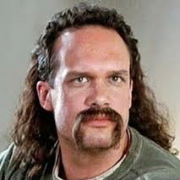|
Having PSRemoting fun again... So I have a script that runs once a day, connects to a server on a different domain using Invoke-Command -Cred $Creds. Once it's connected it runs some SQL backups, passes the details back and then we copy those backups over SMB. It's done this way because inbound connections to your backup server are a bad idea in a post-cryptolocker world. It's worked for months and then started failing with "The WSMan service could not launch a host process to process the given request". Couldn't find much on google but I checkes the TrustedHosts stuff, restarted the wsman service, added -SessionOption ( NewPSSesionOption -NoMachineProfile), even tried upgrading from PS 5.1 to PS 7.2 Eventually what cured it was a reboot. Unfortunately that only lasted for 5 days and now the problem is back. Any idea what it could be? I can't keep rebooting this server as it's not clustered or anything.
|
|
|
|

|
| # ? Apr 26, 2024 20:14 |
|
Lum posted:Having PSRemoting fun again... How does it close out the connection? Maybe it's keeping ports open and you're seeing port exhaustion?
|
|
|
|
Iirc there some potential problems with a max process count E: check MaxProcessesPerShell and see if youíre hitting it
|
|
|
|
Maxprocesses per shell is set to 2.147 million. The process is run as a background job, with the calling process using receive-job to pull status info. Is there something I need to do at the end of the job scriptblock to make it terminate properly?
|
|
|
|
If you're using remote PS sessions, make sure you exit them, or they hang out. https://docs.microsoft.com/en-us/powershell/scripting/learn/remoting/running-remote-commands
|
|
|
|
So I docode:And that'll sort it?
|
|
|
|
Exit-PsSession exits out of interactive remote sessions - i.e. the result of Enter-PsSession. It doesn't terminate the session, that's what Remove-PsSession does. But it's not clear to me that open sessions are relevant here, since you're using Invoke-Command on a remote target. I have always assumed that invoke-command run against a remote host (edit: rather than through an open session) terminates its own ephemeral session. How many executions do you get before it starts failing? Edit: This might be informative code:code:code:Happiness Commando fucked around with this message at 19:50 on Nov 25, 2021 |
|
|
|
I made a script to do AD account management (ie. disable, move, clear fields.) How can I go about creating logs? Ideally I want to have a log file I just write to, commands that got sent and if it was successful or not. Also how would I send an email report saying which users were disabled. I am using a foreach loop to disable the accounts.
|
|
|
|
lol internet. posted:I made a script to do AD account management (ie. disable, move, clear fields.) I'd start by throwing in Start-Transcript (https://ss64.com/ps/start-transcript.html) at the start of your script and see if that gets you where you need to be. You can invest a lot of time manually catching errors and logging actions, but is it worth it in the long run for this purpose?
|
|
|
|
Send-Mailmessage is how you'd send the mail, too. Although apparently MS says you shouldn't use it, they also don't have a replacement so v0v EDIT: Oh, I guess MailKit is the unofficial-but-still-MS-maintained solution now? Inspector_666 fucked around with this message at 06:53 on Nov 27, 2021 |
|
|
|
Happiness Commando posted:Exit-PsSession exits out of interactive remote sessions - i.e. the result of Enter-PsSession. It doesn't terminate the session, that's what Remove-PsSession does. But it's not clear to me that open sessions are relevant here, since you're using Invoke-Command on a remote target. I have always assumed that invoke-command run against a remote host (edit: rather than through an open session) terminates its own ephemeral session. Script worked fine for about 3 months, running once a day (although the remote server also gets rebooted once a month) After getting the issue and exhausting troubleshooting options I ended up rebooting the remote server, and only got five executions before it failed again.
|
|
|
|
Have you confirmed that the necessary services on both target and source computers are still up even when it fails (i.e. whatever WinRM services, SQL services, whatever) or looked for interesting time correlated events in the event logs? 5 executions is weird AF, and even if remote Powershell happened over RPC, you wouldn't expect your RPC range to only be 5 ports wide. Take a packet capture. Bonus points if you can get the capture of the nth execution that fails for the first time and the n-1th execution that immediately precedes the failure. I'm very curious to find out what the resolution is,.
|
|
|
|
Happiness Commando posted:Have you confirmed that the necessary services on both target and source computers are still up even when it fails (i.e. whatever WinRM services, SQL services, whatever) or looked for interesting time correlated events in the event logs? 5 executions is weird AF, and even if remote Powershell happened over RPC, you wouldn't expect your RPC range to only be 5 ports wide. WinRM service is up, and restarting it doesn't help. SQL service isn't the issue as the old script worked (runs on the SQL server, pushes to the backup repository - we're trying to stop inbound SMB) It's going to be hard to get a packet capture as it's an overnight script and the failure isn't predictable. This time around, since it was rebooted we've had 7 successful runs and it hasn't failed yet.
|
|
|
|
Had to dick around with the Slack API today and looking at the flags available for Invoke-RestMethod in 7.2 got me to install it and it's much nicer even though the API doesn't support the cool pagination stuff.
|
|
|
|
Happiness Commando posted:I'm very curious to find out what the resolution is,. Well it hasn't come back. Not sure if co-incidence or if putting Exit-PSSession on the end of the script really did sort it. If it did, I should probably wrap that poo poo up in a Try / Catch / Finally
|
|
|
|
Those are the worst/best problem resolutions
|
|
|
|
Here's something I discovered a few weeks ago but didn't have a use for until now. Normally, PowerShell requires using statements to go at the top of a script file, but it's possible to circumvent that rule:PowerShell code:
|
|
|
|
I have been tasked to fix a csv spreadsheet for our Finance dept, because the software that they use that generates reports is ... kinda dumb. Here's a sample of a daily report of sales: Order, Date, PayType, Transact, Deposit, Shipping, Handling, Taxes 10043, 2/4/22, CreditCard, 33.75, 0.00, 0.00, 0.00, 2.86 10044, 2/4/22, CreditCard, 15.66, 0.00, 0.00, 0.00, 1.33 10045, 2/4/22, CreditCard, 63.08, 0.00, 0.00, 0.00, 9.38 10045, 2/4/22, Cash, 60.00, 0.00, 0.00, 0.00, 9.38 10046, 2/4/22, CreditCard, 52.45, 0.00, 0.00, 0.00, 4.46 10047, 2/4/22, CreditCard, 30.00, 0.00, 5.00, 0.00, 4.60 10047, 2/4/22, Cash, 24.14, 0.00, 5.00, 0.00, 4.60 10048, 2/4/22, CreditCard, 50.92, 0.00, 0.00, 0.00, 4.32 So orders with two PayTypes (CreditCard and Cash usually), have two rows with the same order number. 10045 and 10047 are the examples in the above list. And the dumb part of the program doubles the entry on the taxes every time and for shipping (and handling, and depositóbut so far those columns have not been populated with any numbers so far, but it may- I'm skipping for now). Order:10045 has only the tax outputted twice: $9.38 and Order 10047 has Shipping: $5.00 and Taxes:$4.60 twice. I only need (want) the first occurence. So in 10045 the two transactions, 63.08 and 60 equal 123.08 and that is what I want summed. The actual price minus the tax is 113.70 - and I would like that in a column as well. I would like to create a new column "Total" via Group Summing, but I don't know how I can choose to ignore or null the second occurrence (or third if they had a gift card, a credit card and cash or something). Do I have to iterate each row before to clean up the data, or does CSV magic in powershell have something to do that. Here's what I'm hoping to use as the start (or finish), as I've done this before for grouping Department Codes sales: code:
|
|
|
|
Of you absolutely must solve this problem yourself with code use Python+pandas instead of powershell There might be a higher learning curve if youíve never used it before but it is purpose built for solving these kinds of problems
|
|
|
|
The Fool posted:Of you absolutely must solve this problem yourself with code use Python+pandas instead of powershell I was hoping that it would be a two step process (first remove >1 occurrence of tax, shipping, ... etc.) or it could be a single line/operation... but I'm not clever enough to figure it out. Much more comfortable for me to use Powershell. But I will look on Github and see what I can find. Thank you.
|
|
|
|
Eh I wouldn't like to do this but it's not a hard solution. Since you know your tax/shiping/handling is always multiplied by the occurance of the order you can just divide that out. $math = $CSVfile | group order -NoElement [...] @{Name='Taxes' ;Expression={$_.Values[2] / $math[$math.values.IndexOf($_.Values[0])].Count}}, ` [...] /e thinking about it more you probably will want to rebuild the data so maybe not as easy as just doing a calculation in the expression Submarine Sandpaper fucked around with this message at 22:19 on Feb 6, 2022 |
|
|
|
|
Submarine Sandpaper posted:
I appreciate it if you could elaborate on the tax/shipping/handling comment about - those numbers *don't* add in to an already known total (money charged for an order, I left out that field. It's doubled as well, but it's only the sum of the TRANSACT column. It's not erroneously adding another shipping/tax amount.) My thought would be that there was some elegant Powershell way that could do this, in less steps, or that I wasn't seeing the problem correctly. Well I know I'm seeing the math/finance part. It's not something I've worked on before. Thanks for your help.
|
|
|
|
I'll come back when I've given it more thought and have time for a longer post, but my initial inclination is to break out each payment type's amount to a separate property (CashAmount, CardAmount, etc).
|
|
|
|
Taking advantage of the taxes value always being duplicated, you can remove it from the grouping and instead take an aggregation on it (min, max, avg) to get the desired result:PowerShell code:pre:Order Shipping Taxes Total TotalLessTaxes ----- -------- ----- ----- -------------- 10043 2/4/22 2.86 33.75 30.89 10044 2/4/22 1.33 15.66 14.33 10045 2/4/22 9.38 123.08 113.7 10046 2/4/22 4.46 52.45 47.99 10047 2/4/22 4.6 54.14 49.54 10048 2/4/22 4.32 50.92 46.6
|
|
|
|
Re-reading the problem more carefully and not on my phone, it looks like I was assuming more data needs to be preserved than actually does. If we don't care about dates or payment types, here's how I went about it. Maybe defining the class in C# is cheating a little; but it's easier than browbeating custom getter/setter behavior into a PowerShell class. Basically, my approach is to stick the CSV data in a dictionary keyed to order number. That way, as we go down the CSV, when there are multiple lines with one order number, we can add Transact to the entry's current total and not care if the other fields get overwritten with the values they already have. PowerShell code:PowerShell code:Toast Museum fucked around with this message at 23:57 on Feb 9, 2022 |
|
|
|
Mario posted:Taking advantage of the taxes value always being duplicated, you can remove it from the grouping and instead take an aggregation on it (min, max, avg) to get the desired result: Toast Museum posted:Re-reading the problem more carefully and not on my phone, it looks like I was assuming more data needs to be preserved than actually does. If we don't care about dates or payment types, here's how I went about it. Maybe defining the class in C# is cheating a little; but it's easier than browbeating custom getter/setter behavior into a PowerShell class. Toast Museum posted:Basically, my approach is to stick the CSV data in a dictionary keyed to order number. That way, as we go down the CSV, when there are multiple lines with one order number, we can add Transact to the entry's current total and not care if the other fields get overwritten with the values they already have. Toast Museum posted:Classy CodeÖ But this is super helpful and I will let you know how it goes. Extremely grateful. 
|
|
|
|
I've fussed with powershell years ago but haven't really dug in on anything, and I think I've found a good way to ease myself into things, I'm hoping for some help in guiding me through how I'd go about doing the following since learning excel janitoring is less useful to me long term vs powershell: Shareddrives.xlsx has a stupid amount of data about various fileshares, listing owner1, owner2, size, etc Users.xlsx has a bunch of info about users I take care of - name, employeeID, email address etc. I want to extract the information in Shareddrives.xlsx where owner1 and/or owner2 is one of the people in users.xlsx and output it in a manner that lets me see that USER1 is an owner for shareX and shareY, USER2 is owner of shareQ, etc. This seems like it's a simple enough problem to address, but being pretty green to this poo poo I'm not sure how to actually approach it.
|
|
|
|
Sounds like you want to do SQL join-like operation:code:Edit: Oh, hmm, IDK how this pattern would work if you have to look at owner1 or owner2. What about something like this? First you populate your variables, or in the case of the output hashtable, initialize it and leave it empty. Then iterate through all the lines of the users file. For each row of the users file, iterate through all the lines of the shared drives file. If the username matches either of the owners, store it in a temp variable and then write it to the output hashtable. When you've gone through every line, dump the output to a csv. This is super hacky (using the % alias of Foreach-Object is bad practice, using Foreach-Object isn't performant, there's probably a more elegant way) but I think it will work as described. code:Import the .xlsx files so you can do stuff with them Match the username with the owner field Dump the output somewhere and "Match the username with the owner field" is approached as Store the username somewhere Compare the username to each of the owner fields If it matches, add it to my list to output at the end If it doesn't match, keep looking Happiness Commando fucked around with this message at 05:31 on Mar 2, 2022 |
|
|
|
This is super helpful, thank you - imma play with this a bit and see if I can't make it cooperate.
|
|
|
|
Soylent Majority posted:I've fussed with powershell years ago but haven't really dug in on anything, and I think I've found a good way to ease myself into things, I'm hoping for some help in guiding me through how I'd go about doing the following since learning excel janitoring is less useful to me long term vs powershell: It sounds like you want to incorporate the information from SharedDrives into Users; is that right? Can you provide an example of how each spreadsheet is structured? Assuming that, for a given drive, each owner is in a separate cell in SharedDrives, I'd approach it like this: PowerShell code:Edit: thought of an alternative version of that first foreach block that doesn't require you to explicitly name each Owner property. PowerShell code:Toast Museum fucked around with this message at 22:54 on Mar 2, 2022 |
|
|
|
Ooh that's slick
|
|
|
|
Hey all, trying to write baby first parameter based script and i'm sure I'm in over my head and it's probably the simplest thing to write ever, but i can't link all the parts together. The task: To take a parameter given to it from the command line (for example: -dept "shipping") and two different variables (which I'm reading should be an "arrays") list to the command i'm running. I need to define that "shipping" is $dept and $deptFile and fill in where entered. (Yes, yes my name is my name. I'm sure there is a better way of articulating this!)
|
|
|
|
incoherent posted:Hey all, trying to write baby first parameter based script and i'm sure I'm in over my head and it's probably the simplest thing to write ever, but i can't link all the parts together. I dont understand what you're asking for when you say "two different variables (which I'm reading should be an "arrays") list to the command i'm running." At the simplest level, you define a parameter with param ($ParamName). So if you want to do -dept "shipping", you would put at the top of your script param ($dept) and then run it as .\myscript.ps1 -dept "shipping". And then inside the script, the variable $dept stores the string "shipping". If you want to get more complicated, you can cast the parameters as types (switch, boolean, whatever), make them mandatory or not, set an order, etc. But at their most basic, you just throw them in a variable and call the script using that variable as a flag. Happiness Commando fucked around with this message at 19:28 on Mar 11, 2022 |
|
|
|
Happiness Commando posted:I dont understand Let me try another way of explaining. .\foo.ps1 -dept "shipping" needs to refer two variables, $dept and $deptfile. $dept is a list of departments (shipping, legal, printshop) and $deptfile (c:\folders\File01.txt, C:\folders\file02.txt, C:\folders\file.03.txt) is a list of items. Both will be used in a command. in the script they should be passed like so: C:\app\app.exe -$Dept -$depfile. I suspect it output would be C:\app\app.exe -$dept[0] $deptfile[0] but how do I explain shipping = $dept[0] and $deptfile[0] to powershell. I'd like to do this with one parameter, but I will settle for two.
|
|
|
|
incoherent posted:Let me try another way of explaining. I'm worried I've lost the thread here, but from your example I see a few things: 1. You want to pass one or more values into foo.ps1. Cool, we're all here for this. 2. The value or values passed in to foo.ps1 are used as parameter for a call to app.exe within foo.ps1 3. app.exe doesn't use parameter naming for the command line switches. Are you saying that app.exe has a different CLI parameter for each department? What does that mean in terms of the behavior of app.exe? app.exe -Shipping -C:\path\to\shipping\files\1.txt.exe.pdf does one thing but app.exe -legal -C:\path\to\legal\files\Two_Final_2_UseThisOne.docx does something completely different?
|
|
|
|
incoherent posted:Let me try another way of explaining. If I understand correctly, foo.ps1 invokes app.exe at some point, and app.exe takes -Dept and -DeptFile as parameters. foo.ps1 contains two collections, $Dept and $DeptFile, and one value from each of these collections should be passed to app.exe as parameters. Therefore, foo.ps1 needs one or more parameters to tell it which values to select from those two collections. Have I got that right? Does a given department always use the same file, or does each value of Dept have multiple possible values of DeptFile?
|
|
|
|
Nth Doctor posted:I'm worried I've lost the thread here, but from your example I see a few things: i'm sure there is a proper way of going about this, so i'll just show my desire result. using the foo.ps1 -shipping would effectively run C:\app\app.exe -shipping -C:\folder\file01.txt. If i ran a -legal parameter it would run c:\app\app.exe -legal -c:\folder\file02.exe. There would be a list of dept and a list of the respective files to run. Toast Museum posted:If I understand correctly, foo.ps1 invokes app.exe at some point, and app.exe takes -Dept and -DeptFile as parameters. foo.ps1 contains two collections, $Dept and $DeptFile, and one value from each of these collections should be passed to app.exe as parameters. Therefore, foo.ps1 needs one or more parameters to tell it which values to select from those two collections. Have I got that right? yes there we go! one dept would have one file. however, I'd like to get it done in one parameter because they're fixed.
|
|
|
|
bare bones phone posting:code:
|
|
|
|
The Fool posted:bare bones phone posting: Thank you for this! I didn't read anywhere I could do shipping = "file01" in array.
|
|
|
|

|
| # ? Apr 26, 2024 20:14 |
|
it's called a hashtable
|
|
|