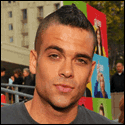|
Anyone install this virtually yet? OP updated with Vail stuff kri kri fucked around with this message at 20:09 on Apr 26, 2010 |
|
|
|

|
| # ? Apr 26, 2024 15:40 |
|
SwiftStrikerInc posted:I'm really surprised adding in the media center stuff hasn't been somewhat of a priority, because otherwise you just need more than 1 computer on to do stuff. Or maybe they want you to buy an Xbox 360 and use that as a media front-end, especially since AT&T is/was working on DVR functionality for it. e: Just to be clear, this is R2 and they are not going to be adding anything at this point - what you see is pretty much what you get. Between the above and 3rd party functionality, it'll be like the original WHS. tonelok fucked around with this message at 20:06 on Apr 26, 2010 |
|
|
|
When I click the join link all I get is this:
|
|
|
|
Wiseblood posted:When I click the join link all I get is this: https://connect.microsoft.com/WindowsHomeServer/Downloads You'll have to click on the keys link for it to generate you a key obviously. See if you have a Downloads link on the left-hand side.
|
|
|
|
tonelok posted:Are they thinking that being able to stream from it to anywhere through the Remote Access streaming or the Media DLNA Streaming will fill most people's needs? They'e also bumped up the codec support. I noticed that as well, and got excited there, but who knows. I wouldn't think so since Media center offers far more in the ability to browse different types of information, set it up as a DVR, and some other things. As far as the XBox thing goes, I've already got one and would prefer to use the MCE interface for watching videos (since I can see date/time information on the files) but to do that requires me to stream media over my wireless network to my PC, which then streams it wirelessly to my XBox, which causes the interface to run like complete and utter poo poo. I am seriously looking forward to being able to just open up a browser and watch anything sitting on the server though.
|
|
|
|
tonelok posted:Try this: The only download I have is Vail_Beta_Preview_V2.mp4
|
|
|
|
Wiseblood posted:The only download I have is Vail_Beta_Preview_V2.mp4 Starting at that screen: https://connect.microsoft.com/WindowsHomeServer I clicked on downloads on the left-hand side which led me to this: https://connect.microsoft.com/WindowsHomeServer/Downloads e: skip everything else, they redid the page. tonelok fucked around with this message at 00:56 on Apr 27, 2010 |
|
|
|
Your last two links are "Page Not Found" for me. Maybe I'll try creating a new account.
|
|
|
|
quote:Supports 60GB hard drives or larger, and up to 10 drives can be a part of the server storage pool That is quite unfortunate for me.  quote:One other concern point I have is that while drives can be viewed and added to other Vail servers, due to the technical changes in Drive Extender there is currently no way to access your data on your server hard drives should you need to. The drives are no longer formatted with NTFS and so your data is “hidden” behind the abstraction of Drive Extender. I’m hopeful that Microsoft will be able to create a utility or driver that provides access to your files for when you need access without building a new server. That is also quite unfortunate.
|
|
|
|
Thermopyle posted:That is quite unfortunate for me. Source?
|
|
|
|
Thermopyle posted:That is also quite unfortunate. No doubt! Having the data accessible has saved my rear end numerous times. None of the new stuff seen so far makes me want to update (besides being able to backup the server OS).
|
|
|
|
Not enough reason for me to update with the risks at hand so far. Closest I could see to a good enough way is building a second WHS with the new version and transferring data over the LAN to the new. That won't happen until it goes live though and thats my plan for a movie specific server anyway in several months.
|
|
|
|
Wiseblood posted:Your last two links are "Page Not Found" for me. Maybe I'll try creating a new account. Actually skip the last two links and look here: https://connect.microsoft.com/WindowsHomeServer/Downloads They just updated the whole thing and broke everything out so those pages are screwy now.
|
|
|
|
tonelok posted:I got the same screen as you originally did. Thank you kindly! I hope what people are saying isn't true about Drive Extender and pulling drives to access in other systems. I simply wont use WHS if thats the case.
|
|
|
|
BorderPatrol posted:Source? The Getting Started guide, but I took those quotes from this review of Vail.
|
|
|
|
Thermopyle posted:The Getting Started guide, but I took those quotes from this review of Vail. fladtheimpaler posted:2. No NTFS Formatting of the drives? The fail-safe of knowing you can always just connect a drive to any windows box in a pinch cannot be overlooked. Nobody wants proprietary formats that lock the user in MS! "BulatS [MSFT posted:"] Response #3 sounds okay to me. I hope there will be enough feedback to get them to do more about #2 however.
|
|
|
|
Generalissimo posted:I saw this on Microsoft's forums: Welp. I don't use RAID because I have to have the ability to mount drives in other computers to do recovery. WHS is now dead to me. loving hell MS. Garbage quote:I am not familiar with FlexRaid, but from what I gather it operates on top of a file system. Drive Extender v2 is a volume driver that sits *under* the file system. In other words, on a running Vail machine Drive Extender presents its data as regular NTFS volumes (each share, e.g. Music, Videos, etc. is a separate volume with its own drive letter), and all applications that live on top of NTFS and interact with NTFS through the documented interfaces should work just fine. In fact, application compatibility has *dramatically* improved compared to WHS v1, and making sure that we look just like regular NTFS volumes to applications (both local and remote) was one of our primary design goals for v2. Yeah so out of the question.  The only thing that kind of makes me interested is this: quote:What's new in Vail though is built-in ECC which detects and corrects single and double bit flips per disk sector, even when duplication is disabled. So reliability is improved even when duplication is disabled (not that we think that it should ever be disabled). redeyes fucked around with this message at 05:28 on Apr 27, 2010 |
|
|
|
Generalissimo posted:Response #3 sounds okay to me. I hope there will be enough feedback to get them to do more about #2 however.
|
|
|
|
tonelok posted:It is kind of worrisome given how far we are into the process - there's not much time for them (if any) to make such major changes.
|
|
|
|
Generalissimo posted:I'd consider it acceptable for me if I could install something on another machine to allow it to read the drives. It doesn't really matter to me how their drive extender works internally, I just want to be able to recover on a different computer if I have to. Of course, he says their driver is "working only on Vail at the moment", so I guess at this point I'm hoping that it's only for the moment. If the NTFS partition becomes damaged on WHS v1 you can yank drive, put it in a XP machine with something like R-Studio and recover files without a working file system. Basically you can use any of the hundreds of utilities written for NTFS recovery. Without that ability WHS becomes basically another RAID box.
|
|
|
|
Very disappointed in Vail. I had put Amahi (http://www.amahi.org/) on our server as a temporary measure until this Vail beta was released, but there is literally no benefit for me to switch to Vail from Amahi. Vail seems to offer no significant benefits on WHS v1 other than it works with modern hardware. Also what are they thinking in devising a format that makes the data on the HD's useless outside of the server. That is a colossal mistake and one I assume they will fix before release or they are going to have some nasty press when the first server fails in a unrecoverable way and eats all the data.
|
|
|
|
You guys think it's better waiting for veil to be released before I buy a home server-box or buy now and upgrade later?
|
|
|
|
zin posted:You guys think it's better waiting for veil to be released before I buy a home server-box or buy now and upgrade later? I'm not sure anyone is going to want it now. I'd say wait and see what happens.
|
|
|
|
It certainly is convenient to be able to recover disks without any other specialized software, but seems like a bit of an over reaction right now to say thing like "no one is going to want this". If all we're talking about is a driver, I don't see why Microsoft couldn't make that available for recovery purposes. EDIT: I would've liked to see some more additional new features, maybe they'll do more "power pack" type stuff down the road. Maneki Neko fucked around with this message at 16:28 on Apr 27, 2010 |
|
|
|
zin posted:You guys think it's better waiting for veil to be released before I buy a home server-box or buy now and upgrade later? Vail doesn't really have that much over the current version, especially if you already have an HTPC in place that streams media to it. If you need a solution now, I don't think buying a WHS server is a bad move, especially as the Vail OEM boxes will probably be a little ways off. I've been very happy with WHS for years now, but nothing in the Vail beta calls out to me. I'm not saying "nobody will want it", just that there doesn't seem to be a big advantage to upgrading.
|
|
|
|
They really dropped the ball I think regarding MCE support. The improvements to the disk extender look good, it isn't really a big deal about recovering as I am sure Microsoft or some developer will come out with a recovery tool.
|
|
|
|
kri kri posted:They really dropped the ball I think regarding MCE support. The improvements to the disk extender look good, it isn't really a big deal about recovering as I am sure Microsoft or some developer will come out with a recovery tool. I'd really love to see more "cloud" integration native, with better online backup, maybe some live mesh integration, etc. but we'll see what happens there.
|
|
|
|
Just a quick question about WHS v1... performance wise is it better to run the OS on a full 2 TB green drive, or run it on a smaller, faster drive say a 500gb 7200rpm?
|
|
|
|
blackswordca posted:Just a quick question about WHS v1... performance wise is it better to run the OS on a full 2 TB green drive, or run it on a smaller, faster drive say a 500gb 7200rpm? It will transfer at the speed of the disk. WHS does not influence the speed as long as you use decent Gigabit adapters.
|
|
|
|
Maneki Neko posted:I'd really love to see more "cloud" integration native, with better online backup, maybe some live mesh integration, etc. but we'll see what happens there. kri kri fucked around with this message at 20:02 on Apr 27, 2010 |
|
|
|
I have a question about WHS. I currently have one of the pre-built boxes, and I'm happy with it overall, but performance leaves a little to be desired. I currently have 4 1TB drives in RAID-5, and I'd like to build my own file server in the next few months. My understanding is that WHS simply operates all drives as standard NTFS drives, and to achieve redundancy, it simply copies all files to another drive. If I'm understanding this correctly, this effectively cuts your storage space in half because you're making a copy of every file. Does WHS not offer a smarter RAID-like solution? RAID-5 is great because you only lose 1 drive's worth of storage. With 4 1TB hard drives, I have 3TB of available storage and 1TB of backup. With WHS and the same 4 1TB drives, I'd only have 2TB of available storage with 2TB of backups. Everything about WHS looks pretty great except for this. I'm hoping someone can tell me that I'm misunderstanding how WHS achieves redundancy.
|
|
|
|
Fangs404 posted:I'm hoping someone can tell me that I'm misunderstanding how WHS achieves redundancy.
|
|
|
|
That's how it works, for folders you've marked for duplication. You can have it store single copies of files if you want. Also, this approach has certain advantages over RAID. RAID arrays generally can't grow in size and may have strict requirements on what size the participating partitions have to be. WHS can grow however with whatever. Also, RAID needs the RAID controller to stay alive to read the data. WHS drives today can be read by any NTFS reader even if it blows up.
|
|
|
|
Tapedump posted:Nope, 'fraid that's pretty much how it works. Triple Tech posted:That's how it works, for folders you've marked for duplication. You can have it store single copies of files if you want. Also, this approach has certain advantages over RAID. RAID arrays generally can't grow in size and may have strict requirements on what size the participating partitions have to be. WHS can grow however with whatever. Also, RAID needs the RAID controller to stay alive to read the data. WHS drives today can be read by any NTFS reader even if it blows up. OK, cool. I haven't read much into it, but is WHS smart enough to read from both drives storing a file to increase read performance, or does it just read from one drive. Basically, does WHS gain any performance over just a single drive like RAID arrays?
|
|
|
|
No, I don't think so. In the next version of WHS, the innards are a lot more intimate, so maybe. But in today's version, it's a pretty dumb service. Edit: One of the only smart things it does is if you move a batch of files over to the server (like an album's worth of music) it will try to keep all of those files together. So it assumes they'll be read together later.
|
|
|
|
Fangs404 posted:I have a question about WHS. I currently have one of the pre-built boxes, and I'm happy with it overall, but performance leaves a little to be desired. I currently have 4 1TB drives in RAID-5, and I'd like to build my own file server in the next few months. If your concerned about that look at Amahi. Amahi does it significantly better than WHS, especially with the new tech that was just introduced in 5.3 - Greyhole. That copies every file to every drive but deletes copies of the files as space is needed. Its not meant to a direct replacement for RAID, mostly because if a drive fails it has to re-point any 'active' files to one of the copied locations, and that's going to mean the files are inaccessible while that occurs, unlike RAID where if a drive fails the data is still instantly available, but for a Home Server its a trade off thats worth it. But given it can work in tandem with RAID as well as any mix of storage drives then it should offer about the highest redundancy available. ukle fucked around with this message at 08:12 on Apr 28, 2010 |
|
|
|
Generally most current hard drives saturate a gigabit connection without RAID. Also, while it uses more space, duplication is safer than RAID 5. In fact, in many scenarios, JBOD is safer than RAID 5.
|
|
|
|
http://www.anandtech.com/show/3677/windows-home-server-v2-vail-beta-drive-extender-v2-dissected Good article. 
kri kri fucked around with this message at 16:49 on Apr 28, 2010 |
|
|
|
Make sure you check your backups regularly. Just realized that all my backups are corrupt and not mountable for recovery :/ Thankfully all I lost was 519GB worth of installed games
|
|
|
|

|
| # ? Apr 26, 2024 15:40 |
|
kri kri posted:http://www.anandtech.com/show/3677/windows-home-server-v2-vail-beta-drive-extender-v2-dissected How much does a good RAID-5 card cost? Shumagorath fucked around with this message at 19:34 on Apr 28, 2010 |
|
|










 We understand the importance of the described scenario and are thinking about ways to make it easier. That said, similar technologies (e.g. BitLocker and all kinds of RAID) often don't allow seamless mounting on other platforms but customers are actively using and are reasonably happy with them.
We understand the importance of the described scenario and are thinking about ways to make it easier. That said, similar technologies (e.g. BitLocker and all kinds of RAID) often don't allow seamless mounting on other platforms but customers are actively using and are reasonably happy with them.