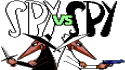|
Is there any way to get another copy of the restore disk? I looked on HP's website but it doesn't even look like you can buy it off of there. Somehow I think I messed up my Mediasmart EX487. NIC light is fine, I can ping the static IP. Boots up, all four drive bays show "good" aqua lights. Power light is stable aqua like it is supposed to be, NIC light is stable aqua. Health light is solid red. I can't remote desktop in or browse to my shares. I did have luck seeing the shares for about 60 seconds after I turned off Windows Firewall but I'm not sure if that was just a coincidence, and I don't see how that would matter.. I can see shares across the network on other PC's with it turned on. I'm at a loss on how you would even troubleshoot something like this since all it has is a network port and I can't plug in a monitor.
|
|
|
|

|
| # ? Apr 25, 2024 05:12 |
|
widds2v posted:Is there any way to get another copy of the restore disk? I looked on HP's website but it doesn't even look like you can buy it off of there. http://xfiles.breakinghomeserver.com/ It should work just fine with the mediasmart, I think.
|
|
|
|
I was directed here from the Windows 7 Megathread, here's my original question. Anyone have a recommendation for a back up system similar to Apple's Time Machine? I have an external hard drive I would like to plug in and automatically back all my poo poo up, just like how Apple's works. I also want it to be as easy to restore everything. I have like 5 or 6 different PC's and it would be awesome to back them all up onto the same external if possible. or How about if I were to set up a home server (which I really don't know too much about but I do have a copy of Windows 2008 Server R2) and have that back up each system over the network? Separately, at work we have an AWESOME system through Norton Ghost set up so that if one of our machines gets FUBAR'd, we just restart it and in the boot options there's a "recovery partition" and three clicks later it automatically resets the image. How can I do this on my home PCs? I'd like to take an image of a fresh install with all the programs I use and save it so that if poo poo gets messed up I can easily revert. I'd like to do this for free but if there's an easy solution I don't mind paying money for well engineered products. So I had a brief adventure with Windows Server 2008 R2 as a workstation OS and it didn't go well. I couldn't get anti-virus to work, random applications caused it to restart, yadda yadda. If I do build and install Windows Server 2008 on my extra computer, not only would I like it to do automatic backups, but I would like to stream my media files from there as well.
|
|
|
|
|
The reason you got directed here is that WHS is probably the easiest server software to setup as a backup server like you're talking about. Essentially you install the server OS, configure as needed, add some hard drives, install the client on your PCs, and you're automatically backing up every night. You can add USB drives and remove them as needed, but I think most of us just install a couple of 2TB drives and backup to that. It's already saved my rear end several times, since iTunes likes to delete phone backups any time the weather is cloudy. As for using Server 2008, I wouldn't recommend it unless you've got some previous experience running server OSs on workstations. WHS just works, with very minor oversight from the administrator.
|
|
|
|
Alternatively, Crashplan is great backup tool if that's all that you want. I have my Windows 7 desktop and the wife's Macbook backing up to an Ubuntu server, in addition to Windows 7 image backup to a 2TB DNS-323.
|
|
|
|
heeebrew posted:I was directed here from the Windows 7 Megathread, here's my original question. Buy a machine with WHS, or build one and install WHS. Install client software on your machines. Each machine is automatically backed up every night. If one of the machines blow up for whatever reason, you boot from the provided WHS recovery disc and it gets restored to last night's backup or whichever night you want. WHS is pretty much a "install and forget it" type of thing, and sounds pretty close the Norton solution you mention. The OP has more information.
|
|
|
|
Speaking of restoring a computer, my wife's laptop needs to be restored. I inserted the disk, plugged the network cable in to my wireless router, but the pc can't find the server. On my laptop, I can see and log into the server. After I choose for the recovery disk to find the server automatically, I tried to type it in manually but no luck there either. Any ideas?
|
|
|
|
savesthedayrocks posted:Speaking of restoring a computer, my wife's laptop needs to be restored. I inserted the disk, plugged the network cable in to my wireless router, but the pc can't find the server. On my laptop, I can see and log into the server. Can you get to it by IP?
|
|
|
|
It never gave me a ip address field to put in.
|
|
|
|
savesthedayrocks posted:It never gave me a ip address field to put in. It did, right there: savesthedayrocks posted:Speaking of restoring a computer, my wife's laptop needs to be restored. I inserted the disk, plugged the network cable in to my wireless router, but the pc can't find the server. On my laptop, I can see and log into the server. You should be able to input an IP there instead of the server name.
|
|
|
|
I tried searching on Google, but is there a way to use windows home server as a media center to stream live tv to another computer (with a tuner card), kind of like what you can do with Xbox 360's media extender's functionality? All the articles I found said it wasn't possible and suggests using videolan, but if the xbox 360's method is software based I don't see why it wouldn't be possible.
|
|
|
|
singe posted:I tried searching on Google, but is there a way to use windows home server as a media center to stream live tv to another computer (with a tuner card), kind of like what you can do with Xbox 360's media extender's functionality? All the articles I found said it wasn't possible and suggests using videolan, but if the xbox 360's method is software based I don't see why it wouldn't be possible. This is one of the big things that got dropped from Vail. You will need to run the tuner card in another computer, or you can use something hacky in WHS with sagetv and possibly others.
|
|
|
|
singe posted:I tried searching on Google, but is there a way to use windows home server as a media center to stream live tv to another computer (with a tuner card), kind of like what you can do with Xbox 360's media extender's functionality? All the articles I found said it wasn't possible and suggests using videolan, but if the xbox 360's method is software based I don't see why it wouldn't be possible. Look in to DVBLink. I think it does what you want.
|
|
|
|
For my backup solution, power consumption is a concern because I'd like to "set it and forget it" and not worry about noise or it heating up the room. Can I install WHS on a NAS device? How can I get a systemic daily backup + imagining on a NAS device? Should I track down a netbook with a broken screen for cheap and hook it up to some usb drives for WHS? What's the best+lowest cost+lowest power consumption solution for my needs?
|
|
|
|
|
heeebrew posted:For my backup solution, power consumption is a concern because I'd like to "set it and forget it" and not worry about noise or it heating up the room. Can I install WHS on a NAS device? How can I get a systemic daily backup + imagining on a NAS device? Should I track down a netbook with a broken screen for cheap and hook it up to some usb drives for WHS? What's the best+lowest cost+lowest power consumption solution for my needs? I built my own Celeron based WHS box with 5 Tb in storage space for under $500 including drives. Power draw is minimal, the two fans built into the case on their lowest settings are near mute + keep everything cool, and it runs like a dream in a house with 7 regular users. Getting a netbook, even busted, is spending too much in areas you don't need. Look at newegg of Fry's deals on motherboards and see if you can get one that is compatible with a low power draw CPU and it will def come out cheaper than a netbook setup while allowing you to use a proper case instead of whatever abomination you would create of external drives plugged into a broken machine. I keep my WHS box under my desk and use it as a footrest, nothin but cold air comes out of those fans.
|
|
|
|
Well, I could get a broken netbook for less then $80, a TB external for $100 or so and I can get everything set up for less then $200, would that be a bad idea?
|
|
|
|
|
heeebrew posted:For my backup solution, power consumption is a concern Seems like I post this every other page... My Core 2 Quad Q6600 with 4GB of RAM and 14 hard drives uses around $5.00/month in electricity (I pay 9 cents/kWh) and it stays on 24/7. This was measured with a Kill-A-Watt.
|
|
|
|
I'm loving lost when it comes to CPUs nowadays. I have this Biostar motherboard, currently equipped with a Celeron 420 @ 1.6ghz. This is apparently not fast enough for me anymore (trying to stream media to the iPad via AirVideo and it's soooo slow). I'm looking at a ntel Pentium E6700 Wolfdale 3.2GHz as a replacement. Would this work, and still be fairly low heat? Could I go even cheaper, like a Intel Celeron E3400 Wolfdale 2.6GHz? Like I said, I'm loving lost.
|
|
|
|
What's the simplest way of making files on my WHS available via HTTP on the internet? It would be nice to just have a directory that was shared on the internet and didn't require someone to have an account on my WHS to access.
|
|
|
|
Thermopyle posted:What's the simplest way of making files on my WHS available via HTTP on the internet? Do you require HTTP or are you simply looking for a way to download files from a web browser? Anonymous FTP would be your best bet. Most (I'm saying most but I think they all do) modern browsers support FTP.
|
|
|
|
IT Guy posted:Do you require HTTP or are you simply looking for a way to download files from a web browser? Hmm, I guess Anon FTP would too.
|
|
|
|
Thermopyle posted:What's the simplest way of making files on my WHS available via HTTP on the internet? Web Folders 4 WHS Whiist FTP Manager I've used Whiist in the past with good results.
|
|
|
|
Ok, so I have a problem. It appears that my WHS box is dead. Powers on, but nothing shows up on the screen, keyboard LED's don't toggle... I'm assuming the motherboard is dead. I'm thinking that rather than replacing the board/box, I'll just make use of the Core i7 box sitting next to it running Server 2008 R2 and Hyper-V, and create a virtual machine for a new WHS installation. My plan is to then just move the old drives into the other box, and add the native drives to the WHS virtual machine. However, I'm worried about losing the data that's already there. From what I recall, when adding a new disk to the pool, the disk is formatted. Is there any way to import existing WHS disks into a new machine? Or am I going to have to manually shuffle files around and free disks up one by one so that I can add them? ugh, I just realized that my WHS .iso is stored... on the WHS box. This is going to be a fun day.
|
|
|
|
You're going to need at least one free drive to start the pool, then move files from each full drive and add the newly empty drive to the pool. Get a new ISO here, it has PP3 already built in: http://breakinghomeserver.com/2010/01/09/xfiles-edition-server-installation-v1-5-5/
|
|
|
|
Ok I'm confused now. I thought after PP1 or something, MS stopped using the system drive for those tombstone things, and just stored actual files on all DATA partitions. I've been busy trying to shift data around in order to free up a drive to reinstall (because I'm paranoid) - all the drives load up fine if I plug them into another pc and browse so I'm guessing my data is all safe. The confusing thing is that my old system drive was an 80gb drive - this was obviously partitioned into \SYS and \DATA. So I was thinking of copying the \DATA stuff onto another drive, giving me a backup of my data if I stuff something up, and if I do, at least I have a new system drive to install to, and then I could shuffle the rest of the data around whenever I wanted to. However, my \DATA partition of my 80gb hard drive shows that it has 1.44TB of stuff on it. So obviously this doesn't actually represent all of my data, but is it safe to wipe, as long as I make sure I don't delete anything off the other drives? Or does this comprise of 'tombstones' as well as actual data files mixed together? e: now that I look at the drive in My Computer, the data partition shows 52.2GB free of 52.5GB, so I'm guessing it's only got those tombstone pointers in it after all. Guess I'll take the plunge and attempt a reinstall now. beuges fucked around with this message at 21:52 on Jul 18, 2010 |
|
|
|
A friend of mine has been running Vail for a little while now and I've been really impressed with it. Since my current WHS install is acting wackier than usual lately, I'm looking at reinstalling with Vail. Is it safe to just let it wipe my primary partition as long as it doesn't touch the data drives, or is it going to viciously murder every scrap of data I have during its startup phase? I'd rather not lose our entire library if possible.
|
|
|
|
Rapetimus Prime posted:A friend of mine has been running Vail for a little while now and I've been really impressed with it. Since my current WHS install is acting wackier than usual lately, I'm looking at reinstalling with Vail. I was under the impression that, because Drive Extender is so different, you need to completely back up all your data and start fresh - copying it back on after install. I'd love for someone to prove me wrong though as this is the only reason I've not tried it yet. I'm also interested in knowing if i'd have to do the same thing once Vail is released proper? or if I can just re-install leaving the data/drive pool alone.
|
|
|
|
Okay, I've decided to give Windows Home Server a go on an old machine I have lying around. When I tried to install, it said it was going to wipe all connected drives. Can I install to one, and then plug the rest in later (thus keeping the original contents of most of the drives)?
|
|
|
|
Nanpa posted:Okay, I've decided to give Windows Home Server a go on an old machine I have lying around. When I tried to install, it said it was going to wipe all connected drives. Can I install to one, and then plug the rest in later (thus keeping the original contents of most of the drives)? You'll have to plug the drive in but DO NOT add it to the drive pool. Copy everything off the drive to the drive pool and then add the drive to the drive pool. When you add a drive to WHS it formats it and starts fresh.
|
|
|
|
Has anyone tried the walk-through for installing Windows Server 2008 with Hyper-V then installing WHS as a virtual machine? I'm curious to know what the best approach for this may be. Here's what I was thinking and maybe there's a better solution: You have a server with four hard drives installed. Add a 320-500GB drive, install Server 2008 with Hyper-V on it. Install WHS as a virtual machine on this drive. Configure WHS to add the four hard drives to its drive pool. Keep an external drive of the same size (320-500GB) connected to the machine and have Server 2008 make a complete backup of itself to this external drive on a regular basis.
|
|
|
|
I didn't follow the walkthru as such, but I set up WHS under hyper-v this week. I already had a box running hyper-v with a bunch of other VMs on it, and my WHS box died, so I decided to move the drives into the hyper-v box as a VM. It's pretty straightforward - you just create a virtual machine and add a drive to it - you can probably create a virtual hard drive for the OS, but I used a native disk anyways. Then just add the other drives to the vm as well, and you're all set. It's been running very nicely since I've set it up, and I get to save a few bucks by not having the other dedicated WHS box powered on all the time. One thing that I noticed is that if you add your drives to the IDE channel, they show up in the WHS console as 'Virtual drive' or something. But if you add them as SCSI drives, they show up with their serial numbers etc. So I'd think it's better to add them as SCSI, cos if the IDE virtualization isn't able to pick up stuff like the serial number, it probably also won't be able to pick up SMART diagnostics etc, to be able to warn you if a drive is failing. Also, the standard WHS installation won't pick up the default network adapter that Hyper-V emulates. So you'll need to install the hyper-v guest tools after you've installed whs (or you could remove the default adapter and add a legacy network adapter - except the legacy adapter runs at either 100mbps or 10mbps and the default one runs at 10gbps so you'd get much better performance with that, especially between vm's on the same box I'd imagine).
|
|
|
|
If my OS drive on my home server is about to fail but I can still read the contents, what's the procedure for replacing it? I imagine I have to go through the procedure to remove the disc to get the files off the data part of it, but how do I go about getting the OS on another disc? Am I meant to take it out and just install afresh on another disc?
|
|
|
|
beuges posted:I didn't follow the walkthru as such, but I set up WHS under hyper-v this week. I already had a box running hyper-v with a bunch of other VMs on it, and my WHS box died, so I decided to move the drives into the hyper-v box as a VM. What's the performance like in general with this? Seems pretty good and I'd be interested in having a shot at it! Do you mind sharing your specs for the host box? I've never used Hyper-V before, but I'd imagine it's fairly resource hungry as opposed to say a Ubuntu host running VBoxHeadless or something?
|
|
|
|
Anjow posted:If my OS drive on my home server is about to fail but I can still read the contents, what's the procedure for replacing it? I imagine I have to go through the procedure to remove the disc to get the files off the data part of it, but how do I go about getting the OS on another disc? Am I meant to take it out and just install afresh on another disc? I was going to recommend Ghosting the drive - but this says otherwise: http://forum.wegotserved.com/index.php/topic/10600-using-ghost-to-clone-replace-os-drive/ wegotserved.com has some pretty good guides and I've seen on there that other users have Ghosted successfully before - but I believe that takes a fair bit of registry hacking because of the way DriveExtender indexes the drives.
|
|
|
|
Anjow posted:If my OS drive on my home server is about to fail but I can still read the contents, what's the procedure for replacing it? I imagine I have to go through the procedure to remove the disc to get the files off the data part of it, but how do I go about getting the OS on another disc? Am I meant to take it out and just install afresh on another disc? Assuming you have duplication turned on, you just remove the old drive, insert the new drive and choose "Server Reinstallation". The rest will take care of itself but it may take a long time (a few hours to few days) depending on how much data you have.
|
|
|
|
BorderPatrol posted:Assuming you have duplication turned on, you just remove the old drive, insert the new drive and choose "Server Reinstallation". The rest will take care of itself but it may take a long time (a few hours to few days) depending on how much data you have. I don't have duplication on for everything, but the drive is still functioning and I can get stuff off it. Will using the remove option in the OS then yanking it be the next best thing? And this reinstallation option, will that recreate the structure (shared folders and the like) of the old system?
|
|
|
|
You don't really need duplication, it just makes the initial removal process a little easier. You'll want to select to remove the drive from the drive pool. Once that has completed, insert the new drive and choose "Server Reinstallation" (for the love of God don't choose New Install). That will create the 20gb OS partition for WHS and partition the rest of the drive for the storage pool. At this point it will read all your other drives and begin to recreate the tombstone pointers so that WHS can actually tell that File X is really located on Drive Y at Sector Z. THIS MAY TAKE A REAL LONG loving TIME! It's basically scanning every file on your drives and creating 4kb pointers to it on your new drive you installed. If you have lots of files, especially small files, this can take anywhere from a few hours to a few days. When I did the server reinstall on my 5tb server it took me 2 days to complete reinstallation, but that was a while ago on a slower system. Your helpful WHS installation screen will look like it's not doing anything, it's will just be stuck on a progress bar that's not moving. Don't restart or stop because you WILL lose data. I got impatient the first time I did a reinstall and ended up losing half my music collection of Artists beginning with the letter B (My Britney Spears remixes!). Eventually it will move on and you'll get a prompt to restart your system. Once it's done it will reboot, you'll be back to a fresh system, your data will be visible though the shared folders, and you'll be ready to go. You'll have to setup any Users and Backups again, and reinstall any add-ins as well. TL;DR: Remove drive from drive pool, "Server Reinstall", wait wait wait, new server with old data. EDIT: This link has some good info as well http://social.microsoft.com/Forums/en-US/whsfaq/thread/cdb387f1-9baa-4ae3-a74b-ff351dc1c0bf FCKGW fucked around with this message at 07:58 on Jul 23, 2010 |
|
|
|
Thanks for the info. Finally, can I do reinstallation BEFORE removing the current OS disc? I've got an OS disc now that claims to be on the brink of failure. I want to have my OS on a new 2TB disc but the way it works out is I have to insert the 2TB disc before removing the 1TB one with the OS on now. Can I insert the 2TB one then do server reinstallation on it before removing the old one? If I don't do it this way I'll have to stick the OS on an old 500GB one.
|
|
|
|
Why do you have to insert the 2TB now? Are you out of space? Are you going to leave the 1TB in during reinstall on the 2TB? You MAY be able to do a reinstall on the 2TB with the 1TB still plugged in, but I honestly have no idea how it will react to not only the 2nd WHS install, but the rest of the partition which is supposed to have the current tombstones.
|
|
|
|

|
| # ? Apr 25, 2024 05:12 |
|
BorderPatrol posted:Why do you have to insert the 2TB now? Are you out of space? Are you going to leave the 1TB in during reinstall on the 2TB? It's a pain in the arse logistical problem. I've got 4 discs, a 500, a 750 and 2x 1TB for a total of 3.25TB. The 500 and a 1TB (with the OS on it) are showing 'caution' in CrystalDiskInfo and someone in HoTS told me to replace them, so I'm going to replace them with a 2TB. I've pulled the 500GB already and the only spare disc I have is a 500GB which I plan to put in to replace it for now. I am currently using 2.5TB of storage. If I am to go through the removal procedure for the 1TB that has the OS on it then I'll have to delete 250GB more stuff for everything to fit on the remaining discs (500, 750, 1TB), so I can put the 2TB in and install the OS on it. The alternative is to put the 2TB in instead of the replacement 500GB BUT that means that I'll then have to transfer stuff off the bad 1TB onto the 2TB before I remove it and so I'll have to put the working 500GB in to install the OS onto because the 2TB will have data on it. I either reinstall the OS onto the 2TB without removing the current OS, or insert the 2TB, get data on it, then pull the 1TB with the old OS on it, put a 500GB in its place and reinstall the OS on that. Do you see what I mean?
|
|
|