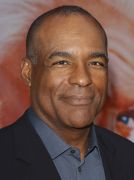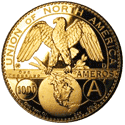|
SwissArmyDruid posted:I'm sure there are gonna be use cases for RAID 0 forever, but really, it's getting harder and harder to saturate storage these days. Just what kind of consumer workload is going to saturate an NVMe link? At PCIe 4.0? I cleared about 400 items of malware off a grad's desktop computer last week, that he brought to me only at the point that he rebooted it, it took twenty minutes to settle over the usual minute and a half. These aren't high-spec machines, and they don't have to be. If anything I want to leave grad students with SATA/7200rpm drives indefinitely, just to make sure malware's presence is felt more acutely by them.
|
|
|
|

|
| # ? May 10, 2024 18:33 |
|
Palladium posted:While I was stress testing my old 4790K system with a 850 Evo prior to selling it, I was reminded by just how fast it booted from hitting the power button to the Windows desktop: 14 secs. My 8700K needed the same 14 secs to see the POST screen, and another 13 secs to the desktop despite having a EX920 NVMe OS drive. to be honest that sounds like some sort of memory training issue that could probably resolved with a few specific bios settings. usually not worth the trouble though.
|
|
|
|
Palladium posted:While I was stress testing my old 4790K system with a 850 Evo prior to selling it, I was reminded by just how fast it booted from hitting the power button to the Windows desktop: 14 secs. My 8700K needed the same 14 secs to see the POST screen, and another 13 secs to the desktop despite having a EX920 NVMe OS drive. My 8700 gets to windows desktop in 18 seconds, and that's with a 3 second post hold to hit F1 if i need. Asus Strix Z370-F. If you haven't reinstalled Win10 since moving to *lake boards, fast boot in Win 10 won't work. Also if you are using the Intel soft RAID, it will make the boot longer. That was true back in the Haswell era too.
|
|
|
|
Outside of Post there are a lot of settings you can adjust usually to speed up booting. Usually if there is an option to Use Bios or Keep Current, you wanna just use the Keep Current option once you have everything working the way you want. This speeds up things like skipping the Intel SoftRaid screen, Marvel's Raid screen, PXE boot, and hell even Legacy Video and other oddball things. (Dell has a crapload of settings for things like this for example, to boot UEFI with older non UEFI Bios graphics cards for example like an ancient 5450) My old X79 used to take forever to boot until I tinkered with all the settings and now while the Windows Load still takes a few seconds, the overall posting is as fast or faster than some newer rigs I have run across at work at least. This is using plenty of Intel Raid, nVME boot via a PCI-E slot adapter, SSD Caching, etc. If there is some weird feature I can use with this old thing I probably am. Curious, why would DDR4 from say DDR3 slow down Bios POST as long as you don't have memory check set to Full or something so it counts every KB at each boot? That would be some old school 486 boot day sort of POSTing.
|
|
|
|
EdEddnEddy posted:Outside of Post there are a lot of settings you can adjust usually to speed up booting. Usually if there is an option to Use Bios or Keep Current, you wanna just use the Keep Current option once you have everything working the way you want. This speeds up things like skipping the Intel SoftRaid screen, Marvel's Raid screen, PXE boot, and hell even Legacy Video and other oddball things. (Dell has a crapload of settings for things like this for example, to boot UEFI with older non UEFI Bios graphics cards for example like an ancient 5450)
|
|
|
|
Anand are pretty good about including POST and boot times on the various motherboards they review, so if that's something anyone cares about, they may wanna pay attention to those articles as there can be huge variances even for boards from the same manefacturer (though the variances aren't always explained, which I feel like Real Anand Of Old articles would've done). I don't turn my computer off, because it's configured to go into a pretty energy-preserving state when it's idle - the whole CPU package uses 4W, the monitor turns off, and a power meter on the mains shows only 11W when idle.
|
|
|
|
|
Khorne posted:DDR4 subtimings are set during POST. It's part of why manually setting every single subtiming decreases boot times dramatically. It takes me ~2-3 seconds to get through post with zen2 and AMD's currrent AGESA is notoriously slow. With non-tuned memory timings it takes 10-14 seconds. That is interesting. Well then yes setting everything manually should go a long way to speed up Posting. I may have to play around with that on some other systems as well.
|
|
|
|
I used to have a P45 mainboard that took forever to boot because Intel's AHCI BIOS spent about a minute looking for devices, that was fixed in some BIOS update though. In the end I wonder why people care about having to wait 15 seconds longer to boot considering that's a thing I rarely do more often than once a day.
|
|
|
|
HP’s enterprise server boots can be described as “glacial” however with screaming jet turbine fan noise throughout.
|
|
|
|
priznat posted:HP’s enterprise server boots can be described as “glacial” however with screaming jet turbine fan noise throughout. This reminds me of running x570 on launch day.
|
|
|
|
GRINDCORE MEGGIDO posted:This reminds me of running x570 on launch day.
|
|
|
|
priznat posted:HP’s enterprise server boots can be described as “glacial” however with screaming jet turbine fan noise throughout. We have a bunch of Dell poo poo, it's about the same thing.
|
|
|
|
5er posted:We have a bunch of Dell poo poo, it's about the same thing. It would be interesting to put a Dell 1U vs an HP with a decibel meter to see who is noisier because the dells are pretty insane too. On the plus side they seem to boot quicker!
|
|
|
|
priznat posted:It would be interesting to put a Dell 1U vs an HP with a decibel meter to see who is noisier because the dells are pretty insane too. On the plus side they seem to boot quicker! In the NOC where my department's three racks live, they're surrounded by so much other screaming equipment that I could never be sure how to independently assess how specifically annoying my poo poo is on its own.
|
|
|
|
I have no idea that DDR4's auto settings for memory timing caused such a delay on boot. It's not a huge issue for me but just bugged me that bios POST was the slowest factor in my system boot - is there a utility like Ryzen Dram Calculator for figuring out timings for just standard Intel? Or is one even needed? I have standard 2666 DDR4 for an i5 9400 system, where would I go to get the specific timing settings? Cpu-Z only seems to cover a fraction of the fields my bios has.
|
|
|
Happy_Misanthrope posted:I have no idea that DDR4's auto settings for memory timing caused such a delay on boot. It's not a huge issue for me but just bugged me that bios POST was the slowest factor in my system boot - is there a utility like Ryzen Dram Calculator for figuring out timings for just standard Intel? Or is one even needed? I have standard 2666 DDR4 for an i5 9400 system, where would I go to get the specific timing settings? Cpu-Z only seems to cover a fraction of the fields my bios has. Also, it's probably UEFI, not BIOS, which makes it significantly worse as UEFI boot process is horrendously long and complicated. Isn't AMDs equivalent to XMP called AMP, or something along those lines? I'm pretty sure they have an equivalent system, so you might wanna see if that's an option. EDIT: Apparently it can be called X-AMP, DOCP, EOCP, or some other acronym depending on whether you have MSI, Asus, Gigabyte or some other manefacturer? BlankSystemDaemon fucked around with this message at 10:06 on Sep 4, 2019 |
|
|
|
|
Happy_Misanthrope posted:I have no idea that DDR4's auto settings for memory timing caused such a delay on boot. It's not a huge issue for me but just bugged me that bios POST was the slowest factor in my system boot - is there a utility like Ryzen Dram Calculator for figuring out timings for just standard Intel? Or is one even needed? I have standard 2666 DDR4 for an i5 9400 system, where would I go to get the specific timing settings? Cpu-Z only seems to cover a fraction of the fields my bios has. Setting the DDR4 primary timings manually as well as enabling memory fast boot on my Z370 MSI board reduced my total bootup time from 27 secs to 18 secs. Since it seems you are also using a non-Z board that maxes out at DDR4-2666, you might also try tightening up the DDR4 primary timings beyond stock (testing stability with memtest86 4 pass block move) to squeeze the most performance out of your RAM.
|
|
|
|
Most boards have a menu you can check out the DRAM timings and then just input those numbers into the memory config page manually. Some even show them next to the settings that it has loaded up next to the AUTO settings, which make it even easier to just copy over.
|
|
|
|
Seems like Intel is indirectly teasing some Cascade Lake X Price cuts compared to the current generation so maybe those X299 boards will be useful after all. https://www.anandtech.com/show/14838/intels-nextgeneration-cascade-lakex-hedt-cpus-due-in-october 9900KS (S = Special Edition) is also confirmed to launch in October, no word on price or TDP. eames fucked around with this message at 22:28 on Sep 4, 2019 |
|
|
|
Might be of general interest: you know how there’s those el-cheapo Chinese X79 boards? I’m starting to see X99 boards pop up on eBay. 5820K is probably the chip of interest, you can get them around $120 fairly easily, which is worth a thought vs the 1600 at $80, and definitely better than a 2600 for $120. 5960X is still too expensive to be a reasonable sidegrade vs the 1700, unfortunately. They hit $200 on eBay for a bit, now they’re back to $240. But, they’ll continue to come down as server farms dump their Xeon supply. Xeon 16xx v3 are overclockable and have ECC/RDIMM support as well. Paul MaudDib fucked around with this message at 01:57 on Sep 6, 2019 |
|
|
|
Soooo instead of a brand new Ryzen 3600 + B450, you want to save like $60-100 to have a much worse performing used chip, much higher TDP, a rebuilt Chinese mobo with questionable reliability/support and also without the perk of using cheap server DDR3. Not that it's gonna stop Youtubers that they found the bargain of the century because.
|
|
|
|
I'm planning on getting a 5960x or a Xeon 1680 when I start running out of performance from 6 cores, but only because I already have an Asus X99 motherboard and going from 6 to 8 cores will just be changing the CPU. if I was on Intel's consumer platform I'd be planning on getting a Ryzen or something, the 3000 series seems very good.
|
|
|
|
Those Chinese x99 boards are actually kind of interesting. There's one that uses DDR3: https://www.aliexpress.com/i/4000049501883.html And another that can apparently use both DDR3 & DDR4: https://www.aliexpress.com/i/4000120773162.html There's someone over on ServeTheHome.com forums that is using the first one with good results. They could be fun to play around with if we start getting some cheap Xeons to throw in there.
|
|
|
|
I don't think they're going to get much cheaper, under 50 dollars will get you one right now. https://www.ebay.com/itm/153608183797 There's so many reasons to not want to do that though. DDR3 is slower and not cheaper than DDR4, at this point X99 is old, and you're buying a Chinese mystery brand that will probably work, but surely have quirks. There's no reason to buy into X99 in 2019 unless you get one for free. My 5820K is great, but would I buy one now? No way.
|
|
|
|
Buy it up in my opinion.
|
|
|
|
I don't really get how any of that is useful unless you need to play around with that specific platform and would rather take the time to deal with an incredibly sketchy motherboard than spend money.
|
|
|
|
Dr. Fishopolis posted:I don't really get how any of that is useful unless you need to play around with that specific platform and would rather take the time to deal with an incredibly sketchy motherboard than spend money. Because some people have an incredible fetish for getting THE MOST SUPER HOTTEST DEAL EVER even if it's probably fake and might get you murdered. I mean, I agree with you: these are super questionable boards by a country that is repeatedly having to defend itself against supply-chain attack accusations, and the cost savings vs getting something modern just isn't that substantial. poo poo, if you want to get a lot of power at a discount in exchange for questionable reliability, grab an ES/QS chip off eBay.
|
|
|
|
Usually outside of just getting a motherboard to give a still good X79/X99 CPU a home after it's board died, the Chinese boards are also rather good options if you wanna throw a Xeon of the era into it with 10+ cores as you can find more and more of the old Xeon chips for peanuts vs what they went for new. They can also be somewhat novelty builds that you can use to tinker with some older parts for rather cheap, hell the Chinese X79 I got to give my old 3930K a home had great nVME support, Quad Channel ram (limited to 1866mhz though) and only allowed the chip to OC Turbo to all core 3.9Ghz, but I gave the rig to my Wife's Dad after his Z77 died for some reason, and the thing runs like a champ. Only cost me ~$70 for the board, and had some spare parts for everything else lying around from various places that were either being thrown away or otherwise not used so yea. It is interesting seeing Intel hold onto the X299 board for their latest -X chips, but I guess if they don't have PCI-E 4.0 and anything else ready to go, no reason to require yet another new chipset with no improvements included. I wonder what they will call the next chipset as X399 is kinda already taken.  One thing about X79/X99 on at least ASUS boards, is they have been updated to support nVME booting, all the latest security fixes, and performance wise, outside of being power hogs in comparison, can still strike pretty close to current flagships clock for clock. Also you get a hell of a lot more PCI-E Lanes to play with than if you go Consumer board for either AMD or Intel still, so that could also make it a valid choice if you are looking to throw a lot of cores, and multiple GPU's/nVME/ETC into a system. EdEddnEddy fucked around with this message at 18:32 on Sep 6, 2019 |
|
|
|
What’s the spectre situation with these old platforms and noname boards? I assume there’s no performance impact because you never get a BIOS update anyway. 
|
|
|
|
DrDork posted:Because some people have an incredible fetish for getting THE MOST SUPER HOTTEST DEAL EVER even if it's probably fake and might get you murdered. high-core-count ES/QS have lost their charm now that there are retail overclockable Xeons hitting the market at decent prices. Chips are cheap, it's the board to put them on that's the problem. Like, I have a 10C ES chip that runs at 2.4 GHz or something and performs similarly to my mildly overclocked 4.1 GHz 5820K (6C) in encoding while getting dumped on in any sort of interactive task. It was a good deal when you could get the ES for $150 and the 5820K was $300+ but now that the 5820K/1650v3 has dropped under $120 why bother. The only real advantage of the HCC Xeons is TDP, it was also pulling half the power my 5820K did during that encode. But performance-wise they're nothing to write home about. The lack of overclockability severely hinders the appeal of those HCC Xeons, they would be cool if you could push them to 3.5 or 4 GHz but Intel was way too sensitive to TDP for them to be super great options in the consumer market. There are a handful of parts that push >3 GHz on more than 8 cores but those are still so expensive you might as well just go buy a threadripper. It's almost like you get nearly the same amount of total processing power as you step up core count, because clocks tick down in parallel. It's not quite that bad, but the higher core counts don't get you as much as you would think. Boards are the gotcha for X99 viability. I have a bunch of boards that I've poached cheaply over the years from Microcenter, EVGA sales, etc, mostly in the $10-50 range, so the marginal cost of throwing chips on boards is fairly low for me (and it's another reason I still have such a boner for X99, I have parts swappability if I need). But the chinese boards are going to be the only option for "new-ish" boards nowadays, unless EVGA dumps another batch of X99 boards on the market again. I'm not super keen on buying somebody's used board either, unless it's very cheap (I know Microcenter open box can have been used for a while, potentially years, but for $10-50 a board I'm willing to risk it). eBay prices for used boards are still frankly too high, which is why chinese boards are semi-attractive. Also, I'm not racing out to fill my boards at $120 a pop for 1650v3s or $240 a pop for 1660v3s either... but once server farms start to dump their Haswell-E in earnest prices are going to get a LOT cheaper. When they dumped Sandy Bridge-E the high-end (not quite top but close) dropped to around $50-70, at which point they do start being attractive vs Ryzen (if you have a board to put them on). One man's meltdown vulnerability is another man's firesale opportunity. Yes, please do get rid of those Haswell-Es, I'll gladly take them off your hands and put them in a video encoding farm where they'll be safe from the naughty internet hackers. And yeah, I know the 3600 and 3700 will be good once Zen2 maturity firms up and prices drop a bit. In particular the situation with older (read: cheap) boards is kind of a mess, MSI among others has completely hosed everything up, and 50-95% of users (depending on SKU) are unable to achieve advertised boost clocks. It's just also not really worth paying twice as much for the processor plus a much more expensive motherboard than what I've got sitting around, for a marginal performance increase on my encoding box. I'd sooner go 1600 than 3600 at the moment. Paul MaudDib fucked around with this message at 22:54 on Sep 6, 2019 |
|
|
|
I just scored a Z97 Asus Sabretooth mobo with a dead cmos battery (lol) for $50. Decided to add a Xeon v3 4 core @ 3.6ghz for $65. Slapped in some DDR3 I had around. Nice quiet machine. I even used a crap i3 cooler and the proc doesn't go above 75c. Hard to beat those kinda prices for a office type machine. I use this one for a shop PC.
|
|
|
eames posted:What’s the spectre situation with these old platforms and noname boards? I assume there’s no performance impact because you never get a BIOS update anyway. Also, FreeBSD and Linux at least have software mitigations for some of these speculative execution attacks. Once the vBSDCon presentations are done (vBSDCon started today, and will continue tomorrow) and the videos have been processed, there will be a video by Colin Percival (FreeBSD security officer emeritus and haver of tarsnap) that goes into the history of these speculative attacks, including how he found some back in 2005.
|
|
|
|
|
eames posted:What’s the spectre situation with these old platforms and noname boards? I assume there’s no performance impact because you never get a BIOS update anyway. Most of these boards have a bios with those fixes added, all the older Asus ones and such like I mentioned before, have had 3rd party users add the nVME and Spectre fixes among other things like Raid controller bios updates and such as well. When all is said and done, you can just as "easily" do it yourself to add the fixes as there are guides online that walk you through how, but for the most part the fixes and features all work as they should. The main issue with these China boards though is while they have a lot of "options" in their bios, little is known of what some of it does and or if it does anything, and the Overclockability is practically nonexistent as that has to all be sort of tweaked in by the motherboard maker, and I am pretty sure most all these china boards are just hacked together by the same company as cheaply as possible without making them unusable. Some are even somehow hacked H61/71 or other non X79 boards to look and somehow run like an X79. The True X79's are out there, but you do have to look for them a bit. There are also some neato dual Socket ones as well though that are also pretty cheap. A dual 10 core xeon setup for like $300 with ran isn't totally bad for certain workloads or just messing around with lots of cores.
|
|
|
|
Someone posted this comment on this LTT video:kenny so 7 months ago (edited) posted:
Pretty interesting but I'm not about to go build a system around a weird chinese motherboard.
|
|
|
|
The siren song of the frankenputer is always a strong one, I fully support anyone's endeavor on this one so I can live vicariously through them.
|
|
|
|
are there are any rumors or even known news about the low-end/budget scale for desktops, or can we expect that something like the Pentium G4560 is still going to be the thing for a while longer.
|
|
|
|
priznat posted:HP’s enterprise server boots can be described as “glacial” however with screaming jet turbine fan noise throughout. FIRMWARE INITIALIZING SEA OF SENSORS (1/571) SEA OF SENSORS (2/571)...
|
|
|
|
Potato Salad posted:FIRMWARE INITIALIZING Lmao, the sea of sensors thing always gets me. Like it’s a goddamn space probe or something. Tachs on the fans: never not max speed
|
|
|
|
gradenko_2000 posted:are there are any rumors or even known news about the low-end/budget scale for desktops, or can we expect that something like the Pentium G4560 is still going to be the thing for a while longer. They probably won't release a new low-end line until they get a new architecture out and work through their manufacturing backlog. Have you taken a look at AMD's offerings in that market segment lately? If you only need a dual core desktop CPU you can grab an Athlon 200GE for $55 and an inexpensive B450 motherboard. Or grab a Ryzen 2200G for $80 if you want to step up to quad core with an iGPU that crushes Intel's offerings. Those will also give you a clean upgrade path to Zen 2 (and maybe even Zen 3) in the future (while there's rumors Intel's planning to change sockets again with their 10 core launch...).
|
|
|
|

|
| # ? May 10, 2024 18:33 |
|
Mr.Radar posted:They probably won't release a new low-end line until they get a new architecture out and work through their manufacturing backlog. Have you taken a look at AMD's offerings in that market segment lately? If you only need a dual core desktop CPU you can grab an Athlon 200GE for $55 and an inexpensive B450 motherboard. Or grab a Ryzen 2200G for $80 if you want to step up to quad core with an iGPU that crushes Intel's offerings. Those will also give you a clean upgrade path to Zen 2 (and maybe even Zen 3) in the future (while there's rumors Intel's planning to change sockets again with their 10 core launch...). That actually is precisely what I'm doing - I got an Athlon 200GE and a B350 motherboard, with an intention of moving up to a 3400G or whatever AMD has to offer on the AM4 platform by next year. I was just curious if there's been any movement from Intel in this regard.
|
|
|