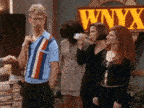|
Start.ca is good, Teksavvy is okay, but you're basically not getting over 150/10 unless you're with Rogers or Bell for the moment, or you luck out and get new construction with Beanfield.James Baud posted:I'm a little sad that Telus finished running fiber to my place recently and they're having a "focus on profit, not customer acquisitions" quarter so there are no incredibly good promotions. I can wait! Even off the promotional pricing The 1.5Gbit Bell is still $110/mo, which is $6 less than I'm paying for the Rogers Ignite service bundle now. e: Well, it took six hours to install but I now have internet faster than my home network. infernal machines fucked around with this message at 22:09 on Nov 11, 2018 |
|
|
|

|
| # ? Apr 28, 2024 01:21 |
|
yeah my Rogers internet promo runs out this month, need to scare them into a new promo. Also located in Toronto, so I guess I'll get quotes from Start.ca and Teksavvy. Shame, I liked my 500gb down package.
|
|
|
|
Bell 1.5Gbit/940Mbit Good news: The speeds are real and fast and my friend Bad news: I hope you like the Home Hub 3k because otherwise you're going to be spending $750-$1500 on additional network gear to get the rated speeds.
|
|
|
|
infernal machines posted:Bell 1.5Gbit/940Mbit You can get something from Ubiquiti (Edgerouter Lite + One of their WiFi products) or another router to act as an AP. Would be less than $750 for sure. Hopefully you can put that modem into bridged mode or whatever.
|
|
|
|
I have a Mikrotik hAP AC I'm using as a router/AP direct off the fibre. It's fine but it tops out at ~840/915. I could use it as an AP only, but frankly I might as well just use the Home Hub for everything at that point. There's only one model Edgemax that natively syncs the Bell fibre ONT at the proper speed and it's ~$750, or you can build a pfsense box but it's ~$500 for an SFP card that might work with some hacks, and the the 10G Ethernet cards, so again, pricey. The Home Hub itself doesn't have "bridge mode" per se, but it allows full speed PPPoE passthough and has a weird DMZ mode that will just directly give your router the WAN IP address, neither one performs any better than just having the router connect directly though. So far the only way I've managed to get more than 840mbit down is directly off the Home Hub. Weirdly the same router managed 950Mbit off the Rogers gigabit connection pretty reliably, so something's odd there. Not really a problem, just caveat emptor. If I find a used Home Hub 3k somewhere I might see about gutting the firmware and just leaving the router intact, they've figured out a telnet unlock, but it's not something I'm going to do with the rental. infernal machines fucked around with this message at 02:19 on Nov 13, 2018 |
|
|
|
infernal machines posted:I have a Mikrotik hAP AC I'm using as a router/AP direct off the fibre. It's fine but it tops out at ~840/915. I could use it as an AP only, but frankly I might as well just use the Home Hub for everything at that point. TPLink make a media converter for SFP to Ethernet for ~$60, and that gets you up to gigabit speeds with a router/firewall that can handle the throughput. You can also get an Intel x520-DA1 PCIe card from ebay that will accept the Bell SFP for about ~$120 to ~$160, and again it will let you get up to gigabit speeds and is supported under linux and *BSD (eg: pfSense supports it) If you have 1.5gigabit service and don't want to use the HH3k, then you need something which can sync the Bell SFP in '2.5G' mode, and of the devices out there only one, the Edgeswitch ES-16-XG, does that sync reliably with the Bell SFP and indeed it is ~$500. This is just that the better than gigabit space has been very enterprise until recently. You are stuck with a big pocket hit or using the HH3k is you want the 1.5gbit service. There are experiments with other devices that have 10gig SFP ports, but the Bell SFP only supports 1gig or 2.5gig sync rates, and many of the 10gig SFP ports on these devices don't support 2.5gig sync rates. Also the cost is still very high. The HH3k pass through mode is not really full speed, it's doing something to the pppoe stream, as you can put the HH3k in pass through mode and crash it by sending ipv6 packets over the pppoe link. The DMZ is also broken in the latest firmware (as is port forwarding), so, yeah. Your router may not be able ot handle gigabit rate pppoe, there is some overhead in using Bell pppoe that isn't present on a Rogers cable connection. I don't know mikrotik devices well enough to know if this is what is impacting you, but there are reports of other 'gigabit' routers that really only do gigabit with no encapsulation and no QoS.
|
|
|
|
The upload is always consistently higher than the download too, no matter what connection method you use, by like 70Mbps, which I've seen a lot of people mention on DSLR.  My Mikrotik specifically might be slow enough to get hit by the PPPoE overhead, but it gets exactly the same speeds in the DMZ forwarding mode, and the upload is nearly wire speed, so I'm guessing not. There are some Broadcom and a few Intel SFP cards that will work with the 2.5G sync, but only with modified drivers, and in the case of Intel, specific firmware versions. In any case I'm not going to drop the money on the extra hardware at the moment. I can wait a few months to see what shakes out, the service has only been available for a month and a half or so, so I expect there to be new options found in the next little while. infernal machines fucked around with this message at 05:17 on Nov 13, 2018 |
|
|
|
As I mentioned last week, i just got installed Bell gigabit fibe. Yes, with homehub 3k. I like the wifi it provides (those pods are cute and work quite nicely) , too bad i have my own network that i'd like to use (i don't have a commercial router, but a gateway pc that runs openbsd. pf-sense-like but obviously better). I tried fiddling with DMZ and other crap, but at the end of the day i found that it just works with normal ppoe from the bsd pc, and I get 933 Mbps download and approx 900 Mbps upload. The pc has an i3-4350 CPU with 8GB of RAM and it can handle the household quite nicely.
|
|
|
|
infernal machines posted:Bell 1.5Gbit/940Mbit Is the 1.5Gbps split between the WiFi and ethernet, or is there a 10g port on the homehub?
|
|
|
|
Like 5 minutes ago I was like heh look at us out in the middle of nowhere on the east coast getting 100/10mbps for a reasonable amount! They just got bumped up to 500/500 here in the city and now you guys all getting this gigabit poo poo for cheap as gently caress and nitpicking over speeds above 800mbps. My 100mbps doesn't look so good anymore. And I wont hold my breath for eastlink to better the infrastructure.
|
|
|
|
bigmandan posted:Is the 1.5Gbps split between the WiFi and ethernet, or is there a 10g port on the homehub? It allows multiple PPPoE passthroughs, so I was considering trying multiple sessions with load balancing and then port aggregation to see if you could get 1.5G that way, but the overhead would be too much on my hAP to make any difference. codo27 posted:Like 5 minutes ago I was like heh look at us out in the middle of nowhere on the east coast getting 100/10mbps for a reasonable amount! They just got bumped up to 500/500 here in the city and now you guys all getting this gigabit poo poo for cheap as gently caress and nitpicking over speeds above 800mbps. My 100mbps doesn't look so good anymore. And I wont hold my breath for eastlink to better the infrastructure. Truly it is a golden age e: Optimizing the firewall rule order (it was based on an old config with different hardware) netted me another 50Mbit on the downstream, so it's pretty close to wire speed now, close enough I'm willing to accept that the rest is probably due to PPPoE overhead. infernal machines fucked around with this message at 17:52 on Nov 13, 2018 |
|
|
|
For you nerds. 70 is the only analog channel left in Ontario(for test purposes). So now your internets will hopefully be more stable. Channel 2 removal from the RF spectrum in Ontario is now required. Historically, an analogue RF carrier was generated in PHUBs at channel 2 (55.25 MHz) to help set up HFC node tilt from channel 2 to 135. Reasons for this phase-out are: · The Arris NC4000H5 node's FWD receiver has a built-in high pass filter, rejecting RF spectrum below 102 MHz. See Appendix 1. · All 1.2G / 85MHz HFC nodes' port diplex filters are passing 5 - 85 MHz on the return path and 102 – 1,218 MHz on the forward path. · The CISCO GS7K and Arris OM6K nodes' FWD receivers pass 54 – 1,218 MHz, the presence of Ch 2 leaks to the return path (diplexers have a typical rejection of ~ 40 dB). Therefore, given the high RF levels (+42 dBmV for 54 MHz), channel 2 will affect the return RF spectrum when activated beyond 42 MHz. Sixfools fucked around with this message at 19:21 on Nov 19, 2018 |
|
|
|
TekSavvy finally fixed my speed problem a couple weeks ago. They sent me these long questionnaires that took me days to complete and then finally filed a ticket with shaw, who fixed the provisioning. Since then I've been experiencing disconnects while playing hardcore diablo 3, which is not fun. So I checked their service advisories and all of winnipeg has had a peak time congestion advisory since Nov 8 with no ETA for repair:  As soon as the speed was fixed I asked to return the spare cablemodem they sent me for troubleshooting, that we never used. They sent me a canada post code to cover shipping and I dropped it off at the post office and sent them the tracking number. They left me voicemail at 7am sometime last week saying if I didn't return the cablemodem they were going to charge me. If I didn't call them back that day they were going to charge me. The tracking number said they had signed for the returned equipment the previous Friday. So anyway Shaw is running black friday promos right now and I hope they accept that I didn't make it to 90 days away from them before signing up for their service again.
|
|
|
|
mewse posted:They left me voicemail at 7am sometime last week saying if I didn't return the cablemodem they were going to charge me. If I didn't call them back that day they were going to charge me. The tracking number said they had signed for the returned equipment the previous Friday.
|
|
|
|
slidebite posted:That seems to be the standard m.o. for telecom and cable companies. Never lose your tracking number until your credit or whatever is confirmed. I knew I had the tracking number in my sent items because I emailed it to them, lol Anyone know if there's any problem requesting bridge mode for shaw's 150 service? It will probably be a hitron wifi modem
|
|
|
|
The only problem is the guy on the phone will either not understand what you're asking or try really hard to talk you out of it because they wont support whatever you plug in to the other side. So no issues, just annoyances.
|
|
|
|
mewse posted:Anyone know if there's any problem requesting bridge mode for shaw's 150 service? It will probably be a hitron wifi modem Bridging the Hitron modem should be straightforward. The DOCSIS 3.1 XB6 modems are the ones that are tricky, since they tie into some kind of Comcast backend. When I was still working there and it was being tested, there was no easy way to bridge it and use your own router, which is why I'm not going to upgrade my modem until that's sorted out. I'd avoid the XB6 modems until it's forced on you for future really fast plans. The procurement and management of its testing was a clusterfuck, and it was just one bad decision after another until I left the company. ChubbyThePhat posted:The only problem is the guy on the phone will either not understand what you're asking or try really hard to talk you out of it because they wont support whatever you plug in to the other side. Once upon a time they had knowledgeable tech support that would a) know what you're talking about right off the bat, and b) be more than happy to do it for you since not having to support poo poo like NAT rules or wireless issues is a blessing. Coxswain Balls fucked around with this message at 19:34 on Nov 23, 2018 |
|
|
|
Coxswain Balls posted:Bridging the Hitron modem should be straightforward. The DOCSIS 3.1 XB6 modems are the ones that are tricky, since they tie into some kind of Comcast backend. When I was still working there and it was being tested, there was no easy way to bridge it and use your own router, which is why I'm not going to upgrade my modem until that's sorted out. Now that XB6 is the de-facto 3.1 modem right now (with a couple exceptions), bridging is turned on for customers who ask. The thinking behind pushing back on having a bridgeable modem is because they're going to be pushing hard for IOT for the next few years and having a bridged modem makes it easier for troubleshooting internet for the average customer. I'm not saying this is right or wrong, just that 90% of computer users don't even know what bridging a modem even means, let alone whether it would benefit them or not. Keeping in mind SA forums SH/SC users aren't normal users. quote:I'd avoid the XB6 modems until it's forced on you for future really fast plans. The procurement and management of its testing was a clusterfuck, and it was just one bad decision after another until I left the company. The Intel XB6 has got a new version of firmware, and it runs much much better now. Jitter problems are pretty much gone, and buffer bloat problems aren't near as bad as they used to be, and for the upload speeds shaw gives, don't exist. One benefit you get from an XB6 compared to a Hitron is you're getting 32 carriers instead of 24 which helps keep your speeds up if you're on a saturated node. Launching the XB6 initally with just an Intel chipset was 100% a fully idiotic decision though, I completely agree, but I believe they're testing XB6's with broadcom (read:better) chipsets as well and they're testing quite well.
|
|
|
|
You guys are great, thanks for the insights, seems like I should be ok with whatever modem shows up: hitron or XB6
|
|
|
|
mewse posted:You guys are great, thanks for the insights, seems like I should be ok with whatever modem shows up: hitron or XB6 One more thing, you can actually "bridge" the XB6 yourself through the admin menu on the modem (same place you set up your wireless lan stuff)
|
|
|
|
My brother is on Telus in a new neighbourhood in Tuscany (Calgary) and as soon as they started advertising their new Fiber options, his connection he has now (Telus 75) has been getting progressively slower. Three weeks ago it was peaking at ~50Mbps, then two weeks ago ~25. Last Friday it was consistently hitting 15mbps and this Wednesday he was down to ~10Mbps. Every time he would call in he would explain the problem, and would end up hearing a 5 minute pitch for their new Fiber options. After they finished their up-sell speech, he would tell them that he was paying for the 75Mbps option, not the 50/25/15/10Mbps options. They would then start blaming this devices (two phones, two surfaces, three Rokus, and on PC that was connected via network cable. When he would tell them that there is no way in hell that 8 different devices, and the devices of guests were all malfunctioning, he was told that he just needed a wifi booster. This afternoon a tech finally came out with the booster and my brother took him downstairs, held the phone next to the modem, and showed him a staggering 7Mbps. The guy blamed it on the modem's wifi, and said that the booster would fix it. My brother took him upstairs and showed him the same result on his PC with was connected via a network cable. The guy said it was definitely the Wifi, and that the booster would fix it. He ran out to his van, pulled out his phone and talked on it for about three minutes. He came back in, hooked up the booster, then showed them the improved speeds ~75Mbps, then left. I showed up a few hours later to help them mount a TV on the wall and they told me about this ordeal. I went downstairs, unplugged the wifi booster, and their speeds were still ~75Mbps. Does this sound like they have been throttling his connection? Can they actually throttle an individual customer's connection? Because that was my first assumption after hearing their story.
|
|
|
|
They probably fixed the actual problem on the back end, but blamed it on the wifi cause it gave them the chance to upsell a service. Did they charge for the wifi booster?
|
|
|
|
Nitr0 posted:They probably fixed the actual problem on the back end, but blamed it on the wifi cause it gave them the chance to upsell a service. Did they charge for the wifi booster? No, but my brother was telling them that he was getting Shaw as soon as they moved in (apparently soon), so they might have been scared.
|
|
|
|
Scummy poo poo for sure
|
|
|
|
BTW protip, when you're cancelling with an isp don't tell them where you're going. Let them play the guessing game. Say you're going off the grid. You're just feeding them more info for the borg
|
|
|
|
Shaw just decided to break service for South calgary for 15+ hours without any response on timelines
|
|
|
|
w00tmonger posted:Shaw just decided to break service for South calgary for 15+ hours without any response on timelines What actually happened was some dick cut hundreds of fibers in a way that wasn't easily repairable. They seem to have known exactly what they were doing. So blame a grumpy fiber tech neighbor in your area, I guess.
|
|
|
|
I was at a customer's house once and they had Eastlink the same as my parents, same router. When these routers first came out, you had to pay extra to turn on wifi that was built in. I would just go in and do it myself. But they'd got smarter and now you couldn't hit the routers interface, not in the easy way anyway, networking isn't my speciality so there's probably some other trickery you could do. So I call in for them and tell them to turn on wifi. There will be a monthly charge for this they say. This is bullshit I say as this is 2018 and you can't god drat well sell internet and have no wifi. But their package was so old, yadda yadda. So we give in, but then they say this router is just a modem. I know different, and tell them about the sticker on the bottom with the default SSID info. Nope, it has no wifi. Fine then, gently caress off, send us out a router. Schedule a tech visit, soon as I hang up the phone, wifi turns on. Did they know. Were they loving with me? Anyway, any tech support from an ISP be it over the phone or in person will always be useless. Is an unwritten rule.
|
|
|
|
Blistex posted:Does this sound like they have been throttling his connection? Can they actually throttle an individual customer's connection? Because that was my first assumption after hearing their story. They have the ability to set speeds for sure. My posts to this thread about bad provisioning recently, there's poo poo on the back end they have to set properly. That tech is a shithead for not admitting it wasn't the wifi and saying what actually fixed the problem.
|
|
|
|
codo27 posted:Did they know. Were they loving with me? The pessimist in me says their call centre metrics are hurt by a service call so they capitulated and turned on the wifi after trying to sell you based on the scummy tier one sales binder they're provided with. The optimist says they turned on your wifi because they were a good person after attempting the scummy tier one sales binder they're provided with.
|
|
|
|
originalnickname posted:
The Rogers Ignite XB6s are on their 2nd iteration now but refurbished 1st gens are going to be coming back into the field as soon as there is a shortage I am sure. During the initial rollout it was taking up to 30 minutes to come online and update. Google Mesh and Eero Mesh systems work well bridged and are compatible with the Ignite tv boxes.
|
|
|
|
https://www.chrisd.ca/2018/11/29/shaw-internet-speeds-double/ Probably not doubling the upload speed though, which is all I care about at this point past 150Mbps.
|
|
|
|
About fuckin time. It took almost 20 minutes to download AC: Odyssey the other night, which is complete bullshit. Who's got that kind of time to wait around?
|
|
|
|
Coxswain Balls posted:https://www.chrisd.ca/2018/11/29/shaw-internet-speeds-double/ lol if they actually give you a 300/15 connection. Idiots.
|
|
|
|
Rogers actually offers 1000/30, so it's not without precedent
|
|
|
|
My guess is that it's a method of mitigating downstream saturation after the launch of Internet 300. The faster you download your poo poo and get off the network, the less time you're clogging up the node.
|
|
|
|
Coxswain Balls posted:https://www.chrisd.ca/2018/11/29/shaw-internet-speeds-double/ Hot drat
|
|
|
|
infernal machines posted:Rogers actually offers 1000/30, so it's not without precedent Who comes up with this poo poo
|
|
|
|
ChubbyThePhat posted:Who comes up with this poo poo Marketing and product teams.
|
|
|
|

|
| # ? Apr 28, 2024 01:21 |
|
Coxswain Balls posted:My guess is that it's a method of mitigating downstream saturation after the launch of Internet 300. The faster you download your poo poo and get off the network, the less time you're clogging up the node. Looks like it's just download https://community.shaw.ca/docs/DOC-17572 So 600/20 and 300/15
|
|
|






 Cat Army
Cat Army