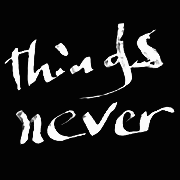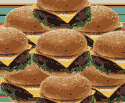|
Gonna pull the hotbed off my cursed i3 soon to replace the linear bearings, Currently it has 4. Would going down to 3 be better? The Y carriage plate has a slot in the center for 2 bearings on one rail and 1 bearing on the other, and I'm thinking it might behave a little more since 3 points defines a plane, whereas 4 defines a potato-chip esque nightmare.
Deviant fucked around with this message at 17:30 on May 16, 2020 |
|
|
|

|
| # ? Apr 16, 2024 07:44 |
|
Planes in mathematics don't flex like stamped aluminum does. Use 4.
|
|
|
|
Prusa uses 3
|
|
|
|
|
So I've just done an unplanned experiment. I've been working on some prints when the whole pandemic started and due to a few reasons basically abandoned them. Now, at least two months later, I really needed to print some stuff and it turned out that I left my Photon vat full of resin. Oops. The good news though is that it made absolutely no difference as far as I can tell. I just stirred it a bit with the spatula and off it went. It's possible that it lost some of the original properties but there was no problem printing or curing it at all. The printer as locked in a dark closet the whole time. Here's a small lighter holder I threw on the bed: 
|
|
|
|
I have an upgraded Y plate in 3mm aluminum, so I'm going to try 3. I've also upgraded from whatever shorties it came with to LM8UUs
|
|
|
|
I'm working on a simplified version of an Arduino Leonardo + TFT shield case in Fusion 360. It's forcing me to learn it. But holy poo poo I had to walk away from it yesterday. One stupid object won't align to a plane. I know I bitched about the TinkerCAD ruler. I'm glad I have the proper ruler in Fusion, but I do miss quite badly the ruler tool in TinkerCAD. It was easy to measure dimensions of things irl and just hammer them in to TinkerCAD. Just putting this out there. The 3DFillies PLA+ Pastel Green is a relatively brittle filament. Prints well though.
|
|
|
|
Holy wow I finally got around to setting up linear advance! I am kicking myself for waiting so long. This has really upped my quality and I don't have to tweak as many settings anymore!
|
|
|
|
General_Failure posted:Just putting this out there. The 3DFillies PLA+ Pastel Green is a relatively brittle filament. Prints well though. Brittle on the spool, you mean? I've used only 3dfillies filaments thus far and I left a roll of PLA+ in dark grey on the printer for a month or so with no use and came back to it having snapped in a couple of places between the spool and the extruder. I figured maybe it absorbed some moisture and got a bit brittle. Heated it in the oven before I next wanted to print and it printed fine, and I've never had filament break like that during normal use. General_Failure posted:I'm working on a simplified version of an Arduino Leonardo + TFT shield case in Fusion 360. It's forcing me to learn it. But holy poo poo I had to walk away from it yesterday. One stupid object won't align to a plane. What are you trying to do, exactly? Here4DaGangBang fucked around with this message at 03:14 on May 17, 2020 |
|
|
|
Quote /= edit
|
|
|
|
Here4DaGangBang posted:Brittle on the spool, you mean? I've used only 3dfillies filaments thus far and I left a roll of PLA+ in dark grey on the printer for a month or so with no use and came back to it having snapped in a couple of places between the spool and the extruder. I figured maybe it absorbed some moisture and got a bit brittle. Heated it in the oven before I next wanted to print and it printed fine, and I've never had filament break like that during normal use. On the spool I guess you could say. When I opened the new spool and was removing the end piece of the filament from the holes it broke. I noticed it didn't take much for me to break it like that. I'm printing out my new Leonardo / TFT shield case right now. I'll know a bit better what it's like after it finishes. quote:What are you trying to do, exactly? Trying to be a loving idiot is what. I worked out what I was doing wrong with "flip". It was a slight misunderstanding on what "plane" meant. I was also having a poo poo of a time with align for some reason. The main body of the component kept moving instead of the body (a simple triangular clip). I wasn't selecting them in the wrong order. After a bunch of fiddling around it decided to work, so I managed to power on and finish the case clips and finish the model. If you are asking about the purpose? Well, it's a case. More specifically I'm going to set up the Leonardo and TFT as a virtual trackball I guess it could be called. Like a trackpad but with simulated inertia / friction and some visual feedback. Possibly some keyboard macros too. If the idea works out, maybe add some physical buttons at some point.
|
|
|
|
Has anyone else used the Anycubic wash and cure station? I ordered one light a month and a half ago and it finally showed up on Friday. I printed my second print ever and tried to use the curing function and...no lights? The turntable spins and it sounds like there's a fan running but I can see zero difference in the lights. Are they just completely off the visible spectrum or is my device DOA? I figured they would emit at least some light on the visible spectrum and in videos on youtube the lights look very bright but maybe the camera can see stuff the human eye can't? I put the print in for 6 minutes which I figured would be way too long since it was small and simple but when I took it out it was still tacky. Using Siraya Tech Blu (clear v2) which I have never used before. The print itself turned out good though! The instructions for this resin say to cure it for about 15 minutes under UV lights.
|
|
|
|
|
General_Failure posted:If you are asking about the purpose? No no, I meant what are you trying to do in Fusion exactly, just in case I had a tip which helped, but it seems you got it sorted. 👍🏻 And re: the filament, ok, I get you. Iíve never had that happen, but I have noted that the bit of filament which you feed into those holes to stop the spool from unraveling are not usable afterward, so itís never seemed like the most flexible material. Maybe with colder temps coming into winter Iíll see breakages like that too.. Does anyone have a handy link to info on particulate emissions with PLA type filaments? The warping issues Iíve been having since the weather has cooled make me think I should move the printer into the area of my apartment which is heated, but I also donít want to be pumping a bunch of poo poo into the air that I breathe, in an apartment which isnít going to have much air exchange with the outside world.
|
|
|
|
my kinda ape posted:Has anyone else used the Anycubic wash and cure station? I ordered one light a month and a half ago and it finally showed up on Friday. I printed my second print ever and tried to use the curing function and...no lights? The turntable spins and it sounds like there's a fan running but I can see zero difference in the lights. Are they just completely off the visible spectrum or is my device DOA? I figured they would emit at least some light on the visible spectrum and in videos on youtube the lights look very bright but maybe the camera can see stuff the human eye can't? I put the print in for 6 minutes which I figured would be way too long since it was small and simple but when I took it out it was still tacky. Using Siraya Tech Blu (clear v2) which I have never used before. The print itself turned out good though! The instructions for this resin say to cure it for about 15 minutes under UV lights. UV leds are basically purple. If there's no light, then there is no UV.
|
|
|
|
Here4DaGangBang posted:
My E3pro has a couple of filament guides which I think has helped to some degree. I have to say I hate the spool holder. As soon as I saw the way they worked it bugged me. That poo poo wouldn't fly in my MIG welder. As expected the spools have been slowly grinding away their dumb plastic peg. I really don't feel that the spool essentially keeping the filament in tension is a particularly good thing. e: My print for the Leonardo / TFT case went reasonably well. The nozzle appears to have clogged for at least a good 8cm, spat out black gunk, had a little overextrusion splurt and continued on. DOn't know what that was about. Also either the Arduino model I used for parts alignment had a hole slightly wrong or my Arduino does. Had to whittle the pin a little. Besides that it all fit and snapped together really well. I love when a part works out. General_Failure fucked around with this message at 10:06 on May 17, 2020 |
|
|
|
General_Failure posted:Totally not usable. But I usually mess around with it to feel what the properties are. Broke rather than flexing much. Also noticed that it wasn't very plastic when I was feeding ithe filament into the printer. Ie it still had the perturbations from my handling. Chuck H. did a side/back mount option for the Ender 3. I've got mine on top but I replaced the extruder so mine has a short PTFE inlet. The original one had the plastic wear a keyhole into it. https://www.youtube.com/watch?v=ttPl8WxwHwE Anyway you have to turn the extruder 90' to use the rear mount, but it might be worth considering: https://www.thingiverse.com/thing:4309135 remix for an offset: https://www.thingiverse.com/thing:4333835
|
|
|
|
my kinda ape posted:Has anyone else used the Anycubic wash and cure station? I ordered one light a month and a half ago and it finally showed up on Friday. I printed my second print ever and tried to use the curing function and...no lights? The turntable spins and it sounds like there's a fan running but I can see zero difference in the lights. Are they just completely off the visible spectrum or is my device DOA? I figured they would emit at least some light on the visible spectrum and in videos on youtube the lights look very bright but maybe the camera can see stuff the human eye can't? I put the print in for 6 minutes which I figured would be way too long since it was small and simple but when I took it out it was still tacky. Using Siraya Tech Blu (clear v2) which I have never used before. The print itself turned out good though! The instructions for this resin say to cure it for about 15 minutes under UV lights. I have one. This is what it looks like when curing  You should be able to see the lights. Make sure the lid is on properly as it can detect if itís not on. Otherwise Iíd email them and theyíll probably send you a new one. I saw a post on FB about someoneís that wasnít turning the fan at the bottom during the wash cycle so maybe they are having QC issues with them.
|
|
|
|
Man, the print was going so well too... Is this just because I have a crappy SKR board?
|
|
|
|
General_Failure posted:I really don't feel that the spool essentially keeping the filament in tension is a particularly good thing. It's extremely necessary to keep the filament from unwinding off the spool and tangling. I had the same thought as you years ago and designed some contraption with 608 bearings that was smooth as gently caress and didn't work at all.
|
|
|
|
I found a digital calipers and a bunch of rulers and protractors and stuff in my garage, this is going to make printing mating parts much easier
|
|
|
|
|
Filament tension is a bigger problem with direct-drive 3mm printers because the filament is more springy and excessive tension can pull the extruder nozzle up and down a bit as it moves. That leads to wobbly layers. Fortunately there aren't many direct-drive 3mm printers (or 3mm printers in general) any more. With 1.75mm filament, which is a lot more flexible, it's more important to keep it from unspooling too much than to prevent it pulling on the extruder. Just hanging the roll on a metal or plastic rod is ideal.
|
|
|
|
Rexxed posted:Chuck H. did a side/back mount option for the Ender 3. I've got mine on top but I replaced the extruder so mine has a short PTFE inlet. The original one had the plastic wear a keyhole into it. I'm not going to quote everyone, but goddamn that's some good info. Yeah my spool holder has a couple of grooves worn in it and I doubt in total that I've finished a whole spool. So I really have doubts about the longevity of the stock setup. That relocated spool holder is interesting. I haven't watched the video yet but wouldn't the vertical rail interfere with the bowden tube? On my current setup I have one of those really standard long curved arm style guides, and a roller style one down bottom at the extruder. Speaking of extruders, I hate threading the one on my E3Pro. Are they all that bad? It takes so much messing around to get the filament to go through the little brass guide.
|
|
|
|
Anyone happen to have designed or know of a good 2.5" to 3.5" drive adapter? Specifically an equivalent to this one: https://www.amazon.com/General-Drive-HDD-Adapter-CADDY/dp/B00F3QFKNS. The ones I've found on thingiverse either don't locate the drive such that the sata/power connectors are in the correct spot or don't have the screw holes on the 3.5" perimeter in the same spot as an actual 3.5" hard drive and I can't attach my rails to it. On the off chance that someone here has designed the exact same thing already, this is for a Lian Li mini-itx case with a 5 drive hot swap bay. I'll probably just have to design one but figured asking here was worth a shot.
|
|
|
|
Well... I did it again, ordered another upgrade for my printer. SE300 hotend for my Rostock v2. Went back and added up all my previous upgrade purchases. I have now nearly spent in upgrades what I originally spent on the printer. Currently have a HE280, but getting the auto cal on that to work with Duet is just janky. The accelerometer based auto-cal is not very repeatable, and the little adapter board to convert the signals to something Duet understands is a huge PITA to get working. The SE300 is supposedly based on the DuetSmart Effector's system. Supposedly works much better. Now I just have to pull some additional wires up the towers.
|
|
|
|
Holy poo poo, Phenom L can print a full sized helmet in resin. I have never talked myself into something and out of something so quick.
|
|
|
|
stevewm posted:Well... I did it again, ordered another upgrade for my printer. SE300 hotend for my Rostock v2. Went back and added up all my previous upgrade purchases. I have now nearly spent in upgrades what I originally spent on the printer. The SmartEffector was better than nothing, but the main issue I had, was that if I had any kind of oozing or debris on my nozzle, it'll misread. Much much happier with the BLtouch on my new printer. P.S. Still selling a buildtak flexplate setup for the Rostock for cheap 
|
|
|
|
ImplicitAssembler posted:The SmartEffector was better than nothing, but the main issue I had, was that if I had any kind of oozing or debris on my nozzle, it'll misread. Yeah I any hot end triggered probing is going to have to deal with ooze. To get around it I just retract the filament outside the hot zone and wait until it stops oozing. Easy enough. Don't need to probe often enough for that to be a bother. At least the strain gauge on the SE300 is very repeatable and natively supported by the Duet. And haha for your buildtak plug. I've tried all those surfaces and always end up going back to glass with glue stick. It always works, cheap, and is long lasting. A single jumbo glue stick has lasted me 2 years now! I don't have problems with things coming up.. A small pry with a blade scraper always pops the object right off the glass.
|
|
|
|
insta posted:Try again with extrusion multiplier (flow rate?) about 4% lower, and -0.1 horizontal expansion. Purely for my own research I wound up settling on 96% flow rate and a -.175mm horizontal expansion and got excellent results. 
|
|
|
|
Anyone here have their printer on a UPS? Had a 40-50 minute power outage last night in the middle of a print.
|
|
|
|
Parts Kit posted:Anyone here have their printer on a UPS? Had a 40-50 minute power outage last night in the middle of a print. I do, no issues and the few times the power has blipped/went out in my house my printer has stayed on. I'm using a APC Back-UPS RS 700 with my Prusa.
|
|
|
|
mattfl posted:I do, no issues and the few times the power has blipped/went out in my house my printer has stayed on. I'm using a APC Back-UPS RS 700 with my Prusa.
|
|
|
|
Parts Kit posted:Any idea on how long the printer could run on your UPS? I've also got a Prusa and unfortunately the Power Panic's rehoming induced a layer shift. No idea really.
|
|
|
|
Need some help: I bought a CR-10S Pro the other day and it was going great, leveled the bed and adjusted the sensor / nozzle height following tinymachines guide, etc. any small prints are going well, benchy came out great after adjusting some temp settings for PETG. HOWEVER, anytime I try and print a surgical strap out (want to donate a lot), it seems the weight of the extruder and bits on the left side of the machine slightly pull that side down and its causing wider prints to get smuged on that side since the nozzle is too close to the bed. This causes the petg to get all over the nozzle and gently caress up the rest of the print. Iíve tried moving the adjustment wheels to lower the bed on that side of the print, but the movement keeps happening after starting a new print due to I assume the auto leveling bed. Is this a case of just tightening the wheels on that side to add some more friction? Thanks. Edit: Iíve added extra .2 Z clearance thru Cura as well. The right side of the print goes perfectly fine. Tenchrono fucked around with this message at 14:46 on May 18, 2020 |
|
|
|
Parts Kit posted:Any idea on how long the printer could run on your UPS? I've also got a Prusa and unfortunately the Power Panic's rehoming induced a layer shift. I don't know, how long can a 200 amp-hour battery (a good marine battery, in other words) power your typical 3d printer if you put a safe current limiting system between the battery and said printer? Your "normal" UPS system can run a printer for maybe an hour, tops, before it runs out of juice. A Hacked UPS that has one of the above-mentioned batteries can run it longer, but the UPS isn't meant to continuously run off battery power like that (It is only meant to keep a computer running long enough for somebody to get to it and shut it down safely during a power outage). I mean, if you can snag a bunch of UPS systems from your local thrift/salvage store you can probably have a rotation of UPS systems you use to keep a printer running overnight if the power goes out, but you'll want to come up with a way to swap UPS systems whenever a significant outage occurs than trust it to always power your printer (the large capacity battery will usually be fine, it's the UPS system that's the weak link). Some Pinko Commie fucked around with this message at 15:02 on May 18, 2020 |
|
|
|
FAT CURES MUSCLES posted:Need some help: I bought a CR-10S Pro the other day and it was going great, leveled the bed and adjusted the sensor / nozzle height following tinymachines guide, etc. any small prints are going well, benchy came out great after adjusting some temp settings for PETG. HOWEVER, anytime I try and print a surgical strap out (want to donate a lot), it seems the weight of the extruder and bits on the left side of the machine slightly pull that side down and its causing wider prints to get smuged on that side since the nozzle is too close to the bed. This causes the petg to get all over the nozzle and gently caress up the rest of the print. Iíve tried moving the adjustment wheels to lower the bed on that side of the print, but the movement keeps happening after starting a new print due to I assume the auto leveling bed. I think the CR-10S Pro might have a different bed but on the normal CR-10 that I have, the glass beds are generally not all that flat. I got away with shimming mine up with tin foil underneath and it works really well for me now. A lot of people ditch it and get a mirror tile from home depot to use as a glass bed since optics have to be pretty flat or it's obvious.
|
|
|
|
FAT CURES MUSCLES posted:Is this a case of just tightening the wheels on that side to add some more friction? Yes. The carriage should move freely on the v-slots but there should be zero play. Adjust the eccentric nut until you can just barely turn the wheels against the extrusion with your fingers.
|
|
|
|
Dr. Fishopolis posted:Yes. The carriage should move freely on the v-slots but there should be zero play. Adjust the eccentric nut until you can just barely turn the wheels against the extrusion with your fingers. Thanks for mentioning that! You prompted me to check my E3Pro. The inner roller on the passive side of the vertical had dust on the top. Tightened that up. Should improve the print quality somewhat. The whole axis was floppy.
|
|
|
|
biracial bear for uncut posted:I don't know, how long can a 200 amp-hour battery (a good marine battery, in other words) power your typical 3d printer if you put a safe current limiting system between the battery and said printer?
|
|
|
|
Guys, don't do that unless you know for sure the UPS hardware allows more runtime. Many enterprise-grade units have plugs in the back for extended packs -- go wild with those. Most home units do not, and instead of fins and fans, will use a large hunk of aluminum to literally sink heat. They are sized to hold exactly 'max runtime at healthy stock battery" heat. If you want a longer runtime, add a second PSU for the heated bed, and put that one on the surge-only side. You'll need to do something about the thermal runaway protection, but that's software. I had to go this route since most of my machines use 400W or higher heaters, and even two minutes of uptime was impossible without huge backups.
|
|
|
insta posted:Guys, don't do that unless you know for sure the UPS hardware allows more runtime. Many enterprise-grade units have plugs in the back for extended packs -- go wild with those. Most home units do not, and instead of fins and fans, will use a large hunk of aluminum to literally sink heat. They are sized to hold exactly 'max runtime at healthy stock battery" heat. You could carry 400W long enough to get a generator on the bus I would guess
|
|
|
|
|

|
| # ? Apr 16, 2024 07:44 |
mattfl posted:I have one. This is what it looks like when curing Thanks for the pic. I emailed them this morning and they replied just now asking for my address to send me a replacement. Pretty good customer service!
|
|
|
|