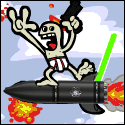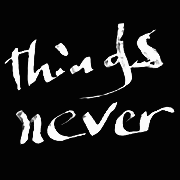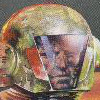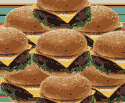|
That's been on my list of extruders to try. Solves a lot of the things I don't like about the Zesty and G5 Flex.
|
|
|
|

|
| # ? Apr 26, 2024 22:04 |
|
Looks like the Creality Ender 3 in on Amazon's deal of the day for $183 https://smile.amazon.com/dp/B07D218NX3/ref=cm_sw_r_cp_apa_i_x0gaFb4YZ1FYB Is this a recommended model or is it really worth spring for the pro?
|
|
|
|
The practical difference between the Pro and the normal is big. The rail the bed runs on is twice as wide, this halves the forces on the carriage wheels, and makes it something like 8 times stiffer about the Y axis. I would go pro, over the normal ender. Especially if I planned on using the whole bed. SPEAKING OF BEDs. The first glass bed I bought, was for a printer I've never used. Something like 4 years ago, I bought a Geeetech i3 printer. Black acrylic, prusa i3 style, you get the idea. I mostly built it in one night, over 8 hours I got everything bolted up, and mostly plugged in. Excepting wire management and the last six wires. Well.. with the pandemic, I've been having a friday night hangout with my friends, and we.. do stuff. My buddy did some gunpla, another did some lego, I was working on a model plane, but I got bored of it, and I was threatening doing something with my first "complete" printer. I had to figure out where exactly I left off. To that end, I started the wire management. One of the very bad things about the Geeetech instructions is that they're mostly video, and they don't show the wire routing well. I discovered that I hadn't hooked up the X axis end stop, or either heater. Also... I had hooked up a few of the connections wrong. But after confirming everyhting, and building a "mostly ok" loom of the excess wire I dared to plug it in. The power came on. No smoke came out. And the temperature sensors all said "about the right temp". .... Then things went wrong. Turns out that the Y axis stepper had to be reversed. When it went to home, it tried to home on the wrong side of the gantry. Hah. That was a simple wire swap, and then the thing would home. Homing is good, but what about calibration? The Geeetech i3 is a dual Z printer, which has... it's problems. In this case, I discovered the non drive side rod was 1.6mm higher than the drive side. Also, they decided that restraining both ends of the Z screws was a good idea, so the very slightly wobbly drive side screw makes the whole gantry wiggle a bit. Where the screws passed through the top plate, they also squeaked, and pulled on the steppers, so the height was.. moving quite a bit. Leveling the gantry, a bunch of teflon lube, and just brute breakin have taken care of most of the Z problems that I can see just "as an observer". Then I leveled the bed. I ran some GCODE I had for my Ender 3 in it. And... it mostly worked. I'm going to need to do a full run of calibration prints, but I think I've got a new printer. "new". I think this one will end up being a dedicated TPU/soft stuff printer, as it's direct drive. So.... it's currently a 12v printer. And it has no part cooling fan. Part cooling is going to be my next print. I have a stack of fans, and I'm quite happy to add that to the mix. I'm looking at the thing, trying to figure out what would need to happen to go 24v. And I think, it's just swapping fans out. We'll see if I am ambitious enough to try for that. I've found electronics enclosure prints, and that will likely be the ~next~ thing after the part cooling fan. Hopefuly I can find a place to set it up.
|
|
|
|
Finally made the thing that I bought my printer for, a prototype heating tank for the automatic film developing machine I've been building. Took 12 hours to print in PETG, worked well. It's mostly water-tight other than a few drops out of the base, I didn't design the part for FDM printing though so that's to be expected and a thin coat of epoxy should sort it out.    
|
|
|
|
Nerobro posted:
Fans, and heaters. When you double the voltage on a resistive load it runs at 4x the power. A closed loop system can compensate for it, but it's much better to have appropriately sized components. Your peak currents are much higher and your failure modes become much worse. Your power supply might run out of instantaneous headroom. The main board may not be rated for 24v as well. As long as the motor drives are configured correctly the motors are fine though.
|
|
|
|
Blackhawk posted:Finally made the thing that I bought my printer for, a prototype heating tank for the automatic film developing machine I've been building. Took 12 hours to print in PETG, worked well. It's mostly water-tight other than a few drops out of the base, I didn't design the part for FDM printing though so that's to be expected and a thin coat of epoxy should sort it out. Nice ! Good to see that it worked out.
|
|
|
|
Blackhawk posted:Finally made the thing that I bought my printer for, a prototype heating tank for the automatic film developing machine I've been building. Took 12 hours to print in PETG, worked well. It's mostly water-tight other than a few drops out of the base, I didn't design the part for FDM printing though so that's to be expected and a thin coat of epoxy should sort it out.
|
|
|
|
For context - I was educated as a mechanical engineer, interned for a year doing 3D modeling for manufacturing with metal, and have been playing around with 3D printing for a few months. Now I'm a software engineer and far removed from the mechanical engineering world. While I'm good at 3D modeling for metal, I know just about nothing around 3D printing. Curious if anyone has any resources for stuff like print in place connected pieces, nuts/bolts, connectors, designing stronger parts, etc.?
|
|
|
|
huhu posted:For context - I was educated as a mechanical engineer, interned for a year doing 3D modeling for manufacturing with metal, and have been playing around with 3D printing for a few months. Now I'm a software engineer and far removed from the mechanical engineering world. While I'm good at 3D modeling for metal, I know just about nothing around 3D printing. Curious if anyone has any resources for stuff like print in place connected pieces, nuts/bolts, connectors, designing stronger parts, etc.? With your background this is a very good place to start: https://www.amazon.com/gp/product/0692883215/ref=ppx_yo_dt_b_search_asin_title?ie=UTF8&psc=1
|
|
|
|
Aurium posted:A closed loop system can compensate for it, but it's much better to have appropriately sized components. Your peak currents are much higher and your failure modes become much worse. Your power supply might run out of instantaneous headroom. the whole thing that made me consider the change.. was the GT2650 board is rated for 24v. In theroy, the PWM will handle the bed and heater.... They take MINUTES to get up to temp as it stands. We'll see. I have a habit of not "fixing" things that aren't broken.
|
|
|
|
Blackhawk posted:Finally made the thing that I bought my printer for, a prototype heating tank for the automatic film developing machine I've been building. Took 12 hours to print in PETG, worked well. It's mostly water-tight other than a few drops out of the base, I didn't design the part for FDM printing though so that's to be expected and a thin coat of epoxy should sort it out.  If you want better waterproofness with PETG, try printing fatter lines. I find a .6 nozzle and .4 layer height is a good balance. You lose resolution of course, but in your case I don't think it would matter too much.
|
|
|
|
Dr. Fishopolis posted:
Cheers, I have a micro swiss hot-end coming with a 0.6mm nozzle that will allow me to print some higher temperature materials (I have a roll of glass reinforced polypropylene that I intended to print this tank from as it has excellent heat and chemical resistance) but it's been in transit for 2 months now due to the decimation of global supply chains...
|
|
|
|
Motronic posted:With your background this is a very good place to start: https://www.amazon.com/gp/product/0692883215/ref=ppx_yo_dt_b_search_asin_title?ie=UTF8&psc=1 out of interest is there a good place to start for someone who has no engineering background at all? I can make basic shapes in fusion 360 but no idea how to optimise for 3d printing
|
|
|
|
NtotheTC posted:out of interest is there a good place to start for someone who has no engineering background at all? I can make basic shapes in fusion 360 but no idea how to optimise for 3d printing I would start with the same book and figure out which engineering concepts you need to learn and read/learn about those. In the end, this is mech-e. There's no getting around that if you want to do it in a science-based way. It's just going to take you longer to get through because it's written for people who already have some of this base knowledge. It's not entirely inaccessible to those without that knowledge, but you're gonna need to pull away from some sections and learn some stuff before you can fully appreciate the content. You can see the difference on thingiverse, etc between "toy designers" and "someone with engineering knowledge" and it's pretty obvious once you've paid attention.
|
|
|
|
NtotheTC posted:out of interest is there a good place to start for someone who has no engineering background at all? I can make basic shapes in fusion 360 but no idea how to optimise for 3d printing I had to learn all this kinda stuff on the job, so there's hope to learn it all! If you can think systemically, things really start to click into place once you know a few fundamentals, and it's easy to see where new parts of knowledge fit into the gaps. If you'd like an example, this dude is extremely sharp, and this video describing his design process for a 3D printed machine vise (which I have made and it works stunningly): https://m.youtube.com/watch?v=mziT7KV-fRI&feature=youtu.be He describes the limitations of the 3D printer very well. He also describes how he has to design within the intersection of not just the geometry of the printer, but how the material interacts with itself (i.e. layer interfaces being the weakest part) and how to design to avoid needing supports. Honestly, once you've got design engineering down for 3D printers, you can pretty quickly get to CNC mills and routers, then from there, lathes! You'll be a full shop in no time 
|
|
|
|
Nerobro posted:the whole thing that made me consider the change.. was the GT2650 board is rated for 24v. In theroy, the PWM will handle the bed and heater.... They take MINUTES to get up to temp as it stands. In general, that's kind of where I lean. 24v is better, but it's usually not worth changing over to. That said, most of these power supplies have an adjustment for voltage. If you bump it up to 13.2 (12 + 10%) you should notice a improvement in heating speed. The usual wattage for a hot end is 20w, and a bed is usually around 120w at 12v. Bumping it up will yield 24w for the hot end and 145w for the bed. The fans are the limiting factor in this situation and a 10% margin is the lowest I've seen on them, but many are rated to 14v+ (so they can run on a 12v nominal battery).
|
|
|
|
They do, I hadn't considered tweaking the voltage up a bit. I'm going to calibrate the thing, then that'll be on the menu.
|
|
|
|
So, are there any sites doing semi-curated lists of neat models to print anymore? Thingiverse used to have a "best of the month/week", as did pinshape, but I haven't seen anything like that in a long time. I'm always on the lookout for interesting models. The last cool print I did was a no-paint Tachikoma: http://imgur.com/a/ODygxGN
|
|
|
|
NewFatMike posted:I had to learn all this kinda stuff on the job, so there's hope to learn it all! If you can think systemically, things really start to click into place once you know a few fundamentals, and it's easy to see where new parts of knowledge fit into the gaps. This guy was apparently able to produce super visible weak layers by pointing a light at the print and I cannot figure out whether this is a mistranslation or something? I've never encountered the concept of light messing up an FDM print before. My printer has a strong white LED ring attached to the hotend and another surrounding the webcam. Am I loving myself?
|
|
|
|
I don't recall that from the video, but no. You're totally good, light (even then, UV light in a narrow band) will only gently caress up a resin print.
|
|
|
cephalopods posted:This guy was apparently able to produce super visible weak layers by pointing a light at the print and I cannot figure out whether this is a mistranslation or something? I think he said "putting a weight", like warping the bed
|
|
|
|
|
Anybody got any favorite print object recommendations that would fit on the Prusa Mini's build area? I've got it, and it's faithfully printed everything I've thrown at it. I even modeled up and printed a multi-body hilarious little kitschy print for the office receptionist's window to plug a pass-thru hole so when people are in the lobby dropping things off she doesn't worry about particulate/droplet/whatever viral transfer through the air. Three sections with square holes and square "pins" for a press-fit assembly and it went together beautifully. Side note holy poo poo I love how well the PrusaSlicer bridging settings work with standard PLA. No supports in the dowel holes and everything was perfectly square and smooth. I wish I could get the seam between the bodies to be a little more "smooth" in appearance but that's the nature of multi-body prints if you don't coat them with epoxy or something.    EDIT: Here is my office shelf with stuff I've printed so far.  That fuckin' castle is rad as hell. There are actual rooms inside it and the overhang you see there has cave structures/etc. behind the pillars that are hard to see in that filament color, but the model is hilariously detailed. It'd look really cool in a transparent SLA print, probably. Some Pinko Commie fucked around with this message at 12:22 on Jul 7, 2020 |
|
|
|
I wonder if you could pause a captive nut puzzle mid print to thread on the nut then finish the print for a true 'captive' nut
|
|
|
|
Outside of Vision Miner's $75 metal spool, does anybody have suggestions where I can find metal spools? I melted all my plastic ones trying to dry ULTEM. I originally thought 16mm film reels, but they have tiny little holes in them, and my printer needs something with a 2"/50mm bore. I have a decent OD though, I can fit the larger 3kg/5lb spools. insta fucked around with this message at 19:35 on Jul 7, 2020 |
|
|
|
I just got an ender 5 plus in (or rather my dad did but I've been the one using it so far). It has been giving me nice prints of stuff I'd never have been able to make otherwise, but I've recently been having a problem where the printer seems to start extruding a bit early. That puts a blob of cooled plastic at the tip which doesn't stick, making the print miss thr first bit of extrusion and thrn leave a blob which will rip everything up--the last couple times I've been able to quickly rip it free and then jt was fine. The raft was missing a bit of the base but it didn't matter. I don't think I was having this problem earlier. I tried preheating the nozzle, letting it sit and wiping off what came out, and then retracting the filament by 5mm, but while it improved things a bit it still started extruding a bit before it moved into position. Anyway this is super addictive and I've been having a ton of fun with it these first couple days. I couldn't believe my first design and print worked (though thr IDs came out a bit small for some reason, was very easy to file down).
|
|
|
|
Scarodactyl posted:I just got an ender 5 plus in (or rather my dad did but I've been the one using it so far). I had that issue before as well and had good luck with inserting an extrude and wipe command at the start of my prints.
|
|
|
|
Just got my Mk3S in after 8ish weeks, took 7 or so hours to put together. Its completely worth the wait and price for one. The test triceratops print that was loaded on the sd card is flawless, no adjusting after assembly needed.
|
|
|
|
Doing an ABS print on my Prusa Mini to produce a sample filament spool to wind my various filament samples I've collected over the years onto and print small stuff with. Will post pics after both halves are done. It's this model if anybody wants to do something similar. https://www.prusaprinters.org/prints/933-filament-sample-spool-honeycomb EDIT: I am loving this PEI coated spring steel bed, holy poo poo. Some Pinko Commie fucked around with this message at 16:14 on Jul 8, 2020 |
|
|
|
biracial bear for uncut posted:EDIT: I am loving this PEI coated spring steel bed, holy poo poo. Would I lie to this thread?
|
|
|
|
I actually had a print of some smaller pieces pop off my PEI bed yesterday, but I think it's because I was using old crappy PLA that had been left out. I'm gonna try again with Prusament today and see if it goes any better.   They are fairly narrow, but being printed with support material. I guess I could put them on a brim. Deviant fucked around with this message at 17:36 on Jul 8, 2020 |
|
|
|
Sagebrush posted:Would I lie to this thread? I've used PEI beds on my previous printers, but it's nice to have a flexible/removable one. I figure I'll use the powder coated spring steel bed for my PETG tests due to past experience with PEI and PETG, does that line up with everyone else here that has a Prusa?
|
|
|
|
Sagebrush posted:Would I lie to this thread? It was the last missing puzzle in my printer. I got some PEI-sticker sheets for the kit, which where 'ok'. Then ordered a powder coated sheet from Triangle Labs....and it just wouldn't work. Nothing would stick to it. Not even PLA and even gluestick didn't do much. Washed it, scrubbed it, etc. Then ordered a new bed from a local supplier and it's like magic. Texture is a little rough, so will probably have to get a non-textured version too, but now first layers are perfect everytime. ImplicitAssembler fucked around with this message at 19:40 on Jul 8, 2020 |
|
|
|
biracial bear for uncut posted:I've used PEI beds on my previous printers, but it's nice to have a flexible/removable one. I have a powder coated spring steel bed for PETG on my Prusa and I've got mixed thoughts on it. When it works it works great, way better than straight PEI which works okay but is easy to damage. Problem is that I've been finding the adhesion to be unreliable. It'll print fine for a couple of beds full of ear savers and then whoops, one of them won't stick and the nozzle picks it up and disaster. I'm scrupulous about not touching the bed with my hands, 91% IPA wipe between print jobs, and when a print job fails I'll go and wash the bed with soap and water (and gloves) just in case. About the only thing I haven't done is sand it with high grit which I've seen recommended but I am having trouble bringing myself to do. All that said I'd still say go for it, because when it's working it's absolutely wonderful and it's only a bit more expensive than a spring steel PEI coated bed. e: this was purchased from Prusa in April 2020
|
|
|
|
I think i've posted this before but I've found that if you dilute some PVA glue with water and get an even coat on a sheet of glass, everything will stick to it perfectly and pop off when it's cool. You can refresh the surface with a damp cloth, or just wipe the whole thing off and do it again if it gets crappy. If you only print PLA, a PEI sheet is always the best option but it's a bitch with PETG and a hyper bitch with TPU.
|
|
|
|
Personally I always come back to glue stick (specifically the Elmers Purple Jumbo stick) on bare glass no matter what I try. Works with PETG, PLA, and ABS. Parts come off with little fuss once cooled. PETG and ABS usually pop off by themselves. PLA usually just needs a little tap or little pry at a corner. Generally leaves a smooth satin finish. Every couple prints I clean it off with plain old glass cleaner, or even water and apply new coating by just swiping the stick back and forth once over. Only a single thin layer is needed. And most importantly, it's consistent! Parts always stick. More so than I can say for anything else I've tried. I bought a pack of these: https://www.amazon.com/Elmers-Disappearing-Purple-School-Sticks/dp/B07SQGVGQT/ in 2018 and only just recently opened the 3rd stick! I have a spare glass sheet with PEI on it, but found it annoying to have to clean with IPA and even lightly sand sometimes to get it working again. I stopped using it when a print pulled a piece of it off. Glass and glue is easy and cheap.
|
|
|
|
Anyone print PLA on Prusa's textured PEI sheets? The textured PEI adheres much less than smooth when it comes to PLA, so if anyone has some been-there-done-that tips I'm all ears.
|
|
|
|
I have some magnetic-base CR10s, I'd be interested in sheets I can use instead of the TriangleLabs one which is decidedly poo poo for anything.
|
|
|
|
Sorry, it was a Triangle Labs sheet I had, not Energetic. I think they had a bad batch, as I know people who are very happy with them.
|
|
|
|
The Eyes Have It posted:Anyone print PLA on Prusa's textured PEI sheets? The textured PEI adheres much less than smooth when it comes to PLA, so if anyone has some been-there-done-that tips I'm all ears. The PEI sheet I have from Prusa is smooth and PLA adheres perfectly with just a quick wipe with an alcohol pad between prints (if I'm careful about not touching the PEI in the area I'm going to print next I can skip the wiping). There's a textured PEI sheet? The textured sheet I got is just powder coated steel apparently, no PEI in it unless it's mixed in the powder? stevewm posted:Personally I always come back to glue stick (specifically the Elmers Purple Jumbo stick) on bare glass no matter what I try. Works with PETG, PLA, and ABS. Parts come off with little fuss once cooled. PETG and ABS usually pop off by themselves. PLA usually just needs a little tap or little pry at a corner. Generally leaves a smooth satin finish. Every couple prints I clean it off with plain old glass cleaner, or even water and apply new coating by just swiping the stick back and forth once over. Only a single thin layer is needed. And most importantly, it's consistent! Parts always stick. More so than I can say for anything else I've tried. I've never been able to get glue stick to work properly on any 3d printer. Aqua Net worked great on myriad bed material types, but Elmer's purple glue stick would just peel right up on the second or third layer without fail regardless of material type being used. I'm thinking I'm going to avoid using any adhesion/bed "helper" materials other than the recommended wiping unless I have issues.
|
|
|
|

|
| # ? Apr 26, 2024 22:04 |
|
biracial bear for uncut posted:The PEI sheet I have from Prusa is smooth and PLA adheres perfectly with just a quick wipe with an alcohol pad between prints (if I'm careful about not touching the PEI in the area I'm going to print next I can skip the wiping). AquaNet worked OK.. But I had a hard time getting a consistent application. And it also gets all over everything when you spray it. I would assume you were using heat? I found printing too hot with glue or hairspray makes it not work well. I generally print with my bed temp around 45-50 for PLA and PETG, and 70-80 for ABS (on the rare occasion I use ABS). Glue has just always been my best adhesion helper. But I also only have experience with one printer.. A Rostock Max v2.
|
|
|