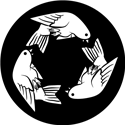|
Yesterday I had flow problems and changed nozzles and things went fine for a while, then I ran into this issue. I reset the seating of the teflon tubing in the hotend a few times because I noticed whenever I yanked the filament out it would have a ring collar where it flowed into the gap where the tubing met the nozzle. I made sure to adjust it so it wouldn't do that, but still these flow problems. Now it's working extremely well and I'm dialing in new temperatures and movement speeds very easily across a few test prints now. The initial E-step setting was 93, which youtube says is stock. I set it to 238.5 and it's great. I hadn't even looked at that calibration before. Things went sideways around the exact time I switched from Creality Slicer to Cura. Not sure what change. Extruder and hotend look mechanically fine, filament flows freely, nozzle isn't clogged, nicely spaced extruder toothmarks on the filament.
|
|
|
|

|
| # ? Apr 23, 2024 07:54 |
|
Visually inspect the extruder in detail and make sure it's not cracked anywhere? Someone had a similar issue where they were getting serious under extrusion and it turned out there was a crack in the extruder that was messing it up.
|
|
|
|
Yeah the default of 91 is correct afaik. The plastic tension arm that comes with the ender 3 can be a failure point and you may not get enough pressure on the stepper gear to drive the filament if it cracks. There are aluminum replacements available for $15 or so last I checked. I put a bondtech clone from triangle labs on mine, though. Might be worth checking the stuff CHEP goes over in this video for extrustion problems with creality machines: https://www.youtube.com/watch?v=x35aWmnZ_A0 Rexxed fucked around with this message at 01:27 on Sep 22, 2020 |
|
|
|
No cracks in the extruder or anything else wrong that I can see. I checked it again at 104mm and backed off the E-step value a few points to get it calibrated bang on.
|
|
|
|
RadioPassive posted:Feeding the hot end at 210°C. Adjusting the E-step value to compensate for 39mm/100mm looks like it did the trick, though. I feel less bad about a big E-step value than 150% flow rate. Test it without feeding into the hot end. Esteps being that off from factory indicates something is still wrong.
|
|
|
|
Did, same result. Problems inside the stepper motor make the most sense to me since thereís no visible damage or anything else wrong, and this does seem to have 100% fixed it.
|
|
|
|
BMan posted:Use whatever setting gives the best result, and drat the feeler gauges 3dprinting.txt. "Use paper as a measurement device." What kind? What weight? "You know...paper!"
|
|
|
|
The reason there is no exact number for nozzle-to-bed distance is because every combination of nozzle, bed surface, extruder, filament, sensor position and machine-specific leveling will give you a slightly different optimal value. You get it to near the correct value, and then you adjust based on the results you're seeing. I posted a drat picture above showing what you are trying to achieve, and what it looks like at either end of the acceptable range. Forget the feeler gauges and dial it up and down until you get it looking like that.
|
|
|
|
No amount of "lol just dial it in" was going to overcome <50% extrusion. The feeler gauges were a big help in ensuring I had correct bed height and moving on from that solution. My problem never looked quite like the picture because my problem wasn't bed height.
|
|
|
|
How was the purge line right then?
|
|
|
|
insta posted:How was the purge line right then? Coincidence, as it was always a much thicker extrusion. RadioPassive posted:Did, same result. To be specific, you moved 100mm with the factory esteps and got ~39mm? It doesn't really match with any stepper failure modes I know of. Insufficient current would leave it freer moving and have a different amount of moment, as would the hobbed element being loose. Or just about any other cold end problem, really. It sounds most like a software problem, but I have no idea where it could be, other than what sagebrush mentioned with the whole 1.75mm circle has 38% of the area of a 2.85mm circle being way too much of a coincidence for my taste. But that's not something that should affect a 100mm extrusion command. You have an extremely strange problem. 
Aurium fucked around with this message at 04:08 on Sep 22, 2020 |
|
|
|
Aurium posted:Coincidence, as it was always a much thicker extrusion. This, also it wasn't quite right, the purge line looked like an ordinary printed line, I just didn't realize it was supposed to be huge and thick like a purge line until I did the calibration and saw a good one. I agree it's a suspicious coincidence that my deviation is the same as 1.75 to 3 mm filament, but for the life of me I can't find any settings that say anything other than 1.75 for filament size.
|
|
|
|
Esteps being off make sense. Good job figuring it out. I kept seeing the 100:40 ratio as almost the 1:40 metric:inch ratio and my thoughts kept getting stuck trying to rationalize a unit conversion error somewhere in the slicer settings.
|
|
|
|
RadioPassive posted:This, also it wasn't quite right, the purge line looked like an ordinary printed line, I just didn't realize it was supposed to be huge and thick like a purge line until I did the calibration and saw a good one. You're running an otherwise 100% stock Ender 3 right? Never told Cura to update firmware? Never installed a direct drive extruder?
|
|
|
|
RadioPassive posted:This, also it wasn't quite right, the purge line looked like an ordinary printed line, I just didn't realize it was supposed to be huge and thick like a purge line until I did the calibration and saw a good one. Make sure you don't have "volumetric extrusion" turned on on the printer under Control -> Filament. Pretty common issue for people to turn it on accidentally and then end up with crazy high esteps to compensate.
|
|
|
|
insta posted:You're running an otherwise 100% stock Ender 3 right? Never told Cura to update firmware? Never installed a direct drive extruder? Correct, whole setup is a few days old. Goofball posted:Make sure you don't have "volumetric extrusion" turned on on the printer under Control -> Filament. Pretty common issue for people to turn it on accidentally and then end up with crazy high esteps to compensate. AHA thank you! This was it: "In volumetric extrusion mode the E axis specifies cubic mm instead of linear mm, and the firmware calculates how much length to extrude for the given volume based on the filament diameter." Explains the 39mm conversion. RadioPassive fucked around with this message at 05:16 on Sep 22, 2020 |
|
|
|
simmyb posted:Also to reply to this from weeks ago. Not sure what kind of shoes you're thinking of, but I'll give the rough outline here: I mean, I think that was me. That's amazing. Thank you.
|
|
|
|
|
|
|
|
Hello 3d printers! DIY Secret Santa signups are open! Please do not send your opinions on CAD software to your santees (but I will accept PMs if you need to get it off your chest.) https://forums.somethingawful.com/showthread.php?threadid=3941260
|
|
|
|
Ok, I'm finally ready to make poor financial decisions. I was getting ready to spring on a Prusa but saw that the Crealty Ender 3 Pros are stocked locally for $200. The fact that I can have it in my hands today instead of a month from now and that I can buy 3 of them plus filament for the price of the Prusa is very tempting but also makes me very suspicious. How much am I going to regret cheaping out? I see that there is someone having problems with an Ender even on this page.
|
|
|
|
Depends entirely on what you want. Do you want to spend your time troubleshooting the machine or printing stuff? Also how much is your time worth? How many hours of work would it take to buy the Prusa vs. the Ender?
|
|
|
|
The junk collector posted:Ok, I'm finally ready to make poor financial decisions. I was getting ready to spring on a Prusa but saw that the Crealty Ender 3 Pros are stocked locally for $200. The fact that I can have it in my hands today instead of a month from now and that I can buy 3 of them plus filament for the price of the Prusa is very tempting but also makes me very suspicious. How much am I going to regret cheaping out? I see that there is someone having problems with an Ender even on this page. Local as in new in box, or local as in has been used? Your wording implies new, but I want to make sure. Not too much. You miss out on auto bed leveling, which really makes a ton of thing easier. You're also more likely to run into qc issues, but they still aren't common on enders. They have a large community, and and by and large work well.
|
|
|
|
Aurium posted:Local as in new in box, or local as in has been used? Your wording implies new, but I want to make sure. New in box. Microcenter stocks them as part of the maker and hobbiest section and have a bunch in stock right now at the store according to their website (which is usually pretty accurate and they will hold one for you for pickup). At this point I'm willing to do some debugging and setup as long as it's not a huge difference. If it's a one and done tuning thing I'm fine with it as well. Also curious if the print quality is the same.
|
|
|
|
Man I miss living near a microcenter, used to live in walking distance of the one in queens and it got me into learning/working on electronics which had a huge impact on my life, job, etc. now in south Florida the only place to get components locally are lovely overpriced commercial suppliers who are there to gouge buyers from places in Latin America where it's more convenient to send somebody on a plane to Miami than deal with shipping and bribing customs or whatever
d0s fucked around with this message at 23:23 on Sep 22, 2020 |
|
|
|
I can get an Artillery X1 locally lightly used for 200, it seems like a pretty decent printer with a couple workable flaws at that price. Alternatives for me were going to be either spending ALL my money for a Prusa Mini or grabbing an ender 3 pro at micro center for 200. Donít mind tinkering and spending money for things like bed leveling etc. Just wondering if there are any major problems that cropped up with that printer since it came out that i missed.
|
|
|
|
A 3x5 card is .27 mm and copy paper is .10. So I have no idea why Iíve been seeing videos that say level with a 3x5 card unless itís because it is stiffer, and then you adjust to Z offset to compensate. Weird. At least I have 3x5 cards now if I ever need to do a high school research paper. 
|
|
|
|
Doctor Zero posted:A 3x5 card is .27 mm and copy paper is .10. So I have no idea why Iíve been seeing videos that say level with a 3x5 card unless itís because it is stiffer, and then you adjust to Z offset to compensate. Weird. The particular piece of paper you have in the bond and weight you have it in from that manufacturer is .10. Paper is not a universal thickness.
|
|
|
|
Bodanarko posted:I can get an Artillery X1 locally lightly used for 200, it seems like a pretty decent printer with a couple workable flaws at that price. Alternatives for me were going to be either spending ALL my money for a Prusa Mini or grabbing an ender 3 pro at micro center for 200. Donít mind tinkering and spending money for things like bed leveling etc. This guy points out a couple of issues but a lot of the 3d printing youtubers have the printer and most like it beyond that: https://www.youtube.com/watch?v=1B4rAocFokQ
|
|
|
|
Motronic posted:The particular piece of paper you have in the bond and weight you have it in from that manufacturer is .10. Paper is not a universal thickness. Sure but unless you are using card stock to print on, itís not going to be as thick as 3x5 cards. Thatís what I was getting at.
|
|
|
|
Rexxed posted:This guy points out a couple of issues but a lot of the 3d printing youtubers have the printer and most like it beyond that: Yeah the idler arm and ribbon cables seem like the main perpetrators here, same as what other reviewers have said. Not on my radar at 400, but for $200 it has my attention
|
|
|
|
It doesn't matter what you use to set the initial nozzle offset because you always must adjust it before the first print. You can use a piece of paper or an index card or a feeler gauge or a 1-2-3 block and they will all be consistent and they will all be wrong (or if one is right it's pure coincidence). Get the nozzle offset in the ballpark, run a calibration routine, and adjust by eye until the traces look like the reference images I have posted many times before. If you are having to manually set the offset across multiple points on the bed like it's 2012 again, or if your machine doesn't have a live Z adjustment, get in the future with a bed sensor and modern firmware. Sagebrush fucked around with this message at 18:04 on Sep 23, 2020 |
|
|
|
It's never well explained to people who buy inexpensive printers that bed leveling with a piece of paper and z-offset are different things.
|
|
|
|
We need a new OP because I have posted extremely detailed explanations of the difference between leveling/offset/squish/height many times before but they are impossible for newbies to find. Also all these problems just disappear if you buy a Prusa.
|
|
|
|
bargain hunting hobbyists hate this one weird trick!
|
|
|
|
Waiting for somebody to come in here with a bubble/spirit level and complain about not being able to get good first layers while leveling the print bed with it.  Meanwhile, I'm printing goofy poo poo for kids in my old PETG filament spools on my Prusa Mini. https://i.imgur.com/RXxshbu.mp4 Some Pinko Commie fucked around with this message at 18:54 on Sep 23, 2020 |
|
|
|
I will never, ever own another printer that doesn't at least allow live adjustment of z-offset. It's such an easy thing to implement and makes everything so much easier it astounds me that there are still printers you can buy that don't do this.
|
|
|
|
I'm running Duet boards/RRF in my printers and they actually don't really have a live z offset, but you can do all that with gcode if you know how, befitting the RRF mystique. e: honestly I think my favorite feature after z probes is probably being able to control the printer over network (and send files directly from a slicer). Anything else feels pretty much barbaric at this point. Hypnolobster fucked around with this message at 19:30 on Sep 23, 2020 |
|
|
|
Sagebrush posted:It doesn't matter what you use to set the initial nozzle offset because you always must adjust it before the first print. You can use a piece of paper or an index card or a feeler gauge or a 1-2-3 block and they will all be consistent and they will all be wrong (or if one is right it's pure coincidence). Cool, that's what I thought.
|
|
|
|
eltoozero posted:Have you changed your extruder fan? Feel free to PM me the gory details and we can work it out. I have not done so, because I do not have another cooling fan handy. I know Noctuas are good quality and popular, but I'm not sure I want to gently caress around with buck converters to get the 12v fan working with my 24v power supply. Is there a high quality 24v fan people recommend?
|
|
|
|

|
| # ? Apr 23, 2024 07:54 |
|
Hypnolobster posted:e: honestly I think my favorite feature after z probes is probably being able to control the printer over network (and send files directly from a slicer). Anything else feels pretty much barbaric at this point. Agreed... USB cables? SD Cards? How quaint... Though I did buy a PanelDue 7i a little while back and I'm digging it. I rarely use DuetWebControl now. Send the file from the slicer.. tap the load button on the PanelDue, then Print! Organized my macros so I have quick access to Load/Unload Preheat, etc.. on the PanelDue front screen. I recommend one if you don't already have it. 
|
|
|