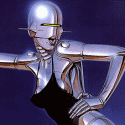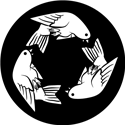|
Bodanarko posted:Yeah the idler arm and ribbon cables seem like the main perpetrators here, same as what other reviewers have said. Not on my radar at 400, but for $200 it has my attention I have an X1 v4 and my idler has been fine up to this point. Granted, Iím not really giving the printer a flogging thus far, Iíve swapped filament maybe 30 times or so. Ribbon cables have also been a non-issue up to this point. There is an Artillery Discord channel which is quite active, parts seem easy enough to get, and the larger build volume is nice. That said, the glass bed mine came with seemed to start bowing when heated after a small amount of use so Iíve used blue tape and aluminium foil to shim an IKEA mirror tile so that itís nice and flat, no problems since, except that the tile needs to be slightly larger to fully cover the bed. I did read about a technique the other day for fixing the stock glass bed which involves heat cycling it with the adjustment screws adjusted to a certain point, so Iíll give that a try some time. I really like the smooth base that printing on the mirror gives, though.
|
|
|
|

|
| # ? Apr 26, 2024 21:28 |
|
stevewm posted:Agreed... USB cables? SD Cards? How quaint... Yep! I've actually got a horrible clone (I'm a bad person, but at least my Duet 3 is genuine) of the 5i and it's great. I do want to get a 7i so I can move the knockoff to my CNC. Macros are so drat powerful and one of my favorite parts of RRF. 
|
|
|
|
Has anyone ever printed with filament which appears to expand after exiting the nozzle? I bought several rolls of a silk PLA filament from a local supplier and in the process of printing temp towers I have noticed at least one of them seems to do this. When I load the filament the stream of plastic gets significantly fatter after extrusion. Never seen that happen before. Guessing it might be related to whatever additives make the plastic silky but it seems to make stringing much worse and I can only imagine is going to make for messy prints or require some work to calibrate around..
|
|
|
|
I'll just hit 'send to printer' on Prusaslicer and off it goes. I do use Duet Webcontrol to monitor it, though.
|
|
|
|
All filament expands in free air after exiting the nozzle because the molecular chains act like little springs. The polymer chains are all relaxed when they're in the filament. As it is melted and compressed into the nozzle, the chains bunch up against each other and compress. When they exit and the pressure is released, they spring back to size and the filament expands a bit. The faster you extrude, the more pronounced this effect, because the increased feedrate means more compression and thus more eventual expansion.  It's not a significant factor in printing because the printing volumetric rate is much lower than in a free-air purge action, which I assume is when you're noticing this phenomenon. Extrude into free air at like 1mm/s or something, a normal rate for outlines with 1.75mm filament, and you'll see that the trace is very close to the nozzle bore diameter. Go up to 20mm/s and it will swell up to like twice the bore. I also have noticed that the silk PLA exhibits this effect more than many other types of filament. Not sure exactly why, but I guess whatever they did chemically to get that sheen also makes the polymer more compressible. It's not usually something you have to calibrate for, but if you're printing that silk PLA at a very high speed, you could try reducing the multiplier for that filament very slightly, or increasing the print temperature, because that will help reduce pressure in the hotend.
|
|
|
|
Here4DaGangBang posted:Has anyone ever printed with filament which appears to expand after exiting the nozzle? I bought several rolls of a silk PLA filament from a local supplier and in the process of printing temp towers I have noticed at least one of them seems to do this. When I load the filament the stream of plastic gets significantly fatter after extrusion. Never seen that happen before. Guessing it might be related to whatever additives make the plastic silky but it seems to make stringing much worse and I can only imagine is going to make for messy prints or require some work to calibrate around.. I have 4 different colors of silk PLA of all the same brand that do this. I found dialing down the extrusion multiplier a bit seems to largely compensate for it. In my case it was like .96 IIRC.
|
|
|
|
Sagebrush posted:All filament expands in free air after exiting the nozzle because the molecular chains act like little springs. Cool, I'm yet to print calibration cubes to dial in extrusion multipliers but the temp towers aren't ugly and appear to be pretty right in terms of proportions etc., so I imagine I'll end up at a similar multiplier to other filaments I use (roughly 90%) and stringing is going to be the main thing I need to fight. Was just taken aback at how much this stuff expands in a free-air purge, because the PLA+ and PETG I've printed with previously haven't done this to any noticeable extent. stevewm posted:I have 4 different colors of silk PLA of all the same brand that do this. I found dialing down the extrusion multiplier a bit seems to largely compensate for it. In my case it was like .96 IIRC. Cool, good to know it's just a trait of this type of filament and not something peculiar to this brand.
|
|
|
|
Dr. Fishopolis posted:I will never, ever own another printer that doesn't at least allow live adjustment of z-offset. It's such an easy thing to implement and makes everything so much easier it astounds me that there are still printers you can buy that don't do this. Also, as a poor man's live z-adjust, every printer firmware supports G92, so you can live adjust Z up with code:Here4DaGangBang posted:Has anyone ever printed with filament which appears to expand after exiting the nozzle? I bought several rolls of a silk PLA filament from a local supplier and in the process of printing temp towers I have noticed at least one of them seems to do this. CapnBry fucked around with this message at 13:49 on Sep 24, 2020 |
|
|
|
I thought linear advance made those other retract features more or less obsolete?
|
|
|
|
CapnBry posted:All the "silk" PLA I've ever used does this as well. It comes out super poofy and doesn't bridge or overhang as well, or at least I never bothered to tune for it because I've only used a few spools of it. Really looks pretty though! Thanks. The replied I've received mean I am now at ease with my poofy silk PLAs and will try not to use them for things which have overhangs or structures which will encourage stringing. 
|
|
|
|
Would replacing the toothed wheel on the extruder with a rubber one be a viable solution for these sort of soft (or brittle) filaments? Or would that just not be precise enough? And more importantly, I'm not sure if it's a good or a bad sign that while messing about with various things I'm now choosing infill techniques not for strength, speed, or economy but by the noise the printer makes when it does them? I like gyroid for thin structures so you get a cool ray-gun noise ever few seconds but it's annoying when it's covering larger areas so I switch to lines for the satisfying two-motors-at-same-speed musicality.
|
|
|
|
goddamnedtwisto posted:Would replacing the toothed wheel on the extruder with a rubber one be a viable solution for these sort of soft (or brittle) filaments? Or would that just not be precise enough? It wouldn't address the issue. Grip isn't the problem, it's making sure there's good enough constraint along the pressurized filament path that it doesn't pop out somewhere. Which is one part of why bowden + flexibles is a pain.
|
|
|
|
insta posted:I thought linear advance made those other retract features more or less obsolete? Linear advance has nothing to do with retraction, it's about equalizing flow along a moving path at variable speeds.
|
|
|
|
Dr. Fishopolis posted:It wouldn't address the issue. Grip isn't the problem, it's making sure there's good enough constraint along the pressurized filament path that it doesn't pop out somewhere. Which is one part of why bowden + flexibles is a pain. Yeah, wasn't thinking clearly and somehow got that conversation mixed up with the earlier one about filament snapping.
|
|
|
|
Printed this vase to try out the copper filament. I like how it came out.
|
|
|
|
Dr. Fishopolis posted:Linear advance has nothing to do with retraction, it's about equalizing flow along a moving path at variable speeds. https://marlinfw.org/docs/features/lin_advance.html ctrl+f "retraction" marlinfw.org posted:* Some slicers have options to control the nozzle pressure. Common names are: Pressure advance, Coast at end, extra restart length after retract. Disable these options as they will interfere with Linear Advance.
|
|
|
|
For those with silky filament experience, do they always come out really shiny? Almost like the surface was really liquid and then hardened? Like that vase above, all of my temp towers have that super glossy wet look, except for one colour which at the lowest temp reverted to looking more like normal filament, but with some of that silk sheen. The temp towers basically covered the full recommended range for printing temps as far as the manufacturer's label was concerned, so I shouldn't really go lower, but I'd kind of prefer the non-wet look, I think.
|
|
|
|
insta posted:https://marlinfw.org/docs/features/lin_advance.html Oh i get what you're saying, sorry. Yeah you're right, coasting and wipe routines and such are unnecessary, I still leave 1mm of retraction enabled though.
|
|
|
|
Decided to jump in and get myself a resin printer to go along with my Ender 3, ended up choosing the Phrozen Sonic Mini 4k during their sale so now just waiting for it to arrive. Built myself a UV curing box today out of an Ikea cabinet, some chrome vinyl and UV LED strip lights which turned out ok despite the crap vinyl that wrinkled everywhere while applying it.   Is this going to be enough light? Or should I add more to the sides etc? I've also been overhauling my Ender 3 as parts are arriving. I've so far swapped out the PSU for a Meanwell, changed the mainboard over for an SKR Mini E3 V2, micro swiss hotend & BTT screen replacement. Still waiting on my Trianglelabs BLTouch clone and some quiet fans to arrive so I can finish up the upgrades, and then spend forever tweaking it because I've changed too many parts all at once.
|
|
|
|
Sagebrush posted:We need a new OP because I have posted extremely detailed explanations of the difference between leveling/offset/squish/height many times before but they are impossible for newbies to find. I think after ten years a thread reboot could be in order. Do you feel up to writing a new OP with up to date information?
|
|
|
|
Linear advance chat, Linear advance isn't a silver bullet, and it won't make a print perfect if only I can get that number dialed in perfectly, it's just another tool (and it's a tool that's still under development). Jerk/accel have a large effect on what linear advance can actually manage, and extrusion path has a massive effect on things like seams (and why Prusaslicer and Cura haven't started adopting what Kisslicer does is beyond me). It's effect is insanely sensitive to temperature and filament, which is why we tend to dial it in on test prints and just assume that it's approaching good enough in most situations.
|
|
|
I wish when I had purchased my printer, I had originally read this thread so I would have bought a Prusa instead. What is causing the issues with the two cubes? The middle one I thought was a clogged nozzle so I cleaned it out really well and the right one is slightly "better". The only difference between the left one and the other two is I lubricated my z screws. If it's because of the lubrication, is it possible to calibrate my z-steps?
|
|
|
|
|
That looks like under extrusion, which can be caused by a partial clog, a failing extruder, bad temperature settings, and probably a few other things but those are what I'd check first.
|
|
|
|
For shits and giggles I'd give a different/new spool of filament a shot to see if it's just that the filament has gone to poo poo.
|
|
|
|
Axis movements don't need to be tuned, esteps on xyz are based on pulley/screw ratios. Calibration cubes are only good for seeing if you have extrusion problems overall, or accel/jerk issues on a specific axis. Definitely don't use them as a basis for dimensional accuracy.
|
|
|
|
Yeah I don't use it for dimensional accuracy, it's just a quick way for me to see if I've fixed a problem. The reason I was thinking it was a clogging issue was sometimes the extruder drive creaks or pops and from my quick search it was suggested a potential clog in the nozzle. One thing I do see is that my extruder will grind some on the filament, leaving behind little pieces. Which also suggested a potential clog. All 3 cubes were printed with the same gcode at the same temperature, etc. Previously, I did a heat tower and the best results were at the temperatures the cube was printing at. I'm just confused why in a few days things have gone to poo poo. I have other nozzles I'll try replacing it. I have another spool but it's probably not as dry as it should be but I've seen similar issues with the extruder grinding on it. Maybe I'll look into the cost of a direct drive for my printer.
|
|
|
|
|
If you still have the stock plastic extruder, look over it carefully and make sure nothing is cracked.
|
|
|
|
calandryll posted:Maybe I'll look into the cost of a direct drive for my printer. It's not that expensive but it's a pretty time consuming upgrade and you can end up with big ghosting issues if there's too much weight on the carriage. I'd start by replacing your existing extruder assembly with a $10 metal one from ebay, those cheap plastic shits that come on most chinese printers die very quickly for some reason.
|
|
|
|
Hypnolobster posted:It's effect is insanely sensitive to temperature and filament, which is why we tend to dial it in on test prints and just assume that it's approaching good enough in most situations. Yeah, I can attest to this for sure, to clarify my earlier post the reason I leave retraction on is because there's no way in hell I'm getting the K-value perfect for every filament I use. It's very helpful but it's not a "ready for prime time" feature unless you know you're gonna take the not-insubstantial time to dial in the values for each filament at each temperature.
|
|
|
|
corgski posted:I think after ten years a thread reboot could be in order. Seriously though, should there be separate threads for home CNC, laser cutters and 3d printers or all in one? I'm probably looking to get a home laser cutter and getting my first functional 3d printer in the next few months and am completely clueless.
|
|
|
|
3d Printers: Get an Ender or a Prusa Laser Cutters: Hope you have $20k LOL, gently caress Glowforge. CNC Mill/Lathe: Unless you're machining wood and foam, hope you have 20$k+.
|
|
|
|
Fire Storm posted:Really though, I don't think that much has changed in the past 10 years, so is it really needed? lol this was the state of the art in desktop 3D printing in 2010  (reprap mendel, first prototype brought online in fall 2009)
|
|
|
Dr. Fishopolis posted:It's not that expensive but it's a pretty time consuming upgrade and you can end up with big ghosting issues if there's too much weight on the carriage. I'd start by replacing your existing extruder assembly with a $10 metal one from ebay, those cheap plastic shits that come on most chinese printers die very quickly for some reason. I did replace my extruder with an aluminum one a few months ago. I'm going to sit down and disassemble the entire extruder and give it a good cleaning and see if anything is off. How typical is it for a stepper motor to go bad?
|
|
|
|
|
Speaking of which, how hard is it to use my Ender 3 as a CNC paper cutter? Stick a knife on there and run some jazzed up gcode?
|
|
|
|
calandryll posted:How typical is it for a stepper motor to go bad? Probably the least likely thing to go wrong in your printer. You replaced your hotend with an all-metal V6, right? That might be part of the problem, if your retraction settings are too aggressive that's gonna clog it every time. Definitely don't retract over 5mm, ever. Also make sure the nozzle is seated against the heatbreak at temperature, it's not enough to cinch it down when cold.
|
|
|
|
calandryll posted:Yeah I don't use it for dimensional accuracy, it's just a quick way for me to see if I've fixed a problem. Dumb question. Has the temp in the room you print in changed? Itís getting cool here so the basement where my printer sits is about 5-10 degrees cooler. I noticed things that used to work fine starting to get issues so I slowed down my print speeds a little and it seems to help. I will be playing with temperature settings this weekend to see if I can crank up the speed again. I dunno just a thought. The vets in the thread might say itís coincidental.
|
|
|
|
This guy had under-extraction issues with the combination of an all metal hotend and capricorn tubing: https://www.sublimelayers.com/2019/01/capricorn-tubing-not-greatest-thing.html?m=1
|
|
|
Dr. Fishopolis posted:Probably the least likely thing to go wrong in your printer. You replaced your hotend with an all-metal V6, right? That might be part of the problem, if your retraction settings are too aggressive that's gonna clog it every time. Definitely don't retract over 5mm, ever. Also make sure the nozzle is seated against the heatbreak at temperature, it's not enough to cinch it down when cold. The opposite, I went from all metal to original OEM hotend for the CR-10S. Doctor Zero posted:Dumb question. Has the temp in the room you print in changed? Itís getting cool here so the basement where my printer sits is about 5-10 degrees cooler. I noticed things that used to work fine starting to get issues so I slowed down my print speeds a little and it seems to help. I will be playing with temperature settings this weekend to see if I can crank up the speed again. I am in my basement but I haven't noticed any changes in the temperature, it's in our finished part of the basement so temperature variations aren't too crazy. Maybe I'll try cranking down the print speed to see what happens.
|
|
|
|
|
calandryll posted:The opposite, I went from all metal to original OEM hotend for the CR-10S. Then your problem might well be either this: https://www.youtube.com/watch?v=x35aWmnZ_A0 or this https://www.youtube.com/watch?v=MaMYMTX1Xl4
|
|
|
|

|
| # ? Apr 26, 2024 21:28 |
|
RadioPassive posted:Speaking of which, how hard is it to use my Ender 3 as a CNC paper cutter? Stick a knife on there and run some jazzed up gcode? Probably wouldn't be all too different from this nonsense, honestly. Well, other than making sure your cutting movements happen to be in whatever direction the cutting edge is facing. Otherwise you end up getting into engraving machine territory, or that subset of CNC machines that is all about machining paper/foam panels (sign making/artistic stuff like what you might see at an ISA/ISE trade show). Some Pinko Commie fucked around with this message at 19:48 on Sep 25, 2020 |
|
|