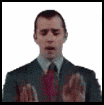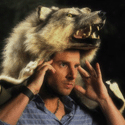|
05/25/19: the info below is out of date. Here is a good link on comparison on most of the current e readers. https://arstechnica.com/gadgets/2019/05/guidemaster-ars-tests-and-picks-the-best-e-readers-for-every-budget/ eBooks are just what they sound like: electronic versions of books. Through the use of an eBook Reader, people are able to store many eBooks on a single compact unit, allowing for easy transportation and access to a large amount of texts, with the added benefit of not needing to find a place to store hundreds of books in your home. They're basically the reader's equivalent of an mp3 player. eReaders now come on 2 general forms: E-Ink: The whole goal of e-ink is to read exactly like paper. There is no color version out yet (rumors but probably nothing anytime soon), and because it has no backlight it should in theory avoid fatigueing eyes in the way that an LCD screen does. Other advantages definitely include low power consumption (read: longer battery life) and the main disadvantages are lack of color and slower "refresh" rates (page turns and such). A 2nd disadvantage is that most E-Ink eReaders are know to poorly display PDFs (please see FAQs for more on PDFs). Wikipedia link for more info here: http://en.wikipedia.org/wiki/Eink LCD: Liquid Crystal Display, LCD screens consist of most computers and mobile devices. Beyond computers there is now a trend of eReaders being released with this more standard screen,the main advantage being more vivid graphics, color screens and much faster response times. Main disadvantage is definitely a backlit screen in theory will tire your eye more than paperback (aka what E-Ink mimicks). I'm going to just say off the bat that the choice between E-Ink and LCD in the end is a personal preference, so long drawn out arguments on why the iPad sucks for reading books or why the Kindle sucks because it has no apps is simply retarded. Like any choice, the best pick is based off of what you want the drat thing to do. eReaders have exploded and there are way to many to list here, so we are going to cover mostly the popular ones and ones in the US (if you want one added message me). For a full list Wikipedia again comes to the rescue: http://en.wikipedia.org/wiki/List_of_e-book_readers Quick Notes: Some of the features of these devices can be both Pros and Cons depending on the user, so B&W being listed as a con isn't necessarily a bad thing if your only goal is to read a book, but could be a con if you want to browse the web or read comics, etc. E-Ink eReaders: The Amazon Kindle Paperwhite:  screenshot pc Barnes and Noble Nook :  screenshot software Kobo: ToxicFrog posted:Alright, here we go. FAQs: Q. What is the best eReader for PDFs? A. A full size tablet. Seriously, the Kindle, Nook E-Ink, Sonys, Kobo will all suck at reading that format. People have some success at using Calibre (see below) to convert PDFs to Mobi or ePub. If you need it for academic purposes, the Nook Color and iPad are just going to handle the graphics and formatting better than an e-ink screen. Repeatedly asking about this in the thread will result in people getting really pissed at you, so please make sure its a unique question on PDFs before asking. Q. Library Management for your E-Books? A. Check out Calibre: http://calibre-ebook.com/ Q. What? What does Calibre do? A. Solvency posted:Calibre allows you to convert non amazon style files (epub or other comic files) to a mobi format usable on your kindle. This is particularly useful if you are getting books from some of the many free book sites out there (google books, gutenberg, ect.). Q. Where can I compare eBooks from Amazon, B&N, etc? A. http://inkmesh.com/ and http://ebookprice.info Also: Stupid_Sexy_Flander posted:For the guys who have new readers, remember a few websites to check out. Q. Where can I find a good selection of public domain books? A. Ara posted:I think Feedbooks deserves to be in the OP. Tons of public domain books much more nicely formatted than Gutenberg. You can go to it with the Kindle browser and download books directly. And in the first few pages of the book you downloaded, there are direct download links for every other book by that author on Feedbooks. Click one and it downloads. Really nice. Q. I want to root my Nook (whatever version), how do I do that and what features does it offer? A. See the android rooting thread Q. I have a Kindle 3G, where can I use my 3G Internet Worldwide? A. Amazon is always changing agreements and updating it, but this link seems to be kept fairly up to date: http://kindleworld.blogspot.com/2010/10/global-kindle-3g-web-browsing-where.html Q. I am interested in Manga! I have no idea on anything with this, but it is Q. Why an eBook Reader? Why not just buy paperback? A. Duckman2008 fucked around with this message at 16:50 on May 26, 2019 |
|
|
|

|
| # ? Apr 24, 2024 08:32 |
|
reserved
Duckman2008 fucked around with this message at 11:34 on Feb 4, 2014 |
|
|
|
It might be worth mentioning that the Nook is easier to get going with library ebooks via Overdrive since they both use Adobe's DRM for ePub and PDF. I love my Kindle, but that's the one thing I'm really envious of when it comes to the Nook. Format support in general might be good to add (Kindle = Mobipocket, Nook = ePub, etc.), since I know a lot of people get confused about what options are available on what readers. If you toss in a link to Inkmesh, too, that should give people a pretty good idea what books are available for the different readers if they can't find something from their reader's official store. It couldn't hurt to put in a recommendation for Calibre, either. Even though a lot of books have DRM on them, it makes authoring your own ebook files from public domain stuff much, much easier.
|
|
|
|
^ Don't be envious of the library thing. We have a nook as well since my wife wanted one (of course now she steals my Kindle) and library ebooks are always a hassle. I don't enjoy waiting 3 weeks to get a book some rear end in a top hat has been hogging at the real library, having to do the same for digital is just maddening.pienipple posted:I know posting how to strip DRM from your books is verboten, what are the mods' position on instructions for hacking the readers? If it's cool I'd be glad to write up a bit about jailbreaking the Kindle and what you can do with it once it's jailbroken (alternate OSes, epub support, superior comic reader apps, etc). You forgot to mention that jailbreaking the Kindle kills the 3G connection if present, reduces battery life, usually makes the fonts worse, causes stability issues and can make it impossible to read purchased Amazon books. The only useful things are EPUB and the comic thing but both can be solved by using software like Calibre to do conversions.
|
|
|
|
Kreeblah posted:It might be worth mentioning that the Nook is easier to get going with library ebooks via Overdrive since they both use Adobe's DRM for ePub and PDF. I love my Kindle, but that's the one thing I'm really envious of when it comes to the Nook. Looking into adding this, thanks! And I messaged the mods to make sure everything is kosher, but I'm more than ok with posting stuff on rooting/jailbreaking and letting people make their own decisions on whether they want to do it or not.
|
|
|
|
madprocess posted:^ Don't be envious of the library thing. We have a nook as well since my wife wanted one (of course now she steals my Kindle) and library ebooks are always a hassle. I don't enjoy waiting 3 weeks to get a book some rear end in a top hat has been hogging at the real library, having to do the same for digital is just maddening. Whether Overdrive sucks or not pretty much depends on what your library is able/willing to shell out for. Since the libraries around here get pretty good funding, they actually have a really good selection. I can do the library thing on my Kindle, but it's kind of a pain since you have to fiddle with the DRM to get the Kindle to recognize it (it requires an extra flag in the file header to be set to work with standard Mobipocket DRM). Out of the 15 or so books I've read that way, though, I've only ever had to wait for one or two.
|
|
|
|
Duckman2008 posted:Sony eReader: This isn't quite right. Daily Edition has web browser, and what do you mean by cross platform sync?
|
|
|
|
My dad was mentioning to me that Best Buy is going to be having the B&W WiFi Nook for $99 on black Friday. Just thought some of you might like to know, I'll probably be picking one up.
|
|
|
|
Plinkey posted:This isn't quite right. Sony has no ability to use your books and keep your place across ipod touch, iphone, ipad, android devices, blackberry, windows phone, PC, OS X and their own reader, unlike Amazon.
|
|
|
|
madprocess posted:Sony has no ability to use your books and keep your place across ipod touch, iphone, ipad, android devices, blackberry, windows phone, PC, OS X and their own reader, unlike Amazon. Ahh, I only use the sony...so I have no idea.
|
|
|
|
madprocess posted:You forgot to mention that jailbreaking the Kindle kills the 3G connection if present, reduces battery life, usually makes the fonts worse, causes stability issues and can make it impossible to read purchased Amazon books. None of that is true, I have no idea where you're getting that from. You can gently caress poo poo up with the USB Networking hack if you screw around without knowing what you're doing. The basic jailbreak just utilizes an exploit to insert a known developer key into the Kindle's list of safe keys. Once that's done you can install unapproved software signed with the known key. pienipple fucked around with this message at 05:14 on Nov 19, 2010 |
|
|
|
pienipple posted:None of that is true, I have no idea where you're getting that from. Sorry, I should have qualified that with the fact that its the "alternate OSes" that do that.
|
|
|
|
madprocess posted:Sorry, I should have qualified that with the fact that its the "alternate OSes" that do that. DuoKan (the only alternate OS I'd even remotely recommend trying) dual boots with the Kindle OS and is completely removable. qt for Kindle runs on top of the Kindle's default Linux base and is also completely removable, but I wouldn't even get into installing that in a "this is how you jailbreak, this is how you change screensavers and add new fonts, these are the apps that actually work and won't break your reader" how-to.
|
|
|
|
Plinkey posted:This isn't quite right. Fixed thanks. Do the other Sonys have a browser, or just the daily? And stuff on rooting for The Nook and Kindle is fine as a long as it isn't stealing books or something retarded like that. Can anyone post up some solid summaries on that? Duckman2008 fucked around with this message at 05:45 on Nov 19, 2010 |
|
|
|
There are 2 new sony readers as well. There is a new pocket edition, and a new touch edition. The PRS 650 is the new touch. Has the new pearl eink screen according to some reviews. The PRS 350 is the new pocket edition. Neither of these have wifi though, that's the new "daily" reader that is coming out. I think it's called the PRS 950. The new pocket and touch readers (both have touchscreens but the pocket is a little smaller) are on sale for 149/199 as well from sony direct. I think only the daily has the browser and that only connects to the sony store or a news feed you can set up through them.
|
|
|
|
I think Feedbooks deserves to be in the OP. Tons of public domain books much more nicely formatted than Gutenberg. You can go to it with the Kindle browser and download books directly. And in the first few pages of the book you downloaded, there are direct download links for every other book by that author on Feedbooks. Click one and it downloads. Really nice. Also my favorite feature of Calibre that I didn't pay attention to for a while, the news downloads. Set one of the news sources to automatically download every day, and you'll not only get it on Calibre, but it's automatically mailed for free to your Kindle (not sure if other readers support this). I automatically have a new day's worth of The Onion, Associated Press, and New York Times top stories on my Kindle when I wake up every morning, and a couple more every Saturday morning.
|
|
|
|
I have the Bookeen Cybook (e-ink) and I'm pretty satisfied with it. It's lightweight, has a good interface and supports quite a few formats.
|
|
|
|
madprocess posted:^ Don't be envious of the library thing. We have a nook as well since my wife wanted one (of course now she steals my Kindle) and library ebooks are always a hassle. I don't enjoy waiting 3 weeks to get a book some rear end in a top hat has been hogging at the real library, having to do the same for digital is just maddening. As presented before jailbreaking does nothing of the sort, and beyond that jailbreaking isn't even required for running the custom stuff that's out there. It installs flawlessly ontop of the kindle main os which continues operate underneath it. It provides excellent extension allowing readability of practically all formats of books and the best pdf support i've ever seen on a ereader. It makes the Kindle a killer device able to do more than any other ereader.
|
|
|
|
I'll write up a bit jailbreaking the kindle tonight then.
|
|
|
|
Stupid_Sexy_Flander posted:I think only the daily has the browser and that only connects to the sony store or a news feed you can set up through them. Nope, I got a PRS-950 about a week ago. Do you want me to answer some questions about it/take some pictures? You can only use the browser with wifi though. Duckman2008 posted:Sony eReader: PRS-350 (aka Reader Pocket Edition): $149.99 Screen Size: 5 inches Resolution: 800x600 Screen Tech: eInk Pearl, optical touchscreen, comes with stylus. Main Memory: 2GB, (no SD or Memory Stick) Formats: DRM Text : ePub (Adobe DRM protected), PDF (Adobe DRM protected), BBeB Book (PRS DRM protected), Text, RTF Unsecured Text: ePub, BBeB Book, PDF, TXT, RTF, Micrsoft® Word, (Conversion to the Reader requires Word installed on your PC) Unsecured Audio: None. Colors: Silver and Pink. Wirless: None. PRS-650 (aka Touch Edition): $199.99 Screen Size: 6 inches Resolution:800x600 Screen Tech: eInk Pearl, optical touchscreen, comes with stylus. Formats: DRM Text : ePub (Adobe DRM protected), PDF (Adobe DRM protected), BBeB Book (PRS DRM protected), Text, RTF Unsecured Text: ePub, BBeB Book, PDF, TXT, RTF, Micrsoft® Word, (Conversion to the Reader requires Word installed on your PC) Unsecured Audio: Unsecured Adudio: MP3 (Non encrypted), AAC (Non encrypted) Main Memory: 2GB w/ dual expansion slots (Memory Stick Duo™ and SD Card up to 32GB.) Not sure if they can be used at the same time. Colors: Black and Red. Wireless: None. PRS-950 (aka Reader Daily Edition): $249.99 Screen Size: 7 inches Resolution:600 x 1024 Screen Tech: eInk Pearl, optical touchscreen, comes with stylus. Formats: DRM Text : ePub (Adobe DRM protected), PDF (Adobe DRM protected), BBeB Book (PRS DRM protected), Text, RTF Unsecured Text: ePub, BBeB Book, PDF, TXT, RTF, Micrsoft® Word, (Conversion to the Reader requires Word installed on your PC) Unsecured Audio: Unsecured Adudio: MP3 (Non encrypted), AAC (Non encrypted) Main Memory: 2GB w/ dual expansion slots (Memory Stick Duo™ and SD Card up to 32GB.) Not sure if they can be used at the same time. Colors: Silver Wireless: 3G and Wifi. There is a browser included, but it you can only use it with wifi as of now. It supports push delivery of daily newspapers and magazines through the Sony Store. Subscriptions are around $10-$20 a If anyone wants to know more about the PRS-950 let me know. So far it does really well with PDFs, and seems to like books in ePub the most. All should interface with Calibre fine. Where to buy: https://www.sonystyle.com Where to check the book selection: http://ebookstore.sony.com/ Plinkey fucked around with this message at 15:51 on Nov 19, 2010 |
|
|
|
How's the Nook nowadays compared to the Kindle? I'm in the market for a eReader eventually.
|
|
|
|
Skeezy posted:How's the Nook nowadays compared to the Kindle? I'm in the market for a eReader eventually. Both models are $10 more than the equivalent Kindle models. The Kindle has a better store, better e-ink screen and battery life, but the nook has that color lcd control thing at the bottom if you're into that. Honestly go to any Best Buy, they have nooks and Kindles set up next to each other these days.
|
|
|
|
I'm not sure I would necessarily say the Kindle's store is better. They are pretty much equal at this point as far as title availability for the stuff I've looked at. Don't forget, you can use Sony's store and Borders store on the Nook as well, you just have to sideload them. That said, the Kindle is the superior hardware right now and is cheaper so if I were buying this moment I would probably buy the Kindle. But I don't regret my nook in any way and don't really feel the need to upgrade it.
|
|
|
|
bull3964 posted:I'm not sure I would necessarily say the Kindle's store is better. They are pretty much equal at this point as far as title availability for the stuff I've looked at. I would discount the Sony and Borders stores entirely - they are inferior to the Kindle and nook stores in availability of titles, cheapness of titles, and ease of use. In my view the Kindle store advantage over the nook is not just that your books are accessible in more places after purchase (I'm sure the "Nook Color" will be rooted soon so you can install the Kindle android app on it, for example), but the books are usually a bit lower in price than on the nook store thanks to Amazon having cash to burn subsidizing certain popular books, and they do have more titles in the periodicals as well. As to the hardware, yeah, the Kindles are superior and it unfortunately doesn't seem like B&N plans to add the new e-ink screen used in the Kindle and some Sony devices to the nooks before the middle of next year. :/
|
|
|
|
Looks like the Kindle books can finally be bought as gifts. Looks like I can actually give my parents some Kindle book gift ideas this holiday. http://www.kindlepost.com/2010/11/give-kindle-books-as-gifts.html
|
|
|
|
The sony and borders stores are pretty good. They tend to discount books that are different than amazon's, and have up different freebies as well. The amazon store has more self published items, but I can't think of a single author who has a "kindle exclusive" contract. The only thing that comes close is the UR story novella from Stephen King. The kindle locks you into one store, the sony and nook, and kobo give you access to 3 stores. ALL ebook stores have pretty much the same content as far as publishing houses go, and all the prices are near identical since all 90% of the releases follow that "price set by the publisher" bullshit. If you can't decide based on what the reader does, decide by hitting up inkmesh.com and seeing what is available that you want to read, and where it's at. Chances are if it's a big release it will be available in any of the big stores, but since it's so damned easy to crack kindle/sony/nook/etc books, it's pretty much pointless to bitch about who's store has what for the most or least. As far as "ease of use" goes, if you can download a file, you can use any store. If downloading a file and following the "drag/drop" or "right click and send to device" seems to be too hard, chances are the ereaders going to be too technical for you to use. I've owned a k3, sony, and a nook, and I can tell you right now that out of the 3, I love my sony. I plan to take the nook back and get the new model of the sony touch. I just dig their software setup on the device. I like collections and I like being able to set books in order that I need to read them, not in alphabetical order only.
|
|
|
|
Does Borders still display Sony readers, or are they exclusively pushing the Kobo now? It's been a while since I've been in a store.
|
|
|
|
Space Racist posted:Does Borders still display Sony readers, or are they exclusively pushing the Kobo now? It's been a while since I've been in a store. Exclusively Kobo now.
|
|
|
|
madprocess posted:In my view the Kindle store advantage over the nook is not just that your books are accessible in more places after purchase What places are your books accessible for Kindle that they aren't for B&N? B&N already has an app for Android, iPhone, iPad, Blackberry, PC, and Mac. About the only thing B&N is missing right now is a WP7 app, but I'm sure that's on the way.
|
|
|
|
I just got a Kindle and I'm loving it. Can someone tell me exactly what Calibre lets me do and why I should use it? So far, I've gotten all my books in the Kindle store, even when I was just reading on my iPad.
|
|
|
|
Parkettpolitur posted:I just got a Kindle and I'm loving it. Can someone tell me exactly what Calibre lets me do and why I should use it? So far, I've gotten all my books in the Kindle store, even when I was just reading on my iPad. Calibre allows you to convert non amazon style files (epub or other comic files) to a mobi format usable on your kindle. This is particularly useful if you are getting books from some of the many free book sites out there (google books, gutenberg, ect.). If you are just downloading stuff from the Kindle store though, you will have no real reason to use Calibre.
|
|
|
|
Solvency posted:Calibre allows you to convert non amazon style files (epub or other comic files) to a mobi format usable on your kindle. This is particularly useful if you are getting books from some of the many free book sites out there (google books, gutenberg, ect.). Ah, good to know, I've only read Gutenberg stuff online so far. I might just give this a try, thanks! Wengy fucked around with this message at 22:28 on Nov 19, 2010 |
|
|
|
Stupid_Sexy_Flander posted:The kindle locks you into one store, the sony and nook, and kobo give you access to 3 stores. This is false. You can use most MobiPocket stores once you find Kindle device ID, even directly on the browser. You can also buy from any Mobipocket store for a device ID associated with a reader application on a computer and then swap out the DRM to work on the Kindle with no format conversion. bull3964 posted:What places are your books accessible for Kindle that they aren't for B&N? You said it yourself, Windows Phone 7. There's even a beta of a Kindle-in-the-browser service coming out soon that will let you use about anything with a browser, which could include a PS3, PSP, Linux, etc.
|
|
|
|
madprocess posted:
The Kindle app actually isn't out yet for WP7 as far as I know, it was only previewed. I think we can be reasonably sure B&N will follow with their own before too long. The browser thing is neat, but we'll see if it actually goes beyond beta. I have a feeling publishers are going to get up and arms about that one. Regardless, neat as it is, it doesn't seem like it would extend the books to places where it would be worth trying to read them.
|
|
|
|
Just remember that with Amazon and Sony, you're dealing with established software shops. Depending on your view point this could be a bad thing because they may not make bold moves. On the other hand they have large teams devoted to building the best experience for you.
|
|
|
|
I was pretty set on the Kindle until I looked at the video on Sonystyle and saw the touchscreen Sony's had a stylus. There was a strange moment of 'again, here we are' as I thought back to my days with old Treos, but being able to highlight blocks of text for later use seems so obvious that I'd hate to not have it. Does the stylus on sony devices work well? Does the Kindle have a similar highlight-and-save mechanic? How are the dictionaries on the various devices? How often does Sony update firmware and what not? Also, what's the real difference between the daily and touch editions besides the extra inch of screen? As far as delivered content goes, is it worth it? Several user reviews for delivered magazines or newspapers for Amazon for instance insist that you get limited versions of the papers and that it's not even worth the money. What keeps the Kindle interesting to me is how much you can do On-Device. A younger me would have loved tinkering with fonts and doing mass-conversions and what not on a computer before loading them on a device, but these days I'm preferring things that just work. Kindle's syncing systems, for instance, for amazon-purchased books is one example. How quick are Sony on the uptake when it comes to improving software with common-sense ideas? Le Sean fucked around with this message at 03:24 on Nov 20, 2010 |
|
|
|
Le Sean posted:As far as delivered content goes, is it worth it? Several user reviews for delivered magazines or newspapers for Amazon for instance insist that you get limited versions of the papers and that it's not even worth the money. All Kindle newspapers and magazines strip wire service stories, i.e. stuff that's only in the physical paper because the physical paper got them form the AP, Reuters etc. So you do end up with the Kindle version having less content, but, that content is available free on 50,000 free news sites as soon as it hits the wire. What you get on the Kindle is the stuff actually written by the newspaper or magazine's staff and contributors, not the wire stories that show up verbatim in that paper and every other paper nationwide.
|
|
|
|
I would like to point out I am already having issues with my Nook Color. The touch screen seems to have a mind of its own and stops responding. I don't know if its a software issue, a bad touch screen or if its from excessive finger prints. Wiping it off seems to stop it, but that could just be in my head. Really I am not a greasy fingered goon! I fear they will be out of stock tomorrow when I go to exchange it.
|
|
|
|
Capnbigboobies posted:I would like to point out I am already having issues with my Nook Color. The touch screen seems to have a mind of its own and stops responding. I don't know if its a software issue, a bad touch screen or if its from excessive finger prints. Wiping it off seems to stop it, but that could just be in my head. Stop eating pizza while using it.
|
|
|
|

|
| # ? Apr 24, 2024 08:32 |
|
I have noticed that the display on the nook color will flicker on camera. I think I pointed this out in the last thread. I do not know if this can cause eyestrain because 99% of the time you cannot see it with the naked eye. I can notice it when the brightness is low and on a greyish screen. I took a video to show you what I am talking about. http://www.youtube.com/watch?v=ziiDphsujKs All the other LCD screen devices I have in the house does NOT do this. A galaxy tab does not have this behavior. I wonder if my device is defective.... EDIT: Daric posted:Stop eating pizza while using it. I have never had a touchscreen device behave like this before, its not my fingers, but I know you are joking.  EDIT2: Maybe I am retarded and this is how IPS LCD panels work? I just tried switching the brightness with my Sharp TV and it does the same thing. Last edit I promise: Here is a video of my nook color freaking out on me. http://www.youtube.com/watch?v=gIVx184jClQ Capnbigboobies fucked around with this message at 08:21 on Nov 20, 2010 |
|
|