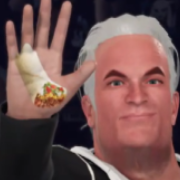|
AARD VARKMAN posted:I can't help on the firmware but I have had Kindles freeze and require both a power cord and 2+ minutes of holding down the power button to come back. I don't give up on holding down the power button on those after the first time it worked I've had this exact issue with multiple years kindles. The instructions here were what solved it.
|
|
|
|

|
| # ? Apr 19, 2024 04:08 |
|
Dicty Bojangles posted:Just understand that jailbreaking kindles is a lot more difficult than your phone. Amazon is very aggressive on patching holes and blocking downgrading firmware. Hughlander posted:Amazon let's you email an address and kindle compatible files in the attachment for that email show up on your device. 
|
|
|
|
My "workflow" for ebooks is basically: - Buy ePUB somewhere - strip DRM if applicable, move it to NAS - calibre (docker on NAS) imports it automatically based on a watched directory on the NAS and converts to MOBI - You can automatically initiate email to Kindle using a forked version of calibre (docker) but I don't - I prefer to initiate it manually so I use calibre-web (docker) and then just send it over myself, click on book and Send to Kindle using Amazon's "send to kindle email" service and a gmail account - Sync Kindle and enjoy You can also add readarr to search for publicly available books (all legal) in place of step 1 and have it kick over downloads to your watched directory for calibre. All of that took awhile to setup but it's nice once finished.
|
|
|
|
Mine is: Add Epub from DRM free source to calibre-web using the web interface Sync Kobo Libra 2 from calibre-web.
|
|
|
|
Does anyone else keep their Calibre library in Dropbox or some other cloud storage? Makes it a lot easier to switch devices since the main library is hosted in the cloud instead of on my PC.
|
|
|
|
Since we're sharing, mine is to use calibre with a custom view of authors that I care enough about to always have on device, and then sync goodreads to the 'to read' list in goodreads, and anything in that view I sync when a device is connected. For the rest of the library, I have https://github.com/seblucas/cops pointing at a fiction library and a technical library and two different subdomains on a reverse proxy. For Audio books I just completely skip calibre, and have a second instance of readarr with a cron job that uploads them to gdrive and bound set to a service account that sees that folder
|
|
|
|
Silly Burrito posted:Does anyone else keep their Calibre library in Dropbox or some other cloud storage? Makes it a lot easier to switch devices since the main library is hosted in the cloud instead of on my PC. Yeah, I just keep it in Dropbox. Calibre advises you not to do this but it hasn't caused me too many issues. (Most of the ones I've had are Calibre throwing an error when I try to change the metadata of a file that hasn't uploaded yet.)
|
|
|
|
Just got a Kobo Libra 2 and I'm not exactly sure what's happening. I open a book to read and I can see words behind the text in the forground. I can open open a very blank page and see behind the white. Also the responsivness so far has not been great. It's lagging on almost every action I do I will note this is the first eReader I have ever used so it may just take some getting used too.
|
|
|
|
Digital Jedi posted:Just got a Kobo Libra 2 and I'm not exactly sure what's happening. That seems abnormal. Want to post a picture of what you're seeing? You may also want to grab some free ebooks off a source that makes quality ereader files like Standard Books and try those to see if it's file-specific.
|
|
|
|
I grabbed a book off their own store instead of the ones I already had.   First you can clearly see the settings and the bottom bar info. As I swipe more and see it more it looks like screen burn from the previous page a bit.
|
|
|
|
My Aura One sometimes gets what looks like faint burn-in, but turning pages eventually clears the etch-a-sketch. Which is weird, since each page turn should literally activate/deactivate each pixel of e-ink and reset the screen.
|
|
|
|
Is that the reversed color mode? Do you need to turn that off?
|
|
|
|
It's dark mode. It happens with it on or off. Bit more noticebale in dark, which of course is what I prefer. Went through all the settings and I don't see anything else Turning the brightness very down helps but I shouldn't need to do that
|
|
|
|
Space Fish posted:My Aura One sometimes gets what looks like faint burn-in, but turning pages eventually clears the etch-a-sketch. Resetting (or whatever the right verb is) the e-ink screen on each page turn is usually a special option since all the flashing can get pretty obnoxious.
|
|
|
|
There's a setting in the reader settings that forces a refresh on every page. I think it's set to off where it kinda caches 3 or 4 pages then does it as some kinda power saving thing. My kindle and my Sony had the same problem. They fixed with with a firmware update to give you the option of turning it off.
|
|
|
|
Yeah, a full refresh on each page turn tends not to be the default behavior on these things. I usually opt for it if I can, because the flicker and delay and power consumption are worth it for that crispy-clean ghost-free image. I think the manufacturers shy away from it because it gives a wonky first impression. Also, a little ghosting is less noticeable on pure text, assuming it's spaced the same on each page; you just get a little noise under the lines of text. Once you're dealing with images and stuff, it stands out.
|
|
|
|
The refresh option did the trick. It was set to refresh on chapter. I changed it to 1 page and it's mainly gone now. Now to just get use to the lag (which might just be me used to a phones fast response)
|
|
|
|
Shart Carbuncle posted:I think the manufacturers shy away from it because it gives a wonky first impression. Also, a little ghosting is less noticeable on pure text, assuming it's spaced the same on each page; you just get a little noise under the lines of text. Once you're dealing with images and stuff, it stands out. It's probably also because the manufacturers like bragging about their huge battery life, and more refreshes reduces that.
|
|
|
|
The lag is just a thing to get used to on most ereaders. Speaking generally if you're just reading a book the extra half second doesn't matter at all but yeah it can make things like sorting books on the device itself a little obnoxious. The tech in the screen means it has a terrible refresh rate and no matter how fast the UI is on the backend it's never going to be snappy feeling. I have a kobo elipsa and have essentially never used the stylus it comes with for actual note taking because it feels so weird. I mainly bought it for the screen size - it's great for manga, though it does seem to routinely crash every ~100 pages and doesn't respond until a power off / on (which only takes a couple seconds.)
|
|
|
|
Hey, I'm fairly sure this is a lost cause but just thought I'd ask anyway before scrapping this: My Kindle (basic-rear end 2019 model) got dropped in a hot tub (not by me
|
|
|
|
NmareBfly posted:The lag is just a thing to get used to on most ereaders. Speaking generally if you're just reading a book the extra half second doesn't matter at all but yeah it can make things like sorting books on the device itself a little obnoxious. The tech in the screen means it has a terrible refresh rate and no matter how fast the UI is on the backend it's never going to be snappy feeling. I have a kobo elipsa and have essentially never used the stylus it comes with for actual note taking because it feels so weird. I mainly bought it for the screen size - it's great for manga, though it does seem to routinely crash every ~100 pages and doesn't respond until a power off / on (which only takes a couple seconds.) Another week and more time with the device I've gotten fairly over the lag. You are right that as your just read, turn the page, it's really no big deal. Other tasks are way more noticeable with lag but not a deal breaker. Really looking forward to having it on my 4hour plane ride Thursday.
|
|
|
|
Had some time today so I finally managed to jailbreak my Paperwhite 4. Installed whatever launcher and KOreader so far. It's pretty straightforward but a lot of steps so kind of annoying. It wasn't really the goal but having KOreader will save me from having to convert epubs and some other formats. I didn't really figure out how to run my own code on it yet, do hope I'd be able to get away with some scripts to sync it with my NAS, rather than dealing with whatever Java bullshit that seems to be the way to make actual apps for this thing.
|
|
|
|
Cross posting cause I just remembered this thread exists. Just a heads up. Woot.com has refurb Kindle Paperwhites for cheap. 30 for the base Kindle, up to 60 for the 32gb version. The 8gb version of the Paperwhite looks to be 45. Use your Amazon account and get free shipping.
|
|
|
|
My Kindle Oasis has been having issues with the Micro-USB port, $300 device with a Micro-USB port gotta love it. On a lark I picked up a Kobo Libra 2 and can't believe what a difference it is. The typography options and text quality on the Libra 2 are noticeably better. The build quality isn't as nice but I never use an e-reader without a case anyway so I don't care if the chassis is plastic. I read a lot of reviews about the page turn buttons being spotty but mine are perfect. What I'm most impressed with is how "open" the device is. The Amazon ecosystem is annoying to deal with, Kobo is just much nicer to interact with on day to day basis. Sync effortlessly with PC, drop an epub into dropbox, sync via calibre-web, it's all easy and works well. I do find myself converting epubs to kepubs just to get the extra reading stats, Kobo has a lot of cool stats and I much prefer it's UI layout. Battery life is much better than my Oasis and USB-C port as it should be, death to micro-USB. The only real negative I've seen is that the Kobo doesn't have an ambient light sensor, the low blue light function is just based on time of day. Not a big deal though and you can always swipe down the left side of the screen to lower brightness if the auto timer isn't to your liking. The Kobo book store obviously has a lot less than Amazon too. Anyways I'm going to fix the Micro-USB port on the Oasis and sell it, definitely keeping the Kobo.
|
|
|
|
Interesting notes on the Libra 2. I've got a Kindle Voyage that is fine, battery-wise, but I really wouldn't mind getting to all USB-C. I was going to get the Paperwhite 2021 but have hesitated because it doesn't seem to have as nice a screen, and I like my page turn buttons. Maybe when the battery finally gives up I'll look at what Kobo has out, as it seems Amazon doesn't want to make another device like the Kindle Voyage.
|
|
|
|
I think the automatic backlight adjustment might be my favourite Oasis feature. I felt like I was constantly adjusting it with the Paperwhite, never have to touch it with the Oasis.
|
|
|
|
So I knew about the trick of renting library books then turning on airplane mode to not let your kindle auto-return them. But has anybody else had their Kindle (mine's a first generation) just... never return books to any libraries? I now have rented out books from 3 different libraries on my device, some ~3 years old, that I have to select to remove. Don't get me wrong it's great for me, but I am just very curious about this, lol
|
|
|
|
Are the library ebooks not returned at all, or have they been replaced with preview versions?
|
|
|
|
Space Fish posted:Are the library ebooks not returned at all, or have they been replaced with preview versions? I've checked on all the library websites and they get returned, but I still have the 100% full copy on my Kindle. It's wild!
|
|
|
|
Yeah, that happens sometimes. I'm not exactly sure how to recreate it, but I'll often go on a spree of checking out a few dozen books and then put it on airplane mode for a month or two. After that, they're permanently on my device, barring a factory reset or whatever. It's a great way to check out a whole series at once; you know you won't finish all the books in two weeks, and you don't want to risk book 5 out of 7 being unavailable when you get there.
|
|
|
|
Lester Shy posted:Yeah, that happens sometimes. I'm not exactly sure how to recreate it, but I'll often go on a spree of checking out a few dozen books and then put it on airplane mode for a month or two. After that, they're permanently on my device, barring a factory reset or whatever.  I can still remove them normally though, no factory reset or anything needed. Guess I'm just lucky!
|
|
|
|
https://www.amazon.com/dp/B08T8CZYF3 This might be the single most pointlessly expensive weird niche item I have ever found on Amazon.
|
|
|
|
Stupid_Sexy_Flander posted:https://www.amazon.com/dp/B08T8CZYF3 Between the MobileRead forums and ereader subreddit, I see a contingent of people who are really into these things.
|
|
|
|
Stupid_Sexy_Flander posted:https://www.amazon.com/dp/B08T8CZYF3 These are really good for people who have issues holding a reading device for a long period of time for any number of reasons. It's good for accessibility.
|
|
|
|
Yea, it's awesome for people who need it because of various problems. Just struck me as the weirdest accessory I could think of. I've never put my ereader faraway from myself to where I'd need a remote to click over just tapping the screen. I wouldn't be able to read it at that distance. I'd expect it to be like 10 bucks though, tbh. I dunno why, just 30 seems like it's priced way too high. 
|
|
|
|
Stupid_Sexy_Flander posted:https://www.amazon.com/dp/B08T8CZYF3 If you ever get tennis elbow or an RSI, you’ll understand. Voice activation for ereaders is mostly crap or nonexistent.
|
|
|
|
I've always wanted one of those. Maybe I'm weird, but I'm rarely reading just sitting straight up in a chair; sometimes I'll prop the Kindle up on an easel on a desk, or use one of those gooseneck tablet stands in bed. If I'm already not using my hands to hold the device, reaching over every 30 seconds gets annoying. Especially with the tablet stand, reaching up to flip the page makes the whole thing wobble like crazy.
|
|
|
|
Stupid_Sexy_Flander posted:https://www.amazon.com/dp/B08T8CZYF3 I knew exactly what it would be before I clicked the link. If you're ever on booktok and end up watching videos of "my favorite reading accessories" the clicker and a stand to go with it are on like 3/4 of the lists.
|
|
|
|
I've often thought a gooseneck stand and a remote so that I could lie flat on my back staring straight up at my Kindle would be the ultimate in hedonism
|
|
|
|

|
| # ? Apr 19, 2024 04:08 |
|
Me with 8 Kindles hovering in front of me like that dude's computer setup in Grandma's Boy
|
|
|