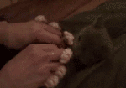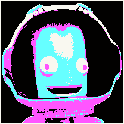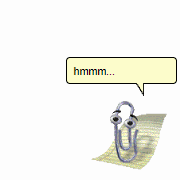|
that was the first thing I tried heh, no dice 
|
|
|
|

|
| # ? Apr 25, 2024 20:59 |
|
Okey doke, it's been a while since I've used premiere but I'm pretty sure you can right click on clips and see "interpret media" or something like that yeah? Have a look see if anything seems out of place. I seriously doubt you would have accidentally applied any effects like "posterise time" to a clip, but couldn't hurt to check that as well.
|
|
|
|
these past few days been working on footage where: -the lighting is different between different camera positions on the same scene -the boom mic is visible in a couple shots -the characters are in different poses between shots -props are in different positions or outright missing between shots -you can hear directions overlapping with character dialogue -camera sheet uses camera filenames from 3 different cameras, and sometimes they just wrote the last two digits of some filenames and as such they sometimes overlap with a different camera's -a camera was set to 720p it's been a long dark tunnel and im starting to see the light and all i wanna do is cry
|
|
|
|
ArfJason posted:it's been a long dark tunnel and im starting to see the light and all i wanna do is cry "Eh, just a few minor goofs. Nothing you can't fix in post, right?" 
|
|
|
|
ynohtna posted:"Eh, just a few minor goofs. Nothing you can't fix in post, right?" got in a groove and did a monumental amount of work lol. i might actually finish in a couple hours
|
|
|
|
I'm kind of new to Premiere Pro and so far I've only been using it to replace parts of the audio tracks in videos that are already edited. Right now I'm trying to find a way to have like a small window playing a clip while another clip plays. The thing is, the smaller clip has dynamic cropping, and if I just try to insert it into the the bigger one the old-fashioned way, it moves around too much. What can I do to keep the smaller clip in a fixed position as it plays over the bigger one?
|
|
|
|
Turn it into a nested sequence and then you can move that around like itís a rendered out clip.
|
|
|
|
Right, I'll give it a try. Also I work with very large videos sometimes and I'd like to remove the fluff because my computer isn't the fastest. But why is Edit -> Remove Unised grayed out?
|
|
|
|
Final Cut question I can't find anywhere: I have video footage on a network volume. Is there a way to leave the files in place but 'import' proxy copies to my computer for local editing, and then have the final render come from the media on the network volume? Basically, can I somehow create a local proxy media that's 'linked' to source media from a network volume, and edit as if I was accessing the footage locally? Is that what the proxy media does for network storage? e: One other final cut question. I record in 1440 but work in 1080. Is there a way to have Final Cut automatically stabilize but only in the vertical direction? PRADA SLUT fucked around with this message at 05:32 on Apr 7, 2021 |
|
|
|
This might be zero help as I don't know FCP, but in Premiere that's definitely possible. Essentially the proxies are just lower-res copies of the source material, and can be stored anywhere. The main thing is that in Premiere, when you set up your project you have to import the original clips first, then create or attach proxies to each one. Once that's done, you can disconnect from the original media and work entirely from the proxies. The big trap is accidentally importing proxies as new media. If you do that, it's really hard to then switch to the original clips. I dunno if that's any help? 
|
|
|
|
Not an FCP person so I can't tell you exactly how to do it, but that's something I do in Premiere and Resolve regularly. It's also called offline editing if that helps you google the exact how to. Here's an apple support article I found after a quick search: https://support.apple.com/guide/final-cut-pro/create-a-proxy-only-project-vere88b1ee9f/mac
|
|
|
|
d0grent posted:I've just encountered a weird issue I don't think I've ever seen before: So interestingly I'm having this same problem in a few clips, only I recorded them from the A7SIII externally on a Ninja V in prores raw. I shot a bunch of footage on the same day, but only the last two clips I shot have this issue, and nothing I've shot since has had it. Let me know if you figure this out because it's got me stumped too. Edit: I tried re-importing the footage to a fresh project and still have the exact same issue. I found this youtube video where a guy was having a similar problem with the HDMI output not matching the output setting, but that isn't my issue because I had both the HDMI output and the record format framerate set to 60 (59.94). https://www.youtube.com/watch?v=sLvZfnmvFLA Disgruntled Bovine fucked around with this message at 04:31 on Apr 19, 2021 |
|
|
|
This thread didn't appear in the sticky and the cinema thread did twice but I think this might be the better place to ask:Bloody posted:hi cinematography thread. I don't know anything about editing, but I would like to be able to turn raw footage shot from vacations and hobbies and things of that nature into videos that are modestly less embarrassing and bad. I've done a fair bit in photography if any of that's useful here. I have a license for all adobe software via work so presumably using something like premiere rush is the correct path for me. That said, I'm less interested in learning the ins and outs of specific tools than I am about learning the basics of the overall workflow that I imagine goes something like: film some stuff -> ??? -> upload to youtube and get 10 views. As a parallel, with my photos I'll typically pull everything off my camera, do a "is this absolute garbage or not" pass to delete all of the out of focus pictures, do another review pass to pick out photos that I Like, do whatever touching-up feels appropriate for the photos that I Like, then ultimately share or print or whatever. I'm guessing there's some parallels here?
|
|
|
|
super bare basics: make sure when filming your stuff you wanna edit together is at the same framerate (if you dont care its fine premiere handles it decently enough) and aspect ratio. -drag your files into the project window to keep them handy, add some folders/bins if you wanna organize, color them to keep track of stuff maybe for specific travels one color, or maybe each camera a color, the wordls ur oyster. not necessary tho, w/e. from there drag whatever clips into the timeline. -use the C key to cut, drag and drop the edges of clips to adjust the length. -use the A key to move everything past where you clicked (life saver when you wanna make space between two shots). -S key to disable snapping (more fine combed editing) S to enable it again (good to put shots next to each other) -Scrollwheel on timeline to move back and forth. -Alt + scrollwheel on timeline to zoom in and out -if you need more tracks right click on the track headers (Where it says VIDEO 1 and VIDEO 2 and poo poo) and hit add tracks. You can expand these with scrollwheel while hovering over them (or was it alt scrollwheel idr) -Try to not drag clips over each other cause they "overwrite" each other youll see what i mean in due time -there shouold be a tab called effect controls. you can control stuff like opacity position scale etc. if you cann make these change over time hit the clock button next to their name to enabel keyframes. ie: stand in the middle of the clip and enable opacity keyframes, set it to 100. jump to end of clip, and change the opacity to 0. you have a fade to black now. put a clip in the track underneat that to create a fade. -if you dont wanna do that theres fades in the effects tab, search for them in video transitions and drag them to an edge of the clip. itll create a little tab you can extend just like a regular clip. -the crossfade effect needs two clips end by end and you dragging it between them. -you can also add a bunch of other effects like colors and poo poo, idk experiment with whatever you see. goon luck
|
|
|
|
I haven't used Premiere Rush, but iirc it's aimed at editing on phones/tablets, rather than a desktop or laptop. So depending on what you're trying to do, it might be better to just start with Premiere Pro anyway. It's a bit daunting at first, and the learning curve can be steep if you're just self-teaching. But overall editing isn't super hard to learn imo, though it's obviously something that takes a lifetime to master. Adobe has a bunch of Premiere tutorials on their site: https://helpx.adobe.com/au/premiere-pro/tutorials.html And there's places you can download tutorial footage to practice cutting together (assuming you haven't actually filmed anything yet). Without knowing the kind of photography you typically do, it's hard to say how different the approach will be. Though as a general rule, film is a storytelling medium and the best films/videos usually reflect that in some way (eg "my trip to x" will usually be more interesting if you take the time to briefly show the journey to and from, rather than just a random collection of buildings/people/settings etc). But yes, there's definitely workflow similarities, in that a big chunk of editing is just watching footage and picking out the best bits. Scrubbing through hours of underwater GoPro footage to find the best 2 second shot of a fish swimming past, stuff like that.
|
|
|
|
oh yeah and to render click file -> export media. choose settings (just do h.264 or h.265 dude) set your size desired bitrate (the quality of the video. defaults are fine enough) click on the name to set where to export and with what name. badabingbadaboom
|
|
|
|
webmeister posted:I haven't used Premiere Rush, but iirc it's aimed at editing on phones/tablets, rather than a desktop or laptop. So depending on what you're trying to do, it might be better to just start with Premiere Pro anyway. It's a bit daunting at first, and the learning curve can be steep if you're just self-teaching. But overall editing isn't super hard to learn imo, though it's obviously something that takes a lifetime to master. oh duh i didnt read he referred to some lite premiere poo poo since i read he had the full suite lol
|
|
|
|
I want to build a PC that can edit 6K BRAW in Resolve (in 4k and 1080p timelines) without a hitch, but without breaking the bank, so I'm trying to find out the minimum specs to do that. Anyone have a system capable of this who could tell me their specs? Greenplastic fucked around with this message at 08:24 on Apr 20, 2021 |
|
|
|
Greenplastic posted:I want to build a PC that can edit 6K BRAW in Resolve (in 4k and 1080p timelines) without a hitch, but without breaking the bank, so I'm trying to find out the minimum specs to do that. I suggest PugetSystems.com They have builds specific for all sorts of use cases such as yours. You can start here (but check out the PremierePro section too) https://www.pugetsystems.com/recommended/Recommended-Systems-for-DaVinci-Resolve-187 Also just follow their Twitter and site in general. They post a lot and are constantly testing and posting about the newest tech and this stuff. I know you said you wanted to build but you are likely not going to be getting the parts you need due to chip shortages. You'll still wait with Puget but they have direct access to get them. I just bought a machine from them and the entire experience is top notch and the build quality is top notch.
|
|
|
|
Yeah, I copied a puget build (with a couple tweaks for my particular needs) a few years back and it hasn't let me down. Really useful information on the website about what various software actually utilises.
|
|
|
|
Wow! Thanks for the help, that site looks great. I know availability is low, but I'm on parental leave until August, so it's not very urgent quite yet
|
|
|
|
So Iím having a weird issue in Resolve (running 12.5 but Iíll be updating to 17 once I have this project completed) where Iím clipping down a bunch of MOV files but a few of them imported into Resolve without the audio. Theyíre all the same file format, and were all recorded from the same source on the same day with no technical changes during shooting. All the clips play fine with sound in VLC but wonít import with audio attached, even on a new project. I tried running the footage through HandBrake thinking that might fix things but so far nothingís changed. Any suggestions?
|
|
|
|
What is the audio encoded as? Mov can hold a variety of audio/video codecs. Both for the files and the ones you reencoded with handbrake? What did you record them with in the first place?
|
|
|
|
Poo In An Alleyway posted:So Iím having a weird issue in Resolve (running 12.5 but Iíll be updating to 17 once I have this project completed) where Iím clipping down a bunch of MOV files but a few of them imported into Resolve without the audio. Theyíre all the same file format, and were all recorded from the same source on the same day with no technical changes during shooting. All the clips play fine with sound in VLC but wonít import with audio attached, even on a new project. I tried running the footage through HandBrake thinking that might fix things but so far nothingís changed. Maybe try installing resolve 17 on another device and checking the import. I've had a lot of issues with stuff not importing that resolved (heh) when I did system restarts so also try that. Maybe also start a new project and try important that stuff to see if it's a project-specific issue.
|
|
|
|
The videos were recorded with a couple lovely old DVCAMs in a college studio set-up. There were some de-interlacing issues when I originally pulled them into Resolve (audio and video not syncing up properly) so my husband ran them through FFMPEG using DNxHD 720p codec with PCM audio; the first 8 videos imported with no problems but the next 7 didnít copy the audio across.
|
|
|
|
Can you compare stream info in vlc between the ones that work and the ones that don't?
|
|
|
|
Husband figured out that it was an encoding bug in Resolve 12.5 since he ran 17 on his PC and the clips imported perfectly. He did a bit of coding jiggery pokery and re-encoded the files to work on 12.5
|
|
|
|
that seems kind of odd, dv is like the easiest video format to edit digitally. did davinci seriously mess up there? i dont really know that much about resolve but any nle post 1998 really should have a simple preset to interpret the various dv standards easily
|
|
|
|
Version 12 is the first version that had a full NLE and that was just 6 years ago, so youíve got a practically beta version thatís had 6 years of development since. I donít think they even had a way to deinterlace till 12.5. Iím sure thereís all sorts of other stupid stuff that doesnít work right too.
|
|
|
|
In subtitle edit it looks like this:  But after I burn them in the file with Handbrake it turns into this:  What am I doing wrong? How do I keep the formatting I like for the final MP4?
|
|
|
|
Our marketing exec is convinced that video comes first and then sound gets synced to the video. Like he believes all commercials and animation gets made and cut first, then the VO talent syncs their voices to what is happening onscreen. And the music gets matched to what is happening on screen. He then didn't believe me and started googling it.
|
|
|
|
as someone who does the sound part of the equation, that sounds like something out of my nightmares
|
|
|
|
It's like he heard the concept of ADR somewhere and then extrapolated that to all of filmmaking but... how ... how do you even think that's possible?
|
|
|
|
BonoMan posted:It's like he heard the concept of ADR somewhere and then extrapolated that to all of filmmaking but... how ... how do you even think that's possible? He's only ever watched 70s Chinese films. Ever. Edit: actually this *still goes on in cheap Chinese dramas* in order to be save money. As long as you don't mind things looking a bit janky and your audience is willing to overlook it, it is actually cheaper. https://www.youtube.com/watch?v=GcRYGmzcWv8 LimburgLimbo fucked around with this message at 18:35 on Jun 19, 2021 |
|
|
|
Most sound is pretty doable in post but I can confirm trying to match music to the already locked in cuts of a video is a nightmare, even when you're the one making the music from scratch.
|
|
|
|
So how do features do it? Don't they often record orchestral scores to an edit on a big screen to make sure they hit all the beats? Unless you have a very closely matching previz you would need an almost finished edit to compose to, I imagine Do they cut to a temp version of the music, then record the full one later or something?
|
|
|
|
Greenplastic posted:So how do features do it? Don't they often record orchestral scores to an edit on a big screen to make sure they hit all the beats? Unless you have a very closely matching previz you would need an almost finished edit to compose to, I imagine Sound is done last generally. Mixing needs to be started on a picture locked cut or as close to as possible since changes are more annoying to track in sound world. Sound like to get examples of cuts or complicated scenes early though to start designing and planning. Similarly, a film's composer will be sent versions of the cut along the way to start the writing process and they may send examples back to the edit as well, but the final score will be done to a finished cut. Temp music is pretty much always used, particularly to get the tone of a scene across to producers and other test audiences etc... for screenings. However, ideally you don't want to be cutting it in a way so that only works with the temp or else you've locked the composer into basically creating a soundalike, which they don't like doing. This is of course all "best practice" kind of stuff and things are always a bit messier in reality. e: clarity and caveats Lizard Combatant fucked around with this message at 14:57 on Jun 21, 2021 |
|
|
|
quote is not an edit
|
|
|
|
This was a really fun read that, while focused on editing, often went into score/music territory. https://www.amazon.com/Long-Time-Cutting-Room-Away-ebook/dp/B07QNDVLX3 Lots of great stories in there. d0grent posted:Most sound is pretty doable in post but I can confirm trying to match music to the already locked in cuts of a video is a nightmare, even when you're the one making the music from scratch. Yes but we were specifically talking about dialogue. Like, this person just assumed *all* dialogue was ADR'd after the fact.
|
|
|
|

|
| # ? Apr 25, 2024 20:59 |
|
BonoMan posted:Yes but we were specifically talking about dialogue. Like, this person just assumed *all* dialogue was ADR'd after the fact. Oh my god
|
|
|