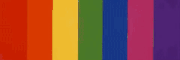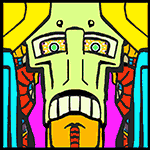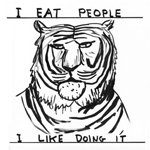|
Lurdiak posted:Ah! I finally understand. Now I just need to figure out why the timing is completely different between the gif and the imported image sequence... in both cases, you just have a bunch of still pictures that go in a particular sequence. the only thing that determines the timing is how fast you play them back. with video, pretty much everything runs on a few pre-selected framerates (24 and 30 frames per second are most common in the US), but gifs will let you play back at a variety of framerates. the ghosting comes from the fact that your video framerate and gif framerate don't match, so there are multiple gif frames that want to fit in the same video frame—cubicle gangster's advice to interpret the footage fixes that by making one gif frame equal one video frame, and importing as an image sequence will also do that. but that will also change the timing, because your original gif is trying to play more/fewer frames than the video allows in the same amount of time and now it's playing them at video speed. if you want to preserve timing when framerates are mismatched, you have to either 1) throw out some gif frames/play some of them twice, or 2) play some of the gif frames at the same time. option 2 gives you ghosting. every NLE i've ever used has options for changing which of those two methods it uses. i haven't used vegas before, but from googling it i'm gathering that there's a per-project option called "Resample" that you can disable which should make vegas do the doubling/tossing frames method instead of the cram-them-together method. that should make it so you can just bring in your original gif and not worry about exporting/importing png sequences, but i've never used vegas so i'm just going off google. also, if you're trying to rescale your gif, that will also be a matter of resampling, but a different variety. in photoshop, when you change your image size, it should have a resampling option that defaults to "Automatic" or "Bicubic" but can be changed to "Nearest Neighbor" which should just make the blocks of your pixel art bigger without softening as long as you make sure your new size is a multiple of your old size (i.e. 256x256 getting resized to 512x512 or 1024x1024). that might also exist in vegas, but i have no idea. hopefully that helps!
|
|
|
|

|
| # ? Apr 25, 2024 11:42 |
|
Family Values posted:PNG is not a vector format and would pixelate if you scaled it, btw. I know, but it'll look the nicest scaled at least. Jpeg won't preserve the hard colour separation of 8bit art at all.
|
|
|
|
Sony Vegas is not my friend. :smithcide: So the plan was rather simple. After painstakingly converting the gifs into png sequences and setting up every single animation in a sequence and adding the sound effects to each, I was going to convert to an MP4, drop that MP4 back in the tracks and chroma key the solid green background out so that I could do dramatic zooms, slowdowns, dutch angles etc. at key moments of the animation without having to deal with 4 separate image layers or zooming into the swirly space background. This would lead to some blurring of course, but the tradeoff would be worthwhile. But unfortunately it turns out that Sony Vegas' chroma key function is... incredibly bad and stupid.   As far as I can tell, it's inexplicably removing the color from every individual color channel instead of just removing the background. And messing with the settings doesn't help, at best it makes the background start reappearing and at worst it makes everything else go transparent. Am I doing something wrong or is this very simple function seriously busted?
|
|
|
|
|
Lurdiak posted:Sony Vegas is not my friend. :smithcide: The green is just the timeline background colour yeah, all your assets have transparencies right? Instead of mp4 you could render your animation as a codec that supports an alpha channel (dnx, prores, etc) and skip the keying entirely. Lizard Combatant fucked around with this message at 10:00 on Dec 7, 2018 |
|
|
|
This is a Longshot but... Anyone set up After Effects to use the GPU on a 5k imac (the newest ones) ? It's got a RadeonPro 580 in it and I can't seem to find anything on the web about it. Running GPU sniffer doesn't seem to launch, but I can find the supported card text file that you need to modify. I just need that one line of text I need to input. I've done it before with Nvidia cards-is it not possible with an AMD one?
|
|
|
|
e: better answer below
Lizard Combatant fucked around with this message at 16:10 on Dec 11, 2018 |
|
|
|
Newer versions removed the text file hack. Adobe keeps updating what mercury can support and cards quietly get removed. Best bet is to use an eGpu as stuff on imacs won't really cut it.
|
|
|
|
WebDog posted:Newer versions removed the text file hack. Adobe keeps updating what mercury can support and cards quietly get removed. Aha! This was the info I was looking for. Thanks heaps. Anyone out there using a egpu? Would love to hear people's opinion. We're using AE, premiere and davinci.
|
|
|
|
.
melon cat fucked around with this message at 07:28 on Mar 16, 2019 |
|
|
|
Looking for a tool that has good scene detection and good susbtitle/title editing. I'm taking in some longplay archived footage (no edls) and I need to burn the sequence and shot ID info onto all the shots. It would be nice if something would automagically find 95% of the cut points and split up the timeline for me. Then all I have to do is fill in different title info for each shot. Even better if I can select multiple shots and blast the sequence ID. Money is kind of not an object. My company already has a bunch of stuff licensed I just don't know what would be best for this kind of thing.
|
|
|
|
Shaocaholica posted:Looking for a tool that has good scene detection and good susbtitle/title editing. I'm taking in some longplay archived footage (no edls) and I need to burn the sequence and shot ID info onto all the shots. It would be nice if something would automagically find 95% of the cut points and split up the timeline for me. Then all I have to do is fill in different title info for each shot. Even better if I can select multiple shots and blast the sequence ID. Money is kind of not an object. My company already has a bunch of stuff licensed I just don't know what would be best for this kind of thing. If you have Adobe Speedgrade it can do that: https://helpx.adobe.com/speedgrade/using/scene-detection.html Also if you want to use After Effects you can do that with this purchasable script: https://aescripts.com/magnum/ Should be easy to get that to Premiere. I'm traveling on my phone at the moment so might be able to help out later this evening if needed.
|
|
|
|
BonoMan posted:If you have Adobe Speedgrade it can do that: Yeah I was tempted to look into doing it in AFX but I feel like it would get really clunky real quick once I get up into the 100s of shots. I have no idea what speed grade is like and how it handles titles if at all.
|
|
|
|
Shaocaholica posted:Yeah I was tempted to look into doing it in AFX but I feel like it would get really clunky real quick once I get up into the 100s of shots. I have no idea what speed grade is like and how it handles titles if at all. Oh I would only use Speedgrade to try to get it into Premiere. Def wouldn't do all the work in it.
|
|
|
|
Resolve has scene cut detection. I guess you could roundtrip back to Premiere if you're using the free version. Or you can edit in resolve as well.
|
|
|
|
WebDog posted:Resolve has scene cut detection. I guess you could roundtrip back to Premiere if you're using the free version. Oh poo poo I forgot Resolve had that. We use it from time to time. Just gotta get used to Resolve if you're not used to it. No biggie.
|
|
|
|
So Premiere for the title work then? Nothing else better?
|
|
|
|
Shaocaholica posted:So Premiere for the title work then? Nothing else better? Depends, what info do you want burnt into each clip?
|
|
|
|
Lizard Combatant posted:Depends, what info do you want burnt into each clip? show name, sequence ID, shot ID, production frame number(not timecode, may have arbitrary start number thats not 0 or 1). So like: Toy Story 3:sq100:s52:f202 Frame number is not that important tho. Come to think of it, I might be better off with a animu subtitle editor.
|
|
|
|
Shaocaholica posted:show name, sequence ID, shot ID, production frame number(not timecode, may have arbitrary start number thats not 0 or 1). If you can fill this into metadata columns in resolve the data burn in tool is very good, and the encode will be faster than Adobe.
|
|
|
|
Lizard Combatant posted:If you can fill this into metadata columns in resolve the data burn in tool is very good, and the encode will be faster than Adobe. Hmm, might give that a try. Thanks!
|
|
|
|
Shaocaholica posted:Hmm, might give that a try. Thanks! Entering meta data is a lot quicker than using sub tools
|
|
|
|
Lizard Combatant posted:Entering meta data is a lot quicker than using sub tools I haven't used this but it seems pretty easy if it supports scene detection. It's just a spreadsheet with timecode linked to a viewer which is exactly what I need. 
|
|
|
|
Lol loving apple compressor. Doesn't support DPX frames. OK fine. Give it some tiffs, prores renders looks nothing like the source. Gamma is way off. Thanks. FFmpeg prores is much closer to the source but still some minor shift in color hues easily detectable if you A/B the source. Flame prores is the only one that looks identical to the source apart from 422 sub sampling. Why can't poo poo just work without someone adding some logic to make 'help me'.
|
|
|
|
Shaocaholica posted:Looking for a tool that has good scene detection and good susbtitle/title editing. I'm taking in some longplay archived footage (no edls) and I need to burn the sequence and shot ID info onto all the shots. It would be nice if something would automagically find 95% of the cut points and split up the timeline for me. Then all I have to do is fill in different title info for each shot. Even better if I can select multiple shots and blast the sequence ID. Money is kind of not an object. My company already has a bunch of stuff licensed I just don't know what would be best for this kind of thing. Resolve has great scene detection and pretty good subtitling tools that you can export elsewhere. There's also the amazing and free Subtitle Edit, that's used all the time.
|
|
|
|
Anyone know of a good disk tracking software for Mac? Short version: we back all our jobs onto external hard drives and give them a unique name. (Yes, we have two backups of each drive in two locations). What is a pain in the rear end is that currently we print a list of what's on the drive and stick it on the front. What would be great is if we could use disk tracking software, search for the job number and then we know which drive it is on.
|
|
|
|
I’ve liked neofinder, but moved to windows pretty soon after getting it.
|
|
|
|
the_lion posted:Anyone know of a good disk tracking software for Mac? I know something exists because I see DIT dudes using them all the time but I don't know whats what tho.
|
|
|
|
Silverstack?
|
|
|
|
So after a bit of research, people recommended silverstack and neofinder. Neofinder I'm thinking of testing when I go back to work, reckon it will do the job!
|
|
|
|
So the auction scene in Jurassic World: Fallen Kingdom is... okay. Don't get me wrong, it's the best part. I just thought I could... improve it. https://www.youtube.com/watch?v=hH8JBXrAtEk (forgive me)
|
|
|
|
Please help me figure out how the hell I did the following on Da Vinci (yesterday was my first day editing anything on any program): I used Screencastify to record a YouTube clip. It has the Screencastify watermark in the top right corner. I then used the transform tool to stretch/zoom in on the footage so that the watermark was not in frame. After I exported it, the footage was lacking any of the transformation I did to it... except that the watermark was suddenly gone! Anyone have any idea how I did this? I've tried recreating it but I just end up with a video that's zoomed in tight so you can't see the watermark. WerthersWay fucked around with this message at 21:42 on Jan 11, 2019 |
|
|
|
Burn the witch! I have no idea how you could have done this unintentionally.
|
|
|
|
Why is it that I have this ghost hanging around after I split something in After Effects? It makes my composition long as poo poo from the full length of the clip.
|
|
|
|
That just represents the clip you're referencing. AE always shows the total length of the media you use, even if its just a few frames. Not to worry, though! You can change the length of your composition in the composition settings (command + K or windows equivalent I think). Or, the grey bar above your composition timeline has blue tabs on either end that you can drag in or out. Or, if its from a movie and you just want one clip, you can make a clip of it in premiere and export a QT, then bring that in to AE.
|
|
|
|
Windows 98 posted:Why is it that I have this ghost hanging around after I split something in After Effects? It makes my composition long as poo poo from the full length of the clip. That's just there to visually represent how long the comp actually lasts (even though you have the Out set to where the opaque part ends obviously). If, say, you have a comp where the In and Out aren't set to the literal in and out of the clip (and thus have the ghosted part at beginning and end), you can slide the clip back and forth to change which portion you use. But it keeps your in and outs the same in the comp. edit: if you don't need the rest of that comp for whatever reason, you can go into it and set your I/O (B and N shortcut key) and then right click on the work area bar and trim comp to work area length. If you have any other instance of it then it will change all of those though so be aware. BonoMan fucked around with this message at 03:25 on Jan 18, 2019 |
|
|
|
This might be a bit vague but hopefully someone has had this problem enough to know what I'm talking about. I've been working on a project for the past few months and every render up until yesterday has gone excellent. I just compiled the last of what needs to be done, and now I get this hideous flicker/set of bars on certain shots which is incredibly distracting. It doesn't matter how long or short the render is, this happens. Additionally, parts of the audio cut in and out at random times or play very distortedly. I'm using Premiere CC2014 and have never had this issue before. Does anyone know common reasons this could happen? 
|
|
|
|
The Golden Gael posted:This might be a bit vague but hopefully someone has had this problem enough to know what I'm talking about. That screenshot isn't very helpful - any way you can give a video sample?
|
|
|
|
BonoMan posted:That screenshot isn't very helpful - any way you can give a video sample? This is a short clip I just exported as a test that shows the most egregious examples of it yet. https://drive.google.com/file/d/111VJpwOUosk1W3OjoFKu-EljGwUqrJxH/view?usp=sharing
|
|
|
|
The Golden Gael posted:This is a short clip I just exported as a test that shows the most egregious examples of it yet. Thanks so my knee jerk reaction is just that it's some sort of compression artifacting obviously, but what is causing that? Could be a lot of things. First thing's first, are you rendering straight to h264? If so try rendering to like a DNxHD clip or something higher res and see if it goes away with that first. Then start detailing your process and any/all effects that are applied to the clip. If you have any sort of color correction filters, try turning those off and seeing if it fixes things. This reddit thread seems to be similar and while there's no confirmed solution, maybe a couple of things to try: https://www.reddit.com/r/editors/comments/2tj0x7/flickering_image_after_color_correcting/
|
|
|
|

|
| # ? Apr 25, 2024 11:42 |
|
I'll do just that after this next test finishes. I thought about trying to export through After Effects but I'm having a hard time figuring that out at the moment. Those artifacts though - the ones that appear as the black bars close in appear to be pieces of the layer behind it (that is, the lake shot). I had three way color correction on that but I took it off to no avail. I don't know that updating either my graphics card or Premiere is necessarily viable at the moment because I'm incredibly broke and Premiere was on the computer when I got it off my uncle (so I don't even know if it's a cracked version or not in truth) Let me peruse the Reddit thread and get back to you after this render! edit; I'm not even sure what I did for this render but I rendered the sequence I just showed you again and it seems to work perfect. It's slightly jarring because I went from massive gently caress ups to none noticable, and all I seem to have done is turned off "use maximum render quality". I'm still wary since there's a few adjustments yet to be made, but hey - progress! Thanks and I will keep you updated. The Golden Gael fucked around with this message at 17:04 on Jan 25, 2019 |
|
|