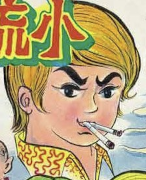|
.
Son of Thunderbeast fucked around with this message at 06:22 on May 13, 2018 |
|
|
|

|
| # ¿ Apr 24, 2024 04:23 |
|
Hey, I've got some experience with audio production (mainly Ableton and Logic Pro), and am currently using Hitfilm Pro for some hobby-level stuff (for now, haven't decided what direction I wanna go yet). Is there a lightweight program I could use for making quick edits (like trimming the ends, grabbing a clip, etc.) where I don't have to spend time creating a project etc.? Like an Audacity equivalent?
|
|
|
|
Lizard Combatant posted:Resolve? It's free and uses fusion, if you have any interest in that. Hadn't heard of Fusion, it looks really cool tho. I could definitely see getting more into that. I'll have to play around with it. I'll check out Resolve, thanks!
|
|
|
|
There's a certain text effect I'm trying to learn how to do. It's in a bunch of stuff, but the only example I could find quickly was the Life After People title here (1:07 if the timestamp doesn't work): https://www.youtube.com/watch?v=yQOAhyqPw5k&t=67s That frenetic flashy defocusing and stuff. Is there a term for that? Is there something I could look up to learn how to do it, or am i gonna have to reverse engineer/hack it and just git gud? I can definitely-probably piece together my own version of the effect but if there's some proven techniques that would help, it'd save me some time/headache
|
|
|
|
BonoMan posted:"Glitch Grunge titles" should get you there in Google. Video copilot just did a tutorial on glitching recently but it's more techy. However there are a million templates and tutorials out there for the more creepy grungy titles like that. Check videohive.net - motionarray.com and various other sites like that.
|
|
|
|
Just wanted to pop in real quick to say thanks to the people who helped me figure out the tricks I needed to make this video https://www.youtube.com/watch?v=yo_n0b9mzw0 After I learned about glitch text I went and learned about tracking! Man, I love the crazy stuff you can do with this software.
|
|
|
|
so a friend linked me this and y'all definitely need to see this https://www.youtube.com/watch?v=S2BfsbZOuTI I must learn this man's techniques for ... something
|
|
|
|
Posting this here too because maybe this is more relevant here: I started an animation project and ran into a technical issue that I'm trying to figure out my way around right now. What's the best way to get an animated gif with transparency into a video file with transparency that I can import into, say, Hitfilm Pro or DaVinci Resolve? I've been using Pyxel Edit to create some animations that I now want to use in my project, and spent half the weekend trying to figure out how to get this done. I got to the point that I'm learning the ffmpeg command line interface to try and make my own script that can batch-convert the gifs. I've been experimenting with different pixel formats, file formats, and just started to learn filters to try and use alphaextract and alphamerge, no luck so far. I'm aware that I could import the frames as png and re-create the animations in Hitfilm/Resolve, but this isn't scalable for the amount of animations that I'll be working with. I'm also aware that since this is my first project like this, I may be trying to pound a square peg into a round hole and am open to any input on workflow changes that may be necessary.
|
|
|
|
Lizard Combatant posted:I know nothing about pyxell edit, but does it show you save/export as an image sequence? Yeah, it does. I might have worked out a solution along those lines, because I discovered "import image sequence" and the idea of storing animations as folders of frames, and importing the folders. Add some napkin math to figure out frames-to-ms and I got a workflow that feels hacky, but it totally works. It let me finally finish putting together my test/proof of concept.
|
|
|
|
E: found a more appropriate thread for my question
Son of Thunderbeast fucked around with this message at 04:09 on Aug 10, 2020 |
|
|
|
feedmyleg posted:Hey, I'm a self-taught dummy who can do a lot in After Effects, but I lack basic knowledge in plenty of areas. I ran into an issue I can't find a solution for, and it was probably just me hitting the wrong key and not realizing it and not understanding basic layer control iconography. Bumping up this question for visibility I'm not familiar with AE but does right-clicking do anything? Did you try a ctrl-z? Hit any function buttons maybe?
|
|
|
|
Create head-tops real quick in Blender and composite them in, bing bong
|
|
|
|
You could always be like me and go with Hitfilm Pro 7 because it was the easiest to pirate (and then go legit later when your partner buys you a perpetual license as a gift) 
|
|
|
|

|
| # ¿ Apr 24, 2024 04:23 |
|
Have you tried poking a hole in the battery to relieve the pressure? Any decently sized kitchen knife should do
|
|
|