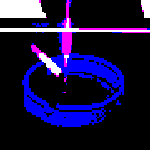|
Right, there's some conflicting info on the listing. It says IPS Technology: True under the specifications column toward the top, as well as 1ms response time in multiple places so I dunno. For some reason I thought the model name was different but it's the abmiprz vs bmiprz designations that indicate TN or IPS respectively. Neither is mentioned on that Best Buy page but I figured I'd point it out in case someone isn't bothered by having to return it or whatever if it turns out to be the TN model. That's a $600 gamble but it sounds like some posters in this thread have gone the panel lottery route. God I want one of these 1440p high refresh IPS g-sync monitors so bad edit: link for new page. Also the buyer apparently has to pay return shipping so maybe forget it altogether doctorthefonz fucked around with this message at 00:30 on Sep 22, 2017 |
|
|
|

|
| # ? Apr 26, 2024 21:00 |
|
doctorthefonz posted:Right, there's some conflicting info on the listing. It says IPS Technology: True under the specifications column toward the top, as well as 1ms response time in multiple places so I dunno. For some reason I thought the model name was different but it's the abmiprz vs bmiprz designations that indicate TN or IPS respectively. Neither is mentioned on that Best Buy page but I figured I'd point it out in case someone isn't bothered by having to return it or whatever if it turns out to be the TN model. That's a $600 gamble but it sounds like some posters in this thread have gone the panel lottery route. God I want one of these 1440p high refresh IPS g-sync monitors so bad Part number ends in A01 so it's the TN version. The IPS version ends in 001.
|
|
|
doctorthefonz posted:Right, there's some conflicting info on the listing. It says IPS Technology: True under the specifications column toward the top, as well as 1ms response time in multiple places so I dunno. For some reason I thought the model name was different but it's the abmiprz vs bmiprz designations that indicate TN or IPS respectively. Neither is mentioned on that Best Buy page but I figured I'd point it out in case someone isn't bothered by having to return it or whatever if it turns out to be the TN model. That's a $600 gamble but it sounds like some posters in this thread have gone the panel lottery route. God I want one of these 1440p high refresh IPS g-sync monitors so bad I just investigated based on the model number and I have confirmed that this is the TN version: link The "UMHX1AA001" is the IPS version and BestBuy no longer sells it, the model you are looking at, the "UMHX1AAA01", with one of the zeros replaced with an extra A is the TN version. EFB. 
|
|
|
|
|
Ah, good info both of you. I already knew to avoid "abmiprz" in any product descriptions but had neglected to note the unique part numbers. Noice, that'll help weed out suspect listings
|
|
|
|
Terminally Bored posted:Is Viewsonic a reputable company? How's their guarantee policy? My 19" VP930 or whatever TFT lcd display broke under warranty. I got a new one and then the new one broke too.. this time outside warranty. Never bought any more of their displays. And that was a long time ago!
|
|
|
|
Have a 21:9 monitor, but still run into 21:9 YouTube videos that show in full screen with both the sides and top as a black border? https://chrome.google.com/webstore/detail/ultrawide-video/lngfncacljheahfpahadgipefkbagpdl?hl=en I just found this extension, install it and set it to crop, and it'll unfuck things on YouTube. It sometimes stretches normal videos, so just take note of the original aspect ratio of what you're trying to watch and adjust accordingly. Zero VGS fucked around with this message at 05:02 on Sep 25, 2017 |
|
|
|
Zero VGS posted:Have a 21:9 monitor, but still run into 21:9 YouTube videos that show in full screen with both the sides and top as a black border? Those bars are often baked into the video. This video should work workout the above as its 21:9. https://www.youtube.com/watch?v=xhb_4diI7DI
|
|
|
|
wargames posted:Those bars are often baked into the video. This video should work workout the above as its 21:9. Yeah I get that they bake them in, I'm saying that extension will fix the times (more often than not, for music videos at least) that they do so. If it's something where they mention 21:9 in the title and such, it'll probably work.
|
|
|
|
So I got to play around with the Samsung CHG90 today for quite awhile. It isn't too bad of a monitor, good build quality actually a step above what Samsung normally has, view seems nice and I didn't notice any real ghosting problems which is a first for a VA I have seen. The price and size is quite silly, surprisingly it being at 1080 wasn't too bad especially being very used to 1440p monitors. Where 1080 felt cramped on a Z35 for instance on here with the tons of resolution elsewhere it did not have any of that feeling. I had Doom running on Ultra at 144 solid with a 7700k and a 1080ti. It didn't seem like it was stressing it at all either which is good for those interested but don't have the craziest setup, although at that price you should be able to afford that stuff too one would think.
|
|
|
|
Just got an IPS Asus PB278Q to go as a secondary to my PG279Q IPS, seems like a good partner to it. Now I just need YET ANOTHER dongle to use it on my macbook at 1440. https://www.amazon.com/PG279Q-2560x...rds=pg279q&th=1 and https://www.amazon.com/gp/product/B009C3M7H0/ref=oh_aui_detailpage_o02_s00?ie=UTF8&psc=1 Lot of $ on this desk, but i'm very pleased with the result Deviant fucked around with this message at 22:46 on Sep 25, 2017 |
|
|
|
I'll post this here since it seems to have to do with monitor ergonomics: https://www.amazon.com/Replacement-Rollerblade-Clever-Casters-Protection/dp/B071ZG27G2/ Rollerblade-style wheels/bearings for your office chair, they fit 99% of office chairs except Ikea, they don't mark or damage the floor and they are dead silent. The only downside for me is my house is slightly slanted, and these roll so effortlessly that I sometimes drift away from the desk.
|
|
|
|
Zero VGS posted:I'll post this here since it seems to have to do with monitor ergonomics: We have a chair thread! But I use these to raise my aeron up so the gas cylinder doesnt scrape the carpet. https://forums.somethingawful.com/showthread.php?threadid=3383243
|
|
|
|
Deviant posted:We have a chair thread! But I use these to raise my aeron up so the gas cylinder doesnt scrape the carpet. Jeez, thread for everything around here...
|
|
|
|
Figure you guys would care about the monitor I'm selling since it was in my wishlist because of this thread https://forums.somethingawful.com/showthread.php?threadid=3835493
|
|
|
|
I'm sorry Munkeymon for what I'm about to do. I went out and bought that S2417DG g-syn 24" monitor It is on sale for 350 right now at micro center. http://www.microcenter.com/product/468411/s2417dg_24_qhd_led_gaming_monitor_w-_nvidia_g-sync I kinda regret it. I had a Acer GN246HL as my monitor before. It is TN as well, but it blows the Dell out of the water in regards to color and viewing angle-wise, I thought it was an IPS until I looked it up and saw it was TN. The amazon review calibration was waaaaay off and super dark. I spent a couple hours futzing around with it trying to get what I know to be a deep dark red not to look brown. I had to turn down the green and blue channels a bit to make it look more normal. And turn the brightness to 25-50% and left the contrast at 75%. Problem is that once I got the deep dark red looking ... red, brighter red-ish colors would overpower anything and washout and look like neon lights compared to everything else. Monitor thread question: I've noticed with my last 2 monitors that I can see where color shades change in places where it is suppose to be a gradient, such as steam's background. I think it is called "color-banding" but I'm not sure. Is this a thing caused by the monitor or the pictures themselves? I remember in Killing Floor, the level Farm had a night sky that on one monitor (that is now dead and gone for a long time) it looked great and had no color banding. The monitors since it looked like poo poo.
|
|
|
|
Well if I'm asking too much for it, that's good to know - that price looked OK based on some half-assed Googling, but I'll accept less if I have to.
|
|
|
Broose posted:I'm sorry Munkeymon for what I'm about to do. Color banding is something that just tends to come with TN monitors.
|
|
|
|
|
Banding can get better/worse depending on the calibration and display settings. I would not recommend using a Dell S2716DG or S2417DG without hardware calibration, none of the profiles available online will give you a decent result unless you are extremely lucky because the variance between panels is so high. HW calibration fixes their messed up gamma curve, improves black levels and fixes color accuracy. The difference on my screen was massive but it is still no 1000:1 IPS.
|
|
|
|
eames posted:Banding can get better/worse depending on the calibration and display settings. Can you tell me more about this "hardware calibration"? I've never heard of it. What I'm googling looks like some kind of $250+ devices that do something to correct the monitor? Is that it? I did use the built in windows 7 calibration guide, but aside from the grey dots test I wasn't sure what I was doing was correct and I reset it.
|
|
|
|
Broose posted:Can you tell me more about this "hardware calibration"? I've never heard of it. What I'm googling looks like some kind of $250+ devices that do something to correct the monitor? Is that it? I did use the built in windows 7 calibration guide, but aside from the grey dots test I wasn't sure what I was doing was correct and I reset it. They don't have to be that expensive--I think the XRite ColorMunki is around $150 or so. But yeah, they're specialized bits of hardware that you stick onto your monitor and it figures out exactly how your monitor displays various colors, and then tells the computer how to compensate so that the resultant image is as close to "correct" as possible. It's far more effective than utilizing any of the built-in adjustments, and more effective than any of the online test-pattern adjustments (though those are still better than nothing). The rub with calibration tools is that you really only need to use them like once a year or so, and the sensors degrade to the point where they're more or less useless after 5-ish years, so it's a reasonably large expense for an item you will rarely use. It's helpful if you've got some friends you can share it with to effectively lower the cost.
|
|
|
|
One idea would be to call up a local photo/camera shop and ask them if you can rent one of their low end color calibration devices for $10 or so. Then attach the device to your computer, download displaycal from displaycal.net (free open source software) and follow the instructions. The software will create a profile that corrects/compensates any gamma and color issues with your panel. High end models have this done at the factory but Dell clearly tried to save money by shortening or even skipping that process because it is a budget priced TN gaming monitor. Mine started out with terrible color imbalance like yours and ended up being more color accurate than my 15" retina MacBook Pro after calibration, even better than my old professional grade NEC IPS. All of that doesn't fix the low contrast but it will make colors pleasant to look at and restores good black levels, rather than the grey haze out of the box. I believe I posted the results in this thread a few months ago.
|
|
|
|
Someone step up and coordinate thread contributions to buy a colorimeter for the thread and people can ship it around.
|
|
|
|
My old Dell 21" monitor started doing this a while ago when getting powered on. Actually, it started well over a year ago, I just rarely use it anymore, it's the tertiary display I only sometimes need. The jittering lasts longer the lower the ambient temperature is. Back in the old CRT days, this type of behaviour was often caused by a broken line transformer, but on a CRT, the image would keep running and not stabilize over time. Should I expect the monitor to explode/melt/electrocute me anytime soon or can I safely ignore it? https://youtu.be/gPKJcUfYQwQ Edit: Got another cable, didn't fix it. Tried different ports as well (IGP and GTX970) vvvvvvvvvvvvvvvvvvv mcbexx fucked around with this message at 17:38 on Sep 28, 2017 |
|
|
|
Have you tried replacing the cable?
|
|
|
|
I'm not in the market, but when the similar Acer monitor could be had for $500, people went nuts over it. https://slickdeals.net/f/10604636-a...-ag271qg-549-99
|
|
|
|
mcbexx posted:My old Dell 21" monitor started doing this a while ago when getting powered on. OK, thanks for trying the cable. Display cables are incredibly fragile/finicky because they have to handle pretty huge bandwidths (compared to other stuff) so it's always top of the list to check IMO. I don't think you're in any real danger of a fire or anything on an LCD panel. My suspicion would be a bad display controller board (possibly faulty solder) or a bad ribbon cable (between the controller board and the panel), and when it warms up it's making good enough contact and it stops. But there's really not a whole lot you can do to save it either. Just try to minimize the number of thermal cycles it takes and start looking for a replacement, I guess. Paul MaudDib fucked around with this message at 00:35 on Sep 29, 2017 |
|
|
|
Thanks to whoever (i think 2 or 3 people) that recommended bias lighting. It's something I hadn't considered and does seem to make a difference. The only issues are I wish I had a little more brightness headroom (I bought one well reviewed on Amazon which maybe was my problem) and also I don't get much below the monitor but it's because Samsungs flush mount wall mount actually does make the bottom flush so there's really no room for the light to peek out in the middle. 
|
|
|
|
Thermopyle posted:Someone step up and coordinate thread contributions to buy a colorimeter for the thread and people can ship it around. I've been considering getting one for a while. If no one already has one (that they're willing to do this with) and there's enough interest I may do this. bird with big dick fucked around with this message at 03:06 on Sep 29, 2017 |
|
|
|
I'll definitely pitch in on it.
|
|
|
|
What is the goto ~24" 1080p IPS these days? Friend of mine wants to build a new desktop.
|
|
|
|
MaxxBot posted:What is the goto ~24" 1080p IPS these days? Friend of mine wants to build a new desktop. Pretty much anything from Dell's UP line if you're not interested in refresh rate. Acer also makes a fair number of *decent* entry-level 1080p IPS, some even with DisplayPort.
|
|
|
|
Paul MaudDib posted:Just try to minimize the number of thermal cycles it takes and start looking for a replacement, I guess. Thanks!
|
|
|
|
I'm buying three ~47" displays for an office. They'll be used in meeting rooms for presentations and for wallboard/dashboard type stuff. Am I basically looking at TVs at that size, and are there any the thread would recommend?
|
|
|
|
LG 27MP59HT-P 27" 1920 x 1080 ips monitor with a 75 hz refresh rate for $160. https://www.massdrop.com/buy/lg-27-full-hd-ips-led-75hz-monitor
|
|
|
|
after probably 5 years of solid use my yamakasi catleap has finally died. seems like a pretty standard issue with the wiring near the DVI port on the PCB. Blinking green light, doesn't want to get the backlight up or anything. tried a couple different ports and a different cable to no avail. it's an issue that had been intermittent for a couple months, sometimes i'd have to power cycle it to get it to pick up, now nothing is saving it.
|
|
|
|
Is that the sort of thing you'd be able to possibly fix with a bit of soldering, or are we talking burned out traces on the PCB?
|
|
|
|
So I am looking at getting 1 or maybe 2 new monitors. I have an ASUS PA248Q 24inch 1900x1200, a cheapo 1900x1080 (though I would like another 1900x1200 to replace it, maybe a second ASUS PA248Q or equivalent 24 in), then I want my center monitor to be a Acer Predator XB271HU. I'm going to need to do some kind of monitor stand to do this and I have no idea what the hell to be looking for. The PA248Q's are pretty substantial at least with their own stands, idk what they'd be like without the stand, but I wan't to make sure I'm looking at a monitor stand that can handle this all. What should I even begin looking at? I've never had need for a monitor stand before so don't even know where to start, really. Edit: what are some decent brands I should be looking at and is there an easy way I can find out what the weight of the monitors are without the stock stands? fermun fucked around with this message at 18:37 on Oct 1, 2017 |
|
|
|
I bought this 43" LG 4k IPS monitor and it's pretty drat great. https://www.amazon.com/LG-Electronics-LED-lit-Monitor-43UD79-B/dp/B0711MP768 Im having trouble finding a way to connect a single keyboard and mouse to the monitor, and use it on multiple computers though. My last monitor had 2 upstream ports, so I could connect one to my mac and one to my pc. The USB port would switch with the display. This monitor only has one upstream port (usb-c). What would I need to do to make this this work on two different computers?
|
|
|
|
I there anything wrong with the Dell S2417DG? There's an open box at Microcenter for ~$300 and I've been hemming and hawing over upgrading from a 60hz 1080p screen and the Dell offerings seemed to be a really solid choice. I'm basically just looking for G-Sync, 1440p, and high refresh rate without dropping 450-500 bucks. My screens sit right in front of me on my desk in a reasonably well lit room.
|
|
|
|

|
| # ? Apr 26, 2024 21:00 |
|
It's a TN screen. Albeit, one of the best you can buy. It's also "only" 24", which at 1440p is going to make things a little on the smaller side than you're likely used to--27" is the suggested size for 1440p, but you're not going to get one for under $500 unless you're looking at used or refurbs. Otherwise it's a very good monitor in all respects.
|
|
|