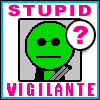|
AVeryLargeRadish posted:You can either go for one of the aforementioned gaming monitors or you can forgo Gsync and get one of the cheap Korean 1440/27"/IPS monitors that can be overclocked to 100Hz or so and have terrible stands, they are usually on ebay or your local equivalent thereof. Other than that you could settle for a 60Hz/1440/27"/IPS monitor from any number of manufacturers. I haven't seen any monitors with the combo of 75Hz, IPS, 27" and 1440. Okay, thanks.
|
|
|
|

|
| # ? Apr 25, 2024 13:10 |
|
Subjunctive posted:Thanks, that is very interesting. Can Windows treat it like 2 (3?) displays so you can full-screen a game and still have a browser or whatever beside it? i wonder if nvidia control panel thing can do that?
|
|
|
|
Paul MaudDib posted:If you really want a 24" GSync monitor the S2417DG probably makes the most sense, just drive it at 1080p. It's 1440p, won't that make it look like rear end? Isn't that a big no-no when it comes to LCD/LED displays (running it at anything except the native res)? DrDork posted:Yeah, the powers that be decided that "real" GSync monitors start at 27" 1440p and go up from there, leaving you with comparatively limited 1080p options. Thanks for the info, good stuff. I live in a medium-sized town so my options for brick-and-mortar are Best Buy and Walmart. Looks like both carry the ASUS PG248Q, so I guess that's what I'll get. Should I buy an extra warranty (BB's is $50 for 4 years)? A lot of the reviews on Newegg say that theirs failed or started having problems after several months. e: I think it comes with a DP cable, but if I wanted to buy something high-quality, what would you recommend? The PC parts thread pointed me to Monoprice stuff when I did my new build last year, I checked them out and they only have basic DP cables, nothing too fancy. Found this one on amazon, would that be acceptable? e≤: BB also carries the AW2518H, I think I'd rather pay extra for allegedly extra quality. I'd just need to have them order it for me. Ofecks fucked around with this message at 04:32 on May 22, 2018 |
|
|
|
Ofecks posted:Should I buy an extra warranty (BB's is $50 for 4 years)? A lot of the reviews on Newegg say that theirs failed or started having problems after several months. Nah. The ASUS warranty is for several years, anyhow, even if ASUS isn't great at actually providing warranty support, so any infant mortality issues will have cropped up well before then. Also, many credit cards have a feature that will automatically give you an extra year of warranty on anything you buy with it, so you might want to dig through your card's benefits policies and see if you have one. Ofecks posted:e: I think it comes with a DP cable, but if I wanted to buy something high-quality, what would you recommend? Thread correct me if I'm wrong, but I seem to remember a lot of people having issues with the Monoprice cables. The Amazon Basic ones are generally fine, but honestly there's not really a need to replace the pack-in one unless you just want to have something hanging around as a backup. DP cables either work or they don't; the extra quality of more expensive ones just hopefully means they work for longer, and/or they bothered to actually do the pin 20 spec correctly.
|
|
|
|
I'm looking for a 27" gaming monitor and it's down to the Acer XB271HU or the Dell S2716DG. I don't mean to beat this horse into oblivion, but I'm bad at monitors and want to make sure I get what's best for me. If I don't care about the color accuracy, is there a good reason to spend the extra money on the Acer with IPS? This is going to be replacing a 10+ year old Samsung, so anything will be a huge improvement for me.
|
|
|
|
If you keep your monitors that long, you should really get the best monitor you can, and weigh the cost as spread out over time. It's how I justified my 3418DW buy - it's not a 4K screen, but it's way better than the 2412M I'd used since 2012 and will be way easier to "feed" in the coming years.
|
|
|
SpaceRangerJoe posted:I'm looking for a 27" gaming monitor and it's down to the Acer XB271HU or the Dell S2716DG. I don't mean to beat this horse into oblivion, but I'm bad at monitors and want to make sure I get what's best for me. IPS just looks better in general, so personally I'd go with the IPS one.
|
|
|
|
|
I have 2x24"s now and I was considering the 3418DW for a while as a replacement for the dual screen setup. I have a 1070ti and was worried about frame rates on newer games. I also read several pages back that some older games don't like that ultra wide resolution, which would be a bummer.
|
|
|
|
SpaceRangerJoe posted:I'm looking for a 27" gaming monitor and it's down to the Acer XB271HU or the Dell S2716DG. I don't mean to beat this horse into oblivion, but I'm bad at monitors and want to make sure I get what's best for me.
|
|
|
|
Subjunctive posted:Yeah, I saw one of their 49Ē monstrosities at a convention. It seems silly, and yet oddly compelling. Was it this one by any chance? It's ridiculous, although I'll admit it looks interesting, just not $700 interesting.
|
|
|
|
insidius posted:It does have picture by picture with both inputs which allows you to have two 1920x1080 windows displaying separate sources which I do hear some people like. This is handy for playing my Switch when the wife is using the TV, while still keeping my computer usable. Edit: Holy hell we have eerily similar setups: 
TerminalSaint fucked around with this message at 03:14 on May 24, 2018 |
|
|
|
Atomizer posted:Was it this one by any chance? It's ridiculous, although I'll admit it looks interesting, just not $700 interesting. I thought the horizontal was higher res, but maybe. It was just showing a photo crawl, so it was hard to tell.
|
|
|
|
SpaceRangerJoe posted:I'm looking for a 27" gaming monitor and it's down to the Acer XB271HU or the Dell S2716DG. I don't mean to beat this horse into oblivion, but I'm bad at monitors and want to make sure I get what's best for me. I have the Acer and would recommend it, a buddy has the Dell and I think its also really nice. I don't think you'll make a "bad" choice here, do you want a monitor that looks slightly nicer (I think the Dell TN panels are not as bad as some on this board do) or is slightly cheaper?
|
|
|
|
I have the XB271HU TN and itís actually really nice. Iím using it as a secondary monitor to my x34 but Iíve never really had issues with viewing angles and such. Not sure if the Dell has the same or similar panel but for around $300 during the best times it seems like a steal.
|
|
|
|
Were there any actual non-HDR 4K 120hz+ displays announced, as in model numbers and everything, or was it just alluded that they're coming? Trying to figure this out on Google, I keep running in the two HDR ones from Acer and Asus.
|
|
|
|
Nvidia appears to be the driving force behind those monitors and HDR10 was one of their spec requirements. These are their flagship G-Sync monitors that'll launch together with their new generation of GPUs. https://www.geforce.com/whats-new/articles/nvidia-g-sync-hdr-announced-at-ces-2017 I'd hope that you could disable HDR and use them as normal SDR screens if money is no object and you don't want to sear your retinas with 1000 nits in a dark room. I'm sure cheaper SDR models will become available in the next months/years but I haven't seen any announcements yet.
|
|
|
|
SpaceRangerJoe posted:I'm looking for a 27" gaming monitor and it's down to the Acer XB271HU or the Dell S2716DG. I don't mean to beat this horse into oblivion, but I'm bad at monitors and want to make sure I get what's best for me. The S2716DG can be had for $350 today with a coupon code if it's all about money. I'd personally go for the Acer if you're going for mix use. I have the Dell but somewhere near 95% of it's use is gaming so the IPS benefits aren't as great. https://www.ebay.com/itm/222722029629
|
|
|
|
That price will probably seal the deal on the Dell. For that price, I can live with not perfect. It will certainly be an improvement for now. I swear that AW3418DW could be had for closer to 1100 a little while back. Am I mis-remembering?
|
|
|
|
SpaceRangerJoe posted:That price will probably seal the deal on the Dell. For that price, I can live with not perfect. It will certainly be an improvement for now. Bought mine for $999 new (plus tax) at Micro Center.
|
|
|
|
That Dell for $350 is ridiculous. I had one (when it cost $800), returned it and ended up with IPS Asus PG279Q which is fine, but I would've kept the Dell if it hadn't had dead pixels. It didn't have nearly as good view angles as IPS displays, particularly vertically, but the sweet spot is still ~4 inches tall when sitting it front of it, and perfectly fine for gaming. The panel speed difference I think was noticeable.
|
|
|
|
That ebay link said sold out. I found another for $399, but shipping was about $45. Dell has them on their website for $399 with free shipping. I'll probably just go for that unless I find a good ebay deal. I'll keep dreaming about that 3418DW!
|
|
|
|
Been reading some not-so-good things about Win10 1803 and gsync. Specifically it does not work in windowed fullscreen right now. That's what I use to game currently so I think I'll hold off on a new monitor until MS/Nvidia fix that.
|
|
|
|
SpaceRangerJoe posted:That ebay link said sold out. I found another for $399, but shipping was about $45. Dell has them on their website for $399 with free shipping. I'll probably just go for that unless I find a good ebay deal. Amazon has the ASUS SWIFT 34" UW for $999 at the moment, but it's only 100Hz: https://www.amazon.com/gp/product/B01C83BE6U The reason people spend extra for the X34p and 3418DW is the seamless/guaranteed 120Hz capability.
|
|
|
|
Hereís the dell monitor for $400 with a $100 gift card. https://slickdeals.net/f/11627475-27-dell-s2716dg-2560x1440-144hz-gaming-monitor-100-dell-egift-card-400-free-s-h
|
|
|
|
Daaang I was looking for the 24 inch of that dell but at that price I might just do the 27...
|
|
|
|
VulgarandStupid posted:Hereís the dell monitor for $400 with a $100 gift card. You are the best!  
|
|
|
|
Lackmaster posted:Daaang I was looking for the 24 inch of that dell but at that price I might just do the 27... Get a 27", you'll be really happy you did. For 16:9 I actively dislike bigger unless you are further from your monitor than is normal, but 27" is dramatically better than 24.
|
|
|
|
Yeah I just updated to a 27" and its great, a perfect size for desk use.
|
|
|
|
I've always found 32" 16:9 or 30" 16:10 the perfect size but I'm a freak.
|
|
|
|
eames posted:Nvidia appears to be the driving force behind those monitors and HDR10 was one of their spec requirements. These are their flagship G-Sync monitors that'll launch together with their new generation of GPUs. Fight me nerds
|
|
|
|
i'm hype for HDR VR screens. Current ones are pretty good but hdr would be insanely cool
|
|
|
|
Malcolm XML posted:HDr >>> 144hz HDR is absolutely a game-changer IMO. When I bought my OLED TV it ruined going to the movies until I found out about the Dolby theaters AMC does
|
|
|
|
i just upgraded from a 2011-era 23" TN 60hz display to a pg279q and wowowow its good* even paired with my old 970. Nvidia could release new cards any time now and that'd be great. *once I found where all the settings are that needed to be changed.
|
|
|
|
Monitor adjacent - does anyone here have any experience with monitor mounts that would fit an Acer x34 in the middle and two 28" 16:9 monitors on either side? Im looking for a desk clamp style.
|
|
|
|
When I looked at that sort of setup before, I ended up at the conclusion that I was just going to have to get 3 separate desk-clamp arms, IIRC.
|
|
|
|
Are there any 24" IPS screens that have 144Hz refresh rate (or close to it). I was looking at the 27" ones and I think they are too big for my space.
|
|
|
|
Nope, there are no high-refresh 24" IPS panels. You'll have to settle for TN or make room for a 27".
|
|
|
|
Malcolm XML posted:HDr >>> 144hz
|
|
|
|
I only just now figured out after 6 months that the 34-inch Alienware has a touch-sensitive spot on the bottom of the monitor that toggles the keyboard-facing LED on and off.
|
|
|
|

|
| # ? Apr 25, 2024 13:10 |
|
Zero VGS posted:I only just now figured out after 6 months that the 34-inch Alienware has a touch-sensitive spot on the bottom of the monitor that toggles the keyboard-facing LED on and off. Well, that makes two of us.
|
|
|