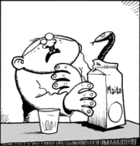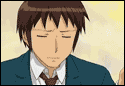|
K8.0 posted:Sounds like your goals are realistic. It doesn't have great contrast, but otherwise the LG 27GL83A is otherwise the current value/performance king at 27" 1440p 144hz IPS. Great performance, good color. Not real HDR, don't try to use it. Awesome, thank you!
|
|
|
|

|
| # ? Apr 23, 2024 11:44 |
|
Another silly question in my neverending space-optimization quest: Since my last post, I finally managed to squeeze an actual, normal sitting desk into my room, though a small one. I'm still using my UltraSharp U2412M, and it's mostly fine, but a little too close to my face for how big it is, plus the stand takes up a lotta room on the desk. I was thinking about getting some kind of monitor stand to clamp on to the edge of the desk. Was just looking at the generic ones on Amazon (VIVO and whatnot), but had a quick question. My desk is right up against the wall, like so:  A lot of the stands I see on Amazon are built so they have a vertical pole, and then a big ol arm sticking out from the pole. Am I right in thinking that the only way to use those stands in that compact of a space, while keeping my monitor close to the wall, is to put the pole to one side like in some of these user photos?  I think I could live with the asymmetry, but I'm curious if anyone knows of a centerable monitor stand that clamps on to the edge of a desk. Maybe just... one that doesn't have the arm? (this is all probably not worth it to put my monitor, like, an inch back and maybe an inch higher than the stand will allow, and reclaim like 6x12" of desk space, but hey, the gently caress else am I supposed to do in quarantine except obsess over the space I'm confined in) abraham linksys fucked around with this message at 15:34 on Aug 6, 2020 |
|
|
|
https://www.amazon.com/ErGear-Monitor-Computer-Improved-Adjustable/dp/B0859J9FYY/ ?
|
|
|
|
Have you thought of just wall mounting it since you are right up against the wall?
|
|
|
|
pixaal posted:Have you thought of just wall mounting it since you are right up against the wall? sadly, putting holes in a wall is a good way to lose an entire security deposit on an nyc apartment this looks okay, though it probably will end up being further out from the wall than my current setup is by a little bit, heh
|
|
|
|
wonder if adding an extra layer of wood/whatever material so it's thick enough to take the mounting clamp (like in the image) is advisable.
|
|
|
|
Rinkles posted:wonder if adding an extra layer of wood/whatever material so it's thick enough to take the mounting clamp (like in the image) is advisable. i have two of those same cheap mounts for secondary monitors and cameras/lighting, and i sandwich the desk with two wood pieces like that photo if the load is heavy enough. the footprint on those cheap arms is so small that it will dent the poo poo out of your desk if its a heavy monitor leaning out all the way
|
|
|
|
Rinkles posted:wonder if adding an extra layer of wood/whatever material so it's thick enough to take the mounting clamp (like in the image) is advisable. yeah I was wondering this too, this desk is at least like solid wood but it's also like a half-inch thick and I dunno how stable a clamp is gonna be on it. this monitor's like 9 pounds without stand which isn't that bad I guess?
|
|
|
|
abraham linksys posted:I think I could live with the asymmetry, but I'm curious if anyone knows of a centerable monitor stand that clamps on to the edge of a desk. Maybe just... one that doesn't have the arm? https://www.amazon.com/AmazonBasics-Premium-Single-Monitor-Stand/dp/B00MIBN16O/ is my favorite and works centered. Nice flexibility on this one in terms of height, angle, depth. Here's how far back it can sit.  Sorry for the sheet, my temp WFH space has me staring into the afternoon sun. The top clamp is nice and big but the bottom is small, so I bought https://www.amazon.com/gp/product/B07L382L1F/ which is overkill but didn't have to leave the house. 9 Lbs is really nothing though.
|
|
|
|
Is there a simple way to check whether a monitor has a g sync chip rather than just having g sync support via free sync compatibility? The marketing language isn't always clear.
|
|
|
|
Rinkles posted:Is there a simple way to check whether a monitor has a g sync chip rather than just having g sync support via free sync compatibility? The marketing language isn't always clear. Either the word “compatible” is used after G-SYNC or Freesync is present on the box or SKU page. A full G-SYNC module monitor would have neither.
|
|
|
|
To double check see this page: https://www.nvidia.com/en-us/geforce/products/g-sync-monitors/specs/ If the first column says G-SYNC or G-SYNC ULTIMATE it has the G-Sync module, if it says G-SYNC Compatible it doesn't but has been certified by Nvidia.
|
|
|
|
thanks.
|
|
|
|
8-bit Miniboss posted:Either the word “compatible” is used after G-SYNC or Freesync is present on the box or SKU page. A full G-SYNC module monitor would have neither. The newer Gsync monitors actually do support Adaptive Sync input though so potentially those could be advertised using FreeSync.
|
|
|
|
Do you guys have any cable manufacturers that aren't super shady Chinese companies like "ONE CONVEY" "DREAMBIRDIE" "BIFALE" or whatever they put into Google Translate? I need some 15ft HDMI cables and am planning on getting HDMI 2.1 spec stuff later this year -- I'd like to feel confident that what I'm getting won't catch fire and is actually HDMI 2.1.
|
|
|
|
Also, if you have a drill, putting a grommet hole in your desk is trivial and secures the monitor wayyyy better then a clamp. I’ve got Vivo single monitor desk mounts — STAND-v001Q. Works with even my 34” ultrawide and is good to 20 pounds IIRC. You can also move monitor so it’s behind where the stand base is which is great for space too.
|
|
|
|
tehinternet posted:Do you guys have any cable manufacturers that aren't super shady Chinese companies like "ONE CONVEY" "DREAMBIRDIE" This is the official certification for HDMI 2.1 cables: https://www.hdmi.org/spec21Sub/UltraHighSpeedCable ...but as far as I can tell, no reputable companies are making Ultra certified cables yet. Plus the FAQ says that passive Ultra cables will likely max out at 3 meters, so you'd need some  active cable to reach 15ft/4.5m active cable to reach 15ft/4.5m
repiv fucked around with this message at 14:32 on Aug 7, 2020 |
|
|
|
repiv posted:This is the official certification for HDMI 2.1 cables: https://www.hdmi.org/spec21Sub/UltraHighSpeedCable Hope is always a lie. Thanks, friend.
|
|
|
|
 Hey check out my $500 monitor that just fell off my bed as i sat it there for a minute to rearrange my room. Laugh my loving rear end off what a dumb rear end monitor for diving off the bed like that. gently caress
|
|
|
|
tehinternet posted:Do you guys have any cable manufacturers that aren't super shady Chinese companies like "ONE CONVEY" "DREAMBIRDIE"
|
|
|
|
tehinternet posted:Do you guys have any cable manufacturers that aren't super shady Chinese companies like "ONE CONVEY" "DREAMBIRDIE" Monoprice. Always Monoprice.
|
|
|
|
abraham linksys posted:I think I could live with the asymmetry, but I'm curious if anyone knows of a centerable monitor stand that clamps on to the edge of a desk. Maybe just... one that doesn't have the arm? update on this: I got https://www.amazon.com/gp/product/B07MTS4H7P/ref=ppx_yo_dt_b_asin_title_o00_s00?ie=UTF8&psc=1 and it pushed my monitor too far forward  here's a picture with the old stand in the foreground for comparison. I hadn't considered the curvature of the old stand when I was trying to eyeball how the new stand compared to the old one, plus having to use standoffs on the plate because the vesa mount on this monitor is recessed and can't slide onto the stand without them:  not the worst mistake I've made for $20 (and I can probably return it), but I think my only option must be one of those stands with an arm and going with the pole to one side, and even then I'm not actually sure it'll sit much more flush. none of these stands have detailed sizing specs beyond the package sizing, which is really pissing me off; I just want to know "minimum distance from pole" and all I can do is keep looking at customer shots and trying to gauge it. (i guess the other option is... get a thinner monitor? have to imagine most 23" or 24" panels these days are not 2" thick. plus, if I got a 16:9 monitor instead of a 16:10, i assume it'd be slightly less tall, which is the main annoyance with having my monitor this far forward - I'm catching myself tilting my head down to look at the bottom of the screen, which is never good) abraham linksys fucked around with this message at 01:10 on Aug 10, 2020 |
|
|
|
Can't you rotate part A 90 degrees around the pole and use the rotation of part B to keep it pointing forwards? It'll be off center but only slightly
|
|
|
|
oh wow, that works perfectly, and I feel like a giant dumbass for not thinking of it earlier (mostly because I didn't realize that part B could rotate a full 90 degrees) I will have to live with the asymmetry but such is life until I move to a new place where I can fit a desk that isn't comically small abraham linksys fucked around with this message at 01:19 on Aug 10, 2020 |
|
|
|
Nixeus is putting out a 4K144 monitor. No HDMI 2.1 though so it'll suffer from all the same shortcomings as previous monitors re: connectivity. But it's Nixeus, their previous monitors have been well-implemented. https://www.nixeus.com/nx-edg274k
|
|
|
|
Thinking of upgrading from a Dell U2412M that's getting a bit small, which means an upgrade to 27" 1440p would be warranted. I do a bunch of programming and writing stuff, but also gaming (GTX10 I was looking at the local offerings (Finland, so both prices and availability are fucky) and found the oft-recommended LG 27GL83A for around 460-490€. I also found a discounted Asus TUF Gaming VG27AQ for 440€. Which of these would you suggest? For completeness, some other options are Lenovo Legion Y27q-20 for 520€, LG UltraGear 27GL850-B for 550€ and a Asus 27" TUF Gaming VG27AQL1A at 550€. However, I'd rather save the 100€ unless going up to this category brings any significant improvements. E: Had the wrong specs up there. Loezi fucked around with this message at 12:20 on Aug 10, 2020 |
|
|
|
I've never used one myself but my understanding is that the VG27AQ has gotten universal praise. RTings seems to prefer it over the LG model you listed, but they both look to be pretty good.
|
|
|
|
The LG has better response times and overdrive tuning and the VG27AQ has better contrast, higher refresh rate, and the ability to use BFI with Freesync (although the implementation is meh). The major downside to the VG27AQ is that it's one of the monitors that deep sleeps with no way to disable it, so if you have a multi-monitor setup (as you should) then stuff will move between monitors and you'll have to deal with that constant annoyance and/or use displayfusion to work around it.
|
|
|
|
K8.0 posted:The LG has better response times and overdrive tuning and the VG27AQ has better contrast, higher refresh rate, and the ability to use BFI with Freesync (although the implementation is meh). The major downside to the VG27AQ is that it's one of the monitors that deep sleeps with no way to disable it, so if you have a multi-monitor setup (as you should) then stuff will move between monitors and you'll have to deal with that constant annoyance and/or use displayfusion to work around it. I'll go ahead and assume both are improvements to my Dell w/r/t response times, so that's probably not too much of a factor. Similarly, coming from a 60Hz monitor, I'll go ahead an assume the 144->165Hz jump is significantly less than the 60->144Hz, especially if my present setup will probably be running sub-144fps on a lot of games. BFI I don't really understand (it inserts black frames to some benefit?) but the contrast sounds pretty important. At the same time, the deep sleep stuff sounds hella rough based on cursory googling. At the present, I don't have room for both the Dell and the new screen, but obviously a dual-monitor setup would be preferable. But I do have displayfusion, so if that provides a way to mitigate, it should be fine. Do you know if the workaround is something I can setup and forget about, or is it something I need to actively do all the time?
|
|
|
|
I recently bought an LG 27UL550-W as a main monitor and an AOC Q27V3 as a cheap secondary monitor to go alongside it. The AOC is giving me some headaches because it doesn't seem to present 2560x1440 as a resolution over HDMI. I entered the resolution manually using the nVidia Control Panel software and I do get an image, but it appears scaled as text isn't sharp. Any ideas how to get 2560x1440 resolution over HDMI to this display? I am using Displayport currently, but I have an HDMI switcher as part of my KVM setup that I'd prefer to use. Edit: Also, is there a way to change how monitors get numbered in WIN10? I have four monitors total on my desktop and often use hotkeys to move windows around. Previously I had them set as 1 2 3 4, so the windows moved in a somewhat logical order. Now they're 1 3 4 2 so windows end up all over the place. I know I can switch cables, but I'd prefer not to do that. BeastOfExmoor fucked around with this message at 21:38 on Aug 10, 2020 |
|
|
|
In my experience 1440p monitors usually max out at 1080p on the HDMI input, theres probably nothing you can do about it. The HDMI input is intended for things like consoles that output either 1080p or 4K - they expect you to use the DisplayPort input for 1440p. repiv fucked around with this message at 22:23 on Aug 10, 2020 |
|
|
|
BeastOfExmoor posted:I recently bought an LG 27UL550-W as a main monitor and an AOC Q27V3 as a cheap secondary monitor to go alongside it. The AOC is giving me some headaches because it doesn't seem to present 2560x1440 as a resolution over HDMI. I entered the resolution manually using the nVidia Control Panel software and I do get an image, but it appears scaled as text isn't sharp. Any ideas how to get 2560x1440 resolution over HDMI to this display? I am using Displayport currently, but I have an HDMI switcher as part of my KVM setup that I'd prefer to use. what is the refresh rate set to? If something other than 60, try lowering it.
|
|
|
|
1440/60hz works fine on my Intel HDMI port.. what HDMI version does the splitter support, or do the specs mention a resolution limit? Is there a monitor driver available you could install manually?
|
|
|
|
Suggestions for a non-gaming 27" monitor to go as a side display to my LG 27GL83A-B?
|
|
|
|
space marine todd posted:Suggestions for a non-gaming 27" monitor to go as a side display to my LG 27GL83A-B? Any QHD 27" IPS you can find on a good deal.
|
|
|
|
Is there such a thing as a low response rate IPS ___sync monitor under $300?
|
|
|
|
repiv posted:In my experience 1440p monitors usually max out at 1080p on the HDMI input, theres probably nothing you can do about it. Weird. I had a monitor at work that did this, but I figured it was just a crappy monitor. Spec's for the AOC say nothing about any resolution limits on the HDMI input. TheDK posted:what is the refresh rate set to? If something other than 60, try lowering it. 60hz. It comes through just fine, but there's obviously some sort of scaling going on because the text just isn't clear.
|
|
|
|
Is it a long HDMI cable? You sure that cable is rated for 1440p?
|
|
|
|
mango sentinel posted:Is there such a thing as a low response rate IPS ___sync monitor under $300? There are the 1080p 144hz IPS Freesync monitors, some of which can sometimes be had close to $150. If you need high refresh on an extreme, extreme budget they're OK buys, even though I'm not a fan of buying anything new in 1080p at this point. AOC 24G2, Asus VP249QGR (and I think a few other models), Acer... whatever satanic garbage name they gave it, Pixio makes one as well, IDK who else. There's also the "wait a few months" option. The last few years November-January has had tons of deals on $299 good 27" 1440p 144hz IPS Freesync monitors. Unless you're in some weird situation where you're stuck with an ancient PC and no money and the only thing you care about is high refresh CSGO/Overwatch, that direction makes a lot more sense to me. K8.0 fucked around with this message at 16:39 on Aug 11, 2020 |
|
|
|

|
| # ? Apr 23, 2024 11:44 |
|
The cancellation of CES might shake things up, too. Companies would usually wait until then to launch new products, but with that no longer happening, they might decide to put stuff out in time for Christmas just to get the Q4 boost.
|
|
|