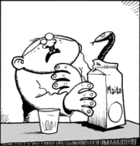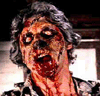|
Loezi posted:I'll go ahead and assume both are improvements to my Dell w/r/t response times, so that's probably not too much of a factor. Similarly, coming from a 60Hz monitor, I'll go ahead an assume the 144->165Hz jump is significantly less than the 60->144Hz, especially if my present setup will probably be running sub-144fps on a lot of games. Ended up ordering the LG, the VG27AQ sounded like too much of a gamble.
|
|
|
|

|
| # ? Apr 25, 2024 23:25 |
|
I've got low-midrange machine with a 1070 and am less concerned with higher resolution than I am picture quality and response time. Waiting may be the right move though since there's nothing broken with my aging, goon standby U2412M.
|
|
|
|
Looking for a large monitor mostly for working from home but also occaisional gaming. My current monitor is a full hd 24 inch Samsung IPS thatís about a decade old. Iím not planning to upgrade it any time soon so I was wondering if I should get a 4k screen or if QHD is good enough. For size Iíd like to go somewhere between 27 and 34 inch. I came across this Iiyama 34Ē curved UWQHD that looks like it ticks all the boxes. I havenít kept up with monitors at all so I have no idea if Iiyama is (still) considered a good brand or if Iím better off looking for something completely different.
|
|
|
|
LochNessMonster posted:Looking for a large monitor mostly for working from home but also occaisional gaming. My current monitor is a full hd 24 inch Samsung IPS thatís about a decade old. That's a VA monitor which are known for pretty poor response times / ghosting issues. Desktop use actually may be more obnoxious than gaming because OS user interfaces present lots of high-contrast lines (text, window borders, the cursor, etc) which will leave very obvious trails behind as you move them around.
|
|
|
|
Are there any good high refresh 24" (or possibly smaller) IPS screens that have g-sync or the kind of freesync that will work with a GTX1080 and not have a garbo range? 27 is too big for my tiny desk in my tiny shoebox and those 2 things aren't changing anytime soon. I was looking at those fancy 24.5" monitors that go up to 240hz (such as the Alienware and the MSI MAG) but 1) they're TN and I'd prefer the better colors of IPS; and 2) I don't expect to be pushing frames that high so what's the point if I'm just going to sync it and time refresh rate to fps anyway? 144hz or heck even 120hz seems fine in that regard. I'd be coming from 60hz. I play multiplayer FPS (eg BFV, Titanfall 2) but I don't do any super compy poo poo like CSGO at 500fps. E: man the only high refresh monitors I can find sub 24" is that Asus ROG 17" portable one. A 22" would be ideal actually, same size as my old monitor. Shrimp or Shrimps fucked around with this message at 07:18 on Aug 12, 2020 |
|
|
|
pixaal posted:Is it a long HDMI cable? You sure that cable is rated for 1440p? Valid question, but I would think if it was a cable issue I would see the option for 1440P, but signal would either not pass or drop out. I simply don't get the option.
|
|
|
|
Shrimp or Shrimps posted:Are there any good high refresh 24" (or possibly smaller) IPS screens that have g-sync or the kind of freesync that will work with a GTX1080 and not have a garbo range? There are a bunch of 24" 1080p 144hz IPS Freesync monitors. They can often be had in the $160-170 range. AOC 24G2, Asus VP249QGR, Acer VG240Y Pbiip, Pixio PX247, maybe some others.
|
|
|
|
K8.0 posted:There are a bunch of 24" 1080p 144hz IPS Freesync monitors. They can often be had in the $160-170 range. AOC 24G2, Asus VP249QGR, Acer VG240Y Pbiip, Pixio PX247, maybe some others. Thank you! I'll definitely look into these. Do you know off the top of your head if there's a consensus 'best' or if they're all just using the same panel or?
|
|
|
|
Paul MaudDib posted:That's a VA monitor which are known for pretty poor response times / ghosting issues. Desktop use actually may be more obnoxious than gaming because OS user interfaces present lots of high-contrast lines (text, window borders, the cursor, etc) which will leave very obvious trails behind as you move them around. I wasn't aware of that, I saw it had a 1ms response time (as opposed to the 4-5ms most IPS monitors seem to have) and figured it'd be at least on par if not better. Guess I need to do a bit more research.
|
|
|
|
LochNessMonster posted:I wasn't aware of that, I saw it had a 1ms response time (as opposed to the 4-5ms most IPS monitors seem to have) and figured it'd be at least on par if not better. Guess I need to do a bit more research. Pretty much all of the marketing response times are lies based on like, what the panel can do. The driver board has a lot more to do with it and sites like https://www.tftcentral.co.uk/ try to provide real response times and latency added from testing, but they don't have every monitor to review.
|
|
|
|
BeastOfExmoor posted:Valid question, but I would think if it was a cable issue I would see the option for 1440P, but signal would either not pass or drop out. I simply don't get the option. Something like this might work https://www.amazon.com/Pass-Through-splitters-Extenders-fit-Headless-1920X1200/dp/B07C8C36TM?th=1 I had a similar issue with a vga monitor that did not broadcast its native resolution. I bought one of these and problem solved https://www.extron.com/product/edid101v native resolution immediately showed up in windows There are programmable edid minders available too so you can create whatever edid you want (check max support resolution first though to ensure 1440p compatibility) KingEup fucked around with this message at 08:52 on Aug 12, 2020 |
|
|
|
Whats the go to IPS 1440p 144hz monitor now? It used to be that acer predator xb271hu
|
|
|
|
Rabid Snake posted:Whats the go to IPS 1440p 144hz monitor now? It used to be that acer predator xb271hu LG 27GL83A https://www.amazon.com/LG-27GL83A-B-Ultragear-Compatible-Monitor/dp/B07YGZL8XF
|
|
|
|
Paul MaudDib posted:LG 27GL83A How does this compare with the Samsung G7?
|
|
|
|
I'd like a 4k monitor that can do 1080 or 1440 120hz, and 4k 60 hz. Is this a thing that exists? I've heard it is, but when I asked a PC building group they all laughed at me and basically said "duh they can all do that," but I can't find any proof for what models can or can't and my present one sure can't. (An LG 27 inch 4k something from 3 years ago, I tried overclocking with the Nvidia control panel and it... seemed to work, but gave me a flashing error and was super blurry so I'm inclined to think it didn't.) SRQ fucked around with this message at 01:08 on Aug 14, 2020 |
|
|
|
MonkeyLibFront posted:How does this compare with the Samsung G7? The Samsung is way more expensive, has an absurd curve, and is a VA panel - so much better contrast (the LG is bad even for IPS), but VA has poor viewing angles (thus the absurd curve) and is slow as hell and until I see RTings or TFTCentral produce actual numbers I'm going to assume the performance is still garbage. SRQ posted:I'd like a 4k monitor that can do 1080 or 1440 120hz, and 4k 60 hz. Is this a thing that exists? I've heard it is, but when I asked a PC building group they all laughed at me and basically said "duh they can all do that," but I can't find any proof for what models can or can't and my present one sure can't. It's really not a thing that exists and probably never will be. 4k 144hz monitors that are actually worth buying will probably start being available sometime next year. Both AMD and Nvidia support integer scaling on modern GPUs if you wanted to use 1080p rather than resolution scaling for whatever reason. Display side 1080->4k is unlikely to ever look as good/work as well.
|
|
|
|
Well heck, I just want a 120hz without sacrificing my fetish for PIXEL DENSITY or paying 2,000 dollars for 4k 120hz. Oh well.
|
|
|
|
SRQ posted:Well heck, I just want a 120hz without sacrificing my fetish for PIXEL DENSITY or paying 2,000 dollars for 4k 120hz. There are 120hz 4k screens available now for $700 ish: https://www.bhphotovideo.com/c/product/1457317-REG/acer_um_hx3aa_p02_xv273k_pbmiipphzx_27_16_9.html K8.0 posted:The Samsung is way more expensive, has an absurd curve, and is a VA panel - so much better contrast (the LG is bad even for IPS), but VA has poor viewing angles (thus the absurd curve) and is slow as hell and until I see RTings or TFTCentral produce actual numbers I'm going to assume the performance is still garbage. I picked up a G7 27" (rtings reviewed it a week back) and I think it's fine with a couple caveats: it's sorta the ultimate selfish monitor, by which I mean it looks fantastic sitting right in front of you, but not to anyone else. Which, duh, of course a screen with a curve like that is going to work that way. I think the 27 is borderline too small for the curve, which my brain still hasn't adjusted for on stuff like websites. For video or games though, it's fantastic. The 32" or the mega sized G9 is probably nuts. I specifically looked for any evidence of bad overdrive artifacts or smearing text in a few tests and couldn't discern anything at all to my eyes, either. Using RTings recommend settings of mid level "faster" overdrive and 240hz refresh. Performance there seems superb. I think the conventional trope about VA slow response time for black to grey should be well and truly dead. Honestly the viewing angle shift is a much more relevant issue to 99% of users. You can see it in the edges of the curve even if you go from sitting up totally straight to touching all the way back in your chair. Because of the curve and how important it is to get the screen lined up with your exact sitting position, I'd definitely suggest a good monitor arm to pair the screen with. The only other thing to note is that something feels very off with the stock gamma curve and I'm having a very hard time getting things to look close between my Acer xb270hu and the newer G7. I'm borrowing a friend's color calibration tool next week though so I'll have to report back on that regard. RTings had excellent very accurate results on their screen post calibration, so I'm hopeful on that front. Gwaihir fucked around with this message at 12:08 on Aug 14, 2020 |
|
|
|
Gwaihir posted:There are 120hz 4k screens available now for $700 ish: https://www.bhphotovideo.com/c/product/1457317-REG/acer_um_hx3aa_p02_xv273k_pbmiipphzx_27_16_9.html god that's a sexy monitor, but in CAD it'd be like 1200 lol. Semi-relatedly, why is 144 so often used? Seems like an odd number, and not much higher than 120.
|
|
|
|
SRQ posted:god that's a sexy monitor, but in CAD it'd be like 1200 lol. Just blame it on panel technology trends.
|
|
|
|
Gwaihir posted:I picked up a G7 27" (rtings reviewed it a week back) and I think it's fine with a couple caveats: it's sorta the ultimate selfish monitor, by which I mean it looks fantastic sitting right in front of you, but not to anyone else. Which, duh, of course a screen with a curve like that is going to work that way. I think the 27 is borderline too small for the curve, which my brain still hasn't adjusted for on stuff like websites. For video or games though, it's fantastic. The 32" or the mega sized G9 is probably nuts. Didn't see that RTings had reviewed it. That's actually fairly good performance, and it could be worth considering for some people. SRQ posted:god that's a sexy monitor, but in CAD it'd be like 1200 lol. 120hz became a thing because it was double 60. 144 became a standard because it's a multiple of 24, which is the standard framerate for movies. Back when stupid 3d gimmick bullshit was a thing, 144hz was basically the first realistic framerate for a high-end LCD with shutter glasses to play a 24 FPS movie in 3d.
|
|
|
|
SRQ posted:Well heck, I just want a 120hz without sacrificing my fetish for PIXEL DENSITY or paying 2,000 dollars for 4k 120hz. https://www.tweaktown.com/news/74297/asus-announces-worlds-first-hdmi-2-1-capable-4k-120hz-gaming-monitor/index.html Pending reviews, I'll be getting a 43''
|
|
|
|
It's going to cost the same as an LG CX and be significantly worse in every way (except being 5" smaller). Do not rush into the first available product as 4k high refresh becomes a thing, there are already bad buys available now if you want to do that. Wait for something we know is worth the money.
|
|
|
|
Loezi posted:Ended up ordering the LG 27GL83A, the VG27AQ sounded like too much of a gamble. The retailer just emailed me, saying they're unable to get the monitor (they hosed up their inventory count and the supplier doesn't have any either). My other options seem to be Lenovo Legion Y27q-20 on sale for 450 Ä or an LG 27GL850 for 550 Ä (unless the vendor cuts me some slack for their fuckup). For the record, the 27GL83A I ordered was 490 Ä. Any experiences with the Lenovo?
|
|
|
|
It's the same panel as the LG, and user reports seem... ok? But they don't really tell you much unless the monitor is actually broken. Some review shots I found make it seem like the overdrive tuning isn't necessarily great, but on the normal setting it seems at least decent. There are some reports of some users with black screening issues when >144hz is enabled, but you can solve that by forcing 144hz max.
|
|
|
|
K8.0 posted:It's the same panel as the LG, and user reports seem... ok? But they don't really tell you much unless the monitor is actually broken. Some review shots I found make it seem like the overdrive tuning isn't necessarily great, but on the normal setting it seems at least decent. There are some reports of some users with black screening issues when >144hz is enabled, but you can solve that by forcing 144hz max. Thanks, this matched my quick googling re: some small issues with GSYNC and the "details unknown". The vendor gave me a bit of an additional discount on the LG so I went with that.
|
|
|
|
I use two of those Y27q and no complaints!
|
|
|
|
Paul MaudDib posted:LG 27GL83A Why not the nano one for $50 more? v Yeah that one, I'd consider changing from the X27 if it had real HDR. But then it would need array dimming and would cost a lot more... Carecat fucked around with this message at 16:06 on Aug 15, 2020 |
|
|
|
I mentioned it in the GPU thread, but I got an LG 27GL850-B this morning and holy hell. The colors pop. I've been using a KU6000 4KTV from the couch for the last few years so it's the first time since then that I've gone back to desktop. This monitor is really, really good. From what I understand it's pretty much the same as the 27GL83A, just with slightly different HDR - which I leave off anyway cos HDR on windows isn't in a great way. In the UK I got the monitor for £430, off OCUK. They still have plenty in stock. Worth every penny, easily. It's 'only' gsync-compatible but the variable refresh rate works like a dream with my 1080ti. What a cracking display.
|
|
|
|
well ive been in the hunt for a new monitor. I just bought an AOC CQ27G1, but man its really dim and has brightness flickering with freesync on. the store near me has one of those LGs in so im gonna go return this thing tomorrow and grab one of those!
|
|
|
|
Carecat posted:Why not the nano one for $50 more? the 850 is a nice monitor too but in practical terms the only thing you get for $50 more is a built-in USB hub. Other than the USB hub it's the same panel but with a different backlight or something like that. HDR isn't a thing on IPS monitors right now, they are not capable of generating enough contrast to really make it work. HDR400 is sometimes called "fake HDR" because of this. they are pretty similar and the price is not really that different so if the 83A is not in stock and you are in a hurry to get it, you want the USB hub, or it just bothers you knowing that this isn't "the best" version of that monitor then whatever, it's only 50 bucks. Paul MaudDib fucked around with this message at 00:13 on Aug 16, 2020 |
|
|
|
Paul MaudDib posted:Other than the USB hub it's the same panel but with a different backlight or something like that. https://www.rtings.com/monitor/tools/compare/lg-27gl850-vs-lg-27gl83a-b/912/1627 RTINGS didn't measure any difference that couldn't be attributed to panel variance, it's literally just the USB hub
|
|
|
|
There's a color space difference that some people may care about. The 27GL850 has nearly complete SRGB coverage, the 27GL83A does not. If you're just playing games there is absolutely no reason to care about this, but for people doing certain kinds of content creation it could matter.
|
|
|
|
mango sentinel posted:I've got low-midrange machine with a 1070 and am less concerned with higher resolution than I am picture quality and response time. Waiting may be the right move though since there's nothing broken with my aging, goon standby U2412M. Sup U2412 buddy. People think I'm weird for preferring a 16:10 ratio but Asus, Acer, and LG still make them. Sadly my U2412 is experiencing some pretty bad burn-in, and not coincidentally it lines up with the format of YouTube, so when I build a new PC I will replace the monitor as well.
|
|
|
|
Zedsdeadbaby posted:I mentioned it in the GPU thread, but I got an LG 27GL850-B this morning and holy hell. The colors pop. I've been using a KU6000 4KTV from the couch for the last few years so it's the first time since then that I've gone back to desktop. This monitor is really, really good. From what I understand it's pretty much the same as the 27GL83A, just with slightly different HDR - which I leave off anyway cos HDR on windows isn't in a great way. Yeah i Just got this home and set it up, and holy poo poo, this is a great monitor. can even see the Hz updating in real time with fps of the game on the little OSD, kinda neet to see freesync working. queeb fucked around with this message at 21:42 on Aug 16, 2020 |
|
|
|
My brother's looking to get a 34-38" Ultrawide monitor for work and netflix, absolutely no gaming at all. Most of the use will be text-based apps / spreadsheets for work and as a Netflix display when he's using the workout machines from a 4-6 feet away. The other big features he'd like are thunderbolt ports and picture-in-picture. He plans to hook up a windows laptop and a Mac Mini or equiv simultaneously. Given Thunderbolt is DisplayPort compatible, it seems cheaper to go for DP - right? Any suggestions? Would VA be a good choice here? He's concerned that curved displays would make it more difficult to watch a movie from the exercise bike, but are there good flat displays at that size?
|
|
|
|
VA would be a poor choice because of viewing angles. They need to curve to focus on where you are, and the chair and bike will be in different places. To me, an 1800R curve is tolerable from 6' away, but the more you get off to the side the worse it is. IPS isn't ideal for watching movies because of the contrast, but c'est la vie, neither is VA when you're off-angle by more than maybe 20 degrees. There are a lot of options, how much is he looking to spend?
|
|
|
|
K8.0 posted:VA would be a poor choice because of viewing angles. They need to curve to focus on where you are, and the chair and bike will be in different places. To me, an 1800R curve is tolerable from 6' away, but the more you get off to the side the worse it is. IPS isn't ideal for watching movies because of the contrast, but c'est la vie, neither is VA when you're off-angle by more than maybe 20 degrees. There are a lot of options, how much is he looking to spend? Up to $1000. Top of his list right now is the Samsung CJ791 because it ticks the thunderbolt and PIP boxes along with a bunch of other stuff. Good feedback on the VA viewing angles, never had one. I wonder if a monitor with a stand that swivels would address that.
|
|
|
|
v1ld posted:My brother's looking to get a 34-38" Ultrawide monitor for work and netflix, absolutely no gaming at all. Most of the use will be text-based apps / spreadsheets for work and as a Netflix display when he's using the workout machines from a 4-6 feet away. 38" UW with a slight curve and IPS would probably work for this, not sure about 34"... I have a 43" 4k and it works fine as a "TV" for my stationary bike a few feet away (less hassle than clearing away space in front of my TV  ) )
|
|
|
|

|
| # ? Apr 25, 2024 23:25 |
|
K8.0 posted:There's a color space difference that some people may care about. The 27GL850 has nearly complete SRGB coverage, the 27GL83A does not. If you're just playing games there is absolutely no reason to care about this, but for people doing certain kinds of content creation it could matter. RTings measured the 83A having a wider color space than their 850, funny enough. I have an 83A and some friends have bought em too. I've run an Xrite i1 colorimeter on 3 of em so far and i saw the same thing. Wide color gamuts in all of em, even though LG doesn't advertise it. As far as I can see, they are identical monitors but one has a USB hub.
|
|
|