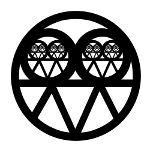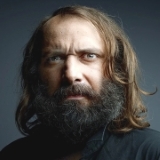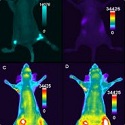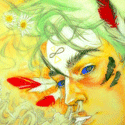|
Anti-Hero posted:Alt-tabbing is incredibly slow with my new display. It's as if it's changing resolutions between the desktop and whatever game I'm playing. I'm thinking I should do a fresh GPU install. Is there anything else I can do to scrub stuff from the old display to see if that's causing it? Is this only happening with fullscreen exclusive display option?
|
|
|
|

|
| # ? Apr 27, 2024 09:29 |
|
VelociBacon posted:Is this only happening with fullscreen exclusive display option? Both Fullscreen and Windowed/Borderless. I've only played Titanfall 2 and Doom 2016 with the new display and it's happening for both programs. fake edit: doing a driver update atm
|
|
|
|
Jabberlock posted:Lookin for a new monitor. My only reservation is that curved monitors seem to be the thing now and I've never used one. What's the benefit? Is it not just a gimmick? Does it make the games feel like real life??? The amount of curve is usually specified as the radius of the curve in millimeters, which is also the distance to the viewing sweet spot. You don't of course have to sit there though, being too close just means the effect is lessened so it's perfectly fine for me sitting about a bit less than a meter away from a 1800R ultrawide. Anti-Hero posted:Both Fullscreen and Windowed/Borderless. I've only played Titanfall 2 and Doom 2016 with the new display and it's happening for both programs.
|
|
|
|
wolrah posted:There should be no mode switching in windowed/borderless, alt-tabbing out and/or mousing to another screen without interruption are basically what borderless exists for, so something's weird. Does your monitor have any OSD options where you can see what it thinks is happening, if it sees any change in the input signal? I can dig a little bit in to the OSD - it's the new Asus PG32UCDM 240Hz OLED, and previously I had the LG C2 42 120Hz. It definitely seems to act like the monitors sees a change in input signal. Doom 2016 I last played in...2016 and the doom.cfg file was from then when I had a 1440P so I'm thinking if I just reset that fully we'll see how we do. I booted up the Quake 2 remaster and it ran flawlessly with no mode switching in borderless, and what appeared to be no mode switching in exclusive fullscreen.
|
|
|
|
novamute posted:My AW3423DWF does that second thing too. Unclear what is actually going on and isn't a particularly Google-able error state. Was able to fix this thing where the screen would randomly go black by just not using exclusive full screen. No idea why but haven't seen it outside of that
|
|
|
|
It's a long shot, but some games enable HDR themselves if it's disabled in Windows (generally there's an option to control this in the game's video settings), which can result in a brief display flicker. Could Windows be switching in and out of HDR mode when you alt-tab?
|
|
|
|
..btt posted:It's a long shot, but some games enable HDR themselves if it's disabled in Windows (generally there's an option to control this in the game's video settings), which can result in a brief display flicker. Could Windows be switching in and out of HDR mode when you alt-tab? If you are talking to me, I can't imagine that's what I'm seeing. Doom 2016 and Titanfall 2 I would be very surprised to see have HDR support. I don't use HDR in Windows at all. I think it's cool poo poo, and I use it with my PS5 on my LG OLED, but it seems like it's kind of a pain in the rear end to get working properly on Windows so I don't bother. I love OLED for the great blacks, motion clarity, etc. and I'm perfectly find just using them in a PC environment for SDR only.
|
|
|
|
novamute posted:Was able to fix this thing where the screen would randomly go black by just not using exclusive full screen. No idea why but haven't seen it outside of that
|
|
|
|
Anti-Hero posted:If you are talking to me, I can't imagine that's what I'm seeing. Doom 2016 and Titanfall 2 I would be very surprised to see have HDR support. Yeah, just googled and apparently Doom 2016 does not support it. Was just a thought! FWIW, there were issues with the original implementation of HDR on Windows where SDR content (almost every app) looked washed out when it was enabled, but that was fixed some time ago. There are also some monitors which claim HDR, but don't support it to any reasonable degree. But I have my LG OLED plugged into my PC and all I needed to do was enable HDR in the display settings and it works great for HDR and SDR.
|
|
|
|
I am happy to say that on what is now my 4th AW3225QF, I finally received one with no permanent screen blemishes. A little sticker residue that came off easily enough in one little area, but otherwise it was pristine. With MSI’s and ASUS’ units also having their own shipping-related scratch/blemish issues, and how good Dell’s CS has been through this, I’m glad I stuck it out with Dell. It just sucks that essentially three units had to go back as “defective” but I’m sure they’ll end up on the refurbished store at some point.
|
|
|
|
Pretty useful article here that goes into detail about the differences between HDR Peak 1000 vs True Black 400 modes that most QD-OLED monitors have. The TLDR is that True Black 400 will give a better and more consistent picture when it comes to brightness (less agressive ABL/dimming.). https://tftcentral.co.uk/articles/testing-hdr400-true-black-and-peak-1000-mode-brightness-on-new-oled-monitors Canned Sunshine posted:I am happy to say that on what is now my 4th AW3225QF, I finally received one with no permanent screen blemishes. A little sticker residue that came off easily enough in one little area, but otherwise it was pristine. Good to hear. I'm waiting for the monitor to go on sell at Best Buy and grabbing one there to see if its in better shape than the one I have now. Hopefully Dell has improved their shipping and packaging protocol.
|
|
|
|
Canned Sunshine posted:I am happy to say that on what is now my 4th AW3225QF, I finally received one with no permanent screen blemishes. A little sticker residue that came off easily enough in one little area, but otherwise it was pristine. Do you mind sharing the manufacture date of your AW3225QF, and if it came with a screen covering? I'm hoping Dell is sorting things out, so I can pick one up later when quality is more reliable.
|
|
|
|
I'm looking to replace my decade+ old 1080p monitor and get a 4k one with nice other stats. This would be for gaming, but mostly RGPs/Builders and not FPSs. I'm building a new PC and mostly on a whim I picked this one, but I honestly have no idea whats good. 160hz sounds crazy, but I've been using 60hz monitors forever. My 30hz one at work does bug me though. AOC U27G3X 27" 4K UHD (3840 x 2160) 160Hz Gaming Monitor Micro center Link
|
|
|
|
MrMidnight posted:Good to hear. I'm waiting for the monitor to go on sell at Best Buy and grabbing one there to see if its in better shape than the one I have now. Hopefully Dell has improved their shipping and packaging protocol. At least on reddit, there's been a number of posts of users getting units now with an additional thin clear plastic sheet to protect the screen, much like MSI and I believe ASUS have included. However it seems so far as if the people getting units with it are in Asia, but hopefully it'll roll out globally. EoRaptor posted:Do you mind sharing the manufacture date of your AW3225QF, and if it came with a screen covering? I'm hoping Dell is sorting things out, so I can pick one up later when quality is more reliable. So my current (final) unit was manufactured in February 2024. It did not come with the screen covering, and still just had the standard foam protector with bubble backing taped to the front, with the overall cover/protector over the unit then. It sounds like customers in Asia at least have begun to see the units come with the clear screen protector, but I haven't seen someone outside of Asia say they have received a unit with it. Since I assume Asian customers would see any packaging improvements first, I'm hoping it'll roll out eventually to all the other countries. For reference, it seems like units first started having it on February 2024 manufacture dates, but it's been a lot more consistent on March 2024 units. My own history with it was: - 1st unit = January 2024 manufacture date (purchased mid-February); it had the standard foam protector taped to the front; it had non-permanent blemishes that I could remove and some minor permanent blemishing along the perimeter (in retrospect, had I known how long and what it'd take to get a "pristine" unit, I'd have probably have just kept this one). I requested an Advanced Exchange within the 30-day window. - 2nd unit = December 2024 manufacture date (exchanged late-February); it had the standard foam protector; had non-permanent blemishes and significant permanent blemishes/microscratches along the upper 10% of the panel and some along the sides. I initiate a return at this point in lieu of trying another exchange or RMA, since another exchange would have pushed me out of the 30-day return window. - 3rd unit = January 2024 manufacture date (purchased mid-March); it had the standard foam protector; had non-permanent blemishes but even worse permanent blemishing than the December 2024 unit, including nicks in the screen and permanent markings on both the upper 10% and probably bottom 10%, as well as along the sides. This unit also had a couple of finger prints on the middle-right side, which has made me wonder whether the issues being seen are actually the foam protector or due to final cleaning/prep before the foam protector is applied. I requested an Advanced Exchange on this unit within a day of receiving it. - 4th unit = February 2024 manufacture date (exchange received two days ago); still had the standard foam protector, but it only had a couple of tape-related non-permanent blemishes that I was able to easily wipe off. Ultimately with discounts and sales, I ended up paying about $910 after tax, which is why I really wanted to make the final purchase work.
|
|
|
|
All this is making me grateful that somehow the two monitors I purchased arrived in good condition somehow. 
|
|
|
|
god please help me posted:All this is making me grateful that somehow the two monitors I purchased arrived in good condition somehow. I bought two sweet rear end monitors a few years ago.
|
|
|
|
Do people still do the no-name monitor gamble purchases? I remember years ago people posting in this thread about monitors that were really good deals from no-name companies, but it was sort of a gamble on if you got a good one or not. I think this might have been around the time where high refresh rate monitors were sort of new and expensive, so maybe it was just a symptom of those times.
|
|
|
|
Closest thing to that currently is maybe the Innocn 27M2V. It's the cheapest 4K mini-led monitor when it's at $599, and the panel quality is apparently pretty good actually. It has way more dimming zones than most of its competitors while being cheaper, but you have to take a risk on a chinese company with no meaningful presence in NA or Europe. The build quality is pretty mediocre and the OSD is slow and laggy. When it launched, there was an option in the OSD that would straight-up brick your monitor if you enabled it, which is a real sign of good quality control. It also had (or has?) a problem with coil whine on some units. But when it was a few hundred bucks cheaper than the competition, it may have been worth taking a risk on. RTINGS gave it a pretty good review: https://www.rtings.com/monitor/reviews/innocn/27m2v
|
|
|
|
chocolateTHUNDER posted:Do people still do the no-name monitor gamble purchases? I remember years ago people posting in this thread about monitors that were really good deals from no-name companies, but it was sort of a gamble on if you got a good one or not. I think this was specifically some korean IPS monitors that had only dvi input because you could overclock them to 96hz. back when all IPS panels were officially stuck at 60
|
|
|
|
How big of a gamble is Newegg Open Box?
|
|
|
|
Canned Sunshine posted:With MSI’s and ASUS’ units also having their own shipping-related scratch/blemish issues, and how good Dell’s CS has been through this, I’m glad I stuck it out with Dell. It just sucks that essentially three units had to go back as “defective” but I’m sure they’ll end up on the refurbished store at some point. Curious to know what the Asus shipping issues are? My PG32UCDM came to me absolutely pristine with a screen peel. I haven't kept up with the MSI displays, my understanding the issues with both of them is largely how hard they are to purchase. The Dell looks like a fine screen but the roulette you played is exactly why I avoided it.
|
|
|
|
Xenoborg posted:I'm looking to replace my decade+ old 1080p monitor and get a 4k one with nice other stats. This would be for gaming, but mostly RGPs/Builders and not FPSs. I'm building a new PC and mostly on a whim I picked this one, but I honestly have no idea whats good. 160hz sounds crazy, but I've been using 60hz monitors forever. My 30hz one at work does bug me though. It's hard to say how good or bad this monitor is without a detailed review from the likes of RTINGS, TFT Central, or Monitor's Unboxed, but there are only so many high-refresh 27" 4K panels out there, and I'd say there's a decent chance that this monitor uses the same panel as this one with largely the same performance. And AOC is a decent manufacturer of monitors, so I expect this one to be reasonably good too. If you want a 4K monitor, this one seems like a good value pick.
|
|
|
|
Building a PC for someone who has just been using a steam deck to play games. Any recommendations for somewhat budget 1440p monitors with 75hz+ refresh rates? Can be IPS or VA but not TN panels. Preferably 24 or 27".
|
|
|
|
VelociBacon posted:Building a PC for someone who has just been using a steam deck to play games. Any recommendations for somewhat budget 1440p monitors with 75hz+ refresh rates? Can be IPS or VA but not TN panels. Preferably 24 or 27". The 180Hz Acer Nitro M3bmiiprx is $200 right now, that's a great deal (especially if they only want a good panel and don't care about USB ports): https://www.amazon.com/Acer-Monitor-FreeSync-Premium-M3bmiiprx/dp/B0C4Z8RFY9 Also there aren't really new TN monitors being made by the big brands any longer. IPS has gotten dirt cheap so most don't bother
|
|
|
|
I replaced the Dell DGM 3222 last night. Guy at micro center suggested those Acer monitors have bad motion blur but he may have just been trying to keep me buying the higher priced item. 1440 VA monitors are cheap everywhere right now though.
|
|
|
|
change my name posted:The 180Hz Acer Nitro M3bmiiprx is $200 right now, that's a great deal (especially if they only want a good panel and don't care about USB ports): https://www.amazon.com/Acer-Monitor-FreeSync-Premium-M3bmiiprx/dp/B0C4Z8RFY9 Thank you - that's quite a deal but it's not available on Canadian amazon. I didn't bother mentioning the Canada part because usually it doesn't make a difference in what's available.
|
|
|
|
Harold Fjord posted:I replaced the Dell DGM 3222 last night. Guy at micro center suggested those Acer monitors have bad motion blur but he may have just been trying to keep me buying the higher priced item. My friend bought the Acer Nitro XV272U Vbmiiprx (which is basically the same except 170hz and maxes out at 400 nits rather than 250) and it has great motion clarity so I think you might have been getting the upsell change my name fucked around with this message at 21:12 on Mar 28, 2024 |
|
|
|
VelociBacon posted:Building a PC for someone who has just been using a steam deck to play games. Any recommendations for somewhat budget 1440p monitors with 75hz+ refresh rates? Can be IPS or VA but not TN panels. Preferably 24 or 27". The Dell G2724D is a solid choice available for $314 CAD at Vuugo currently. It was on sale for $259 CAD recently which is an absolute bargain, but it seems to be sold out at all of the stores that ran that discount.
|
|
|
|
I would have recommended the pink Pixio PX275C Prime because I really like my own, but it's sold out, surprisingly. There's a black version available on Amazon at least.
|
|
|
|
What's the deal with the Acer EK271U? It's 1440p, IPS, 100hz with AMD Freesync and only $179CAD pretty much everywhere. Seems like a pretty good price and I can't find anything wrong with the monitor.god please help me posted:I would have recommended the pink Pixio PX275C Prime because I really like my own, but it's sold out, surprisingly. There's a black version available on Amazon at least. Not in Canada, it's on our amazon but it's not priced in any special way.
|
|
|
|
VelociBacon posted:What's the deal with the Acer EK271U? It's 1440p, IPS, 100hz with AMD Freesync and only $179CAD pretty much everywhere. Seems like a pretty good price and I can't find anything wrong with the monitor. Sub-144hz refresh rates are very unpopular these days. And I imagine the panel is cheaping out in other areas too. I don't think anyone's reviewed this monitor, but I have a hard time believing it'll be very good. It's dirt cheap, but unless your friend can't afford a proper high-refresh model, I'd get something better.
|
|
|
|
100hz panels are starting to appear in cheap office monitors now, from the perspective of the panel suppliers i don't think they are aimed at gaming at all so i would be wary of their motion handling
|
|
|
|
Dr. Video Games 0031 posted:Sub-144hz refresh rates are very unpopular these days. And I imagine the panel is cheaping out in other areas too. I don't think anyone's reviewed this monitor, but I have a hard time believing it'll be very good. It's dirt cheap, but unless your friend can't afford a proper high-refresh model, I'd get something better. repiv posted:100hz panels are starting to appear in cheap office monitors now, from the perspective of the panel suppliers i don't think they are aimed at gaming at all so i would be wary of their motion handling Picked it up, the person who will be using it probably can't tell right now the difference between 60 and 90hz let alone anything over 100hz. It's absolutely a case of trying to save money where possible, it's a fairly constrained budget and a monitor like this paired with the 24" 1080p monitor they already have will allow me to spec the PC itself a little bit higher. Kept all the packaging and didn't tear anything etc so if it's noticeably bad for motion/games I'll return it. I have to say as someone with 144hz monitors (I've never used anything more than 144hz) I have a difficult time believing that the average ~gamer~ can tell the difference in blind testing between 144hz and >144hz. I also think most people would be more satisfied with the experience of higher gfx settings/resolution and a refresh rate of 120-144hz compared to lower settings/resolution and higher than 144hz. I get why a professional FPS player would want more hz but I think most people are robbing themselves of a better experience by chasing hz because a youtube video told them it's better.
|
|
|
|
I think most people could tell the difference between low refresh rates and high actually, though I agree that past 120hz or so you start hitting some pretty heavy diminishing returns that aren't worth pursuing unless you have GPU power to spare. The bigger issue will probably be the response times. Since that monitor is designed as an office monitor, I imagine it'll have some pretty slow response times that will lead to some additional built-in motion blur. But if every dollar matters and your friend would struggle to afford something better, then maybe it'll be fine. Though at that point I would maybe consider a 1080p monitor instead.
|
|
|
|
I'm looking for 4k monitors and have a dual use case: 1. I do photo editing, which is why I want to go 4k at all. 2. I'd like to do some gaming with the same setup. However: my computer does just fine at 1080p, but I don't think it would handle 4k gaming very well. Right now I use a 1080 monitor with GSync that I quite like Is it possible to downsample a 4k monitor to 1920x1080 without it looking like poo poo? If so, I think a single 4k monitor with good refresh times might work. Is there a recommended option? I was looking at the LG 27GR93U, although it seems backordered. Sorry if this has been asked before, I took a look through the OP and the past couple pages and couldn't see this answered.
|
|
|
|
DeadlyMuffin posted:I'm looking for 4k monitors and have a dual use case: Probably you should let us know what your GPU and CPU are, but yeah you can run games or whatever software in whatever resolution you want. I use a 4k monitor and I think you'll be surprised how many new games actually aren't that demanding. Obviously this depends what you like to play but something like a platformer or autobattler or whatever is pretty easy on the system. I would look at OLED screens, I have a gigabyte m32U which isn't OLED, it's fine but probably there's a better option these days for the price.
|
|
|
|
VelociBacon posted:Probably you should let us know what your GPU and CPU are, but yeah you can run games or whatever software in whatever resolution you want. I use a 4k monitor and I think you'll be surprised how many new games actually aren't that demanding. Obviously this depends what you like to play but something like a platformer or autobattler or whatever is pretty easy on the system. GPU is a GeForce GTX 1660 SUPER. CPU is a RYZEN 5 3600.
|
|
|
|
DeadlyMuffin posted:GPU is a GeForce GTX 1660 SUPER. CPU is a RYZEN 5 3600. Yeah you might end up dropping big AAA games to 1080 or 1440p. A lot of great games aren't AAA and use pixel art and stuff. You could run Balatro in 4k!
|
|
|
|
Nvidia supports integer scaling on GPUs your age and better. AMD as well on similarly modern GPUs. As long as you turn that on, gaming at 1080p should be generally indistinguishable from the monitor being 1080p at the same size, save that alt-tabbing will probably trigger a resolution change like the old days. The 4k monitor space is a bit weird right now. LCD monitors are coming down in price a bit and there are some decent options. OTOH, OLED is clearly the future, but the cost is high and the lifespan is questionable for heavy desktop use, at least with static interface elements. You'll need to do your own research to become really knowledgeable. If OLED will help you make money it might be worth it, IDK. RTings is a good place to start.
|
|
|
|

|
| # ? Apr 27, 2024 09:29 |
|
K8.0 posted:Nvidia supports integer scaling on GPUs your age and better. AMD as well on similarly modern GPUs. As long as you turn that on, gaming at 1080p should be generally indistinguishable from the monitor being 1080p at the same size, save that alt-tabbing will probably trigger a resolution change like the old days. Thanks, RTings is super helpful. OLED looks pretty pricey, so I'm probably going to go IPS for now
|
|
|