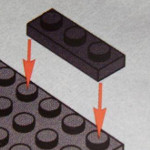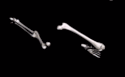|
!amicable posted:Agrh. I knew I forgot something. So are those two Asus models I linked both TN? I want something that can be watched from oblique angles, and TN seems to be pretty limited in that respect.
|
|
|
|

|
| # ? Apr 24, 2024 10:44 |
|
DrDork posted:Yes, they are. A quick way to tell (if it's not listed) is anything advertising a 2ms response time is TN, as is anything with a viewable angle of 170H/160V. IPS screens are usually listed as 178/178 for viewable angle. It doesn't sound like much, but it hides the fact that you can actually see the picture on an IPS up to the extreme edges of those viewing angles, whereas most TNs have the fun color shifting/inversion effects we all know and love. That's a downer, those Asus screens were the largest and cheapest out there.
|
|
|
|
IPS screens typically cost at least $100 more than comparable TN screens, on a good day.
|
|
|
|
Maybe I just won't have my friends over to play PS3 and be a lonely goon.
|
|
|
|
!amicable posted:Hrm. I think abandoning the idea of having a TV for my PS3 lets me have a bit more wiggle room with monitors. Reasoning it out, $200 saved on a monitor should probably not be invested in in adding 20 pixels to a 24 inch monitor. Technically you`d be spending $200 to get 38400 more pixels and an extra inch diagonally. But yeah, the only reason to get a 16:9 screen over 16:10 is price and I guess the fact that even Dell is abandoning that ship at this point.
|
|
|
|
I'm looking for a monitor. IPS or better. 24" - 27". 1920x 1200/1080. I was using an HP LP2475W, but now my dad is using it since I left for military training, and I'm not going to take it back. It looks like the HP ZR24W in the OP is the successor to the one I had. What are the main differences. Is it better than the Dell u2410 mentioned? What else should I look at?
|
|
|
|
Dominoes posted:It looks like the HP ZR24W in the OP is the successor to the one I had. What are the main differences. Is it better than the Dell u2410 mentioned? What else should I look at? The ZR24W, on the other hand, is aimed more at the normal user who just wants a really nice monitor. It lacks some of the fancy controls of the U2410, but you probably weren't going to use them anyhow, so no loss there. It uses a standard gamut color-space, rather than the U2410's wide gamut, but that's neither a plus nor a minus: wide gamut is nice for making colors "pop" and whatnot, but since no one actually develops for wide gamut, you can also end up with colors being "off" since the original artists never expected their red not to look like your red, if you get what I'm saying. The ZR24W has an ok compliment of inputs, but nothing as crazy as the U2410. On the other hand, it's also noticeably cheaper--usually about $150 less. If you liked the LP2475W and want something in that class again, those are two excellent candidates. If you're willing to drop down to x1080, you can add in the U2311H, which is similar to the above monitors, except it's smaller (and correspondingly cheaper). In addition to the U2311H, there are an expanding number of ~$250 23" IPS monitors from NEC, LG, ASUS, and others, which may be worth looking into--though if you do, certainly grab a professional review or two, since some of these new entries seem to have unexpected problems here or there.
|
|
|
|
!amicable posted:Hrm. I think abandoning the idea of having a TV for my PS3 lets me have a bit more wiggle room with monitors. Reasoning it out, $200 saved on a monitor should probably not be invested in in adding 20 pixels to a 24 inch monitor. 120 pixels. Not 20
|
|
|
|
As mentioned in the OP, a tangible benefit of having a 1920x1200 screen is being able to relatively easily work on HDTV frames 1:1 and still have some room for one or two menubars/toolbars and poo poo. Other than that though, dropping to x1080 screens should lower cost for us, which will be nice.
|
|
|
|
peepsalot posted:120 pixels. Not 20 Not 120 pixels, 120 horizontal lines, which makes 230,400 pixels. Bit of a difference. EDIT: I am smrt. Sinestro fucked around with this message at 20:49 on May 16, 2011 |
|
|
|
DrDork posted:It's newer, little bit different casing. Uses a different (better) panel and has better latency/lag characteristics. It's pretty much as-good-or-better in every meaningful category. It is not "better" than the U2410, as much as it is "different." The U2410 is aimed at content-creation professionals who desire (and know how to use) the fine-grain higher-end custom color controls that it provides, and or the person who wants to hook up their entire compliment of electronics to a single monitor (seriously, it has a gently caress-ton of inputs). vvv It's nice to have multiple digital inputs, IE if I want to switch between a computer and ps3, and it's just odd that a new monitor wouldn't have HDMI when it's been a standard feature for a year or two. Dominoes fucked around with this message at 01:59 on May 16, 2011 |
|
|
|
Dominoes posted:Thank you for the breakdown; I'll buy the HP ZR24W. Very odd it doesn't have an HDMI port. I'm still thinking about a 27" though, but it's hard to tell if it will be too big for desk distance.
|
|
|
|
If you're getting the HP ZR24W it's currently on Amazon for $399 with free shipping. I just returned my U2410 for one because the wide gamut was awful and honestly was not happy with the monitor overall. I don't have the HP yet but at least all I really need is display port and was really not going to use all the inputs that the U2410 has, which was another over-spending. If you want to use HDMI on your card with the HP ZR24W you can pick up a cable like this that I currently use quite successfully with my Samsung monitor and will continue to use. http://www.monoprice.com/products/product.asp?c_id=102&cp_id=10231&cs_id=1023104&p_id=2405&seq=1&format=2
|
|
|
|
DrDork posted:It uses a standard gamut color-space, rather than the U2410's wide gamut, but that's neither a plus nor a minus: wide gamut is nice for making colors "pop" and whatnot, but since no one actually develops for wide gamut, you can also end up with colors being "off" since the original artists never expected their red not to look like your red, if you get what I'm saying. The Dave posted:If you're getting the HP ZR24W it's currently on Amazon for $399 with free shipping. I just returned my U2410 for one because the wide gamut was awful and honestly was not happy with the monitor overall. You guys have me worried. I get a Dell U2711 this week and it is my first wide-garmut monitor. I just want stuff to look at least as good as on my old one (Nec Multisync 24WMGX3) but not pay more money for more hassles and problems in an area that worked fine (or at least one I could ignore) for decades. How can I avoid these issues? Colour profile? A certain preset?
|
|
|
|
If you're doing content creation, then you just accept that many standard apps aren't color managed, and so will display colors at the full dynamic range of your monitor rather than their actual colors. When applications are color-managed, just accept that things will suddenly look weird and washed out. If you can't accept this, get a non-wide-gamut monitor. If you're not doing content creation, then don't color calibrate the monitor within Windows and you'll never see these problems. Calibrate it on the monitor itself or not at all. Custom Color preset is your friend. Gaming preset is nice for gaming but looks very green, at least on mine. I find I only need it for twitchy FPS games, though.
|
|
|
|
Yeah it really depends on what you do. If you're just browsing the web, playing games etc the picture is going to look great to you. However I'm a web designer and I was noticing many of my old designs to be a little off. It's also a situation where they weren't really off by much, and the common person may not notice it, but for me it's pretty silly to spend $500 and know my design might be viewed differently by a client. It also didn't help that the yellow used with SALR was overly vibrant, more so than any color I experienced, so I couldn't mentally get past it because every time I loaded SA that drat yellow was kicking me in the balls.
|
|
|
|
Thanks you two! Aside from the usual photo editing stuff that everyone does with their snapshots I don't do much creation work. If the colours don't look like neon-green instead of grass green and light blue instead of royal blue in games, browsing, screenshots and movies I can accept it - must accept it, since there are no 27" screens with normal garmut it seems, at least not at a normal price point. Still, one would assume there is a more robust colour management scheme to prevent applications using different colour codings after 30 years of colour computer monitors. drat CGA is one year younger than me, this makes me really feel old.
|
|
|
|
Decius posted:I can accept it - must accept it, since there are no 27" screens with normal garmut it seems, at least not at a normal price point.
|
|
|
|
Sinestro posted:Not 120 pixels, 120 vertical lines, which makes 230,400 pixels. Bit of a difference. not vertical lines,  horizontal lines horizontal lines  . .
|
|
|
|
Dell has some pretty good discounts for their UltraSharp Monitors. So tempted to throw it on a credit card and pay it off next month.
|
|
|
|
Mitsune posted:Dell has some pretty good discounts for their UltraSharp Monitors. So tempted to throw it on a credit card and pay it off next month. Is the U2211H still the default monitor recommendation for IPS panels, 22" or smaller?
|
|
|
|
Mitsune posted:Dell has some pretty good discounts for their UltraSharp Monitors. So tempted to throw it on a credit card and pay it off next month. Of course this happens the day after I buy another IPS monitor (the NEC EA232Wi) because the Dell's hadn't been on sale in a while.
|
|
|
|
If it's just a day after I think pretty much any retailer will do full refunds that quickly. EDIT: Where did you get it from? Most sites will definitely do a full refund if it's that close after delivery AND unopened. The Dave fucked around with this message at 02:03 on May 18, 2011 |
|
|
|
The Dave posted:If it's just a day after I think pretty much any retailer will do full refunds that quickly. Probably not since it already shipped. It's really not that big of a deal. I'm sure the NEC will be fine and I was little worried about the Dell anyways as there seemed to be a good number of complaints about the warranty service on the past few pages.
|
|
|
|
McKracken posted:Is the U2211H still the default monitor recommendation for IPS panels, 22" or smaller?
|
|
|
|
DrDork posted:It's still one of the go-to monitors for that size, yes. Especially at the current sale price. OK great because I need to get a monitor for a new build. Thanks.
|
|
|
|
Man oh man, I'm so behind the times. I only have a classic CRT monitor on my gaming rig. Money is somewhat tight right now, so am looking anything good in the $100 to $150 range. Any recommendations?
|
|
|
|
seriously! posted:Money is somewhat tight right now, so am looking anything good in the $100 to $150 range. Any recommendations?
|
|
|
|
My U3011 is on the UPS van and will be arriving today. Apart from having to extended my desk by building a shelf, for my 27.5 Hanns G, is there anything else I should do when I get it out the box? I read something about iss profiles? I heard these are pretty sweet at default, but I think colour is a little off, I don't have access to any calibration tools. But I do have that blu ray with a blue visor thing.
|
|
|
|
Got my Dell U2711 today. As far as I can tell after just a few hours my fears about wide garmut were unfounded. There are some differences, but they are quite subtly and nothing that bothers me. Everything else is just brilliant about this monitor. I've had a 24" 1920x1200 before and I never thought the difference to 2560x1440 would be that big. It's amazing, seems a far bigger difference than back when I switched from my 20" Dell 2005FWP (1680x1050). Even my worry about the low pixel pitch (0.23mm) was unfounded. Fonts are smaller (24" has 0,27 after all), but it isn't a big enough difference to cause any issues for me. The "IPS-glitter" is far more pronounced than on my old Dell, but it also not in a way that would bother me. And my other worry that my 5850 would be to slow to power this resolution is gone too: The Witcher 2 runs smoothly. Slower than on the old resolution of course, but well enough even on high details. Decius fucked around with this message at 13:09 on May 18, 2011 |
|
|
|
I'm looking at getting a new 27" monitor, but don't want (or need) to drop $900 on a Dell UltraSharp. How bad off am I getting a LCD Backlit, 1920x1080, 2ms, ASUS VK278Q for around $350? I mean it is less than half the price of the UltraSharp, but if the image quality will be terrible I can settle for a higher-quality 24".
|
|
|
|
Decius posted:The "IPS-glitter" is far more pronounced than on my old Dell, but it also not in a way that would bother me. That's more a function of the anti-glare coating Dell applies to their UltraSharps. Good that you can live with it though, glad you're excited! iamthexander posted:I'm looking at getting a new 27" monitor, but don't want (or need) to drop $900 on a Dell UltraSharp.
|
|
|
|
Manac0r posted:My U3011 is on the UPS van and will be arriving today. Apart from having to extended my desk by building a shelf, for my 27.5 Hanns G, is there anything else I should do when I get it out the box? I read something about iss profiles? I heard these are pretty sweet at default, but I think colour is a little off, I don't have access to any calibration tools. But I do have that blu ray with a blue visor thing. Buy a $100 calibrator if you care. Otherwise just tweak it until it looks good to you and both monitors match and don't worry about it too much. Honestly, your eyes will get used to any minor color shift after a little while anyway. Aside from a calibrator there is nothing you can do that isn't just twiddling buttons and squinting.
|
|
|
|
LG has been showing of its new AH-IPS panels at SID 2011. Sadly there doesn't seem to be any info on whether they've managed to improve black levels and reduce IPS glow, but these new panels are capable of supporting very high PPI for tablet and smartphone sizes and will consume less power, so at least there's that to look forward to when I upgrade my iPad.
|
|
|
|
I figure this would be the thread to ask folk how they clean their pricy monitors. I generally use this piece of silky polyester made by Allsop with a small amount of water, but occasionally the light will hit the screen just right and I'll see a barely-visible smear anyway. Almost as bad as a stuck pixel.
|
|
|
|
doctorfrog posted:I figure this would be the thread to ask folk how they clean their pricy monitors. I generally use this piece of silky polyester made by Allsop with a small amount of water, but occasionally the light will hit the screen just right and I'll see a barely-visible smear anyway. Almost as bad as a stuck pixel.
|
|
|
|
Hi all, I've got a Dell 2408WFP that's a few years old now and I'm looking to buy another 24" to sit alongside it. I bought this one as I do a lot of web development so I wanted something that had decent colour reproduction, and I'm really pleased with it. On a second monitor, all I'm going to be using it for is coding so I'm hoping to find something a lot cheaper, but that will fit nicely alongside the Dell. The Dell is 1920x1200, and all of the cheaper new monitors I'm seeing are 1920x1080. So my questions are as follows: 1) Is it going to be annoying to have a mismatch in resolutions between monitors? 2) Are there any cheap 1920x1200 monitors available in the UK? I'm looking at spending £180-230. The only ones I've seen in this price range are brands I've not heard of and have no reviews. I've seen 1920x1080 ones for around £180 that look like they'd do nicely. 3) It looks like the 2408WFP is a bit of a rare sought after monitor among enthusiasts. Is this true, and if so is it worth selling it and buying two new identical monitors? Thanks a lot for any advice.
|
|
|
|
JammyB posted:Hi all, I've got a Dell 2408WFP that's a few years old now and I'm looking to buy another 24" to sit alongside it. I bought this one as I do a lot of web development so I wanted something that had decent colour reproduction, and I'm really pleased with it. On a second monitor, all I'm going to be using it for is coding so I'm hoping to find something a lot cheaper, but that will fit nicely alongside the Dell. 1) Not super a lot, as long as the DPI is similar. 24" 16:10 (a real 24") and a "24-inch-class" 23.5" 16:9 monitor will be almost identically wide and so have an almost identical dot pitch, so all that will be noticeable, size-wise, is the height difference. 2) No. In terms of big manufacturers, 16:10 is relegated to high-end monitors and even those are being phased out pretty quickly. The Dell U2410, HP ZR24w, and Asus PA246Q, plus a handful of other, similarly-priced IPS monitors, are the last of the old guard, and the Dell U2411 will be 16:9. A 16:9 TN LCD will be much cheaper but also not 16:10. The color/image quality difference might be jarring, though. 3) If color is no longer important, sure, go for it. Otherwise, selling it wouldn't get you enough for a single new U2410, let alone two, but it could get you one and a half 16:9 U2311H screens, if you got an exceptional price for it. But it's really not that rare and sought after - the U2410 is better and widely available. It's just "rare" and mostly found among enthusiasts because it's uncommon you find someone who cares ~$500 worth for color accuracy. Factory Factory fucked around with this message at 19:03 on May 21, 2011 |
|
|
|
Well I finally have my HP ZR24w set up and going and I'm just extremely happy with it. It feels so much better than the U2410 in every way, and I spent $150 less on it.
|
|
|
|

|
| # ? Apr 24, 2024 10:44 |
|
Factory Factory posted:3) If color is no longer important, sure, go for it. Otherwise, selling it wouldn't get you enough for a single new U2410, let alone two, but it could get you one and a half 16:9 U2311H screens, if you got an exceptional price for it. But it's really not that rare and sought after - the U2410 is better and widely available. It's just "rare" and mostly found among enthusiasts because it's uncommon you find someone who cares ~$500 worth for color accuracy. He'll easily get £200+ for his current U2408WFP on ebay.co.uk. More likely around £250. That, along with his original £200 should easily net him 2 U2311H's. Aria.co.uk has them on sale at the moment at exactly £199.99, including City Link delivery, which is pretty loving good. Dell's small business site has it for the same here, but their delivery will be slower: http://accessories.euro.dell.com/sn...&~ck=dellSearch I ran my U2407WFP alongside my first U2311H for a while, and I ran both at 1920x1080 so that the resolutions matched up. It was absolutely fine.
|
|
|