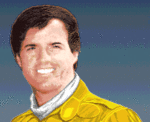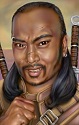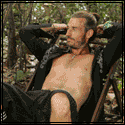|
Ryuga Death posted:I think AVeryLargeRadish brought this monitor up, the Dell U2715H. Maybe replacing my current 27 inch 1080p with a 27 inch 1440p would be a better investment of my time if I plan on getting a 1070. A 1070 can handle a 1440p and a 1080p monitor together, right? Even if I'm just gaming on one monitor (the 1440p one)? Ryuga Death posted:Does HDMI support 1440p@60hz? Some googling leads to some reddit posts saying displayport is better because of issues with HDMI but I'd like to use my AV receiver along with my 5.1 speakers. Ryuga Death posted:Also, on the Amazon store page for the Dell U2715H, it says this:
|
|
|
|

|
| # ? Apr 18, 2024 15:11 |
|
Thanks, DrDork! Super helpful post! Is there a definitive way to check for light bleed? Do I just need to bring up a totally black picture on the monitor to see if it bleeds? What's considered too much where I should return it? So these two monitors were brought up last page, the ASUS MX27AQ and the Dell UltraSharp U2715H. Someone said the Dell one is a bit better but could someone explain why? I could probably afford either monitor if I were to get the 1070.
|
|
|
|
|
Ryuga Death posted:Thanks, DrDork! Super helpful post! Is there a definitive way to check for light bleed? Do I just need to bring up a totally black picture on the monitor to see if it bleeds? What's considered too much where I should return it? If nothing else the Dell has height adjustment and you can rotate it. A good stand is nice to have. Dell monitors are just generally "nice" also. They feel/look high quality.
|
|
|
|
Ryuga Death posted:Thanks, DrDork! Super helpful post! Is there a definitive way to check for light bleed? Do I just need to bring up a totally black picture on the monitor to see if it bleeds? What's considered too much where I should return it? Much like with dead pixels, there are two schools of thought on it: (1) Don't go looking for it; if you can't notice it in off-hand use, what's the point in going through the hassle? (2) If you do want to go looking for it, yeah, load up a solid black background. You'll undoubtedly be able to see some areas around the edges/corners that are somewhat "lighter" than others. "Acceptable" is kinda a personal call, but most "good" monitors will only have fairly mild bleed to a depth of perhaps 1" into the monitor. If it's covering like an entire 1/4 of the screen, that's probably cause for replacement. If you're super worried about it, you can always take a picture of it and post it here and see what the thread consensus is.
|
|
|
|
ddogflex posted:If nothing else the Dell has height adjustment and you can rotate it. A good stand is nice to have. Dell monitors are just generally "nice" also. They feel/look high quality. The better stand on the Dell is arguably worth the $40 premium by itself. Seriously, fully-adjustable stands are so wonderful, and will spoil the poo poo out of you. No more having to stack books under a monitor to get it up to the correct level! Also Dell has, without exception, the best monitor warranties in the business. As a general rule they are very liberal with their replacement policy (they won't fight you because you monitor only has 3 dead pixels vice 4 or whatever. "Too much bleed" is also a valid return cause), and will usually do expedited cross-shipping, which is a big bonus if you ever happen to need to return it. So yeah, I'd say the Dell is easily worth the extra $40.
|
|
|
Ryuga Death posted:Thanks, DrDork! Super helpful post! Is there a definitive way to check for light bleed? Do I just need to bring up a totally black picture on the monitor to see if it bleeds? What's considered too much where I should return it? You can just bring up a full screen black image, yes. If the bleed is bad you will know right away, almost any IPS monitor will have some slight bleed but unless the bleed is fairly bad you should not notice it outside of situations like the all black screen since it will blend into everything else under normal use. The Dell is nice because it has a much better stand and is just a bit higher quality in general. Also Dell has very good warranty and customer service so if you need to get the monitor replaced under warranty at some point you will have a easier time than with ASUS, ASUS has sort of legendarily bad customer service, though I hear the monitor division is better than the rest of the company.
|
|
|
|
|
I'm on a budget, looking for a gaming monitor for between $300-350. Any of these decent: ASUS VX279H 27" AH-IPS LED DELL Professional P2717H 27" FULL HD IPS LED LG 27MP68VQ-P 27" IPS
|
|
|
|
What do you mean by "gaming monitor"? Like, if you're a high-end CS:GO player, you should be looking at some crazy 144Hz ULMB (probably TN) monitor. If you just mean you want something that doesn't blur like gently caress every time you turn while playing a FPS, that's a different matter. If you're looking to save the money, I'd go with the LG--it's $280 vs $400+ for the other two, and has FreeSync, which is nice if you've got a AMD card. If money is less of a problem, I'd actually skip all three and go for a U2715H for ~$450. The big problem with the three monitors you've listed there is they're all 27" 1080p monitors. If you have some particular special use for that combination, or otherwise already know that you like that size/res combination, then cool. But otherwise, the general consensus is that 1080p makes for a somewhat sub-optimal experience when stretched to 27". So either bump the resolution to 1440p, or drop the size to 24".
|
|
|
|
Right, 27" is stupid. I'll go for the DELL UltraSharp U2412M that's a little cheaper too.
|
|
|
|
Disco De Soto posted:Right, 27" is stupid. I'll go for the DELL UltraSharp U2412M that's a little cheaper too. It's also a fantastic general purpose monitor. Unless you've got a real hard-on for high-Hz monitors (and lord knows most of us here do, because, you know, *reasons*) it's a very solid monitor for just about any use. Alternate: If your video card has a DVI output (most do), you can still consider one of the Korean 27" 1440p monitors that should run you $300 or less. Downsides are, of course, basically no warranty and a stand made of wet toothpicks, but you can get a replacement stand for like $40 and debezel it for another $15 and end up with a 27" 1440p >96Hz monitor for $350.
|
|
|
|
Thanks for the help dude!
|
|
|
|
Disco De Soto posted:Right, 27" is stupid. I'll go for the DELL UltraSharp U2412M that's a little cheaper too. Consider the U2415 instead. It's an updated version of the U2412M. It has a better coating, thinner bezel and updated inputs such as mini-DP & HDMI in lieu of DVI & VGA.
|
|
|
|
Situation: I am getting a work laptop that is pretty powerful and has displayport 1.2. I am also getting this monitor: http://www.planaronline.com/product/?id=997-6848-00 I like using 3 monitors, so I need 2 displayport 1.2 capable monitors for daisy chaining because I'd prefer to just use a single dp1.2 KVM instead of doing a bunch of bullshit to switch between my laptop and desktop. One of the 3 has to be decent for gaming. Would the Planar one be ok for gaming or do I need one of the 2 I'm buying to be gamey? Depending on the answer, please recommend 2 monitors, trying to stick to midrange pricing, but the ideal would be cool to know too. Also I just learned about this displayport poo poo so correct me if I'm off.
|
|
|
|
I'm currently torn between the AOC G2460PF and ViewSonic XG2401. I have a RX 480 and 144hz + FreeSync is quite tempting, and I don't have an interest in moving past 1080p at this point.
|
|
|
|
So i finally got outta the ghetto when it comes to computers, and have a very nice rig at home. What should i be looking for in a sub $350 dollar monitor that can take advantage of a powerful system? Resolution? Refresh Rate? Size? My current monitor is an old AOC LED backlit 1080p thing. Its not fantastic but would be fine for use as a second monitor. Also can i expect any deals on Black Friday? Should i wait til then to buy?
|
|
|
|
Talkc posted:So i finally got outta the ghetto when it comes to computers, and have a very nice rig at home. Sometimes you see decent deals on Black Friday, but usually it's trash quality stuff marked down super low. As far as what $350 can get you and what you should get it depends on your current system's video card. I would go for a decent IPS, 1440p, 27", 60Hz monitor like the BenQ GW2765HT, it has a good stand and an IPS panel for good colors and image quality. If you want high refresh rate you are stuck with a smaller 1080p TN panel monitor so I don't recommend it unless all you do is play stuff like CS:GO. What video card are you running?
|
|
|
|
AVeryLargeRadish posted:
GTX 980 TI. Its paired with a i7 5820k and a stupid amount of ddr4 ram ( 32gb cause gently caress it why not ). And i mostly play coop stuff like Shadow Warrior, The Division and a buttload of Final Fantasy XIV. I dunno what it takes to run stuff at a higher resolution but i would be sorely dissapointed if this rig couldnt do it.
|
|
|
|
Talkc posted:GTX 980 TI. Its paired with a i7 5820k and a stupid amount of ddr4 ram ( 32gb cause gently caress it why not ). Yeah, the 980 Ti will run stuff at 1440p/60Hz no problem. With the sort of games you mention I would emphasize image quality over refresh rate and that means higher resolution is better and so is an IPS panel. I would not look at 4k screens because they need to be very large for text and desktop elements to still be legible, your 980 Ti will struggle with such a high resolution and lastly because a reasonable 4k screen would just be too expensive. The BenQ one I mentioned is a good choice and falls within your budget, others that are a bit better but above your budget would be the Asus PB278Q and Dell U2717D, the Dell being the best one.
|
|
|
|
AVeryLargeRadish posted:Yeah, the 980 Ti will run stuff at 1440p/60Hz no problem. With the sort of games you mention I would emphasize image quality over refresh rate and that means higher resolution is better and so is an IPS panel. I would not look at 4k screens because they need to be very large for text and desktop elements to still be legible, your 980 Ti will struggle with such a high resolution and lastly because a reasonable 4k screen would just be too expensive. The BenQ one I mentioned is a good choice and falls within your budget, others that are a bit better but above your budget would be the Asus PB278Q and Dell U2717D, the Dell being the best one. Cool looks good. Only question i have now, is how supported is 1440p as a resolution? Is it kinda like 1080p where a ton of games support it now? And is it going to be a problem running things Borderless Windowed at that resolution?
|
|
|
|
|
Talkc posted:Cool looks good. I run 1440p and also play games and never have a problem with new games. It can be a pain if you're playing something like Baldur's Gate because sprites are sprites and don't really scale but pretty much every 3D game is supported and looks better with higher and higher resolution, all other settings the same. signalnoise fucked around with this message at 13:31 on Nov 6, 2016 |
|
|
|
How good is the BenQ GW2765HT compared to the Asus PB278Q? It's ~$330 compared to the latter's ~$400.
|
|
|
|
Talkc posted:So i finally got outta the ghetto when it comes to computers, and have a very nice rig at home. Pcpartpicker.com that poo poo
|
|
|
|
My monitor poo poo its pants. What's the go-to biggest/best monitor I can get for ~£300? I have a GTX 770 and probably won't be upgrading any time soon.
|
|
|
|
Yoshimo posted:My monitor poo poo its pants. What's the go-to biggest/best monitor I can get for ~£300? I have a GTX 770 and probably won't be upgrading any time soon. Do you want 1440p? High refresh rate (144hz)? With the GTX 770 I would probably shoot for a 1080p 144hz monitor if you game a lot. 1440p IPS monitor if you only play games that aren't GPU heavy and don't really game a lot. Rabid Snake fucked around with this message at 18:29 on Nov 7, 2016 |
|
|
Yoshimo posted:My monitor poo poo its pants. What's the go-to biggest/best monitor I can get for ~£300? I have a GTX 770 and probably won't be upgrading any time soon. I'd go with a Dell U2414H, it's around £200 and 23.8"/1080p/IPS. The GTX 770 won't really handle anything over 1080p very well so it's about the best you could get. You can get a larger one but anything over 25" or so and I feel like the image quality starts to suffer. If you are willing to tough out the 770 for a while until you can get a 1060 or something a 27"/1440p/IPS monitor like the BenQ GW2765HT would fit in your budget and be a better choice in the long term.
|
|
|
|
|
Looking to get a budget monitor. Primary use will be to work from home (lots of word processing, spreadsheets, and a bit of coding). I'm not an avid gamer but the occasional weekends will add some gaming to the mix (Civ 6, FIFA, LoL, etc). Currently looking at: Dell S2415H - Open box for $120 http://www.bestbuy.com/site/dell-s2415h-23-8-ips-led-hd-monitor-black/8544005.p?skuId=8544005 Dell UltraSharp U2312HM - Refurbished for $149 https://www.dellrefurbished.com/dell-ultrasharp-series-23-u2312hm-6854.html Dell Professional P2314H - Refurbished for $149 https://www.dellrefurbished.com/dell-professional-series-23-p2314h-6867.html Open to any thoughts or suggestions. Thanks!
|
|
|
Tortilla Maker posted:Looking to get a budget monitor. Primary use will be to work from home (lots of word processing, spreadsheets, and a bit of coding). I'd go with the P2314H, it has a good panel, good coating on the panel unlike some of the older model Dell monitors and is designed for business use so it fits your usage case well.
|
|
|
|
|
So I've decided to get an ultrawide monstrosity for my home office (mostly photo/video editing, minor gaming with pretty low refresh rate requirements). Anyone have strong opinions on Acer XR341CK vs Dell U3415W? I've heard that Dells customer svc is preferred but I've already read tons of things pimping the Acer monitor so now I have analysis paralysis.
|
|
|
SweetJahasus posted:So I've decided to get an ultrawide monstrosity for my home office (mostly photo/video editing, minor gaming with pretty low refresh rate requirements). As long as you don't mind spending the extra money the Acer is the way to go, it's just as good as the Dell in most ways and better on refresh rate and input lag. One thing to think about though is that driving a monitor that large, even if your gaming requirements are fairly minor, is a lot of work for the video card, so a new video card and the Dell might be a better choice depending on what your current card is.
|
|
|
|
|
SweetJahasus posted:So I've decided to get an ultrawide monstrosity for my home office (mostly photo/video editing, minor gaming with pretty low refresh rate requirements). I have an XR341CK at home and a U3415W at work. This was the correct choice. The dell has a slightly better stand, but if the potential of using more than one computer exists, the Dell has a much better USB hub. It has two inputs and lets you tie each to a video input so with four button presses I can switch from the DP in to the HDMI in and my keyboard, mouse and the USB drive in the keyboard all switch over to the right computer. The Acer has a bit higher framerate which is nice, and freesync which is finicky on my computer but is quite nice for gaming. I run it with a 290 and it's still running fine but I'm okay with lower settings.
|
|
|
|
SweetJahasus posted:Anyone have strong opinions on Acer XR341CK vs Dell U3415W? I've heard that Dells customer svc is preferred but I've already read tons of things pimping the Acer monitor so now I have analysis paralysis. People pimp the Acer because if you have an AMD card it has a higher refresh rate (75Hz vs 60Hz) and supports FreeSync. If you have a NVidia card, it has neither of those things, and is just a normal 60Hz panel. If you don't care about being over 60Hz, you may also want to look at the widescreen options from LG and the new Samsung CF791, then go with whichever you can get cheapest. The Dell is always a solid choice, though, and comes with a very nice stand and the best warranty and support in the business.
|
|
|
|
Yeah, I gamed on my dell just fine for a good while till I replaced my work 34UM95. What the gently caress is wrong with me.
|
|
|
|
Cool, thanks for input! I have NVidia card so that's a point for Dell, and as I understand it the new Samsung is Freesync, right? So it wouldn't do me much good (unless I get a new card). I also am already having an existential crisis buying a $700 monitor so a $1k one doesn't really ease that, especially when you tack on that I'd need a new card to really utilize it. I definitely don't care about over 60Hz since really the only things I play on there are Final Fantasy XIV and Dark Souls 2. You mention LG models - is there any particular model that is more highly lauded than the others? It looks like some of those options are a little more affordable, but I haven't heard as much about these as I have the Dell so I'm hesitant to lean towards one of those over the Dell. Any reason one of the LGs would be preferred over the Dell, short of price?
|
|
|
|
The LG panels are what everyone uses, it's mostly a feature tradeoff versus price, and they've got the best software if you want one of the programs that makes regions for your windows to snap into (theirs let you just drag the window borders, which is nice although mostly superseded by W10's snap implementation unless you really like triple columns).
|
|
|
SweetJahasus posted:Cool, thanks for input! I have NVidia card so that's a point for Dell, and as I understand it the new Samsung is Freesync, right? So it wouldn't do me much good (unless I get a new card). I also am already having an existential crisis buying a $700 monitor so a $1k one doesn't really ease that, especially when you tack on that I'd need a new card to really utilize it. I definitely don't care about over 60Hz since really the only things I play on there are Final Fantasy XIV and Dark Souls 2. The LG ones that are cheaper than the Dell U3415W are worse because they are not curved, the curve on the Dell, Acer and higher end LG ones is really, really nice. In your shoes I would get the Dell and put the extra money towards a new video card instead, a GTX 1070 should be able to handle FFXIV at 3440x1440@60Hz quite well.
|
|
|
|
|
AVeryLargeRadish posted:The LG ones that are cheaper than the Dell U3415W are worse because they are not curved, the curve on the Dell, Acer and higher end LG ones is really, really nice. In your shoes I would get the Dell and put the extra money towards a new video card instead, a GTX 1070 should be able to handle FFXIV at 3440x1440@60Hz quite well. I'd back this. There's a reason I sold my LG and I was quite happy with my Dell for any use case I could come up with.
|
|
|
|
AVeryLargeRadish posted:I'd go with the P2314H, it has a good panel, good coating on the panel unlike some of the older model Dell monitors and is designed for business use so it fits your usage case well. Appreciate the response. My initial post was limited in scope. How do the Dells compare to similarly priced NewEgg or Amazon finds? Seeing this Asus VS247H-P on sale for $129 ($109 after rebate). https://m.newegg.com/Product/index?itemnumber=N82E16824236174
|
|
|
Tortilla Maker posted:Appreciate the response. Those refurbed Dells are definitely significantly better, at least the U and P models, the S models are Dell's low end but are still a cut above the low end stuff from other manufacturers.
|
|
|
|
|
xthetenth posted:I'd back this. There's a reason I sold my LG and I was quite happy with my Dell for any use case I could come up with. For the non-G Sync models the Dell is head and shoulders better than the other options. The build quality alone is a night and day difference. The only model that is near the Dell is the Asus but you are spending another 3-400 dollars for it or the Acer. The LG models feel incredibly cheap and the Samsung doesn't feel much better and somehow has a fuzzy picture as well.
|
|
|
|

|
| # ? Apr 18, 2024 15:11 |
|
Is here a site like pcpartpicker but that lets you specify a PPI range for monitors? I've been searching for months for a small, ~200 PPI monitor and haven't found anything outside of the LG Ultrafine.
|
|
|