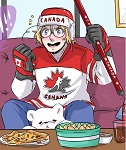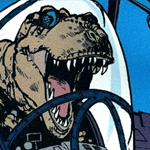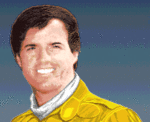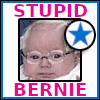|
AVeryLargeRadish posted:The PB278Q is still your best option for $500 CAD, to spend less you would need to go with a smaller or lower end monitor. The BenQ GW2765HT(review) is a good option if you want to get something cheaper but not quite as good as the PB278Q. I was told in the GPU thread that its best to start with a monitor then get a card that can work with it. Its a good thing I scrolled up to read a bit before posting because I was just about to ask about that BenQ monitor. Thank you!
|
|
|
|

|
| # ? Apr 25, 2024 18:16 |
|
I've always found the various 28" 4K TN monitors on the market to be intriguing, but most were too expensive at around $350-450 to justify one over IPS. Then this thing showed up: https://www.amazon.com/Seiki-SM28UTR-28-Inch-3840x2160-Led-Lit/dp/B013XWQF28 Since it was only $220, I decided to try it out, and it arrived yesterday. I tried the SM40UNP in the past, and while I was let down by the entry-level television panel it used, the exterior build quality was really impressive. I would rate it slightly better than Dell Ultrasharp monitors, but slightly below ASUS PA/PB-series monitors (but only because the plastics seem a tiny bit thinner). The SM28UTR is just as well built as the SM40UNP, and also adds height adjustment. The picture quality on this monitor seems to be identical to the ASUS PB287Q, Samsung S28E590D, Acer XB280HK, etc. that I messed with at Fry's Electronics, so I'm convinced it's the exact same panel as the others. The only thing this seems to be missing that some of the other models have is built-in gamma adjustment, which you'll need because it seems a bit high out of the box. This was no big deal- as a Korean IPS monitor owner, I'm already used to having to make picture adjustments in Windows Color Calibration or the graphics control panel. OS X seems to recognize the disparity and automatically loads a profile with slightly darker gamma than the generic sRGB profile. Games look and play great on this monitor. Again, I'm coming from a Korean IPS monitor with a passthrough board (and therefore, low input latency) and I couldn't detect any lag when using it. Color saturation is good, too. Unless you bobbed your head up and down like an angry parakeet to check for color/gamma shift, you wouldn't know right away that you're not using an IPS panel while gaming. I do web development work, and that's where this kind of falls apart. If you have lots of space dedicated to web browsers and text editors which use lots of white and off-white together, they can kind of blend into one the more oblique the viewing angle (such as towards the bottom of the screen). I'm still torn whether I prefer the finer PPI and increased screen real estate this has to the more stable picture of my 1440p Korean IPS. Either way, I have to return it because this one has dust in the screen and some sort of flaw in the LCD polarizer film (without this, the screen just appears as all white) which is causing a tiny pinhole of light to come through when displaying a dark image on screen. The anti-glare filter on top of it is completely undamaged, so it must have been a manufacturing defect. It looks a lot like a stuck pixel, but it has a bit of rainbow shimmer to it and the artifact is in front of the LCD layer, not on or behind it. Once I return this one, I need to decide whether I want to get another one, or try out the SM32UNP next. $220 is certainly dirt cheap for a monitor with a fully adjustable stand and build quality comparable to competing models costing nearly double. The only catch I can seem to find is the lack of gamma adjustment, FreeSync, and the fact it only only comes with a power cable, so you'll need to pick up a DisplayPort or HDMI 2.0 cable separately. Zorilla fucked around with this message at 02:07 on Nov 17, 2016 |
|
|
|
Acer has seven of their newer 34" 21:9 1440p Freesync monitors refurbished on eBay for $680: http://www.ebay.com/itm/272311824959
|
|
|
|
For those of you looking for a 4k tv to use as a monitor, I'm using a Samsung UN40KU6300 at work. It does seem to be picky about the timings fed to it, but outside of creating custom timings for my work laptop and changing the input mode to PC on connect it works great. Rtings covers this use case in their reviews under PC.
|
|
|
|
I looked at the OP and it looks like the recommendations there haven't been updated for a while. I've also scrolled back about 6 pages and saw one post that sorta addressed my question so I'll get a little more specific here: About 3 years ago I purchased the Asus 23" VH236 that was recommended in the op. It has been fine for my purposes and I'd like to get another one. The same monitor it out of stock most places and I don't like the recommended replacement with speakers and not much else. About six pages pack I came across the Asus VG245H 24" and It even looks like an upgrade to the Asus I already use. I want the second monitor for more screen real estate for CAD work at home. My gaming on my primary screen is driven by a GTX 560ti and a i5 2500. I play things like fallout 4 and D3. I can pick the Asus VG245H 24" for about $170 at my local best buy. Any other recommendations in the $150 to $180 price range? I'll probably make this my prime monitor and move my VH236 to the secondary. Thanks for the help.
|
|
|
|
This thread would be remiss if no one recommended you look the Dell UltraSharp line. While the newest offerings are probably a little outside your budget at ~$250, you can easily pick up one of the past model years, like the U2412M or a gently used U2414H or U2415 for <$200. Note that the ASUS VG245H is a TN monitor, while the Dell UltraSharp line are all IPS, so you're going to get noticeably better colors out of the Dells than from the ASUS. As you have a NVidia card you will not be able to use FreeSync on the ASUS (or any) monitor, and Fallout/D3 aren't particularly demanding of super-ultra-low response times/latency (which the Dells are fine for, anyhow).
|
|
|
|
DrDork posted:This thread would be remiss if no one recommended you look the Dell UltraSharp line. While the newest offerings are probably a little outside your budget at ~$250, you can easily pick up one of the past model years, like the U2412M or a gently used U2414H or U2415 for <$200. I actually just bought the Dell U2414H and it's great, but I'm noticing some vertical scan lines on certain colors. specially this kind of light blue:  I've already set it to the pre-calibrated sRGB mode and calibrated sharpness and gamma myself. Is this normal in IPS? Or is it a problem with my settings or the monitor?
|
|
|
|
What's people's thoughts on buying "manufacturer refurbished" monitors? This seller has XG2401s for $205 shipped, been eyeing that model for a while: http://www.ebay.com/itm/302118438445
|
|
|
|
Elman posted:I've already set it to the pre-calibrated sRGB mode and calibrated sharpness and gamma myself. Is this normal in IPS? Or is it a problem with my settings or the monitor? No, scanlines of any sort are not normal for IPS (or even TN, for that matter). I would try resetting to factory default, and giving a different cable a shot. If that doesn't help, give Dell a call: one of the best features of the UltraSharp line is a ridiculously lenient RMA policy, so if it's not perfect, you can usually swap it out and get "advanced replacement" (they ship you a new monitor, you use the box to ship your old one back, so you have zero downtime and zero shipping costs) to boot. iastudent posted:What's people's thoughts on buying "manufacturer refurbished" monitors? Refurbs are generally a pretty good deal. Monitors either work or they don't; other than a backlight slowly dimming over the course of years (and even that's most noticeably with CCFL backlights which aren't often used anymore) there's not a lot of "wear" that will impact a monitor. A bunch of them come with minor scuffs or whatever on the case/frame, but they're rarely too noticeable. The biggest thing you're giving up is the warranty: make sure that the manufacturer will honor a monitor sold through eBay, and understand that many refurb warranties are not as generous on things like dead/stuck pixels, so you are taking a bit of a risk on that, particularly with eBay (vice somewhere like Amazon, which has very generous return policies).
|
|
|
|
DrDork posted:Refurbs are generally a pretty good deal. Monitors either work or they don't; other than a backlight slowly dimming over the course of years (and even that's most noticeably with CCFL backlights which aren't often used anymore) there's not a lot of "wear" that will impact a monitor. A bunch of them come with minor scuffs or whatever on the case/frame, but they're rarely too noticeable. The biggest thing you're giving up is the warranty: make sure that the manufacturer will honor a monitor sold through eBay, and understand that many refurb warranties are not as generous on things like dead/stuck pixels, so you are taking a bit of a risk on that, particularly with eBay (vice somewhere like Amazon, which has very generous return policies). I checked with the seller and there's a 90-day manufacturer warranty included. There's also the option for 1-year Square Trade, but tacking that on pushes the price to almost that of a new one.
|
|
|
|
iastudent posted:I checked with the seller and there's a 90-day manufacturer warranty included. There's also the option for 1-year Square Trade, but tacking that on pushes the price to almost that of a new one. Yeah, that's what I mean; most new monitors come with a 2- or 3-year warranty, and often have fuller protections (ie, a new monitor might be returnable for 3 dead pixels, while a refurb might need 5 before it's returnable).
|
|
|
|
Wouldnt refurb monitors include ones returned for dead pixels or blb?
|
|
|
|
|
I finishing building a 6600k/Z170/1070 PC and am looking to get on the 1440p bandwagon. Does my search just suck or if you want a IPS panel that is greater than 60 Hz the options are pretty much just G-Sync panels? I don't mind this, but man the G-Sync comes at significant premium from what I was led to believe going into this build. Like an Asus professional IPS panel of similar size is ~ $380 retail and the ROG IPS variant is $800. Edit: J-Pak fucked around with this message at 22:53 on Nov 18, 2016 |
|
|
|
What's the lifespan looking like on a GSync 1440p anyway? I mean I'd imagine I wouldn't need to replace the thing for like a decade
|
|
|
|
Watermelon Daiquiri posted:Wouldnt refurb monitors include ones returned for dead pixels or blb? BLB is usually an issue of slightly misaligned frames or whatnot, so the refurb process should (in theory) correct that issue. Panels returned for dead pixels are, likewise, unlikely to get simply recycled into the supply: they are one of the sources for the A- and B+ panels used in cheaper (almost always off-brand) monitors. In theory, other than some possible cosmetic scuffing, they should be as good as new. Buying from somewhere with a good return policy is still recommended, though, since even a monitor that is perfect leaving the factory can end up with BLB or other minor imperfections from being banged around in shipping or whatnot. signalnoise posted:What's the lifespan looking like on a GSync 1440p anyway? I mean I'd imagine I wouldn't need to replace the thing for like a decade Depends on what you mean by "lifespan." If you mean "the highest resolution a single GPU can push at good framerates" than probably 1-2 years; the 1080 usually hits in the 40-50FPS range at 4k, so in 2 years the 1480 or whatever should probably be comfortably over 100FPS at 4k. There is, however, no guarantee that 4k high-Hz monitors will be available at that point. I think we'll see them sooner than we did with 1080/1440p monitors, but it'll probably still be a hot minute. If you mean "a totally respectable resolution that will be supported by basically everything and no one will look at you funny for using" then you're looking 5+ at least. It'll be interesting to see if 1440p ever really becomes "standard" or if it just gets skipped and people generally move to 4k, but at any rate that's not going to happen for a few years yet; the vast majority of people still use 1080p, and that's been kicking around for loving ever.
|
|
|
|
Do they still make 4:3 or square monitors? I miss my dual monitor set-up but I lack desktop space. Ideally for a budget since I'm still broke but I want to see if anything goes on sale for BF. Thanks.
Alder fucked around with this message at 01:22 on Nov 19, 2016 |
|
|
Alder posted:Do they still make 4:3 or square monitors? I miss my dual monitor set-up but I lack desktop space. Ideally for a budget since I'm still broke but I want to see if anything goes on sale for BF. Thanks. Will a small 5:4 monitor work? It's also very cheap.
|
|
|
|
|
Alternately, you could tell yourself an ultrawide is two 10.5:9 screens sharing a bezel.
|
|
|
|
Thanks, will check out links.
|
|
|
|
Yo my ASUS monitor went black in the middle of gaming, the indicator light is pink, and reconnecting power/DVI does nothing. The power button also does nothing now, as long as its connected all i get is a dead screen and pink indicator light. Fortunately I'm on a dual monitor set up and is posting on the other (inferior) monitor. I'll call customer service next day but just so I know, what the hell happened, is the monitor junked?
|
|
|
|
Alder posted:Do they still make 4:3 or square monitors? I miss my dual monitor set-up but I lack desktop space. Ideally for a budget since I'm still broke but I want to see if anything goes on sale for BF. Thanks. Obviously not ideal for budget needs since it's an extra cost, but you could get a monitor arm/mount as well.
|
|
|
goatse.cx posted:Yo my ASUS monitor went black in the middle of gaming, the indicator light is pink, and reconnecting power/DVI does nothing. The power button also does nothing now, as long as its connected all i get is a dead screen and pink indicator light. Fortunately I'm on a dual monitor set up and is posting on the other (inferior) monitor. I'll call customer service next day but just so I know, what the hell happened, is the monitor junked? It sounds like something went seriously wrong. What color/s is the indicator light normally?
|
|
|
|
|
Biodome posted:Just want to confirm before I jump on it, this is the Acer XB271HU that's been recommended earlier in this thread with the G-sync and 1440p? Thanks for the replies guys. I received it today and holy poo poo the 144hz is such a huge difference; I love it. Good deal. Glad I didn't cheap out.
|
|
|
|
At what point is buying a G-Sync monitor more cost effective for the ~gaming experience~ than spending that money on other hardware upgrades? I refuse to get a monitor below 27" 1440, which is what I currently have with one of those old Qnix monitors from like 4 years ago, so G-Sync is like 600 dollars for me if I want something that isn't TN, minimum, as far as I've seen. I'm wondering at what point having that money to spend is better spent on the monitor than on other upgrades like a better video card or whatever. Is it merely a way to push the envelope more, or is it truly a substantial difference in monitor tech?
|
|
|
|
signalnoise posted:At what point is buying a G-Sync monitor more cost effective for the ~gaming experience~ than spending that money on other hardware upgrades? I refuse to get a monitor below 27" 1440, which is what I currently have with one of those old Qnix monitors from like 4 years ago, so G-Sync is like 600 dollars for me if I want something that isn't TN, minimum, as far as I've seen. I'm wondering at what point having that money to spend is better spent on the monitor than on other upgrades like a better video card or whatever. Is it merely a way to push the envelope more, or is it truly a substantial difference in monitor tech? The way you're framing your question is as if the gaming monitors you're talking about don't have higher refresh rates. You probably have 60hz on your Korean monitor or maybe you've even overclocked it a bit. Most of the 27" gaming monitors have 144hz and some have 165hz. Then they have Freesync or G-sync on top of that. So to begin with, if you're not pushing your Korean monitor to 60FPS, upgrade your video card first, probably with a 1070. Once you're there, then worry about a better monitor, unless all you play is CS:GO.
|
|
|
|
VulgarandStupid posted:The way you're framing your question is as if the gaming monitors you're talking about don't have higher refresh rates. You probably have 60hz on your Korean monitor or maybe you've even overclocked it a bit. Most of the 27" gaming monitors have 144hz and some have 165hz. Then they have Freesync or G-sync on top of that. So to begin with, if you're not pushing your Korean monitor to 60FPS, upgrade your video card first, probably with a 1070. Once you're there, then worry about a better monitor, unless all you play is CS:GO. Thanks for this, I think that answers sufficiently
|
|
|
|
DrDork posted:If you mean "a totally respectable resolution that will be supported by basically everything and no one will look at you funny for using" then you're looking 5+ at least. It'll be interesting to see if 1440p ever really becomes "standard" or if it just gets skipped and people generally move to 4k, but at any rate that's not going to happen for a few years yet; the vast majority of people still use 1080p, and that's been kicking around for loving ever. In just seeing where the manufacturers and the market is leaning the ultrawide market is going to be the future for PC monitors. 1440p and larger UW sizes will likely be the the norm for the next several years. 4k just isn't there at all except for video editing and design work, even then most of them go towards the UW as well. It also doesn't help that 95% of the 4k monitors on the market look significantly worse than the 1440 panels.
|
|
|
|
Eh after a few months of using a very cheap 27" 4K screen I don't think I could go back to a lower pixel density. Sure Windows scaling isn't ideal but it works well enough most of the time.
|
|
|
|
VulgarandStupid posted:The way you're framing your question is as if the gaming monitors you're talking about don't have higher refresh rates. You probably have 60hz on your Korean monitor or maybe you've even overclocked it a bit. Most of the 27" gaming monitors have 144hz and some have 165hz. Then they have Freesync or G-sync on top of that. So to begin with, if you're not pushing your Korean monitor to 60FPS, upgrade your video card first, probably with a 1070. Once you're there, then worry about a better monitor, unless all you play is CS:GO. It's still an interesting question. My understanding is that there are currently two options for best gaming experience. You would buy a 144/165 Hz monitor and then either buy a Fastsync capable GPU that can keep framerates on all games above the monitor refresh rate or you buy a *sync capable system. The problem with the first option is, that I think there isn't a practical GPU option that can achieve such framerates. So the option will be between a GPU+*sync monitor or a GPU one step above and non-*sync monitor. So the choices would be between 1070+G-sync vs. 1080, or 1060+G-Sync vs. 1070. Maybe also 1050ti+G-Sync vs. RX480+Freesync vs. 1060+no-G-Sync.
|
|
|
|
Yeah that is probably a better way to say what I meant. Like at what point should I consider dropping 600 on a monitor instead of 300 and having a better something else?
|
|
|
|
The only real answer to that question is "when you decide that video games are worth that much to you". If you have other things in your life you'd like to spend more money on, like having a social life, then feel free to turn down the idea of getting an XB271HU E: it's the same way (diminishing returns) with GPUs, which is why i answered it this way Sidesaddle Cavalry fucked around with this message at 18:13 on Nov 20, 2016 |
|
|
|
Sidesaddle Cavalry posted:The only real answer to that question is "when you decide that video games are worth that much to you". If you have other things in your life you'd like to spend more money on, like having a social life, then feel free to turn down the idea of getting an XB271HU If you start considering something like, then everything becomes impossible to decide. We much set a fixed budget±10% and then decide how to allocate that on GPU and monitor.
|
|
|
|
Okay, point taken. In that case it's good to remind people reading the thread that getting the most out of [E2: high refresh rate, not G-Sync] monitors is actually a package deal with a difficult price tag to swallow at around $1100 between monitor (E: closing my eyes and ignoring tech-backwards TN panels) and high-end GPU after sales taxes. Otherwise just stick with the industry sweet spot $200-250 of a mid-range card and keep a working 1080p monitor for now because new monitor prices tend to only come down slowly.
Sidesaddle Cavalry fucked around with this message at 18:50 on Nov 20, 2016 |
|
|
|
OTOH Witcher 3 on a 1070 and xb271hu is absolutely gorgeous at the highest settings (~60 fps, lower during closeup cutscenes due to hairworks)
|
|
|
|
|
If you're not willing to spend $600+ on a monitor+GPU, frankly there's a lot of sence in just ignoring GSync/NVidia entirely and go with a AMD+FreeSync setup. Sure, it's not as fast as a 1070, let alone a 1080, but it's a poo poo ton cheaper and FreeSync lets you have a pretty great experience even if you can't quite keep the super-high framerates we'd all like. As far as "cost efficiency" on the green side, the GSync vs GPU balance tilts pretty heavily in the GPU's favor until you hit one of two conditions: you already have a 1080, or you have a 1070 and whatever game/monitor combo you're playing already hits 60+ FPS solid. In either case (really, in almost /any/ case), getting a GSync monitor is more A Thing because you get >60Hz panels out of it, not because of the actual GSync feature (which is nice, don't get me wrong, but isn't as big of a feature as being a 120/144/165Hz panel). Also note that a bunch of the FreeSync high-Hz monitors will not work properly above 60Hz with an NVidia card, so there's that. Getting a GSync monitor and skimping a bit on a card can also be sensible if you plan on playing mostly older games for the moment (or can accept an anemic card for a bit) and plan on upgrading the card later: there's no reason a good monitor can't last you 5+ years, while you will almost certainly not have a GPU around for nearly that long, and >60Hz is magical.
|
|
|
|
I wish I had something like an R9 Fury X setup to try out FreeSync/Adaptive Sync so that I could personally see if there's much of a loss from G-Sync. I'd really love to be able to recommend an ASUS MG279Q or something
|
|
|
|
Zorilla posted:I've always found the various 28" 4K TN monitors on the market to be intriguing, but most were too expensive at around $350-450 to justify one over IPS. Then this thing showed up:
|
|
|
|
When you mention a G-sync monitor, you have to remember that pretty much all of them are also high refresh rate. On the other hand, there are now a lot of 60hz Freesync monitors, some 75hz on AMD only, as well as a few that are 144hz. The highest end monitors are G-sync just as the highest end video cards are Nvidia. So it all depends on what you're willing to spend, but the reality is you should probably spend more on your monitor than video card.
|
|
|
|
I see I'm not the only one who is looking for a 27" 1440p gsync ips monitor, but 800$ for one is hard to justify. Here is a refurb one for under 600$ from staples and it's tempting to pull the trigger. Does anyone have any bad experiences with refurbs or other reasons why this would be a bad idea? I just built a brand new 1070 machine but now I'm eager to replace my old and busted 1080p TN monitor with some new hotness.
Axetrain fucked around with this message at 21:36 on Nov 20, 2016 |
|
|
|

|
| # ? Apr 25, 2024 18:16 |
Axetrain posted:I see I'm not the only one who is looking for a 27" 1440p gsync ips monitor, but 800$ for one is a hard to justify. Here is a refurb one for under 600$ from staples and it's tempting to pull the trigger. Does anyone have any bad experiences with refurbs or other reasons why this would be a bad idea? I just built a brand new 1070 machine but now I'm eager to replace my old and busted 1080p TN monitor with some new hotness. Go for the refurb, if there are any problems they will be fairly obvious and refurbs still get a warranty, just a shorter one.
|
|
|
|