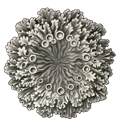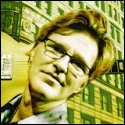|
Good Dog posted:I guess my Dell S2716DG shipped today even though yesterday they said it'd be delayed another 2 weeks. I ordered one 2 weeks ago and the display port cable that comes with the monitor is 3ft - 4ft and does do 1440p 144hz. You have to go into your nvidia control panel and set the refresh rate to 144 hz for the monitor to show it because the default will probably go to 60 hz like mine. The default resolution was 1440p so you probably don't have to change that but it's in the same place. Baba Oh Really fucked around with this message at 21:03 on Jan 18, 2017 |
|
|
|

|
| # ? Apr 23, 2024 19:52 |
|
Anyone know how G-SYNC works with two different G-SYNC monitors? Will it just work for running a game at up to 60 Hz on my main XB321HK and at up to 144/165Hz on a second monitor, depending on which one the game is running on?
|
|
|
Good Dog posted:I guess my Dell S2716DG shipped today even though yesterday they said it'd be delayed another 2 weeks. I ended up grabbing one of these for my XB271HU which is 1440p/165Hz and it works fine, pretty cheap too.
|
|
|
|
|
Sinestro posted:Anyone know how G-SYNC works with two different G-SYNC monitors? Will it just work for running a game at up to 60 Hz on my main XB321HK and at up to 144/165Hz on a second monitor, depending on which one the game is running on? Pretty sure GSync will only function on one monitor at a time. There might be some wiggle-room if you had multiples of the same monitor, but with different monitors you'll be stuck.
|
|
|
|
Only one would be active at a time but would I have to change the primary monitor or something?
|
|
|
|
I'm going to move my Xbox One to my desk in the near future and need a monitor with HDMI (currently have a Dell U2412 which lacks one). I only need 1080p since that's the XB1 native resolution, and I assume 1080p 27" would look like crap, so maybe I should stick with a 24". Anyone have a recommendation for a 24" 1080p monitor that's good for gaming? Googling "best gaming monitor" throws lots of 1440p Gsync 27" monsters at me.
|
|
|
|
GoGoGadgetChris posted:I'm going to move my Xbox One to my desk in the near future and need a monitor with HDMI (currently have a Dell U2412 which lacks one). I only need 1080p since that's the XB1 native resolution, and I assume 1080p 27" would look like crap, so maybe I should stick with a 24". That's a problem for an HDMI/DVI adaptor, not a new monitor.
|
|
|
|
xthetenth posted:That's a problem for an HDMI/DVI adaptor, not a new monitor. Word is that the Xbox One Premiere Home Entertainment System and Gaming Console kills any signal that converts from HDMI to DVI.
|
|
|
|
https://www.youtube.com/watch?v=PGNLQ-D4o9M First result on Google.
|
|
|
|
I appreciate the more economical alternative ideas, but even if I could get it to work, the specific monitor I have won't be a good match. It's a 16:10 and the XB1 doesn't do black bars and just stretches the image to fit. I get the feeling this question is a waste of the threads' time so I'll just grab a 2013-era monitor with 5,000+ reviews off Amazon.
|
|
|
|
Good Dog posted:I guess my Dell S2716DG shipped today even though yesterday they said it'd be delayed another 2 weeks. Here's Displayport's list of approved cables: https://www.displayport.org/products-database/?products_category%5b%5d=cables-connectors&products_manufacturer=
|
|
|
|
GoGoGadgetChris posted:I assume 1080p 27" would look like crap Go and look at one. That's a better idea than just assuming. You might already use a monitor with the same PPI or lower at work.
|
|
|
|
GoGoGadgetChris posted:I'm going to move my Xbox One to my desk in the near future and need a monitor with HDMI (currently have a Dell U2412 which lacks one). I only need 1080p since that's the XB1 native resolution, and I assume 1080p 27" would look like crap, so maybe I should stick with a 24". Googling best gaming monitor assumes you are looking for one for PC gaming, as people connecting consoles are generally looking for TVs. Which that should answer your question on what a 1080p monitor will look like if you've seen a 27" TV.
|
|
|
|
My Xb271hu has been delivered! Eeeeeee!
|
|
|
|
Dumb question alert. I got a new 1070 recently and have been looking to upgrade my monitor. I'm looking to stick with 1080p at 24 inches. If I go with a 144hz monitor without gsync, should I be worried about screen tearing if the monitor is pumping out frames up to/over 144fps? Trying to figure out if I can get by without gsync or not to save some money.
|
|
|
|
If you're not going to get a gsync monitor then get a 1440p at least... or else why bother with a 1070? If you've got the horsepower, might as well use it.
|
|
|
|
I got a deal on the card and figured it will be able to jam on 1080p with ultra settings for awhile. I haven't had my hair blown back by resolutions higher than 1080p and I sit kind of close to my monitor so anything over 24 inches seems unnecessary to my eyes. I don't know, maybe I could be sold on going 1440 but it doesn't seem like that kicks in on most monitors until 27 inches. I think the bigger question is if gsync is really needed and if the card/refresh rate isn't going to be enough to keep everything on the screen looking smooth.
|
|
|
|
On larger monitors, 1440p kicks in less, not more. You may be confusing the immersiveness of larger monitors with the detail (aka fidelity/granularity) of bigger resolutions. Laptop screens are not very engaging with their screen sizes, but with how dense their displays are, there's much less of a chance for people to make out individual pixels in a picture displayed on them, for example. puppy party posted:I think the bigger question is if gsync is really needed and if the card/refresh rate isn't going to be enough to keep everything on the screen looking smooth. G-sync is the most useful when your card *can't* keep up with the refresh rate. Also it reduces tearing like you would see otherwise in a not-perfectly-maximum refresh rate situation. Sidesaddle Cavalry fucked around with this message at 18:06 on Jan 19, 2017 |
|
|
|
Anyone had any experience with the new 144hz ips panels? Been looking at This ASUS And at This ACER I've got two R9 290's driving them so the Freesync included is very appealing to me. The ASUS has a range of 35-90 hz while the ACER has a range of 40-144 hz for Freesync. They both seem to use the same ips panel but I don't know how the ACER pulls off the broader range or really if it even matters. The ACER seems to be in such high demand that the price is totally blown out in most online retailers.
|
|
|
|
Betty posted:Anyone had any experience with the new 144hz ips panels? Reportedly the Acer has some quality control issues and bad ghosting in freesync mode. I've never seen one in action myself, though. The range on the Asus can be extended to 57-144Hz (enabling LFC) with CRU. I've done it myself--every once in a while it will refuse to start, but tapping the power button twice to cycle it will get it going again. My refurb cost a little over $400 before tax, which isn't a historic low, but was still a very good deal for the quality of the display.
|
|
|
|
Can somebody order one of those new HDR Quantum Dot 4k 144hz 2k+ dollar panels and post if it's worth the small investment.
|
|
|
|
Otakufag posted:Can somebody order one of those new HDR Quantum Dot 4k 144hz 2k+ dollar panels and post if it's worth the small investment. I'm still shaking my head that they made it 27 inches. You would need to have that so loving close to your face to see the difference.
|
|
|
|
Get better eyes
|
|
|
|
FYI my local Costco still had the Acer XB271HU for $649, so if anyone's looking for a 27" 1440p144 IPS GSync that one's a pretty good deal.
|
|
|
|
Sidesaddle Cavalry posted:Get better eyes Multiple online calculators are suggesting that for a 4K 27" monitor, a person with perfect vision would have to sit 21 inches or closer to not see the pixels. I'm setting like 24" from my monitor right now and it's comfy but 3 inches closer is a bit much and doesn't seem very ergonomic. If I got the 4K monitor I'd be it forcing into 21:9 for anything that supports it because I love 21:9, like my current 29-inch 21:9. But, forcing it to 21:9 would leave just 25.5" viewable, and it would be 3 inches less width so I guess I'd have to have it 3 inches closer than this monitor to counter that. I guess what I'm sperging about is they could have made it a little bigger so I can letterbox it into 21:9 for games and not have it be like stupid small. Why not just get the x34 you say? Because that's still $1200, these monitors are going to cost the same and add 144hz, quantum dots, hdr, and zoned backlighting on top of what the x34 has.
|
|
|
|
Zero VGS posted:Why not just get the x34 you say? Because that's still $1200, these monitors are going to cost the same and add 144hz, quantum dots, hdr, and zoned backlighting on top of what the x34 has. The PG27UQ's price was updated to $2000
|
|
|
|
Disgusting prices, see y'all in 10 years.
|
|
|
|
betamax hipster posted:Reportedly the Acer has some quality control issues and bad ghosting in freesync mode. I've never seen one in action myself, though. Amazon has them for $489 new but you have to wait 2-4 weeks to ship, which is kinda tempting. I wonder if I would actually be pushing the upper level of the native freesync range with the 290's and an I5 4590 vs the 1440 resolution and cranking up some higher settings on modern titles. Did you enjoy the monitor overall? Definitely thinking of grabbing one.
|
|
|
|
Tweaking the freesync range is fairly painless. I'd recommend it just so it's there when you play lower-requirement games. If you're like me, you might find yourself turning settings down for more frames, anyway. I'm very fond of mine. Both 1440p and 144Hz were revelatory experiences for me, I get better performance with a 6600k and Fury at 1440p than I expected, and it ended up with no dead pixels and minor BLB. Stand is very functional, if a little bulky (though I understand why it needs to have a footprint that large). Would've preferred the USB ports to be oriented toward the side rather than the bottom, but I've only ever used them to power my bias lights so whatever. Hacking the freesync range does cause a popup (claiming freesync is disabled, though it's not) to appear for a few seconds when it powers on or switches modes, but it's dismissable with the OSD cancel button if it really annoys. I wouldn't pull the trigger on that Amazon deal with so long a wait time. Refurbs pop up for good prices on Amazon and Newegg fairly regularly.
|
|
|
|
Zero VGS posted:Multiple online calculators are suggesting that for a 4K 27" monitor, a person with perfect vision would have to sit 21 inches or closer to not see the pixels. I'm setting like 24" from my monitor right now and it's comfy but 3 inches closer is a bit much and doesn't seem very ergonomic. The difference between 4k and 2560x1440 at 27" is hilariously obvious at normal viewing distances. It's not so much being able to see individual pictures as it is how text looks - so much easier on the eyes. This is especially true in the areas of Windows 10 that have the awful greyscale font smoothing. I'd never consider going back to a lower DPI display even with all the other issues 4k (at least cheap 4k) brings.
|
|
|
|
Yikes, they probably "corrected" that price when there wasn't any competition besides one other company using the same panel. Smells like another price-fixing monitor class action in the making.
|
|
|
|
edit: double post
|
|
|
|
I put my aging PC (R9 290 and Intel 3960x with full water loops) in the living room on a lark, as my TV (Sony Bravia XBR550840C) is capable of 120hz @ 1080p. Results were fine, then I tried to hack the display to support Free Sync. Holy poo poo what a difference. Have full 30-120 Hz FreeSync range. Gameplay is really smooth and make my video card feel a generation better on Watch Dogs 2. Wasabi the J fucked around with this message at 03:29 on Jan 21, 2017 |
|
|
|
I'm house sitting this week for a family friend who has a 65" curved 4k Samsung TV in their living room, so of course I take my gaming PC over and plug it up. An evening spent tweaking graphics settings to make GTA V and The Division acceptable (3840x2160 @ 50 Hz  ) made me realize how much Gsync has ruined me. I had to think about Vsync again. ) made me realize how much Gsync has ruined me. I had to think about Vsync again. 
|
|
|
|
My PC is the only thing plugged into my TV and I'd buy a gaming TV that had G-sync, ~90hz and super low latency if such a thing existed, but I imagine the market is way too small for such a product. vv No, I'm talking about like >42", 4K, real TV scale. I have a 42" 1080p set right now. I'm not talking about something for a desk - I use a 1440p 27" 165hz G-sync display for that. Aphal fucked around with this message at 19:54 on Jan 23, 2017 |
|
|
|
Aphal posted:My PC is the only thing plugged into my TV and I'd buy a gaming TV that had G-sync, ~90hz and super low latency if such a thing existed, but I imagine the market is way too small for such a product. Sooooo you're basically talking about a slightly oversized computer monitor, then? They already make abortions like 32" 1080p monitors, so I can't imagine that something like that won't eventually crop up. Maybe with FreeSync vs GSync, but I'm sure someone is thinking about it.
|
|
|
|
Lol 2k in q3?? Not happening like that Dell OLED. gently caress I spent less on my 4k her TV than that
|
|
|
|
Yeah, TV's should go all out with g-sync/freesync, HDR and the works. It'll never get traction though since consoles are only pushing HDR.
|
|
|
|
It's weird that neither Sony nor Microsoft seem to be doing anything regarding adaptive refresh rates, it'd make the systems even more competitive with PCs. The value proposition of a PS4 Pro that can hit 4K at ~40-60fps rather than be stuck at 30 (or 60 with resolution/quality compromises) is pretty darn high.
|
|
|
|

|
| # ? Apr 23, 2024 19:52 |
|
I just ordered an AOC G2460PF. Do I need a DisplayPort cable to use freesync or will HDMI work?
|
|
|