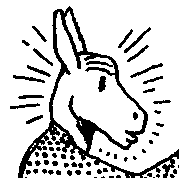|
The Dreamer posted:I just got my XB271HU in yesterday and this thing is amazing. I had a Dell U2415M before and was seriously considering upgrading my PC as a whole because its still a few generations back in hardware and even with my GTX 970 I was getting some serious tearing in games but this monitor got rid of all the perceived problems I was having. I also managed to get one that doesn't appear to have any of the QA issues they seem to get a lot. Was leery of spending $700 on a monitor but holy crap it was worth it. What calibration settings are you using fro the XB271HU? Others with one feel free to chime in.
|
|
|
|

|
| # ? Apr 26, 2024 08:30 |
|
It's almost July and still no LG 32UD99-W 
|
|
|
|
willroc7 posted:What calibration settings are you using fro the XB271HU? Others with one feel free to chime in. I downloaded the XB270HU icc profile from tftcentral. They don't seem to have one for the 271, but I've been happy with the calibration thus far.
|
|
|
|
.
Pumprag fucked around with this message at 16:03 on Jul 1, 2017 |
|
|
|
Does anyone have any experience of Dell monitors' power buttons breaking? I have a 4.5 year old U2412M and the power button has gone all loose and isn't sitting as it should. It currently works but i fear it won't for much longer.
|
|
|
|
Lungboy posted:Does anyone have any experience of Dell monitors' power buttons breaking? I have a 4.5 year old U2412M and the power button has gone all loose and isn't sitting as it should. It currently works but i fear it won't for much longer. It may still be in warranty depending if you have a 3 or 5 year one. Otherwise, there's some guides online for fixing power buttons. This video has a guy debezeling his monitor which isn't what you want but it shows a teardown including him messing with the board which has the power button on it. You could probably pull that out, see what kind of switch it has, desolder it and solder in a replacement as long as the board itself is okay: https://www.youtube.com/watch?v=5j2xMS8MvCc&t=155s
|
|
|
|
willroc7 posted:What calibration settings are you using fro the XB271HU? Others with one feel free to chime in. I'm using the same one Peanut posted and then did the basic monitor calibration wizard thing in Windows. Seems good enough to me for now. I wish I knew someone with a color calibration tool to really check but it's not a big enough deal for me to spend $100 for a tool I'll rarely use. So far my only real gripe with this monitor is that the OSD is kind of a pain in the rear end to use. Other than that it's still working great.
|
|
|
|
Rexxed posted:It may still be in warranty depending if you have a 3 or 5 year one. Otherwise, there's some guides online for fixing power buttons. This video has a guy debezeling his monitor which isn't what you want but it shows a teardown including him messing with the board which has the power button on it. You could probably pull that out, see what kind of switch it has, desolder it and solder in a replacement as long as the board itself is okay: It's a 3 year warranty from what I can work out (No service tag and purchased from a reseller). I'll look into the videos if it does bite the dust, thanks for that link.
|
|
|
|
What's a good go-to cheap 27 inch IPS monitor that is VESA mountable? For a business computer, not gaming.
|
|
|
|
Mutant Standard posted:What's a good go-to cheap 27 inch IPS monitor that is VESA mountable? For a business computer, not gaming. Does it *have* to be 27" or would an extra 120 vertical pixels help: https://www.staples.com/Dell-UltraSharp-STP-PVJVWE-24-LED-Backlight-Monitor-U2415/product_1210057 ASUS' are similarly priced, but Dell has *much* better support. If you want to go cheaper, try Dell Outlet for the same model or earlier versions. Probably your best bet for "cheap, new, IPS, and 27 inch": https://www.newegg.com/Product/Product.aspx?Item=N82E16824009590
|
|
|
|
BIG HEADLINE posted:Does it *have* to be 27" or would an extra 120 vertical pixels help: https://www.staples.com/Dell-UltraSharp-STP-PVJVWE-24-LED-Backlight-Monitor-U2415/product_1210057 Has to be to the specifications unfortunately. And that Acer doesn't say it's VESA mount compatible. Automata 10 Pack fucked around with this message at 06:05 on Jul 3, 2017 |
|
|
|
Mutant Standard posted:Has to be to the specifications unfortunately. And that Acer doesn't say it's VESA mount compatible. This is probably the best bet, then - there's a Viewsonic that's  less expensive, but this one has blue light reduction and a DVI port in lieu of just HDMI, and it's VESA 100x100mm compatible: https://www.newegg.com/Product/Product.aspx?Item=N82E16824236584 less expensive, but this one has blue light reduction and a DVI port in lieu of just HDMI, and it's VESA 100x100mm compatible: https://www.newegg.com/Product/Product.aspx?Item=N82E16824236584
|
|
|
|
BIG HEADLINE posted:This is probably the best bet, then - there's a Viewsonic that's I've got the 2k 23.8 inch version of this; its quite a nice little monitor (aside from the different options). I still dont understand why they'd drop the DVI port instead of VGA.
|
|
|
|
Anyone have any first or second hand experience with a Dell Gaming S2417DG? Seems like a good deal for a 2k monitor with g-sync and 144hz. Beyond the initial calibration that is needed apparently.
|
|
|
Broose posted:Anyone have any first or second hand experience with a Dell Gaming S2417DG? Seems like a good deal for a 2k monitor with g-sync and 144hz. Beyond the initial calibration that is needed apparently. It's a very good monitor as long as you don't mind a TN panel, it's got about the best TN panel you can get too.
|
|
|
|
|
Broose posted:Anyone have any first or second hand experience with a Dell Gaming S2417DG? Seems like a good deal for a 2k monitor with g-sync and 144hz. Beyond the initial calibration that is needed apparently. Both it and its 27" big brother are recommended as the "you want 144Hz + GSync but can't quite afford an XB271" option. As AVeryLargeRadish notes, they're about the best TNs you can get, so they're a good option for the cost-sensitive. Also there aren't any >100Hz GSync IPS 24" monitors at all as far as I know, so if that's the specific format you want, the S2417DG is as good as you're going to get.
|
|
|
|
My buddy at work wants to upgrade from his ancient garbage monitor and is thinking about this LG 24UD58-B 24-Inch 4K UHD IPS for $289. His system has a 1060 so he's wondering if playing stuff at lower than 4K resolution is going to look worse than just getting a lower resolution monitor. Are there better options in his price range, around $300?
|
|
|
|
Playing at 1080 should be ok, due to the power of integers.
|
|
|
|
I had a BenQ XL2420G (144Hz 1080p TN G-Sync). Been playing a lot of PUBG lately and wishing I had a little bit higher resolution so I got an Asus PG279Q yesterday (165Hz 1440p IPS G-Sync). I am really really liking this monitor so far, it looks amazing. Gave my old BenQ to a buddy that was using some ancient Samsung TV @ 1366x768. Initially the PG279Q was having a really nasty black flickering every few minutes. Replaced my old DP cable with the new one that came with the monitor and the issue went away. I guess the only things I don't like about the PG279Q are the way the cables plug into the back at an angle, and the fact that there's no handle on it. I liked having the handle on my BenQ for carrying it over to a friend's house for some hot LAN party action.
|
|
|
|
|
fletcher posted:I had a BenQ XL2420G (144Hz 1080p TN G-Sync). Been playing a lot of PUBG lately and wishing I had a little bit higher resolution so I got an Asus PG279Q yesterday (165Hz 1440p IPS G-Sync). I am really really liking this monitor so far, it looks amazing. Gave my old BenQ to a buddy that was using some ancient Samsung TV @ 1366x768. fletcher posted:I had a BenQ XL2420G (144Hz 1080p TN G-Sync). Been playing a lot of PUBG lately and wishing I had a little bit higher resolution so I got an Asus PG279Q yesterday (165Hz 1440p IPS G-Sync). I am really really liking this monitor so far, it looks amazing. Gave my old BenQ to a buddy that was using some ancient Samsung TV @ 1366x768. How's your backlight bleed on the Asus?
|
|
|
|
I'm used to using a 14" 1920x1080 sweet rear end IPS screen now, and it's making me want to upgrade my second desktop monitor. What's up with the total lack of high pixel density desktop ips screens? Am I filtering for the wrong panel type? There's a few 2k screens at 23.8", which is a bit larger than I'd like, and one 4k at 23.8" which would probably require some kind of scaling because it's notably higher pixel density than 14" 1080p which is on the cusp of scale vs don't scale.
|
|
|
|
B-Mac posted:How's your backlight bleed on the Asus? I bought one that had bad bleed, emailed them and they sent me a new one with absolutely none, I was pretty impressed. Even sent me a prepaid shipping label to send the one one back.
|
|
|
|
Khorne posted:What's up with the total lack of high pixel density desktop ips screens? Am I filtering for the wrong panel type? There's a few 2k screens at 23.8", which is a bit larger than I'd like, and one 4k at 23.8" which would probably require some kind of scaling because it's notably higher pixel density than 14" 1080p which is on the cusp of scale vs don't scale. Total lack? There are 2560x1080, 2560x1440, and 4k 24" ones, and 27" ones in a wide variety of resolutions, so I'm not sure what it is you think is lacking. If your question is "why aren't there any sweet monitors smaller than 24"?" the answer is because if you would willingly use a sub-24" monitor instead of a 24" or larger, you are a withering and failed branch of computational evolution and monitor manufacturers are ensuring you die a firm death (outside embedded and POS applications, anyhow).
|
|
|
|
DrDork posted:If your question is "why aren't there any sweet monitors smaller than 24"?" the answer is because if you would willingly use a sub-24" monitor instead of a 24" or larger, you are a withering and failed branch of computational evolution and monitor manufacturers are ensuring you die a firm death (outside embedded and POS applications, anyhow). Newegg was only showing around 5-6 monitors to choose from at 24" with IPS panel. Only 3 seemed worth maybe buying. Khorne fucked around with this message at 03:56 on Jul 6, 2017 |
|
|
|
Yeah, you're gonna struggle to find much of anything that's not throw-away tier at 21"--the entire industry is moving to bigger and bigger monitors, rather than smaller, so the midget monitors aren't seeing much love. 24" is where anything interesting starts these days, with anything below 22" almost exclusively being aimed at cut-every-cost offices and kiosk-type uses.
|
|
|
B-Mac posted:How's your backlight bleed on the Asus? Pretty much non-existent!
|
|
|
|
|
I'm thinking of getting a new G-Sync monitor for my main display (Dell S2417DG). I have another monitor that I will keep using for dual displays that usually has netflix/twitch/or some other video playing on it. Does using a non-gsync secondary monitor break any of the features of using gsync?
|
|
|
|
nerox posted:I'm thinking of getting a new G-Sync monitor for my main display (Dell S2417DG). I have another monitor that I will keep using for dual displays that usually has netflix/twitch/or some other video playing on it. Does using a non-gsync secondary monitor break any of the features of using gsync? Nope, been using a G Sync as my primary and an old qnix for my secondary for a while and no issues.
|
|
|
|
nerox posted:Does using a non-gsync secondary monitor break any of the features of using gsync? Depending on various things and the alignment of the stars, your video card may now decide that it needs to stay at moderate clocks all the time (my 1080 won't go below about 1200Mhz come hell or high water), but the full feature set will still work just fine.
|
|
|
|
Odd, my 1080 stopped doing that a while ago with some random driver update.
|
|
|
|
Rakeris posted:Odd, my 1080 stopped doing that a while ago with some random driver update. NVIDIA has patched this bug at least a half-dozen times over the past 3 years and it inevitably regresses. It's not specifically tied to GSync, it can occur on any multi-screen setup. Someone posted with this exact issue a couple months ago on their triple screen setup in the GPU thread and... it clocked down perfectly fine when they unplugged one. High resolutions and refresh rates (1440p144 or 4K60) appear to be a particular trigger. Which makes sense, it's basically a load issue, multiple monitors at high resolutions+refresh rates can add up to a lot of pixels really fast. It was also more common on 980 Tis than on Pascal.
|
|
|
|
FWIW my 1060 won't clock down to idle speeds at 165 Hz but it does at 144 Hz. I just set that for the desktop and then use the "use highest refresh rate" setting in the nvidia control panel to override it for games.
|
|
|
|
The only issue I've had with this monitor (XB270HU) other than the desync issue is that it runs Fallout 4 too fast. Had to create a profile for my video card to limit the FPS as it breaks physics and other issues in that game. Hopefully companies get away from tying physics engines to FPS with the trend towards 144Hz+ monitors.
|
|
|
|
ThatOneGuy posted:The only issue I've had with this monitor (XB270HU) other than the desync issue is that it runs Fallout 4 too fast. Had to create a profile for my video card to limit the FPS as it breaks physics and other issues in that game. I doubt that's a default setting. Do you have any mods? Is there a global setting somewhere? Did GeForce Experience optimize this for you? But yes 60-fps-locked physics sucks. MGSV has it too, otherwise it's a pretty nice-running and good-looking engine (their own in-house Fox Engine open-world engine). For some reason in MGSV I sometimes get some weird alpha effects that show up as a moire-like pattern, but running at 1.4x DSR fixes it and I can still push above 60fps almost all the time (1080). (remember if you have framerate to burn you can always turn up DSR, it really helps some games with poor AA, it makes Mass Effect 1 look a lot better f.ex, and if your game is 60fps locked then you have nothing to lose) edit: some random ME1 planet-survey gameplay at 2x DSR 1440p60fps with an ultra texture pack, 1 2, the jaggies are gone but the vintage Bioware gameplay remains. Paul MaudDib fucked around with this message at 05:45 on Jul 8, 2017 |
|
|
|
I'll never forget getting fallout 4 from the midnight launch and excitedly playing the tutorial up until the point where I had to use a terminal, which I couldn't because my 120Hz monitor meant that I'd bug inside terminals when I activated them. Never change, bethsoft.
|
|
|
|
BurritoJustice posted:I'll never forget getting fallout 4 from the midnight launch and excitedly playing the tutorial up until the point where I had to use a terminal, which I couldn't because my 120Hz monitor meant that I'd bug inside terminals when I activated them. Good news though, you have a 60 Hz monitor built right in.
|
|
|
|
Paul MaudDib posted:Good news though, you have a 60 Hz monitor built right in. It's was a simple fix, but it's pretty amusing that Bethesda apparently forgot that >60Hz monitors exist. They could have had a 60 cap alongside VSync but they just VSync it and assume everyone is running 60Hz. I think they might've put out a patch to address it at some point but I didn't play any past the first month or so.
|
|
|
|
Paul MaudDib posted:I doubt that's a default setting. Do you have any mods? Is there a global setting somewhere? Did GeForce Experience optimize this for you? I don't have that garbage installed. No mods or DLC. Just going from a 980ti to a 1080ti since the last time I played it. Indoor areas were the worst. I couldn't pick up items. Press E, and I start physically carrying it. But a custom profile in the Nvidia control panel fixed that.
|
|
|
|
i was in the mall today and realized the windows store might have demo setup with some high refresh gsync stuff i wasn't wrong, but i think they were uncalibrated TN predator models, and poking around it didnt seem any different they were still set to run at 60Hz and the only game they had to demo the screens with was minecraft was really hoping i could get see something more impressive before considering an XB271HU RME fucked around with this message at 23:45 on Jul 8, 2017 |
|
|
|

|
| # ? Apr 26, 2024 08:30 |
|
Anyone here with the Acer z35p gsync monitor? It's a VA panel and honestly I'm getting tired of this panel lottery the IPS screens seem to have.
|
|
|