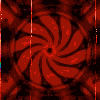|
Awesome, that's the sort of thing I like to hear. Can't wait for next Wednesday! Now I just gotta pick out an articulated wall mount for it. Something stiff and rigid, but not unsightly and huge. And with enough reach that I can turn the screen at least 45į. I mean, wall mounts are easy to find, they're a dime a dozen and there are a million options, but that's the problem, there are a million options. 
|
|
|
|
|

|
| # ? Apr 23, 2024 23:39 |
|
I wish I could wall mount but renting takes that option right off the table sadly. I have to make do with an arm attached to my desk. If I wall mounted I could have it just a tiny bit further back which would be nice.
|
|
|
|
In my case, the storage space under the stairs is on the other side of the wall it'll be mounted on. That's an unfinished space, so studs are easily visible, etc. I'm going to put the whole drat PC in there, just have a port in the wall for monitor power, USB, and DP. No wires, no noise, nothing but the display and a few wireless input devices.
|
|
|
|
|
I'm looking to splurge on a 1080 Ti and wanted to get a higher res monitor than 1920x1080p to match it. I play a ton of games but less shooters nowadays, and honestly am looking more for great visuals at a great frame rate more than razors-edge response time. Any recommendations?
|
|
|
|
ChubbyPitbull posted:I'm looking to splurge on a 1080 Ti and wanted to get a higher res monitor than 1920x1080p to match it. I play a ton of games but less shooters nowadays, and honestly am looking more for great visuals at a great frame rate more than razors-edge response time. Any recommendations? This is where we ask your price range, but seeing as you're buying a 1080Ti, everyone's just going to say "buy an Alienware 34" Widescreen." 4K "Gaming" monitors just aren't ready for primetime yet (both Acer and ASUS have delayed their high-refresh 4K IPS offerings), but who knows what's going to get announced at CES. Bad Munki posted:Awesome, that's the sort of thing I like to hear. Can't wait for next Wednesday! I should note also that I *reported* it as a cluster of bad pixels, but was never called out on it, so  The replacement 2412M is still humming along, and it was even a later revision (my original was A00) that allows me to switch seamlessly between the DVI and DP ports (A00 had an ~issue~ with that). BIG HEADLINE fucked around with this message at 05:29 on Nov 24, 2017 |
|
|
|
I've been looking for a 4k monitor I can use with my mac primarily for programming. Am I going to much better than https://www.newegg.com/Product/Product.aspx?Item=0JC-000D-005B0 for $300? Note: With it being a 27", I don't plan on actually using it in raw 4k mode, just retina mode.
|
|
|
|
I just got my U2312H that I got off ebay for $80. It really is a beauty, and so surprisingly light, too!
|
|
|
|
spoon daddy posted:I've been looking for a 4k monitor I can use with my mac primarily for programming. Am I going to much better than https://www.newegg.com/Product/Product.aspx?Item=0JC-000D-005B0 for $300? There have been some refurbished 28" UHD TN panels for as low as $200 over the past couple of months. For $300 that one's not bad for IPS though! This part of your post, however, is pretty spoon daddy posted:Note: With it being a 27", I don't plan on actually using it in raw 4k mode, just retina mode. 
|
|
|
|
This 4K IPS display is supposedly going to be $299 as well in ~10 minutes: https://www.newegg.com/Product/Product.aspx?Item=N82E16824025512 They seem to be the same monitor, though - just different model numbers.
|
|
|
|
I've got budget for a new monitor, currently I have a Dell U2515h sat next to an old HP. The aim here is to keep the U25 and put a 27" 1440p with gsync along side it (running on a gtx1070) as a primary gaming monitor. I've been looking at the Dell S2716DG as it covers the 1440p/gsync requirement, however I am concerned that the TN panel would look a little poor next to the IPS in the U25 and that would bother me. So on a budget of £500-600 I have some other options which provide 1440p/gsync on an ips panel and are in budget : Acer Predator XB271HU AOC AGON AG241QX ViewSonic XG2703-GS Any thoughts on these options or other recommendations?
|
|
|
|
Jekub posted:So on a budget of £500-600 I have some other options which provide 1440p/gsync on an ips panel and are in budget : Can recommend the one in bold, I have its predecessor - make sure you get the IPS version, not sure if that's still a thing with the 271, but the 270 had a TN version which was a very similar model code priced £100-200 cheaper. The others are presumably the same panel - someone else here can advise there. I made the same sort of upgrade a while back, you will be very, very happy with the results.
|
|
|
|
I could get the XB271HK 4K IPS version for £70 less than the XB271HU today. Very tempting though I'm sure my 1070 is not going to manage 4k, and I dont know how these perform at lower resolution. The published brightness is also lower (350 vs 300). However £70 is enough to make it worth considering. Jekub fucked around with this message at 12:51 on Nov 24, 2017 |
|
|
Jekub posted:I could get the XB271HK 4K IPS version for £70 less than the XB271HU today. Very tempting though I'm sure my 1070 is not going to manage 4k, and I dont know how these perform at lower resolution. The published brightness is also lower (350 vs 300). I would go for 164hz over 4k imo. 4k isnt that much of a noticeable difference at 27" to make giving up the higher refresh rate worth it.
|
|
|
|
|
Yeah, I will probably buy a 4k monitor when a high-refresh g-sync variant appears, but that's going to require some time just for the connector standards to exist, let alone the graphics power
|
|
|
|
Jekub posted:I could get the XB271HK 4K IPS version for £70 less than the XB271HU today. Very tempting though I'm sure my 1070 is not going to manage 4k, and I dont know how these perform at lower resolution. The published brightness is also lower (350 vs 300). Go for it, IMO. You can render at 1080p or 1440p and it's gonna look fine, while your desktop will be nice and crisp at 4k. Also, max brightness in nits (candela per square meter) is nothing to care about on a non-HDR monitor. What is measured is the absolute maximum amount of light the monitor can put out at its highest brightness setting, and unless your computer desk is located at a white sand beach in the tropics you will never ever use the max brightness setting. In an ordinarily lit room, 300 nits is incredibly bright and completely unsuitable for prolonged use. People who calibrate monitors for accurate colors and gamma usually aim for a max luminance of around 120 nits for use in a typical home or office environment, and you tend to reach that at a brightness setting of around 25-30% on a 300 nit monitor. A more important figure is static contrast (expressed as a ratio of luminance of pure white to luminance of pure black), and there the XB271HU seems to be only about 10% better (around 1100:1 rather than around 1000:1). A low black point in nits - that is, luminance when displaying pure black - is also important, especially for IPS panels, but that is usually never listed anywhere except in technical reviews which actually measure those things with a colorimeter. e: I should note though that pixel density vs refresh rate is a matter of taste and I'm very solidly on the pixel density side of the fence after owning a retina MBP for years. TheFluff fucked around with this message at 13:46 on Nov 24, 2017 |
|
|
|
I've gone for the XB271HU, though 4k was tempting I want the high refresh rate, plus the desktop res will match my U25. It would be nice if Dell had an IPS gsync, preferably something with Ultrasharp levels of quality.
|
|
|
Jekub posted:I've gone for the XB271HU, though 4k was tempting I want the high refresh rate, plus the desktop res will match my U25. Yeah ive been looking for a 144hz version of the U2715H but the closest is their SDG27, which is still really good for a TN display tbh,
|
|
|
|
|
BIG HEADLINE posted:This is where we ask your price range, but seeing as you're buying a 1080Ti, everyone's just going to say "buy an Alienware 34" Widescreen." Even then they're probably still going to be $2000+. ..btt posted:Yeah, I will probably buy a 4k monitor when a high-refresh g-sync variant appears, but that's going to require some time just for the connector standards to exist, let alone the graphics power Pascal already supports DisplayPort 1.3 at least (which gets you to 4K@120 Hz) and NVIDIA said they were going to support DP 1.4 with it as well (dunno if they have followed through yet). DP1.4 is just DP1.3 with compression so it's not a big step in hardware terms. The bigger problem has actually been AU Optronics getting the panels ready, yields/quality suck pretty bad and we're going to go through the same cycle of "the first year is early-access hardware and you will have to return five panels to get one without hair/dirt/massive amounts of bleed" as we did with 1440p IPS. And again, you'll pay upwards of $2000 for the privilege. Paul MaudDib fucked around with this message at 17:11 on Nov 24, 2017 |
|
|
|
Atomizer posted:
Thanks and on retina mode, I mean I wont be using it strictly as a 4k monitor, with retina mode you get different steps of resolution, I'll probably use it at 3008 x 1692 or 3360 x 1890 resolution. I need it for programming and 27" true 4k is too small for me.
|
|
|
|
Paul MaudDib posted:Pascal already supports DisplayPort 1.3 at least (which gets you to 4K@120 Hz) and NVIDIA said they were going to support DP 1.4 with it as well (dunno if they have followed through yet). DP1.4 is just DP1.3 with compression so it's not a big step in hardware terms. Good to know, I was wondering about that since I remember nvidia supporting HDMI 2.0 before it was even finalised. Still, 120Hz feels like a step backward even if it probably wouldn't be noticable. Paul MaudDib posted:The bigger problem has actually been AU Optronics getting the panels ready, yields/quality suck pretty bad and we're going to go through the same cycle of "the first year is early-access hardware and you will have to return five panels to get one without hair/dirt/massive amounts of bleed" as we did with 1440p IPS. And again, you'll pay upwards of $2000 for the privilege. I've had good luck with monitors, my early run XB270HU was flawless (until I stupidly squashed a bug inside it, fixed now thankfully). Granted I haven't tried looking for backlight bleed, but I often use it in a darkened room and I've not noticed anything. I'm in the UK so I get shafted on prices regardless - the 270 was over £800  There's also the fact that some stuff still taxes my 1080Ti at 1440.
|
|
|
|
Just upgraded my main machine with the following due to Black Friday deals:quote:1 x ($279.99) XFX GTS Black Core Edition Radeon RX 580 DirectX 12 RX-580P828D6 8GB OC+ 1405 MHz XFX Custom Backplate 256-Bit DDR5 PCI Express 3.0 CrossFireX Support Video Card I'm now looking to see if there are any good deals on some new monitors. I typically do 2 and am probably looking for 27". I go game a bit, but not a major amount so I'm trying to decide if I do a 4k or one of the x1440's. I tend to like Dells, but open to something else. Wirecutter seemed to like this: https://www.bhphotovideo.com/c/product/1078513-REG/benq_gw2765ht_27_led_screen.html Which seems like a good deal at $220 each. This Dell is a but more expensive: https://www.amazon.com/Dell-Monitor-P2715Q-27-Inch-LED-Lit/dp/B00PC9HFO8?tag=thewire06-20&linkCode=xm2&ascsubtag=bf17deals TBH, I'm a bit lost on Dell's line these days. Any suggestions I should look at? When I last checked a couple of months ago, it seemed that it would be about $1k to do two good ones, but I'm hoping those prices are a bit lower by now / with Black Friday.
|
|
|
|
I want to pull the trigge ron this deal but can anyone tell me if this will be a good monitor for gaming? I can't find the refresh rate on it. https://www.bhphotovideo.com/c/product/1078513-REG/benq_gw2765ht_27_led_screen.html
|
|
|
MOVIE MAJICK posted:I want to pull the trigge ron this deal but can anyone tell me if this will be a good monitor for gaming? I can't find the refresh rate on it. It's a 60Hz monitor, it's an IPS one that has been around for a few years, it's decent but not amazing. At $220 it's a great deal for a good 60Hz, 27", 1440p IPS screen. It should be decent for games but not as good as the high refresh monitors with *sync tech.
|
|
|
|
|
MOVIE MAJICK posted:I want to pull the trigge ron this deal but can anyone tell me if this will be a good monitor for gaming? I can't find the refresh rate on it. It's a standard 60Hz display. Be aware that it has a moderate input lag of about 25ms, which usually isn't that serious but if you play a lot of fast reaction games (FPS, rhythm games, that sorta thing) it might be noticeable. See here for more way more details than you probably want or need.
|
|
|
|
TheFluff posted:It's a standard 60Hz display. Be aware that it has a moderate input lag of about 25ms, which usually isn't that serious but if you play a lot of fast reaction games (FPS, rhythm games, that sorta thing) it might be noticeable. See here for more way more details than you probably want or need. Cool, thanks guys
|
|
|
|
spoon daddy posted:I've been looking for a 4k monitor I can use with my mac primarily for programming. Am I going to much better than https://www.newegg.com/Product/Product.aspx?Item=0JC-000D-005B0 for $300? I'm using a similar LG model and it works fairly well overall. The backlight on mine is fairly even but it never gets very black so it isn't perfect for movies or gaming in the dark. With the Windows FCU something messed up the gamma but that's easy to fix (and won't be an issue on OSX anyway). Also the stand sucks, you'll probably want to budget for a proper one.
|
|
|
|
BIG HEADLINE posted:This is where we ask your price range, but seeing as you're buying a 1080Ti, everyone's just going to say "buy an Alienware 34" Widescreen." Fair enough! My budget actually would be more in the $300-$500 price range. I'm getting the 1080 Ti as part of an upgrade for better performance with my HTC Vive. I've been using this monitor for gaming for awhile and have been happy with it, but now that I'm going to have a lot more graphics horsepower I'd like to take advantage of it for non-VR as well.
|
|
|
ChubbyPitbull posted:Fair enough! My budget actually would be more in the $300-$500 price range. I'm getting the 1080 Ti as part of an upgrade for better performance with my HTC Vive. I've been using this monitor for gaming for awhile and have been happy with it, but now that I'm going to have a lot more graphics horsepower I'd like to take advantage of it for non-VR as well. If you don't mind TN instead of IPS the Dell S2716DG is right in your price range and will match well with a 1080Ti.
|
|
|
|
|
DisplayFusion is on sale on Steam atm. If I understand correctly you could use it to split a super ultrawide screen into two virtual monitors? Might be worth looking at if you have one and want that functionality!
|
|
|
|
I just picked up the Dell 2716DGR from Best Buy for $350; what a value! It wasnít as grating going from a 1440p IPS to a TN as I thought it would be after calibration. It really does kind of suck for desktop use out of the box. This is my first time experiencing 144 hz and gsync, Iím really impressed with how smooth everything is.
|
|
|
|
AVeryLargeRadish posted:If you don't mind TN instead of IPS the Dell S2716DG is right in your price range and will match well with a 1080Ti. I'm going to pull the trigger on one of these then. Leaning towards the Alienware only because you guys mentioned the Alienware 34 and $1000 was too much for me. Thoughts? $400 Dell S2716DG http://deals.dell.com/productdetail/lly $550 Alienware 25 G Sync (AW2518H) http://www.dell.com/en-us/shop/new-alienware-25-gaming-monitor-aw2518h/apd/210-amsr/monitors-monitor-accessories e: I don't see a difference between the S2716DG and S2716DGR, and the R is $350 at best buy. Could anyone shed any light on what the $200 jump to the Alienware gets you? vvv awesome thanks! mellowjournalism fucked around with this message at 03:15 on Nov 25, 2017 |
|
|
mellowjournalism posted:I'm going to pull the trigger on one of these then. Leaning towards the Alienware only because you guys mentioned the Alienware 34 and $1000 was too much for me. Thoughts? The $550 Alienware one is just newer and frankly massively overpriced for what it is. The S2716DG and DGR are the same monitor, so grab it from BestBuy, it's a better monitor than the Alienware 25 anyway.
|
|
|
|
|
mellowjournalism posted:I'm going to pull the trigger on one of these then. Leaning towards the Alienware only because you guys mentioned the Alienware 34 and $1000 was too much for me. Thoughts? Same monitor. See my post above, itís really an awesome monitor for $350.
|
|
|
|
S2716DG is fantastic if you can snag it for $350. I wouldn't pay more than $100 extra for an IPS.
|
|
|
|
Paul MaudDib posted:S2716DG is fantastic if you can snag it for $350. I wouldn't pay more than $100 extra for an IPS. I ordered one earlier today but it won't be here until Tuesday and I'm already a little excited. It's my first 1440p monitor and I'll finally have a reason for buying a 1070 earlier in the year.
|
|
|
|
I originally bought my S2716DG for $350 about 18 months ago and I can say that my XB270HU IPS was only slightly better (scratch-and-dent for $270). I made money on that deal, otherwise I probably wouldn't have sold my S2716DG. I was comparing against my P2715Q 4K IPS monitor, which I gamed on before that/did productivity after. Dell monitors are the poo poo and I regret that I am stuck with an Acer. Who in the MI region wants to buy a barely-used X34 for $800? 
|
|
|
|
dissss posted:I'm using a similar LG model and it works fairly well overall. Thanks, pulled the trigger on it! Thanks for the tip on the stand, I'll pickup an arm mount for it.
|
|
|
|
Paul MaudDib posted:S2716DG is fantastic if you can snag it for $350. I wouldn't pay more than $100 extra for an IPS. Darn, looks like they're store pickup only now and out of stock everywhere.
|
|
|
|
I have a spare REV A04 SG2716DG if you happen to be near 48197, haha
|
|
|
|

|
| # ? Apr 23, 2024 23:39 |
|
Scholtz posted:I have a spare REV A04 SG2716DG if you happen to be near 48197, haha No luck there! But I appreciate the offer, that would have been perfect! Looks like I missed the Dell offer as well. Hopefully they come back around for Cyber Monday.
|
|
|