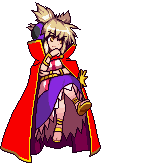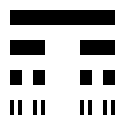|
Cantorsdust posted:Thanks, that looks perfect. With my own reading, there's reports that the Asus PG27AQ is the same screen from the same manufacturer, but on amazon it costs $300 more. Is there a build quality or some other hidden problem that I'm missing with the Acer? Asus is just generally priced higher than Acer (at least in the US), for no real difference. Dell is actually the one leading the charge in terms of dropping prices, but they don't make a 4K GSync screen.
|
|
|
|

|
| # ? Apr 26, 2024 12:09 |
|
Paul MaudDib posted:Dell is actually the one leading the charge in terms of dropping prices, but they don't make a 4K GSync screen. Which is really kinda odd, because if anyone had a legitimate case for saying "our products are more expensive because they have better QC, warranties, etc." it would be Dell. Hopefully they can bring the prices of everything down by continually producing higher-quality monitors at lower prices than ASUS or Acer. That said, I still don't regret buying a X34 for $1000 back in the day, because it's loving lovely.
|
|
|
|
Cantorsdust posted:Help me I'm not good with monitors. I'm looking for a combination of these specific features: I don't know if you know this, but an ultra-wide 1440 monitor, like the 34" IPS gsyncs made by Dell, Asus, and Acer, are better than 4K for quite a lot of situations. Most [non-indie] games have support for 21:9 ratio or a simple patch will enable it, it is both impressive and tactically useful to have all the extra peripheral vision. Overwatch is about the only thing of note where this is intentionally cockblocked. Movies are natively filmed in 21:9 so you can have them fill every bit of the screen. All that, and it's a smidge easier to drive all the pixels than 4K. I'd recommend the Dell 34" Alienware from their site, as it has a 3-year no dead-pixels warranty with free cross-shipping replacements, and meets all your other requirements, and Dell.com regularly drops it below $1000 if you eep your eye out for coupons or get a friends/family discount.
|
|
|
|
IDK how up-to-date the OP is, but I was interested in getting an external monitor for my (mid 2012) Macbook Pro. Is there anything in particular I should look for to make sure the monitor will play nice with my laptop, or will I be OK just grabbing any monitor and a display port adaptor? If it does matter, any recs for a monitor in the $100-200 range?
|
|
|
|
Ammat The Ankh posted:IDK how up-to-date the OP is, but I was interested in getting an external monitor for my (mid 2012) Macbook Pro. Is there anything in particular I should look for to make sure the monitor will play nice with my laptop, or will I be OK just grabbing any monitor and a display port adaptor? Any monitor that your PC can drive will work (i.e. in terms of output standard and version, as well as the ability of the GPU to drive a given resolution and refresh rate.) With no other criteria, it sounds like you just want a cheap monitor (presumably that's larger than your laptop's display.) At this link, a morningsave.com sale, they still have a 27" IPS for $100; that would fit your needs for a good, cheap monitor. They also have the 28" UHD for under $200 if that's more along the lines of what you're looking for.
|
|
|
|
Hi guys, I've been trying to think of ways to get more out of my gaming PC build and I'm exploring upgrading peripherals. I haven't bought a monitor in several years and I know sweet gently caress all about them since I never really put that much thought into shopping for one before. I was hoping I could get some real quick and dirty advice. I've currently got one of these and one of these, and my only consideration at the time was that they were really heavily discounted. I have no idea if they're any good, but they've suited me well enough so far. Given that my only real uses for this PC are gaming, watching streaming video, and doing little hobbyist programming side projects, is there likely to be much bang for my buck getting a fancy new monitor? I'd imagine at the very least I'd want something with a higher resolution (and larger screen size) by the time I do my next GPU or PC build, but that's probably still a year or two out.
|
|
|
Meldonox posted:Hi guys, Well, you could definitely see a lot of benefit from upgrading to new monitors, but how much of an upgrade you would see depends on how much you want to spend, what features you want and the specs of your current computer.
|
|
|
|
|
Today I learned that my Asus PG279Q has speakers, and that displayport cables carry audio. I always just used headphones so I had literally no idea until I didn't have headphones attached and someone sent me a message in discord.
|
|
|
|
VostokProgram posted:Today I learned that my Asus PG279Q has speakers, and that displayport cables carry audio. I always just used headphones so I had literally no idea until I didn't have headphones attached and someone sent me a message in discord. They aren't great, though.
|
|
|
|
Deviant posted:They aren't great, though. No, they're really not. And the headphone jack appears to be mono, or maybe mine just has a faulty right channel?
|
|
|
|
VostokProgram posted:No, they're really not. And the headphone jack appears to be mono, or maybe mine just has a faulty right channel? I'm guessing neither; is the plug in all the way? Maybe try another set?
|
|
|
|
I'm trying to decide between a 37.5" IPS 75Hz and a 35" VA 100Hz monitor (Asus XR382CQK and BenQ EX3501R). Both are FreeSync, but it looks like they will be used with a GeForce 1080. Would the gain of 25Hz for gaming be worth going down in size and change of panel type? The BenQ is also quite a lot cheaper pricewise. I've only used an IPS monitor the last 9 years, so I'm clueless how VA is. It will be used 50-50% gaming and normal desktop work (text typing/reading). Edit: The 34 Alienware is alas not available in my country (Norway)
|
|
|
iSimian posted:I'm trying to decide between a 37.5" IPS 75Hz and a 35" VA 100Hz monitor (Asus XR382CQK and BenQ EX3501R). Both are FreeSync, but it looks like they will be used with a GeForce 1080. Would the gain of 25Hz for gaming be worth going down in size and change of panel type? The BenQ is also quite a lot cheaper pricewise. I would not go VA for gaming, it still has issues with ghosting compared to IPS or TN.
|
|
|
|
|
AVeryLargeRadish posted:I would not go VA for gaming, it still has issues with ghosting compared to IPS or TN. Thank you - I'll keep that in mind. Next question is if I should get a Vega 56 instead of the MSI 1080 to utilize the FreeSync (The 56 is $50 more than the 1080). So many factors these days.
|
|
|
|
Also the VA contrast ratio is overrated anyway since gamma shift that occurs even at a slighty off-center angle negates that all away. Been there, done that, IPS is so much better as a whole.
|
|
|
iSimian posted:Thank you - I'll keep that in mind. *sync tech is pretty awesome and the 56 is only a little slower than a 1080, as long as you are getting the 56 for a decent price I'd say go for it. The only other thing to be concerned about is that the 56 is a blower card, and is going to have to run pretty loud, if that bothers you you might want to just stick with the 1080 instead.
|
|
|
|
|
iSimian posted:I'm trying to decide between a 37.5" IPS 75Hz and a 35" VA 100Hz monitor (Asus XR382CQK and BenQ EX3501R). Both are FreeSync, but it looks like they will be used with a GeForce 1080. Would the gain of 25Hz for gaming be worth going down in size and change of panel type? The BenQ is also quite a lot cheaper pricewise. Note that the XR382CQK only runs 75 Hz on a FreeSync connection, otherwise it is limited to 60 Hz. Many other FreeSync monitors behave similarly as well. VA has some pretty bad ghosting/flickering problems with high-contrast edges and isn't really all that great for gaming. The high refresh rate is a little deceptive because it can try and draw as many frames as it wants, but black areas may take up to 50-60 ms to actually respond (i.e. 5-10 frames depending on your refresh rate). GSync is the way to go if you have a 1080. AMD drivers kinda suck (eg they have a known issue with random Overwatch crashes for the last 6 months, and subpar performance in most DX11 titles), and right now Vega is a hot mining card so it's running about twice its official MSRP (about as much as a 1080 Ti) if you can even find them at all, and its performance is only between a 1070 and a 1080 in most cases. Paul MaudDib fucked around with this message at 11:49 on Dec 19, 2017 |
|
|
|
Paul MaudDib posted:Note that the XR382CQK only runs 75 Hz on a FreeSync connection, otherwise it is limited to 60 Hz. Many other FreeSync monitors behave similarly as well. Thank you for the thoughts. I was (or am) pretty sure the XR382CQK ran 75Hz natively without FreeSync, but if that is not the case I will have to rethink that monitor. The PC will be in my living room, so not having the extra noise (and heat/power consumption) from the Vega would be a plus. Shame about that. If I stick with the plan of getting a 1080 I will keep on looking for a G-Sync monitor of 34+. Many of those have the XTreme Gamer Look which I'm not a big fan of and also usually lacks nice features like USB-C for future/current connectivity with Mac Mini and laptops. I have yet to find a single 34+ IPS 100Hz+ G-Sync monitor with more than 2 inputs. Maybe a KVM can help when connecting a third source like a console. Too bad the Alienware is not available here, and the new 200Hz ones are due for late 2018 and will be too expensive/too demanding. There are so many factors I had to put everything into a spreadsheet just to find some middle ground.
|
|
|
|
I take that back, I think I was thinking of LG's version which does have a 60 Hz limit when used without FreeSync.
|
|
|
|
Paul MaudDib posted:I take that back, I think I was thinking of LG's version which does have a 60 Hz limit when used without FreeSync. Thats good to hear! Then I think I can narrow my search down to (Both cost exactly the same here, both sporting IPS): Acer XR382CQK Pro: 37.5" 2x HDMI, 2x DP, 1x USB-C HDR (not "real" HDR10) Con: "only" 75Hz FreeSync instead of G-sync Acer Predator X34P Pro: 100-120Hz G-Sync Con: Only 1x DP and 1x HDMI, making 3rd and 4th source harder. "only" 34"
|
|
|
|
iSimian posted:Thats good to hear! Wow, you have a X34P available nearby? They've been pretty much non-existent since their announcment a year ago. I'd definitely go for that, GSync is awesome and the X34P has the newest flashiest panel you can find in an ultra wide. It's even a slightly newer panel than that used in the thread favourite Alienware AW3418DW, as far as I ascertain. 100Hz+ is quite a noticeable jump over 75Hz too, as someone whom has used both.
|
|
|
|
Note that the Acer XR382CQK only has one usable DisplayPort--the other is for DP out for daisy-chaining. If you're going to get a 1080, absolutely get the X34/X34P/AW3418DW. GSync alone is worth it, the extra Hz alone is worth it, and together there's just no way the XR382CQK can keep up, especially since it's usually more expensive than any of the other options. As a X34 owner, I can assure you that the gamer bling is pretty subdued; the stand isn't too crazy, and the logo is a lot duller/subdued in person than it is in the promotional photos. I barely notice it's there.
|
|
|
|
BurritoJustice posted:Wow, you have a X34P available nearby? They've been pretty much non-existent since their announcment a year ago. I'd definitely go for that, GSync is awesome and the X34P has the newest flashiest panel you can find in an ultra wide. It's even a slightly newer panel than that used in the thread favourite Alienware AW3418DW, as far as I ascertain. 100Hz+ is quite a noticeable jump over 75Hz too, as someone whom has used both. No, no, no, the X34P is not here yet. It's announced for mid January, but I'll believe it when I see it. I like the stats tho. Your comparison between 75Hz and 100Hz is just the kind of input I want. I don't have a monitor or GPU yet, so I'm pretty free to consider all options. Also, I'm not in a super hurry so I can wait for New Years offers or for things to actually show up (Not waiting till mid 2018 tho). I like the fact about the X34P being a good competitor to the Alienware, as the latter one is not available in my country at all, and talking to Dell today, it looks like it won't ever be. DrDork posted:Note that the Acer XR382CQK only has one usable DisplayPort--the other is for DP out for daisy-chaining. Yeah, the one DP might be enough tho as I planned to use the monitor with a PC (through the DP), a Mac (through the USB-C), and a Nintendo Switch (through the HDMI). Like I mentioned earlier a KVM switch might fix that for me. It's really nice to read first hand experiences like yours about the subdued gamer look. I can live with a Predator logo on the bezel, just not overly interested in crazy colour schemes and LED stuff. Also, there is always a VESA possibility instead of the stand, should that be a problem at all. The extra resolution of the Acer 37.5" would maybe be nice, but then again I come from an iMac 27" 60Hz so I think I'm maybe overthinking everything and will in fact love anything larger than that. Thank you!
|
|
|
|
The X34's color scheme is simply black, honestly. The blue LEDs on the underside are pretty dim and don't really do much--I usually forget they're even there until I turn the lights off in the room. You can also cover them with electrical tape if you don't like them (you won't see the tape)--not sure when under-light LEDs became normal on 21:9 monitors, but it seems that it's A Thing on a lot of them now. Frankly, if you replaced Predator with a Dell logo and told me they made it I'd believe you--the website and stock photos make the reds way more saturated and with more "pop" than they actually have.
|
|
|
|
Any suggestions for a good reliable monitor for gaming with a GTX1070 that costs less than ~$400?
|
|
|
|
Gorgo Primus posted:Any suggestions for a good reliable monitor for gaming with a GTX1070 that costs less than ~$400? I just went through this process, so my thoughts: Ideal gaming monitor for a GTX 1070 would be G-sync capable and an IPS. A 1070 isn't going to run most games at 4K 60FPS, so I'd probably compromise on a 1080p or 2K screen. Problem is there's no gsync IPS monitor under 400, though there's some in the 500s. If you're willing to compromise and get a TN instead, then try this one: Acer Predator XB241H bmipr 24-inch Full HD 1920x1080 NVIDIA G-Sync Display, 144Hz, 2 x 2w speakers, HDMI & DP https://www.amazon.com/dp/B01C05C1OK/
|
|
|
|
You can't get IPS with that budget, your options are S2716DG, S2417DG, XB270HU/XB271HU, XB241H, or AOC G2460PG.
|
|
|
|
All of those are well over $400 and into the $500+ range, even if I didn't live in Canada. (Forgot to mention my location, sorry.)
Gorgo Primus fucked around with this message at 02:55 on Dec 21, 2017 |
|
|
Gorgo Primus posted:All of those are well over $400 and into the $500+ range, even if I didn't live in Canada. (Forgot to mention my location, sorry.) The Dell S2417DG sometimes gets down to $399 in the US, but yeah, in Canada you're not going to see that sort of price. You can get 144Hz 1080p TN monitors within your price range, there are a lot of them so I'd just look for recent ones and look up reviews to see how they are, there is a lot of variation in image quality with TN screens so some of them will be terrible and some of them will be pretty decent. If you want to stick with 60Hz you could get IPS and 1440p, the cheaper option would be the BenQ GW2765HT, it's an older model and not the brightest screen in the world but it's cheap, has a good stand and good image quality.
|
|
|
|
|
https://www.reddit.com/r/buildapcsales/comments/7kw2kt/monitor_dell_s2417dg_24_gsync_1440p_tn_144hz/?st=jbfufhjj&sh=f015487f 24" s2417dg refurbished for $320 with a code, and Best Buy has the 27" version for $400 new. Might be out of luck in Canada though I dunno. Is there a set of first time setup steps you should do with a new monitor (when you don't own a calibration tool)? I got the U2715H and it shipped with a bit of a yellow tint; I calibrated it manually and now it seems good but I can't help but wonder if I missed something crucial and it could be way better than this. It did ship with a page of like calibration curves or something they did for it in the factory but I'm not really sure what to do with that.
|
|
|
|
Looks like 4K/5K Ultrawides are finally being announced. Hell, I find myself caring less and less about G-Sync nowadays. Maybe I'll pick one of these up next year: https://www.theverge.com/circuitbreaker/2017/12/21/16804850/lg-hdr-5k-ultrawide-monitor-ces-specs
|
|
|
|
Is this a good monitor/deal? https://www.newegg.ca/Product/Product.aspx?Item=N82E16824260316&cm_re=dell_gaming_1080p-_-24-260-316-_-Product I looked at the Dell one you guys linked and its 1440p, so I'm worried my GTX1070 won't be able to handle it at more than 60hz. Am I mistaken?
|
|
|
|
Gorgo Primus posted:Is this a good monitor/deal? My 1070 runs the XB271HU just fine, at 1440p 144hz. I have no idea why you'd buy a 1080p monitor for more than I bought my Acer.
|
|
|
|
Oh does it? Fair enough then. Newegg reviews are saying that the Dell monitor has severe colour banding issues. Did you find that wasn't the case either?
Gorgo Primus fucked around with this message at 05:11 on Dec 22, 2017 |
|
|
|
Gorgo Primus posted:Is this a good monitor/deal? Your GTX 1070 won't be able to use the FreeSync feature on the monitor you linked. You would need a G-Sync monitor. Briefly, that's the feature that lets you forget about whether or not you can peg your game at maximum hz because it will adjust refresh rate on the fly for you. Sidesaddle Cavalry fucked around with this message at 05:14 on Dec 22, 2017 |
|
|
|
Well the XB271HU is $900 here which... I can't afford that.
|
|
|
|
How much did you find the 1440p Dell for? That one is G-sync specifcally checking your stores for: dell s2716dg or dell s2417dg Sidesaddle Cavalry fucked around with this message at 05:20 on Dec 22, 2017 |
|
|
|
The S2417DG is $530. It looks fine, but the reviews on newegg are mostly complaining about colour banding being so bad that they can't watch youtube on it. The S2716DG is a crazy high $1000. I found a S2716DG for $720 with discounts on a site, but that's still higher than I'd want.
Gorgo Primus fucked around with this message at 05:24 on Dec 22, 2017 |
|
|
|
Wait for Boxing Day sales I guess.
|
|
|
|

|
| # ? Apr 26, 2024 12:09 |
|
the Newegg seller on the 2716 def does not have it at suggested price. Complaints on the color banding may or may not be exaggerated, you'd really need to see it for yourself, and if you're inclined, fall back on the return policy. Issues stemming from panel design (also stated in other reviews there) are highly dependent on how bright your dark your typical sessions are, what angle and distance you're comfortably viewing the monitor at, and a lot of other stuff that starts to reach into subjective experience.
|
|
|