|
So I don't have an extremely high end graphics card (it's a gtx 970) and I've been living with an ASUS VH242H since early 2012. If I'm looking to make a decent upgrade for gaming and general productivity (I'm probably going to finally go dual monitor and use the monitor I have right now as the secondary), would I honestly notice the difference between an IPS at 4ms and a TN at 1ms response time if I wanted to go with one of the Acer Predator monitors? Or would I just be so blown away by GSync and 1440p at that point that either monitor would be functionally the same for my innocent baby eyeballs?
dropkickpikachu fucked around with this message at 00:07 on Sep 18, 2018 |
|
|
|

|
| # ? Apr 27, 2024 01:05 |
|
dropkickpikachu posted:So I don't have an extremely high end graphics card (it's a gtx 970) and I've been living with an ASUS VH242H since early 2012. If I'm looking to make a decent upgrade for gaming and general productivity (I'm probably going to finally go dual monitor and use the monitor I have right now as the secondary), would I honestly notice the difference between an IPS at 4ms and a VN at 1ms response time if I wanted to go with one of the Acer Predator monitors? Or would I just be so blown away by GSync and 1440p at that point that either monitor would be functionally the same for my innocent baby eyeballs? IPS is a huge upgrade in brightness and overall quality from TN (VN isn't a thing but maybe you meant VA or TN, I don't know). I don't know if you need 144hz and/or G-SYNC but if you're going to get the best thing you can they're almost definitely worthwhile. 1ms response time over 4ms is negligible because most monitors have increased display latency due to their internal hardware processing that further slows things down. Metrics like that don't make it onto the box and are usually only found in in-depth reviews like on tftcentral. Higher refresh rates help a lot in twitch games and just make everything look smoother besides that. So I'd ignore the 3ms of response time difference, go for IPS, and get the other features as needed if they're affordable for you.
|
|
|
|
Sorry yeah I definitely meant TN, although I will probably play some Visual Novels on the new montor. Looks like I'll do some saving and go for the IPS monitor then. I'm excited, this is gonna be a heck of an upgrade.
|
|
|
|
Hi Monitor Thread. I'm looking to replace an old 22" that I've had for at least eight years now. Was thinking of something with gsync to take advantage of my 1070, but other than that I don't have any real hard requirements. Ultra wide won't fit on my desk and it can't say "PREDATOR" on the front. Dell seem to have 30% off until Thursday, would something like this S2716DG be good, and how does it stack up against similar products? I really struggle to compare monitors. https://www.dell.com/en-au/shop/dell-27-gaming-monitor-s2716dg/apd/210-agrd/monitors-monitor-accessories
|
|
|
Mad Katter posted:Hi Monitor Thread. I'm looking to replace an old 22" that I've had for at least eight years now. The S2716DG is a good monitor, it is TN though so keep in mind that it won't be as bright as IPS and will have very narrow viewing angles so if that will bother you you might want to increase your budget and go with one of the IPS monitors with a similar feature set or give up on the fancy gaming features and go with a standard 1440p IPS monitor instead.
|
|
|
|
|
I'm looking at portable displays for travel use with a laptop and a Nintendo Switch. Features are 1080p, IPS, HDMI inputs, USB C for power (no proprietary chargers or cables, done with that). Are there any obvious winners in this space? Here're a couple I found that seem reasonably priced: - Kenowa 15.6 Inch IPS Monitor 1920x1080 HD Slim Portable Monitor with HDMI, Audio Output, USB Powered, Ultralight Weight, Built-in Speakers, Rear Docking - ELECROW 13.3 Inch Portable IPS Display Monitor 16:9 Two HDMI HD Interfaces 1920X1080 Can't decide between a 13.3" or 15.6" size. 13.3" is certainly more packable and enough for the Switch. Is there any reason to care about 8-bit vs 6-bit+Hi-FRC anymore?
|
|
|
|
The switch already has a built in monitor though??  I mean you do you and all but traveling with the dock and everything seems like a huge pain in the rear end. Donít most hotels have TVs with an HDMI in at this point?
|
|
|
|
There are small USB-C hubs that can replace the bulky Switch dock: all you need is HDMI out and USB PD pass through. Nintendo seem to have made an effort to use a standard this time around and the Switch works with standard USB C compliant gear, modulo bugs in their USB PD implementation. The console itself is very nice, but using it with a better controller and larger screen is nicer sometimes. A portable monitor would have other uses, but I'm wondering if there are any good ones out there in the sub-$200 range.
|
|
|
|
i was in a pretty similar situation, ive got one foot in the grave and cant make anything out on the switchs tiny ants screen in handheld or tabletop mode, so i looked around and got an older version of the elecrow monitor (uses micro-usb instead of a usb-c). its pretty ok for what it is. i wouldnt play exclusively on it (i usually have my switch hooked up to a 24" benq xl2411z) but having this and a pro controller is more preferable than the default screen and joycons. no noticeable input lag, maybe slight motion blur when moving the camera around. horrible tinny speakers but i use my headphones so whatevs. wouldve been neat to have the usb-c version just so you can reuse the pro controller charging cable, but this one powers just fine using a micro-usb cable to one of the docks usb ports. the build quality isnt the best but its solid enough. kind of wish it was larger but then again if there was a way to origami a 21.5" monitor into my suitcase i would kind of expensive too at $150 kangaroo dollars but eh 
|
|
|
|
I have the Asus MB169C+, which is a 15" IPS that uses USB-C for power and as the video hook-up (one cable). If the switch can the Switch use USB-C instead of HDMI as a video out a USB-C monitor (although not this one, for some reason it's $100 more than it was a year ago) could be a good option -- although it will drain the Switch battery pretty quickly. Otherwise, it's really nice to only have to bring the cable that packs into the monitor case. I've found it pretty easy to just carry around, and in general would recommend getting one of these.
|
|
|
|
foutre posted:If the switch can the Switch use USB-C instead of HDMI as a video out a USB-C monitor (although not this one, for some reason it's $100 more than it was a year ago) could be a good option -- although it will drain the Switch battery pretty quickly. The Switch does some funky stuff for video out. To my knowledge, it uses DisplayPort out signal over USB-C, then the dock does the conversion to HDMI. Apparently the DP-out signal is a bit wonky, though, so most DP->HDMI adapters do not recognize it correctly, and who knows about DP/HDMI-over-USB-C monitors. In theory someone could make an adapter, but so far I don't think anyone has. You'd also probably be stuck at 720p/slow-mode, since the Switch depends on the extra juice from the dock to bump it up into high performance mode, and I wouldn't be surprised if actually required the dock for that, vs just seeing it can pull a generic 40W or whatever through the USB-C. DrDork fucked around with this message at 15:23 on Sep 18, 2018 |
|
|
|
AVeryLargeRadish posted:The S2716DG is a good monitor, it is TN though so keep in mind that it won't be as bright as IPS and will have very narrow viewing angles so if that will bother you you might want to increase your budget and go with one of the IPS monitors with a similar feature set or give up on the fancy gaming features and go with a standard 1440p IPS monitor instead. I was thinking about that monitor too. What's a good IPS 1440p gaming monitor?
|
|
|
|
Moral_Hazard posted:I was thinking about that monitor too. What's a good IPS 1440p gaming monitor? my advice to anybody thats hesitant about the dell TN 1440/144/gsync would be to grab it from a place w a return policy and try it out i suspect you wont return it
|
|
|
|
Statutory Ape posted:my advice to anybody thats hesitant about the dell TN 1440/144/gsync would be to grab it from a place w a return policy and try it out How does that compare in cost to the XB27HU or whatever?
|
|
|
|
VelociBacon posted:How does that compare in cost to the XB27HU or whatever? amazon has it for $480 which is more than i paid i suspect with coupons and whatnot you could grab it for $350, but dont quote me on that  i dont know the prices of the other monitors i dont know the prices of the other monitors
|
|
|
|
Thanks for the feedback on the Elecrow and the Asus. The ASUS is known not to work the Switch doubtless for the reasons DrDork gave. I'll try out the Elecrow, 15.6" seems a bit large for packing and a 13.3" display should be large enough at laptop viewing distances.DrDork posted:The Switch does some funky stuff for video out. To my knowledge, it uses DisplayPort out signal over USB-C, then the dock does the conversion to HDMI. Apparently the DP-out signal is a bit wonky, though, so most DP->HDMI adapters do not recognize it correctly, and who knows about DP/HDMI-over-USB-C monitors. In theory someone could make an adapter, but so far I don't think anyone has. Interesting, that's good to know. There are adapters like the C-FORCE CF001 HDMI Type C Hub Adapter that do Switch to HDMI so it's been worked out. I just got one of those, it's a general purpose USB C hub that seems to have specific knowledge of the Switch's quirks. It's worked fine so far with the Switch and a Pixelbook connected to an external display over HDMI. There's a dedicated USB C PD in port and that power is then distributed over 3 USB C ports and 2 USB A (3.1) ports. The Switch - which in the past has been known to fry itself with some non-Nintendo PD chargers after a firmware upgrade from Nintendo - works with a Nekteck 60W PD charger, the 45W Pixelbook PD charger, and of course its own 39W PD charger all connected through the hub. I suspect any PD charger that has a 15V/3A profile will work as it's larger than the Switch charger's 15V/2.6A profile. I'm hoping to run the portable display off one of the USB A ports via a USB A to C cable. So just one PD charger into the hub, which then has the Switch hanging off it and charging via USB C and the portable display via HDMI and USB A for power. That Asus portable display has the right idea, power and display over a single USB C port - but I wish it still had HDMI in as a legacy connection option. v1ld fucked around with this message at 16:57 on Sep 18, 2018 |
|
|
|
The Dell AW3418DW; is it really, truly worth the price? Iím upgrading from an 8 year old budget Samsung display, so Iím going to be easily impressed. Iím stuck in a decision between the Dell and the Samsung stupid ultrawides (no g-Sync, no ips)
|
|
|
|
Frank Dillinger posted:The Dell AW3418DW; is it really, truly worth the price? Iím upgrading from an 8 year old budget Samsung display, so Iím going to be easily impressed. Iím stuck in a decision between the Dell and the Samsung stupid ultrawides (no g-Sync, no ips) I really like mine and it doesn't seem like anything newer is coming. Just don't pay full price. Having G-Sync is a good way to get way more performance out of an nVidia video card, too. I came up from a Dell 2412M, so anything was going to be an upgrade - but I think 3440x1440 on G-Sync will be way easier to 'feed' over the next few years than 4K.
|
|
|
|
So I scanned the last few pages and the OP and didnít see this question asked but Iím sure it is somewhere in these pages. If my video card is pushing out anywhere between 120-130fps in the games I typically play is there any reason to spend the extra money for gsync on a 144hz monitor? If Iím not going over 144fps will gsync do anything for me? I might have a fundamental misunderstanding of what gsync does but my understanding is that it dynamically changes the refresh rate of the monitor to match your current frame rate and does some sort of magic to eliminate screen tearing when your frame rate exceeds your monitorís refresh rate, like vsync with no (or at least less) lag. GutBomb fucked around with this message at 02:37 on Sep 20, 2018 |
|
|
|
GutBomb posted:So I scanned the last few pages and the OP and didnít see this question asked but Iím sure it is somewhere in these pages. You have it backwards. Gsync works below the max refresh rate of you monitor, it does nothing when you go above it. I personally wonít use a monitor without gsync or vsync again because I notice tearing quite easily and it bothers the hell out of me. Up to you to decide if itís worth it but it would be good for you since you get below your monitors max refresh rate.
|
|
|
|
B-Mac posted:You have it backwards. Gsync works below the max refresh rate of you monitor, it does nothing when you go above it. I personally wonít use a monitor without gsync or vsync again because I notice tearing quite easily and it bothers the hell out of me. Up to you to decide if itís worth it but it would be good for you since you get below your monitors max refresh rate. I thought tearing was only a thing when youíre exceeding your monitorís refresh rate. Iím pretty confused.
|
|
|
|
BIG HEADLINE posted:I really like mine and it doesn't seem like anything newer is coming. Just don't pay full price. Thanks! I definitely want g-Sync, as I tend to keep my cards a long time. But at the same time that 43ď Samsung keeps calling to me  850$ USD is pretty good for the Alienware, right? 850$ USD is pretty good for the Alienware, right?
|
|
|
|
GutBomb posted:I thought tearing was only a thing when you’re exceeding your monitor’s refresh rate. I’m pretty confused. If you're exceeding the refresh rate you can use vsync to lock in at that max, but vsync doesn't work so well when you're below
|
|
|
|
Frank Dillinger posted:Thanks! I paid $999 plus tax for mine new. Also, as was noted earlier - you have to tack on specific KVMs if you want/need more than the single HDMI/Displayport connector(s). BIG HEADLINE fucked around with this message at 03:58 on Sep 20, 2018 |
|
|
|
Dr. Despair posted:If you're exceeding the refresh rate you can use vsync to lock in at that max, but vsync doesn't work so well when you're below Yeah I wonít be exceeding it in most games, Iíll be at 120-130ish. Right now I have a 60hz monitor and most of my gaming is in VR and Iím thinking of getting a high refresh rate monitor to get back into screen based games. Ever since I got my Oculus Rift last summer Iíve mostly neglected non-vr games but then when I go to play them (recently far cry 5) Iím noticing the lack of smoothness between the 60 my monitor puts out and the 90 I get in VR and itís a bit off-putting. I was visiting my dad who has a dell 1440p 144hz with gsync and noticed how smooth everything was but I wasnít sure how much that smoothness was the refresh rate and how much was the gsync.
|
|
|
|
Frank Dillinger posted:The Dell AW3418DW; is it really, truly worth the price? Iím upgrading from an 8 year old budget Samsung display, so Iím going to be easily impressed. Iím stuck in a decision between the Dell and the Samsung stupid ultrawides (no g-Sync, no ips) I love mine as well. No regrets at $999.
|
|
|
|
GutBomb posted:I thought tearing was only a thing when youíre exceeding your monitorís refresh rate. Iím pretty confused. Tearing occurs below and above the monitors refresh rate.
|
|
|
|
Dr. Despair posted:If you're exceeding the refresh rate you can use vsync to lock in at that max, but vsync doesn't work so well when you're below You never want to use vsync. It introduces a bunch of latency. If you want no tearing, what you want to do is gsync on, vsync off, framerate capped a few FPS below refresh rate (preferably using in-game options, RTSS if not available).
|
|
|
|
K8.0 posted:You never want to use vsync. It introduces a bunch of latency. If you want no tearing, what you want to do is gsync on, vsync off, framerate capped a few FPS below refresh rate (preferably using in-game options, RTSS if not available). Note that Vsync latency may not matter to you if you don't need to make super quick snapshots in an FPS or something. Also, for the gooniest way to use a Gsync monitor, you actually want Vsync on: 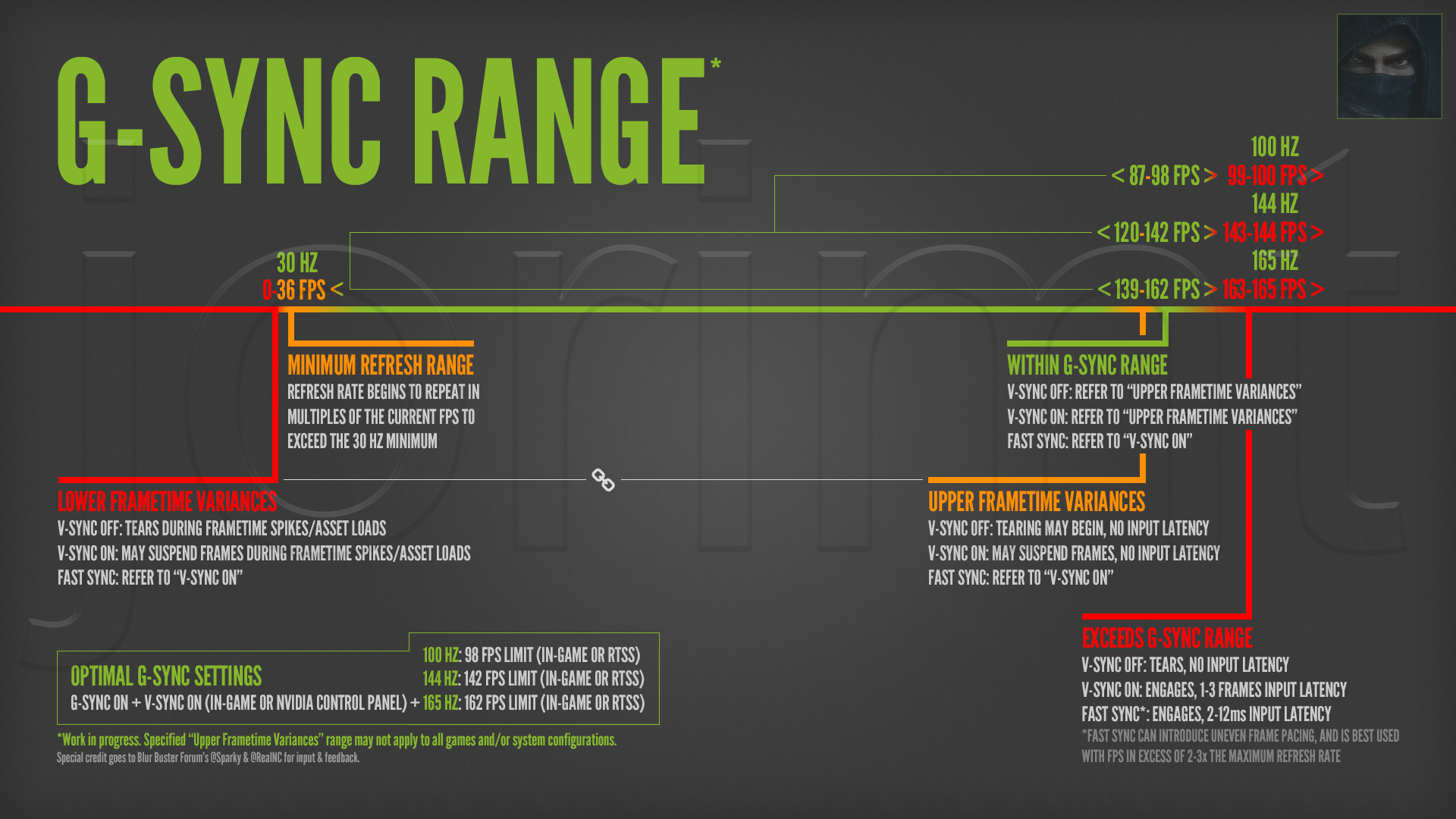
|
|
|
|
Sidesaddle Cavalry posted:Note that Vsync latency may not matter to you if you don't need to make super quick snapshots in an FPS or something. Also, for the gooniest way to use a Gsync monitor, you actually want Vsync on: Very cool, thanks for that image. I've always had vsync off in games.
|
|
|
|
At 120 FPS, each frame is 8.3 ms (140 is getting to 7 ms). So a 1-3 frame input latency is actually worse than the 1-12 ms latency of Fast Sync. Also, Iím clearly not up to date because I donít even know that Fast Sync was a thing.
|
|
|
|
BIG HEADLINE posted:I really like mine and it doesn't seem like anything newer is coming. Just don't pay full price. I just now am wondering if Dell will update theirs or put out a new model with the new panel.
|
|
|
|
Received my AW3418DW and it really is very lovely. Surprisingly my 1060 is doing OK playing Hitman with a couple of settings turned down, 50-60 fps. Looking forward to the 1070ti I ordered arriving. Also I thought I would hate doing normal office work at 50hz through the HDMI connection but it isn't killing my eyes like I thought it would. Still going to send it through a KVM ultimately though.
|
|
|
|
knox_harrington posted:Received my AW3418DW and it really is very lovely. Surprisingly my 1060 is doing OK playing Hitman with a couple of settings turned down, 50-60 fps. Looking forward to the 1070ti I ordered arriving. Best advice I can give with a display as expensive as the 3418 is, is to download UDPixel and use the color cycle to check for any potential dead pixels - the black screen setting is a good way to check for BLB, too: http://udpix.free.fr/ I use it myself periodically because I'm a paranoid fucker. BIG HEADLINE fucked around with this message at 11:03 on Sep 21, 2018 |
|
|
|
I almost have my build set up for a new PC, but the monitor is the last sticking point for me. I currently have a 22 inch 2243BW, which is 1680 x 1050, so not quite even 1080p. I'm going higher end than I normally would on my new build, with the intention of having a solid PC for many years to come--the one I built ~5 or 6 years ago has held up fine, but AAA games now can only run at low settings and it's just time to upgrade in my opinion, preferably before any potential tariffs increase the cost of components. So I'm going with an i5-8600K and a GTX 1080 TI--a huge upgrade from my current i5-3570 and GTX 660. I had this monitor picked out, though it's on the high end in price already: Acer XB271HU bmiprz 27" WQHD (2560x1440) NVIDIA G-SYNC IPS Monitor, (Display Port & HDMI Port, 144Hz) But since my current monitor is 22 inches and isn't IPS or G-SYNC or even 1080p, I wanted to see what those features actually looked like, so I went to Best Buy to see some monitors in person. The monitor there that had the best display in my opinion was an LG 27UK600-W, which checked all the boxes except it's even higher resolution at 3840 x 2160 and had Freesync instead of Gsync, which won't help me unless I change my build to use an AMD, which I don't really want to do. Obviously the 4K is going to look better than the not 4K, but I hadn't realized how much better until I saw them side by side--though I'm sure the display in the store was designed to elicit my exact reaction. Seeing IPS besides a TN has me sold on wanting that, since I noticed a real difference between the TNs on display and the IPSes--but 4K looked so much nicer than the 1440 IPS, I'm having doubts about 1440 now. So I guess I'm looking for advice as to whether I should pursue a 4K experience or be satisfied with the 1440, which is still better than the 1050 I've been using for so long. And the eternal question of whether G-Sync is worth paying a premium for--the comparison video I watched between G-Sync and no G-Sync was night and day, but slowed down at 25% and probably self-serving, so I don't know if it's basically propaganda. But the G-sync looks MUCH better. (For reference: https://www.youtube.com/watch?v=NffTOnZFdVs) Is there a 4K monitor with G-Sync, IPS, and 27 inches? And what fundamentally would I be sacrificing (besides oh so many paychecks) in terms of a gaming experience between a non 4K with the 1080-TI and a 4K? Or am I being insane and wouldn't even notice once I wasn't seeing them side by side in comparison if I went with an IPS 1440 instead of a 4K? And is G-Sync worth the premium?
|
|
|
|
A Strange Aeon posted:Is there a 4K monitor with G-Sync, IPS, and 27 inches? And what fundamentally would I be sacrificing (besides oh so many paychecks) in terms of a gaming experience between a non 4K with the 1080-TI and a 4K? Or am I being insane and wouldn't even notice once I wasn't seeing them side by side in comparison if I went with an IPS 1440 instead of a 4K? And is G-Sync worth the premium? There are two mostly-identical 4K@144Hz GSync IPS 27-inchers, they're Two Thousand US Dollars each because some genius wanted to also tack on HDR specs using local dimming (or slow the commoditization of new technology, I have no idea). Also, there are three(?) more 4K@120/144 monitors coming without HDR, at least one of them should be FreeSync and that one will thankfully start at less than $1000, amazing. Gsync is a good thing but it's an expensive proprietary good thing that Nvidia doesn't care to simplify and make affordable because people keep exceeding expectations for product demand by buying GSync monitors the way they are. On the practical side: While you'll find much less aliasing for images on 4K displays, a lot of apps still don't scale up well in features and text to make them readable. Your mileage may vary. 32-inch displays of similar specs are due sometime by the end of next year.
|
|
|
|
B-Mac posted:Tearing occurs below and above the monitors refresh rate. Whaaaaat. OK, because I've been thinking about getting a proper monitor to replace the HDTV I've been using for the past 10 years. As I understand it, TV's pretty much universally run at 60hz. The only game I have that shows FPS is Overwatch, which seems to run between 70-80 fps most of the time on ultra settings. There's quite a bit of tearing on it, which is fixed if I turn on vsynch, but as people have mentioned there is some lag when I do that. Further, the screen maxes at 720p so I figure 1080p would be a nice upgrade in addition to a higher refresh rate... From what I've read, the option for higher refresh rate would be either DVI-D or DisplayPort in lieu of the HDMI I'm using now. (Both can run 1080p up to 144hz, correct?) But once I have all that, how can I know what framerate the game will end up running at, if I adjust settings and such? If I intend to switch to DisplayPort (for example) would I be best off getting a 144 hz monitor? Or would I still get tearing, since my GTX 1060 seems to spend most of its time around the 70 fps range? Would a 75hz monitor be better, then? edit: I'd also be fine looking for a monitor in the 22-24" range. Don't need anything particularly big. also edit: d'oh i found the 70fps thing was because the game had some "cap FPS to refresh" setting that was on, with it off I regularly get 120-150 on max; well over 200 on lower settings. Also, something that isn't mentioned in the OP: some monitors are described as being "curved." Such as: https://www.newegg.com/Product/Product.aspx?Item=9SIA0ZX7TA0729&cm_re=monitor_144hz-_-24-011-162-_-Product Is that... good? Bad? Neutral? What's the deal with that feature and what is it for? Lemma fucked around with this message at 05:08 on Sep 22, 2018 |
|
|
|
Lemma posted:Also, something that isn't mentioned in the OP: some monitors are described as being "curved." Such as: https://www.newegg.com/Product/Product.aspx?Item=9SIA0ZX7TA0729&cm_re=monitor_144hz-_-24-011-162-_-Product It literally means the screen surface is a curved surface rather than flat. Just look at the product pics, the entire screen is bent. The idea here is that with large screens at typical monitor viewing distances, the edges of the screen end up being further away from your eyes than the center is so you get worse viewing angles at the edges and so forth, so to fix that they just make the entire screen surface curved. It takes some getting used to but for ultrawide monitors it's basically a necessity. For normal 16:9 monitors you don't really need it.
|
|
|
|
Lemma posted:Whaaaaat. OK, because I've been thinking about getting a proper monitor to replace the HDTV I've been using for the past 10 years. As I understand it, TV's pretty much universally run at 60hz. The only game I have that shows FPS is Overwatch, which seems to run between 70-80 fps most of the time on ultra settings. There's quite a bit of tearing on it, which is fixed if I turn on vsynch, but as people have mentioned there is some lag when I do that. Further, the screen maxes at 720p so I figure 1080p would be a nice upgrade in addition to a higher refresh rate... DVI is a dead spec. HDMI and DisplayPort are the two relevant specs, and HDMI is really the winner because it's used for everything If you want no tearing and no input lag, gsync (or freesync) is your only option. That said, vsync on with a 144hz monitor and a framerate below 144 is a pretty minimal amount of lag, so in that specific case you'd have a good experience on any old 144hz display. It's really a matter of how much you want to spend, how long you want to keep it, and what you plan on doing with it. Monitors are honestly in a pretty lovely place right now as a gamer, because Gsync IPS displays are extremely expensive and only really come in 2 worthwhile variants, but are also far better than anything else for gaming. A Strange Aeon posted:I almost have my build set up for a new PC, but the monitor is the last sticking point for me. If you want a monitor today, you either buy the one you picked or the ultrawide equivalent. If 4k and having a monitor you keep for 10 years really appeals to you, I'd say pick up a cheap 1080p monitor and sit on it until the 4k/144/gsync/not HDR monitors come out.
|
|
|
|

|
| # ? Apr 27, 2024 01:05 |
|
Anyone know if an IPS 4k/100hz gsync monitor is in the works? e: Like, without HDR and without a $2k USD price tag.
|
|
|































