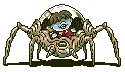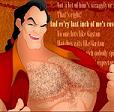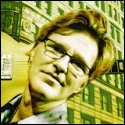|
The Quake posted:My U2412M just got here today, the magnificence of this display is well...magnificent to say the least. I can confirm this, these things are sweet.
|
|
|
|

|
| # ? Apr 29, 2024 05:42 |
|
INTJ Mastermind posted:Is there any way to get multiple monitor support out of a laptop? Maybe a box that emulates a single large display and then splits it into two outputs? What model laptop is it? There's nothing preventing laptops from running two displays, although if it is two externals you're not going to be able to also use the internal LCD as well unless it's a machine with Optimus. Depending on the machine there are options ranging from docking stations to displayport hubs to just plain plugging in two monitors to the outputs on the laptop already (Like a vga + hdmi or some crap).
|
|
|
|
Fatal posted:I can confirm this, these things are sweet. Ditto! Really happy with my U2412m. I'd buy another one in a snap. I'm just on the DVI connection for now but I'd like to get a displayport cable (my vid card has a port) just because it is ~*the future*~. That's my only beef, they don't include a displayport cable but they include DVI, VGA and USB cables.
|
|
|
|
Anyone have any experience with the ultra-thin dell LED backlit 23" monitors? Not for personal use but I need a new monitor or three at the office and right now they're on sale for $180.
|
|
|
|
ATI has some weird default options in Catalyst Control. "Oh, you're going to use an HDMI cord with your monitor? Going to set the screen resolution to take up only 85% of the screen by default."
|
|
|
|
INTJ Mastermind posted:Is there any way to get multiple monitor support out of a laptop? Maybe a box that emulates a single large display and then splits it into two outputs? Matrox DualHead2Go does this.
|
|
|
|
priznat posted:Ditto! Really happy with my U2412m. I'd buy another one in a snap. I did this and while fun (especially because my displayport cable is wrapped in argyle fabric for some reason), the display won't wake up from sleep like half the time, so I had to get in the habit of manually turning it off and disabling sleep.
|
|
|
|
Dogen posted:I did this and while fun (especially because my displayport cable is wrapped in argyle fabric for some reason), the display won't wake up from sleep like half the time, so I had to get in the habit of manually turning it off and disabling sleep. Hm, that's kind of annoying. I may just borrow a cable to try it out before doing a monoprice order. Having my first PC in a while (been a mac laptop guy for a bit) it's a pleasant surprise that win7 sleep mode actually works fairly well.
|
|
|
|
Bob Morales posted:Matrox DualHead2Go does this. FFFF! The DualHead supports 1920x1200 resolution, but both monitors need to be on the same resolution. My old monitor was only 1080p. 
|
|
|
|
INTJ Mastermind posted:FFFF! The DualHead supports 1920x1200 resolution, but both monitors need to be on the same resolution. My old monitor was only 1080p. You can just set it to 1920x1080 and the 1200 display will stretch a bit.
|
|
|
|
priznat posted:I'm just on the DVI connection for now but I'd like to get a displayport cable (my vid card has a port) just because it is ~*the future*~. That's my only beef, they don't include a displayport cable but they include DVI, VGA and USB cables. Stick with DVI where possible. I'd explain but I can't concentrate right now
|
|
|
|
Does the dell U2412M have any input lag issues? My current monitor is supposedly 5ms and has no problems and the dell is 8, but the OP said that these ratings are worthless so I'll ask the internet.
|
|
|
|
It's pretty fast, although I say this coming from an old slow IPS. But I think unless you are some zany twitch person you won't notice. My BF3 playing has improved significantly.
|
|
|
|
It was measured at 9.4ms. You'll have to find your monitor and compare the two yourself, probably. I definitely wouldn't replace it over input lag without knowing the actual measurements of what you already have.
|
|
|
|
Anyone return poo poo to Dell before? Did they make you pay the restocking fee? Also, I called support earlier. I had a question about my refurbished monitor warranty and it took them 2 hours to find me the page on the Dell website that said 90 days. Obviously I knew from outside sources it was 90 days, but never in the whole process of purchasing it did I see that 90 day figure posted on the outlet website, even on the U2711 refurbished product page or when I added it to cart. I raised hell with them because plastered all over the Dell Outlet (dell.com/outlet) store is the "same as new limited hardware warranty". For a whole 2 hours they were explaining to me their internal application says 90 days, yet it took them til the end of 2 hours to find me the page on the Dell website (hidden away where a regular customer purchasing something can't see) that says 90 day warranty ("excuse me sir give me more minutes to search this for you" fuseshock fucked around with this message at 04:02 on Dec 16, 2011 |
|
|
|
icantfindaname posted:Does the dell U2412M have any input lag issues? My current monitor is supposedly 5ms and has no problems and the dell is 8, but the OP said that these ratings are worthless so I'll ask the internet.
|
|
|
|
icantfindaname posted:Does the dell U2412M have any input lag issues? My current monitor is supposedly 5ms and has no problems and the dell is 8, but the OP said that these ratings are worthless so I'll ask the internet. You're referencing the refresh rate, not input lag. Two very different things. Input lag is the time between when you tell your mouse to move and when it appears to move on your screen. Refresh rate is (typically) how fast a pixel can change from one shade of gray to another (and for the most part an irrelevant stat). The 2412 is excellent at both however if you're really going for some crazy fast stuff (like fighting games) go with the 2312 which has a pretty non-existent input lag compared to the 2412's 9.4ms. Personally I wanted 1900x1200 more than I wanted 1080P so I went with the 2412s and have been very happy. 2312hm review: http://www.tftcentral.co.uk/reviews/dell_u2312hm.htm 2412m review: http://www.tftcentral.co.uk/reviews/dell_u2412m.htm
|
|
|
|
icantfindaname posted:Does the dell U2412M have any input lag issues? My current monitor is supposedly 5ms and has no problems and the dell is 8, but the OP said that these ratings are worthless so I'll ask the internet. You're probably quoting response time (there's no LCD monitor that advertises input lag numbers, and 5ms is ludicrously unrealistically low). As mentioned, the measured input lag of the U2412M is ~9ms. Considering at 60fps a single screen refresh takes 16ms, the screen has no perceptible input lag at all. Fatal posted:if you're really going for some crazy fast stuff (like fighting games) go with the 2312 which has a pretty non-existent input lag compared to the 2412's 9.4ms. This is Crackbone fucked around with this message at 18:47 on Dec 16, 2011 |
|
|
|
The OP makes mention of it, but does anyone have any experience/updated impressions of the HP ZR2440W Le? The reviews that I looked at seemed generally favorable. http://www.amazon.com/HP-XW477A8-ABA-Promo-ZR2440W/dp/B005O9RPQE/ref=sr_1_1?s=electronics&ie=UTF8&qid=1323059844&sr=1-1
|
|
|
|
The U2412M is not 9.4 ms. That's a rough estimation based on averages from an unreliable testing method. The U2412M has no real lag other than pixel response times. Lag doesn't fluctuate, and lag is usually within 3 ms of an exact number of frames. The U2412M and U2312HM both have 0 frames of lag.
|
|
|
|
If you recently bought a refurbished monitor from Dell, try calling them to return it. Explain to them you were confused about the warranty (actually any reason would work). The drone from India offered me a $60 refund to keep my U2711, which would have made my out of pocket price $540. But after the horrendous customer service I received, all from India, I don't want anything from Dell. They are quick to offer me $60 to keep it, but I insisted on returning it and they didn't waive the restocking fee until the supervisor got involved.
|
|
|
|
So like a lot of people here I ordered a U2412M while it was on sale, and I must agree it is awesome (especially compared to my old TN panel), but I'm having difficulty adjusting its height. Demo videos show it going up and down near effortlessly, but even applying a decent bit of force mine sure doesn't want to budge. Am I missing a really obvious locking mechanism or something? Rotating / swiveling / tilting all work fine otherwise.
|
|
|
|
Not sure about the 2412's stand, but on other Dell stands there was a locking button somewhere on the back of the mount/mechanism specifically for height adjustment.
|
|
|
|
After some more fiddling, it looks like the sliding part was just a bit stuck and needed some direct force. Now it slides up and down like a champ! Man, my old stand had like 10 degrees of tilt and that was that, this is like living in the future.
|
|
|
|
Does anyone here own the new revision of the U2312HM (version A02, I think)? Have they fixed the buzzing sound that appeared when you set the brightness too low?
|
|
|
|
Senjuro posted:Does anyone here own the new revision of the U2312HM (version A02, I think)? Have they fixed the buzzing sound that appeared when you set the brightness too low? I just got one a few days ago and there's no buzz on the minimum brightness, at least at first.
|
|
|
|
I've been asked to replace a laptop screen after the owners son sat on it by mistake. Half the screen is now green/purple so I assume theres no other avenue besides replacement. I haven't done this before, but it doesn't seem like theres a lot to it, disassembling the screen assembly was easy enough, now I just need to get the replacement LED LCD. There are an assortment of barcodes and serials on the back of the screen, so I'm not sure what to reference for a part number. The laptop model is a Toshiba C650D-026/PSC16c-02600M. Ebay lists a variety of screens but most just say for 650D, if the size is right, its LED and the connector is in the same place as the one I have here, is it safe to assume it will probably work? Also feel free to suggest a better source for getting replacement screens if you know of one.
|
|
|
|
Any advice on tweaking a 2412 using the OSD? My old 2007WFP still has slightly more realistic color reproduction and better blacks (on factory settings, never had a need to tweak it.) The lower right corner also glows a bit in dark scenes, not sure if it's a backlight issue or not since it fades out if I lean to the right and look at the screen from an angle (not a comfortable one). Just IPS glow due to the size of the thing? Edit: Actually, the 'multimedia' preset makes it look a lot more vivid and in-line with the color temp on the 2007. I'll give that a shot for a while. Maybe I'm weird, but the standard/custom color settings on default look really blue and sterile. Aphal fucked around with this message at 03:14 on Dec 18, 2011 |
|
|
|
The "blue tint" you're seeing is probably a result of the LED backlighting. I haven't really seen a LED backlit monitor that doesn't have cold bluish whites.
|
|
|
|
Can the 2412 turn off individual backlight LEDs as needed for a better picture?
|
|
|
|
dud root posted:Can the 2412 turn off individual backlight LEDs as needed for a better picture? edit: wait, no, it's W-LED edge lit Dogen fucked around with this message at 06:29 on Dec 18, 2011 |
|
|
|
Does anyone have some suggestions/advice on buying a projector that I could hook up to my PC for movie watching? It would also be nice if the projector could take HDMI input so that I could use it for my PS3. Would any surface do, or should I have concerns about the type of paint on the wall? Sorry if we have a projector thread! I didn't catch it on the first few pages.
|
|
|
|
!amicable posted:Does anyone have some suggestions/advice on buying a projector that I could hook up to my PC for movie watching? I don't think SH/SC has a projector thread. Might want to ask in A/V Arena. It looks like someone's question thread has turned into the de facto projector rec thread.
|
|
|
|
I'm planning on running to Best Buy to pick up a new 1080p monitor later today. I have a $125 gift card, so I was planning on spending maybe $150 on the monitor. Are there any brands I should specifically avoid? Are open-box items ok to get? (This is going to be for gaming, so I really just need a functional monitor, nothing fancy.)
|
|
|
|
!amicable posted:Does anyone have some suggestions/advice on buying a projector that I could hook up to my PC for movie watching? Optoma has some good inexpensive models that have been in production for several years. I've installed at least two-dozen HD720s and several HD1080s for low-cost/budget installs. On the higher-end, you've got things like JVC's RS-series and other models that cost more than a brand-new car. Super Dude posted:I'm planning on running to Best Buy to pick up a new 1080p monitor later today. I have a $125 gift card, so I was planning on spending maybe $150 on the monitor. Are there any brands I should specifically avoid? Are open-box items ok to get? (This is going to be for gaming, so I really just need a functional monitor, nothing fancy.) At that price range, you're going to get mostly TN-based displays, with the flaws/issues outlined in the OP. Luckily, since you're going to the store itself, you can see them in person and figure out if you can live with their display quality. Regarding open-box, I would check the return-policy/warranty terms very carefully. As per brands, while they'll all likely using the same panel, I would pick something from a reputable manufacturer that actually has warranty/RMA facilities in country.
|
|
|
|
HalloKitty posted:Stick with DVI where possible. I'd explain but I can't concentrate right now Can you expand on this now? I was thinking of switching my U2711 to DP so I could push my tower back a little further, as the DVI cable is what is sticking out the back the most at the moment.
|
|
|
|
mik posted:Can you expand on this now? I was thinking of switching my U2711 to DP so I could push my tower back a little further, as the DVI cable is what is sticking out the back the most at the moment. I don't remember making this comment, but I can indeed expand on it. If you have a single monitor, don't worry about it in the slightest. However, if you run dual monitors, it can be, "fun". Because once you turn the monitor off, Windows sees the monitor as disconnected, and shifts all your windows to the other screen. Doesn't happen with DVI. It also can happen if you switch inputs, Windows decided the monitor has gone. That's all, apart from that of course DisplayPort is perfectly fine. The way I understand it, it's not DisplayPort's problem, it's a deliberate design feature in Windows.
|
|
|
|
HalloKitty posted:I don't remember making this comment, but I can indeed expand on it.
|
|
|
|
I bought a U2412M, and I'm considering using my old LCD as a secondary monitor. I was thinking of mounting it in portrait orientation to get the most flexibility out of this setup (I frequently do a lot of reading on the computer). Any disadvantages (i.e. viewing angles / ClearType) to mounting a TN panel in portrait orientation?
|
|
|
|

|
| # ? Apr 29, 2024 05:42 |
|
Your main problem is that up and down are the weakest angles for most TN panels. So unless you look dead on it, moving side to side is going to yield horrible results, way worse than if it was in landscape. But hey, you're not going to know unless you try it. I'd run through the ClearType tuner after you move it into portrait just to be certain you're getting decent looking text, regardless of screen type.
|
|
|