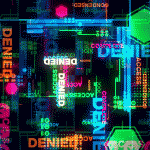|
They were really popular 3-4 years ago, you can google korean monitor for the brand names to search - Shimian, Qnix, Crossover, Auria, there are some others. Any of the brand names + 27 should pretty much limit you to the results you're looking for, and as long as you can demo it (make sure you put solid white, black, red, green and blue fullscreen images up to look for defects) you should be able to get a monitor that is really good for what you want for around $100. They weren't super popular outside enthusiast circles so you may have to do some poking around to find one locally (or it may not be possible depending on your area) but it's definitely the place I'd start.
|
|
|
|

|
| # ? Apr 19, 2024 23:05 |
|
astral posted:Please keep in mind Newegg's horrible monitor return policy before considering buying any monitors there. Buy them through their eBay store if the price is the same - they're forced to use eBay's more liberal return policy.
|
|
|
|
If it isn't going to be your main media monitor one thing I would recommend that you consider is what angle you will be viewing the monitor from. TN is going to be more likely to appear washed out when viewing it from angles that are not head on
|
|
|
|
Another option to consider if you don't mind a bit of a hassle - used 1060 6gbs regularly sell for $110-130 and 970s are selling for $90-110. You could potentially trade up for $20-30 if you troll for good deals. It won't be much of a performance boost (~10%), but the card will be a little newer and you'll have freesync support!
|
|
|
K8.0 posted:They were really popular 3-4 years ago, you can google korean monitor for the brand names to search - Shimian, Qnix, Crossover, Auria, there are some others. Any of the brand names + 27 should pretty much limit you to the results you're looking for, and as long as you can demo it (make sure you put solid white, black, red, green and blue fullscreen images up to look for defects) you should be able to get a monitor that is really good for what you want for around $100. They weren't super popular outside enthusiast circles so you may have to do some poking around to find one locally (or it may not be possible depending on your area) but it's definitely the place I'd start. Buying a monitor with 3-4 years of likely-heavy (since it's an enthusiast thing) use on it sounds like a recipe for once again not having a working monitor real soon, I think I'll pass on the idea, thanks for the information though. Statutory Ape posted:If it isn't going to be your main media monitor one thing I would recommend that you consider is what angle you will be viewing the monitor from. TN is going to be more likely to appear washed out when viewing it from angles that are not head on It's just going to be one of 2 total monitors mounted on the mount I mentioned above, horizontal viewing angle should be fine as long as the monitor itself isn't crap and the vertical one should be fine as long as my posture isn't crap. I guess I'm still waiting for a decent 1440 monitor to go on sale or a decent 1080/IPS to be so cheap I can't resist, like one if one of those ASUS IPS screens goes to like 80 bucks or something. Searching for this stuff on stores is infuriating though even if my query is literally only "1440" or "WQHD" half the results are 27 inch 1080p monitors or even less relevant things.
|
|
|
|
|
When is the LG 38" 3840x1600@144(175)Hz monitor coming out
|
|
|
|
Brut posted:Buying a monitor with 3-4 years of likely-heavy (since it's an enthusiast thing) use on it sounds like a recipe for once again not having a working monitor real soon, I think I'll pass on the idea, thanks for the information though. It's your decision, but I really wouldn't worry about it. The only thing that can really wear out on a TFT monitor is the backlight, but even that usually lasts forever and a half. I have some cheap-rear end old monitors that were in my own enthusiast use for like seven or eight years that I passed on to my elderly parents like two years ago, and they still work perfectly. As someone put it many pages ago, any halfway decent monitor will last for so long that you start resenting the fact that it still works.
|
|
|
|
Brut posted:Buying a monitor with 3-4 years of likely-heavy (since it's an enthusiast thing) use on it sounds like a recipe for once again not having a working monitor real soon, I think I'll pass on the idea, thanks for the information though. I could see that argument for video cards/anything internal, but monitors donít work like that man. You could argue wear and tear on say a touchscreen used at a Point Of Sale station or something.
|
|
|
ThatOneGuy posted:I could see that argument for video cards/anything internal, but monitors donít work like that man. You could argue wear and tear on say a touchscreen used at a Point Of Sale station or something. I understand it's not common but my last monitor stopped powering on and had blown capacitors on the board like it was an early 2000s motherboard, so it does happen. I'll keep an eye out though, if it's cheap enough an eventual failure might not matter as much.
|
|
|
|
|
I was directed here for my monitor question. I am looking to get a g-sync/freesync monitor and not spend an outrageous amount. I have a GTX 1060, so I am not looking to game in 4K or anything. Here are a few options I found: Dell 2560x1440 165Hz 24" ASUS 1920x1080 144Hz 27" - Not sure about 1080 at this screen size Dell 2560x1440 155Hz 27" They are all TN panels, but apparently the Dell 27" I linked gets pretty close to IPS colors and has decent viewing angles. I am leaning toward that model at the moment, unless anyone is aware of any glaring issues here.
|
|
|
|
Definitely donít get 27Ē full HD screen! S2719DGF looks good, has a good refresh range, so low frame rate compensation will work with it.
|
|
|
|
Ragequit posted:I was directed here for my monitor question. I am looking to get a g-sync/freesync monitor and not spend an outrageous amount. I have a GTX 1060, so I am not looking to game in 4K or anything. Here are a few options I found: If you're in the US, consider the Nixeus EDG27v2. $400, IPS, 1440p, freesync. Could be another ~3 weeks til they get stock though. Authorized sellers are: https://www.amazon.com/gp/product/B07N4DL9F7/ and (slightly higher, but eligible for ebay coupons if they run another): https://www.ebay.com/itm/264219662952 If you're dead-set on one of the TN Dell ones, Best Buy has been putting the S2719DGF on sale for $300-$320 pretty frequently lately, so try not to pay more than that for a TN.
|
|
|
|
Ragequit posted:I was directed here for my monitor question. I am looking to get a g-sync/freesync monitor and not spend an outrageous amount. I have a GTX 1060, so I am not looking to game in 4K or anything. Here are a few options I found:
|
|
|
|
Could the thread point me in the direction of some good mid-range ultrawide monitor options? Say $300 - $600, primarily going to be used for gaming. The larger the better; I have plenty of desk space and I think they look neat, but I don't really care about maxing out graphics and all the games I'm currently playing are a few years old.
|
|
|
|
There's no such thing as a midrange ultrawide gaming monitor. There's the high end and then there's crap that you should not buy. Maybe you could go find yourself a used X34 at the upper end of your budget?
|
|
|
|
K8.0 posted:There's no such thing as a midrange ultrawide gaming monitor. There's the high end and then there's crap that you should not buy. Glad I asked, then!
|
|
|
|
Dumb question: we got spanking new poverty spec dell 24Ē USB-C monitors at work, and the deal if you want two is you daisy chain with DisplayPort. So it goes: Laptop -> usbc cable -> monitor 1 -> DisplayPort cable -> monitor 2 Now it seems that the USB ports on monitor two are not connected to the laptop. Thereís no more usbc ports on the laptop. What do I do?
|
|
|
|
bolind posted:Dumb question: we got spanking new poverty spec dell 24Ē USB-C monitors at work, and the deal if you want two is you daisy chain with DisplayPort. So it goes: Why do you need USB hubs on both monitors? Can you get by with an external USB hub or get a USB A to USB C cable to hook up the USB hub on the second monitor if you need to drive a lot of devices?
|
|
|
|
Rexxed posted:Why do you need USB hubs on both monitors? Can you get by with an external USB hub or get a USB A to USB C cable to hook up the USB hub on the second monitor if you need to drive a lot of devices? The monitors only have 2x3.0 and 2x2.0 and with 1 or 2 keyboard/mouse dongles (yes, I know you can re-pair Logitech stuff but my users donít) + potentially a gbit Ethernet adapter and a sound card poo pooís getting full fast. Iím liking the USB C to USB A idea, will investigate that route. I just think itís dumb that it isnít routed over DisplayPort now that every single other thing seems to be.
|
|
|
|
Moon Slayer posted:Could the thread point me in the direction of some good mid-range ultrawide monitor options? Say $300 - $600, primarily going to be used for gaming. The larger the better; I have plenty of desk space and I think they look neat, but I don't really care about maxing out graphics and all the games I'm currently playing are a few years old. K8.0 posted:There's no such thing as a midrange ultrawide gaming monitor. There's the high end and then there's crap that you should not buy. Maybe you could go find yourself a used X34 at the upper end of your budget? So what should I be looking at in that price range for what I want to use it for, if an ultrawide isn't going to work? I checked the OP but it doesn't look like it's been updated since 2013, so I'm not sure what's good or what to avoid.
|
|
|
|
Moon Slayer posted:So what should I be looking at in that price range for what I want to use it for, if an ultrawide isn't going to work? I checked the OP but it doesn't look like it's been updated since 2013, so I'm not sure what's good or what to avoid. You can get a decent 34" 1440p IPS ultrawide for $500 in the LG 34UM88, but it's 60Hz. Still, if you really want screen real estate more than you want great responsiveness in fast-paced games, that's a reasonable buy, but it's not what you'd call a gaming monitor. If you say "mostly gaming" and "$300-600", the default answer these days is a 27" 1440p 144Hz IPS panel with Freesync, which can be had from $400 and up. There's a whole bunch of these now in the $400-500 range, where the main difference is usually the branding and the stand. The cheapest one is usually the Nixeus EDG27v2 or the Acer VG270UP, but if you want an adjustable stand the Acer XV272UP is also reasonable at $500-ish (if it's available in the US). Going up-market from there, there's sort of a gap in capability where more money doesn't really get you anything meaningfully better until you get up to like $800-900, where you can get a Dell AW3418DW (34" 120Hz 1440p ultrawide) on a good day. Above that lies madness for the most part, but there are two somewhat reasonable options around $1000 - the LG 34GK950F (also 34" ultrawide, slightly better than the AW3418DW) and the Acer XV273K (the only reasonable 4K high refresh rate monitor currently available). As far as gaming goes, that's about what the market looks like. Below $400 there's nothing but 60Hz standard monitors that's really worth considering for most people. High refresh rate TN panels are not so much cheaper than $400 that they're really worth considering new (but as always, if you're willing to buy used, there might be some good deals). There are a lot of other monitors on the market that I have completely disregarded though and that you shouldn't buy. To give a quick summary of what and why: Any TN panel 240Hz TN makes sense if you're a Counter-Strike pro, and by that I mean that your daily bread depends on how fast you can click people's heads. For everyone else, just no. TN has no meaningful advantages over IPS around 144Hz these days, but a lot of disadvantages. Any VA panel If you're buying a gaming monitor you want fast response time. VA has very inconsistent response time and is super slow and blurry in dark aras. Do not buy. 1080p monitors bigger than 24" These look like garbage. Do not buy. You want higher pixel density than this. TheFluff fucked around with this message at 16:35 on Mar 23, 2019 |
|
|
|
There are a lot of 27"/1440/144hz/IPS monitors in the $400-600 price range. The Nixeus EDG-27S V2 at $400 is currently pretty popular, although the stand sucks. It depends what you're going to drive it with and what your future plans are - Nvidia only has freesync support on 10/20 series GPUs, but Gsync monitors are much more expensive and generally not worth the price premium.
|
|
|
|
That's a lot of great information, thanks a lot!
|
|
|
|
Ihmemies posted:When is the LG 38" 3840x1600@144(175)Hz monitor coming out I broke down and got the 60Hz LG 38" because I couldn't wait any longer and I have resigned myself to getting the 144Hz 38" when it comes out as well so farewell to all my desk real estate.
|
|
|
|
TheFluff posted:You can get a decent 34" 1440p IPS ultrawide for $500 in the LG 34UM88, but it's 60Hz. Still, if you really want screen real estate more than you want great responsiveness in fast-paced games, that's a reasonable buy, but it's not what you'd call a gaming monitor. This actually looks perfect, since most of the games I play are a few years old and are mostly simulation/strategy games with the occasional MMO, but I also do a fair amount of screenshot editing because I'm doing an LP.
|
|
|
|
TheFluff posted:Save up $50 more and get an IPS panel instead, 1440p 144Hz with freesync can be had at $400-450 now. There was an Acer one like that on sale for like $380 not too long ago. Paying $350 for 1440p TN makes no sense at all anymore. I appreciate the info from you and others. I determined that 144hz probably isnít as important to me as other features. I would ask if there is a huge difference between 75Hz and 144Hz, but I assume the answer is ďHoly poo poo yesĒ. Is there a noticeable difference between 60Hz and 75Hz? I ended up finding an LG (27UK600-W) monitor with 4K, IPS, 75Hz, and freesync for $350. I donít game on PC as much these days, so it should be a solid choice for photography and media watching. Havenít opened it up yet but Iíll likely stick with it.
|
|
|
|
The Freesync is not going to be useful because of the range and I'm pretty sure that's a 60hz monitor, but if high refresh isn't important to you it seems like a perfectly good buy.
|
|
|
|
K8.0 posted:The Freesync is not going to be useful because of the range and I'm pretty sure that's a 60hz monitor, but if high refresh isn't important to you it seems like a perfectly good buy. I think I already changed my mind and am looking at this for $100-150 more: Asus 27" IPS WQHD 144Hz FreeSync I don't know why I am waffling over this decision so much, but I appreciate how helpful you all are. I picked up my last monitor on a whim 4+ years ago after hearing that IPS was nice.
|
|
|
|
Thats a good choice if youre willing to pay. Freesync range is only 35-90 hz out of the box but you can use custom resolution utility to expand it to 57-144hz. I used to own it before upgrading to a ultrawide and it works perfectly fine. G-sync works perfectly on it as well. Very solid build and good osd control two things that a lot of people who own the Nixeus says it doesnt have.
|
|
|
|
Anyone running mismatched monitors, and if so, do you get used to the difference in dpi between monitors? I've got a pair of Dell U2412Ms, am interested in higher refresh rates for my main monitor, and I'm slowly, begrudgingly coming around to the conclusion that any upgrade I do is just not going to line up with my existing monitors.
|
|
|
|
Farmer Crack-rear end posted:Anyone running mismatched monitors, and if so, do you get used to the difference in dpi between monitors? I've got a pair of Dell U2412Ms, am interested in higher refresh rates for my main monitor, and I'm slowly, begrudgingly coming around to the conclusion that any upgrade I do is just not going to line up with my existing monitors. I run an IPS 1440p 144hz main monitor and a TN 1080p 60hz secondary. The secondary is a little smaller and honestly I don't notice it that much because I don't play games on it or anything. It's for the Forums or whatever.
|
|
|
|
Unless you're doing something where matching DPIs matter, I actually think mismatched monitors is kinda nice. It's almost like having a fine-grained scaling adjustment for apps that are just a bit off.
|
|
|
|
I think using different UI scaling on different monitors is still sorta wonky in Windows, though, so running 4K plus 1080p is maybe not the best idea.
|
|
|
|
My AW3418DW is my first IPS panel and I heard backlight bleed is pretty bad on those. I have no frame of reference on what is considered "bad" vs normal though. Here's what mine looks like:  I definitely notice it in the lower left corner in very dark scenes, but it doesn't usually really bother me in most games/in my day to day usage. Since it doesn't bother me *that* much, I wasn't going to bother with a return/exchange, but since Dell has such a good policy on exchanges (I think they cross ship?), I figured I might as well ask if my panel is really bad or if it was within the norm and not worth a panel exchange lottery.
|
|
|
|
Taking pictures of BLB and IPS glow is pretty difficult. That looks pretty bad, but it also looks overexposed making things look worse than it looks in person. I'd say keep it, or at least try and see if Dell can first ship you the replacement and let you return whichever you don't like. They did that for me, though unfortunately all the replacements had dead pixels and I just ended up returning everything (sorry FedEx guy and Dell Support)
|
|
|
|
TheFluff posted:I think using different UI scaling on different monitors is still sorta wonky in Windows, though, so running 4K plus 1080p is maybe not the best idea. It's worked fine for years. There's the odd badly behaved app, but that's nothing to do with Windows.
|
|
|
|
How well would a 1440p 144hz freesync work with a GTX 1070? In Apex on my current 1440p 60hz monitor I get 80 at the low end to 120+ . What's a recommend monitor for freesync on a Nvidia card?
|
|
|
|
TheFluff posted:I think using different UI scaling on different monitors is still sorta wonky in Windows, though, so running 4K plus 1080p is maybe not the best idea. Oh, no, I definitely wouldn't be going to 4K. Probably looking at 1440p since I'd hate dropping from 1200 to 1080 on my center monitor.
|
|
|
|
I contacted that Nixeus authorized seller to ask about any updates on shipping times - the monitors from that ebay coupon sale that shifted to 'presale' should ship within the next two weeks.
|
|
|
|

|
| # ? Apr 19, 2024 23:05 |
|
Hello all! I recently got a nice new system including an RTX2070. I eventually would like to get one of the nice new gaming monitors too, but as a Brit they are currently (from what I can tell) in the £600-£700 range, which seems like a lot. (Some of the monitors you guys are recommending are only $350 which is not even £300) as such I am not sure if I am looking at the correct kinds of monitor. I would like one that does G-sync (possibly freesync though I am not as certain how well that works) and is 1440p. Does anyone have any good recommendations for this and for someone paying in £? If it means I need to save up £600 then so be it, I just wondered if there was anything a little bit less wallet straining.
|
|
|