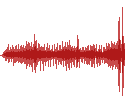|
K8.0 posted:The best value right now is the Nixeus EDG-27s at $400. Aside from possibly the 27GL850, spending more on a 1440p monitor does not really bring much. All the good ones use the exact same AUO panel as the Nixeus, and it's got a good Freesync implementation, so there's just not much you get for your $150-200 more on the "premium" options, other than 165hz which may or may not wind up working for you on the higher end gsync monitors. I'm in the same boat with a new built pc waiting for the new LG27GL850 to come back in stock but don't want to wait forever. https://www.amazon.com/gp/product/B...22278785b0365ba Is this the Nixeus you speak of?
|
|
|
|

|
| # ? Apr 26, 2024 20:13 |
|
Risky posted:I'm in the same boat with a new built pc waiting for the new LG27GL850 to come back in stock but don't want to wait forever. https://www.amazon.com/gp/product/B07N4DL9F7/ref=ppx_yo_dt_b_asin_title_o02_s00?ie=UTF8&psc=1 is the v2 and the one you want to order. Keep in mind that the stand is REALLY bad. I got one of these from work https://www.amazon.com/VIVO-Monitor...WT5K9VNB63QV6FP but any VESA stand will work.
|
|
|
|
TFTCentral's 27GL850 review is up: https://www.tftcentral.co.uk/reviews/lg_27gl850.htm I've only skimmed it but it looks good. The 1ms response time thing is a gimmick with terrible overshoot issues (not terribly surprised there), but the regular 5ms mode is excellent and faster than the competitors anyway, so just use that. Contrast ratio is pretty bad even for an IPS panel though. Overall a solid choice at any rate.
|
|
|
|
worse calibrated contrast than all compared TN screens from other manufacturers... ho-hum.
|
|
|
|
Cyks posted:https://www.amazon.com/gp/product/B07N4DL9F7/ref=ppx_yo_dt_b_asin_title_o02_s00?ie=UTF8&psc=1 is the v2 and the one you want to order. https://www.amazon.com/ASUS-PG279QZ...customerReviews I know this is an older monitor but it seems to be on par for what I'm looking for. Would you still get the Nixeus over an older ASUS?
|
|
|
|
It's the same panel. You're paying $150 for a better stand and the Gsync module, which means marginally better pixel driving, 165hz, and Nvidia lock in.
|
|
|
|
K8.0 posted:It's the same panel. You're paying $150 for a better stand and the Gsync module, which means marginally better pixel driving, 165hz, and Nvidia lock in. Is it the same panel? I thought the Nixeus was rated for 300 cd/m2 of brightness compared to 350 for the PG279QZ?
|
|
|
|
Hello everyone. Does the thread have any recs for a usb-c monitor? Ideally would be able to power a laptop (Dell XPS 13) and have a hub for kb/m. Built-in KVM would be a huge bonus but not a must have. I'm imagining a 27" 4K dealio, but if there's a smaller option out there I'd be interested too. Thanks folks!
|
|
|
|
Dell's got this thing and there may be another model or two like it if you really want to spend that much to get those features.surf rock posted:Is it the same panel? I thought the Nixeus was rated for 300 cd/m2 of brightness compared to 350 for the PG279QZ? The backlight usually comes with the panel, but it's not really part of it. AUO sells a whole ton of variants. I'm fairly certain there are no meaningful differences between any of the panels used in that application, aside from some having backlights that allow for thinner bezels.
|
|
|
|
Figured this was the closest thread but I'm interested in a triple monitor stand/mount and not quite sure where to start, "reviews" seem to just be people shilling their amazon referral links/repeating the manufacturer's specs so the internet at large didn't seem like too much help. I've got a central 27" monitor and a pair of 22" beside it and i'm looking to save a bit of desk space so a central stand seems like the smart thing to do. Are there any particular brands to buy/avoid or as the concept's pretty simple should anything that's not the absolute cheapest do the job?
|
|
|
|
There's like 3 tiers and within each tier they're more or less made by the same companies and sold and re-branded as different variants. - Aluminium desk clamp / base VESA stands - gas spring desk mounts - expensive gas spring desk mounts (Ergotron, etc) For my use case, I barely move my monitors once they're set so I just opt for the non-gas spring mounts. (this is going to be relevant for you as well) Since the monitors I use are not the same brand and model, I made sure to look for a stand that has individual height adjustments per arm. This way you can align mismatched monitors which I can get pretty OCD about. The one I got was some cheap stand by VIVO but I made sure to get the one with the individual height adjustments. I've seen the same stand from different brands though, so I guess just get poo poo from Amazon and return if it doesn't fit your needs.
|
|
|
|
Thanks, yeah I had seen some suspiciously similar designs.
|
|
|
|
Alright, I think I'm finally honing in on my two new monitors. - I want a 27-inch and a 24-inch. - The 27-inch will be my main monitor and on my desk centered directly in front of me. The 24-inch is my secondary monitor to the left, it'll be positioned diagonally so that it's still centered on me. - I had hoped for them both to be 1440p + 144 Hz + IPS panels. But that literally doesn't exist at the 24-inch level, apparently. Given that the monitor will be centered on me, I think the thing that ought to give between those three qualities is IPS. So, I've been looking at 24-inch/1440p/144 Hz/TN panels. 27-inch + 1440p + 144 Hz + IPS So, it seems like I have five options for this monitor...  K8.0 made the point last week that the differences between the cheapest monitor here (the Nixeus) and the Asus ROG Swift are pretty minor. Better stand, slightly higher refresh rate (with an overclock), and G-sync module. The $500+ options are better, but it's not a massive gap and it's not related to picture quality. The lower brightness still gives me a bit of pause, but both of my current monitors also have 300 brightness and don't have issues with glare or whatever, so I'm getting over that. I think my only lingering concern with the Nixeus is that tftcentral didn't approve or recommend it in their awards, even though they did review it. I'm having trouble with that since folks here really seem to respect that site. Still, I'm thinking I'll go for the Nixeus. 24-inch + 1440p + 144 Hz + TN And I think I have four options for this monitor...  This one is harder because of the lack of trustworthy reviews. It seems like the other big thing you lose when you go from an IPS panel to a TN panel (in addition to viewing angles) is contrast ratio. According to the specs, theirs is as good as the 27-inch monitors, but I don't think that's reality. Spec-wise, it doesn't seem like there's anything to differentiate between these, which makes the lack of reviews even more annoying. Just poking around online, I'm seeing the most goodwill for the Dell, so I'm planning on the Dell. I'm still probably at least a month away from actually being able to do my new build and to use the monitors, so I'm not buying quite yet, but I'd welcome any input here. Hopefully, I've got a good pair of monitors here (both in terms of their individual qualities and as a duo).
|
|
|
|
Other than not having different refresh rates, what's the rationale for going with a 144Hz monitor for the 24" one? Will you be gaming on the 24" one as well? Or doing any multi-monitor gaming? Pretty unlikely though since having multiple high refresh rate monitors are typically triple monitor setups for racing sims. The few games that use multiple monitors don't really NEED to have a high refresh rate on the secondary monitor since it's just like a map or additional menus. Since you'll be having it at an angle, I highly suggest getting an IPS 60Hz one instead. I'd take the viewing angles and colour on a secondary IPS panel over a 144Hz TN one. Especially for a monitor that I assume wouldn't really need the high refresh rate? Edit: Just saw the requirement of having the 24" panel be 1440p as well. Yeah, that's a weird use case that I don't really quite understand unless it's budget considerations. Constellation I fucked around with this message at 02:31 on Aug 26, 2019 |
|
|
|
Constellation I posted:Other than not having different refresh rates, what's the rationale for going with a 144Hz monitor for the 24" one? Will you be gaming on the 24" one as well? Or doing any multi-monitor gaming? Pretty unlikely though since having multiple high refresh rate monitors are typically triple monitor setups for racing sims. The few games that use multiple monitors don't really NEED to have a high refresh rate on the secondary monitor since it's just like a map or additional menus. It's correct that I wouldn't be gaming on the secondary monitor; I just want the resolution and refresh rates to be consistent between them. That seems intuitive/desirable to me since I'm constantly moving stuff between them. I definitely need two separate monitors, and in terms of what fits comfortably on the desk, I have enough room for a 27-inch and a 24-inch.
|
|
|
|
I'm not super knowledgeable on monitors, but the general consensus is to get one good, main monitor, and commodity grade ones for any ancillary monitors unless doing multi-monitor gaming. High resolution and high refresh rates just don't offer much benefit to the kinds of things you'd be using a secondary monitor for while the first one is occupied
|
|
|
|
ItBreathes posted:I'm not super knowledgeable on monitors, but the general consensus is to get one good, main monitor, and commodity grade ones for any ancillary monitors unless doing multi-monitor gaming. High resolution and high refresh rates just don't offer much benefit to the kinds of things you'd be using a secondary monitor for while the first one is occupied Does that apply if your use of the monitors is only a 60/40 split in favor of the main? While only the main monitor would be used for gaming purposes, my secondary monitor is still used heavily for spreadsheet work and streaming Netflix or YouTube.
|
|
|
|
A Lenovo P24H might fit the bill for the 24”. About to pull the trigger on one myself. 1440p should be more common and so should USB-C, but at least this one’s got both.
|
|
|
|
I am willing to, in my impossible triumvirate of 1440p / 144 Hz / IPS, give up the 144 Hz instead of the IPS if folks really do think that that makes more sense given that I wouldn't be gaming on it. It had seemed to me like the visual difference between a good TN monitor next to an IPS monitor wouldn't be as noticeable as the feel difference of regularly moving back and forth between a 60 Hz display and a 144 Hz display; is that not the case?
|
|
|
|
I'm typing this on a 60hz monitor next to a 144hz monitor. It's not really noticeable for the things I use it for. I certainly wouldn't pay much for it. Resolution being identical is also not that important. Having similar PPI is to some people, although I actually enjoyed my old setup where I would sometimes drag something onto my lower PPI monitor to see it more clearly. A 24" 1440 will have a much higher PPI than a 27" 1440, so everything you drag onto the secondary monitor will shrink. Whether that is good or bad is up to you.
|
|
|
|
surf rock posted:Does that apply if your use of the monitors is only a 60/40 split in favor of the main? While only the main monitor would be used for gaming purposes, my secondary monitor is still used heavily for spreadsheet work and streaming Netflix or YouTube. Netflix, afaik, only does 1080p and 4k, and most YouTube content I've seen doesn't come above 1080p. Spreadsheets don't care at all, unless smoothness of your mouse cursor while moving over the sheet is that big a deal to you. Basically, any non-gaming things you're going to do won't benefit from 1440p or 144hz monitors. If you know you're getting into 4k stuff a 4k60 monitor is a valid choice for a non-gaming screen but 4k content ain't exactly easy to find.
|
|
|
|
K8.0 posted:I'm typing this on a 60hz monitor next to a 144hz monitor. It's not really noticeable for the things I use it for. I certainly wouldn't pay much for it. Oh, awesome, I'd love to hear more about your experience then. What are the main things you use it for? Are there any cases where the difference did catch your attention? surf rock fucked around with this message at 04:19 on Aug 26, 2019 |
|
|
|
I use two 27" 1440p IPS monitors. One is 165Hz, the other is 60Hz. Obviously I play games on the "main" monitor and the high refresh rate on that is definitely worth the price tag for that purpose. For general computer stuff like video editing, spreadsheet, web browsing, Netflix, YouTube, media etc. both monitors are interchangeable and I don't really care or notice a usability difference between the two. Yes, stuff like your moving your mouse cursor, dragging windows around and scrolling up and down feels smoother and snappier because of the high refresh rate. But it's more of a novelty for general computer use. The transition to doing the same thing on the 60Hz monitor right beside it isn't jarring and really not a big deal. Honestly for your use case a high refresh rate 27" 1440p IPS + 24" 1080p 60Hz IPS monitor would be the combination that makes the most sense. They're much closer in PPI than your original plan. I'd argue that having 27" @1440p and 24" @1440p side by side would be a way worse combination in terms of things feeling off because of the PPI difference.
|
|
|
|
4000 Dollar Suit posted:I bought an LG 32gk650g-b and I keep getting "out of range" errors while playing like 80 percent of games while using gsync. I've found all of jack gently caress on google about this problem except a single thread from 2014 on steam about the Asus PG278Q with the same problem with the only solution being "unplug and replug the DP-Cable, every time you reboot, or disable gsync, and wait for Nvidia to patch this "known problem with Asus PG278Q"" and a few solution adjacent youtube videos. I Revo Uninstalled the old Nvidia drivers, on a whim, and installed the new ones that dropped a few days ago. For some reason Revo also uninstalled Asus Gputweak2 and Aura VGA when I was cleaning up after uninstall admittedly not reading anything, but now the problem seems to be gone and I'm not sure if it's because of Gputweak2 or because Nvidia pushed a fix out. Either way, woo. runaway dog fucked around with this message at 09:50 on Aug 26, 2019 |
|
|
|
So for mostly work duties, there's no benefit to 1440p? Does the pixel density make things look any clearer (like on a MacBook's Retina Display)? To break it down, there wouldn't be much advantage to going with the Lenovo P24H over, say, a Dell P2419C? The killer feature with these would be USB-C. I know I'm paying extra for it, but it really is worth it for me, as I'm trying to keep things as clean as possible in my shared home office.
|
|
|
|
I'll put in my two cents. I had a TN panel monitor as my secondary next to a nice main IPS 1440p higher refresh rate monitor and I hated it. The viewing angles killed it and whenever I looked over at it I could tell the colors were off (because of the viewing angle). I recently switched to a 60Hz IPS for my secondary and I love it.
|
|
|
|
surf rock posted:Oh, awesome, I'd love to hear more about your experience then. What are the main things you use it for? Are there any cases where the difference did catch your attention? I use it for everything except games - work, browsing, videos, etc. You can see the difference in moving your mouse cursor around, when dragging windows, and when scrolling. That's about it - it's not like you're going to have much >60hz content on your second monitor, so it's generally only stuff that you personally are moving. High refresh on my second monitor is probably one of the last places I'd spend money on my PC. nitsuga posted:So for mostly work duties, there's no benefit to 1440p? Does the pixel density make things look any clearer (like on a MacBook's Retina Display)? Pixel density does matter, but how much is desirable/necessary is a personal question. I don't think 1440p/24" is that worth it for work just because I don't feel like the value is there compared to 1080/24" or 4k/27". If you want more than 1080p, 4k is a better value proposition and you get a TON more clarity and a monitor you'll probably be very happy with for at least 10 years for productivity purposes. I also think scaling really comes into its own at the really high PPI you see on 4k monitors, even at 32".
|
|
|
|
nitsuga posted:So for mostly work duties, there's no benefit to 1440p? Does the pixel density make things look any clearer (like on a MacBook's Retina Display)? There's absolutely a benefit, but at 1440p, I'd rather it be at minimum, be a 27" panel.
|
|
|
|
Sure. I don't have lots of space for the monitor, so 24" is about ideal. I guess it can save me some money going with a 1080p panel. I'll do a little looking tonight, but I think I might give the Dell a try. Easy enough to return it if it doesn't work out. That said, there isn't a drawback per se to going with a 24" 1440p, is there? nitsuga fucked around with this message at 18:56 on Aug 26, 2019 |
|
|
|
I generally agree with what everyone is saying, but I will mention that on my current setup (main: 1440p 144hz IPS, second: 1080p 60hz VA) I have had some horrible issues with video (Netflix, YouTube type stuff) turning into a stuttery slideshow mess on the second monitor when gaming on my main monitor. I've only recently changed to this 1440/144 as my main, so haven't had a chance to do much research yet. My early digging around seemed to indicate it's a problem with the two refresh rates not being multiples of each other. Doesn't happen all the time to me and is not a scenario that necessarily affects or matters to everyone, but game on monitor 1 and netflix on monitor 2 is a situation I'm in very often and right now it's super annoying.
|
|
|
|
It's almost certainly because your computer is now under much higher load trying to drive that framerate on your main monitor, and it's not able to handle the load on the second monitor smoothly. You might need a more powerful computer, or you might just need to properly cap your framerate (which you need to do for gsync/freesync to work anyway).
|
|
|
|
Might also be a graphics driver + game thing where it doesn't know how to allocate or prioritize the hardware decoder for videos vs the game. You can try running the game in borderless windowed and also try turning off hardware decoding on your browser.
|
|
|
|
K8.0 posted:It's almost certainly because your computer is now under much higher load trying to drive that framerate on your main monitor, and it's not able to handle the load on the second monitor smoothly. It's a 3900x with a 2080ti so although I see why you would suspect that, I don't think that's the issue. I'm not at all convinced it's a monitor issue either, like I said I haven't had time yet to really track it down. I cap it at 140 for gsync. e: yeah I suspect something like what Constellation suggested
|
|
|
|
I had an issue with elite:dangerous that was the game trying to duplicate anything in vram onto system ram and that particular computer had only 8 gig system ram
|
|
|
|
I've got a brand-new Nixeus EDG-27s v2 connected to a 2070 Super with displayport. When it first starts up, it has a slow "blink" to its brightness when I get to the windows desktop -- kind of like when a lovely tablet has auto-adjust brightness on. Except the brightness doesn't really change, just dims for a split second and only like once every 10 seconds for up to a minute or so and then it goes away. I don't think I ever notice it when it's sitting on the Windows logon screen or BIOS or when I'm playing a game. Is this some nVidia FreeSync weirdness? I have FreeSync set to "full-screen apps only" and it seems to work fine in games. EDIT: I do have an old Dell 1080p U2312HM on a second displayport output, if that matters. el_caballo fucked around with this message at 19:55 on Aug 26, 2019 |
|
|
|
I don't know if they have ambient light sensors but try to click through the menus and see if there's an economy mode or energy saving mode. My samsungs will do that in a dark room with eco mode on because they're freaked out by their own light.
|
|
|
|
Thanks for great replies several weeks ago. Still planning on waiting a couple more months before building a new system but I wanted to get some additional personal opinions of people who have viewed both IPS and high-end TN panels as that is the last part of the build I am trying to nail down. My aim is to upgrade to a 27-inch 1440p high refresh rate monitor and the things I do on my computer is game, surf, and watch Youtube/netflix. When I am at my computer, it will be solo with no one else sitting beside me. I am starting to think saving a hundred bucks or so and getting a high quality TN panel might be the right choice. Some dude on reddit though says that even on a good TN panel that has good colour reproduction, it is possible to detect "gamma shift and uneven colour across the panel" even at an optimal angle. Now I sit around 2 to 2.5 feet away from my monitor and on a 24 in 1080p TN, I don't notice what he is talking about. Is this true or is it just my untrained eye? Will larger monitors like going to 27 inches make this more apparent?
|
|
|
|
The gamma shift on a TN will be slightly more apparent on a larger screen because of the simple geometry of it (more screen means more of it is being viewed off-angle). However, if you can't see it on your current 24" TN then you are unlikely to be bothered by the slight addition from going to a 27" screen. Also worth noting that modern TNs are significantly better than they were even 5+ years ago. I just got back to my Asus PG258Q (24"/1080p/240 Hz TN) after being away and using an older BenQ XL2420G (24"/1080p/144 Hz TN), it is immediately apparent the Asus monitor has significantly better contrast and viewing angles despite both being TNs. Everything dark was washed out on the BenQ, while this Asus monitor doesn't look particularly bad even though it is sitting right next to a Dell U2412M IPS which features a massive 1100:1 native contrast. In fact there are quite a few situations where the Asus TN makes the Dell IPS look bad (anything in motion). Also HP is going to put out a 27"/1440p/240 Hz TN pretty soon with freesync support, although I suspect there may be some compromises since it is basically a first gen product of that class. They are claiming 1000:1 contrast, but if I was on the market I would wait for independent reviews to verify that it can actually hit those numbers before I'd make any decisions on it. My Asus PG258Q reaches 960:1 at the 200 cd/m2 I run it at, the older BenQ XL2420G only hits 760:1 and it really shows.
|
|
|
|
Thank you all for the feedback! I've decided to do the following: I'm going to start by buying a Nixeus NX-EDG27S v2 as my main monitor. I already have a 24-inch 1080p/60 Hz secondary monitor, so I'm going to start by using the two of them and give that some time. If I'm satisfied with that arrangement, I'll leave it that. If not, I'll pair the Nixeus with either a Dell P2418D or a ViewSonic VG2455-2K. I am looking to replace the stand for the Nixeus, though, since apparently it's very bad. I had been thinking about finding a cheap old Dell on Craigslist to grab the base off of, but maybe a monitor arm would be better? I plan to have the monitor located near the back of the desk anyway, after all. This one seems very well-reviewed and inexpensive.
|
|
|
|

|
| # ? Apr 26, 2024 20:13 |
|
Color shift is definitely more apparent on 27” TN, especially if you are not dead-on to begin with (eg multi monitor setups). Lean your neck side to side a couple inches and you can see the corners start to shift particularly in things like loading screens that have a completely solid color.
|
|
|