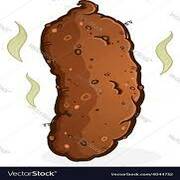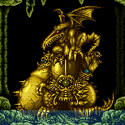|
Build the GPU into the monitor and connect it directly to your PCs PCIe slot IMO
|
|
|
|

|
| # ? Apr 23, 2024 20:42 |
|
couldn’t they just increase the size of the connector to accommodate more pins or whatever they’re called now
|
|
|
|
FCKGW posted:Build the GPU into the monitor and connect it directly to your PCs PCIe slot IMO this is the slippery slope that leads to 
|
|
|
|
Cygni posted:this is the slippery slope that leads to Zowie™ Oreo Trackball Mouse when?
|
|
|
|
shrike82 posted:lamo the rumored price for the 32" Asus HDMI2.1/144hz beast is $6400 (converted from Chinese currency) Are miniLEDs made from some kind of rare space metal recently mined from the asteroid belt?
|
|
|
|
repiv posted:It's just a function of bandwidth, HDMI2.0 has better range than DP1.4 but the latter can move about twice as much data I’m using a 16.5 foot hdmi 2.1 cable at 12 bit/4k/120/HDR at this moment E: not active or fiber or anything fancy just a typical hdmi cable Taima fucked around with this message at 08:00 on Oct 16, 2020 |
|
|
|
shrike82 posted:lamo the rumored price for the 32" Asus HDMI2.1/144hz beast is $6400 (converted from Chinese currency) The Acer with the same panel was reported by TFT to be $3600USD, add the Asus tax and I reckon they'll come in at $4000? Scarecow posted:I was looking at that one too, I would pass. Its direct from LG, more expensive then the 55 inch from 3rd party stores and they want you to do a direct bank transfer to buy it and you get it when ever they have stock...gently caress that It's amusing, I got a second email saying basically "Orders going fast rush tf in!" But they also said that it's unlimited orders until 21st lol I'm going to sit on it for a bit I reckon. The final price will definitely be more for me because I'll need a super expensive arm for my standing desk
|
|
|
|
In less expensive monitor news the LG 27GN950 looks quite nice. Interesting to see how this stacks up to the upcoming Alienware. • 27” UHD 4K (3840x2160) Display • Nano IPS 1ms (GtG) • 144Hz / NVIDIA® G-SYNC® Compatible • VESA DisplayHDR 600 • VESA DSC (Display Stream Compression) Problem is it's a new $900 monitor with HDMI 2.0 when HDMI 2.1 is now available on 3000 series cards.
|
|
|
|
So besides the 48 inch LG CX48, what other monitors are there to step up to from a X34? I get the feeling that other 3440x1440p monitors will only add extra fps or HDR, which feels like its not worth the price to step up. or has IPS panels come a long way since the x34?
|
|
|
|
Scarecow posted:So besides the 48 inch LG CX48, what other monitors are there to step up to from a X34? I get the feeling that other 3440x1440p monitors will only add extra fps or HDR, which feels like its not worth the price to step up. or has IPS panels come a long way since the x34? I think we're both in the same spot. The obvious upgrade is a 38" 24:10 Ultrawide. 3840x1600, 160Hz. There is the 38GL and the 38GN from LG right now, the first is has a GSync module and a slightly older panel and the GN is Freesync/GSync compatibile with a newer panel. Dell is currently working on a version that has a GSync module and the newest panel, and there is an Acer X38P which will come in around the same cost. The issue is that these come in at around $2500 which is when you hit 4k120 OLED territory. I'm still tossing up the Dell 38" or the 48" CX and I don't think there is a clear winner
|
|
|
|
I've been looking due to my X27 but it's been mediocre. For under $1000 you can get 4k 120hz+, color range has improved quite a bit, brightness and response times are a little better and there is some weak to underwhelming HDR. If you pay more than a CX you can get a decent upgrade but then you are getting a much worse screen than the CX. The problem is the CX is a good 10" too large to use in a multi monitor setup (although seemingly a portrait 27" fits nicely next to it) and doesn't make a good desktop/browser/office screen (too big, text not as clear, burn in). If you could have it as a gaming only screen then you're set for 5 years, no monitor is going to beat it. I could get one but I don't want to ditch dual regular screens and that only seems to work if you have a corner desk and can rotate between two walls or have it setup as a TV that is also connected to your PC. Carecat fucked around with this message at 10:33 on Oct 16, 2020 |
|
|
|
BurritoJustice posted:I think we're both in the same spot. The obvious upgrade is a 38" 24:10 Ultrawide. 3840x1600, 160Hz. There is the 38GL and the 38GN from LG right now, the first is has a GSync module and a slightly older panel and the GN is Freesync/GSync compatibile with a newer panel. Dell is currently working on a version that has a GSync module and the newest panel, and there is an Acer X38P which will come in around the same cost. and thats kinda the same conclusion I've come to, why would you buy a 38gn950 that is still a IPS panel, doesn't have real HDR and to fully use the monitor at over 120hz you have to drop the color depth to 8bit or your in 4:2:2: chroma? the 48 LG CX seems like the only real step up for the ultrawide/large screen size user
|
|
|
|
I've currently got two PG279Q on a nice ergotron dual monitor arm. I think ideally I'd have one portrait on the right of the CX and one landscape on the left, but that doesn't fit with the arm. Another option is having both landscape stacked on top of each other to one side of the CX. The 55 would almost fit nicer in that instance because the 27" stacked are the same height as a 54"/55" with bezels. Whatever the setup it'd be significantly clunkier than the nice layout of two 27" next to each other, and I'd likely have to get a larger replacement top for my desk and do some serious shuffling. If I could pick a size arbitrarily it'd be a 40" 4K monitor because it has the same PPI as a 1440p 27" and be way way easier to fit. That or a 51" Ultrawide at 5120x2160 for wide 4K
|
|
|
|
Taima posted:I’m using a 16.5 foot hdmi 2.1 cable at 12 bit/4k/120/HDR at this moment Sounds like you got lucky with your cable/source/display combination If you look at reputable cable manufacturers none of them are selling passive HDMI 2.1 cables longer than 3m/10ft AFAIK, they just can't guarantee it will work past that length
|
|
|
|
Carecat posted:If you pay more than a CX you can get a decent upgrade but then you are getting a much worse screen than the CX. The problem is the CX is a good 10" too large to use in a multi monitor setup (although seemingly a portrait 27" fits nicely next to it) and doesn't make a good desktop/browser/office screen (too big, text not as clear, burn in). How much is burn an issue with OLED panels these days? The CX is relatively new and I'm not sure if it's going to be something to watch out for if I got one as a main monitor. I do 80% browsing/media work and 20% gaming about ~5-8 hours a day
|
|
|
|
repiv posted:It's gonna get even more restrictive in the future too, the next version of DisplayPort is leapfrogging HDMI 2.1s bandwidth but they're talking about the faster modes probably requiring the cable to be permanently tethered to the display because having connectors on both ends would degrade the signal too much I still insist that switching monitors to use some variant of SFP technology would make sense. DACs are in the same price ballpark as equivalent lengths of good high-bandwidth video interface cables and then the option of using standard fiber to effectively arbitrary lengths is there. I know there'd be issues to work out with durability that aren't really a concern in the commercial networking applications they're usually used for, but still. When we're already at the point of active cables I don't think it's too much further of a step.
|
|
|
|
repiv posted:Sounds like you got lucky with your cable/source/display combination I guess. The cable is recommended in the 4K/120 community (such as one exists) and seems to work for pretty much everyone though I'm sure you can find a counter example if you tried. https://www.amazon.com/48Gbps-Compatible-Netflix-Playstation-Samsung/dp/B07S1BNM7K/ref=cm_cr_arp_d_product_top?ie=UTF8 Reputation doesn't seem to matter much right now in HDMI 2.1, it's all tabulated by users actually doing it and reporting back. As far as I can tell going with a reputable vendor doesn't seem to yield especially better results. You do get more consistent results narrowing to 6 foot, but there is consistent success far in excess of that length. That strongly suggests that HDMI 2.1 is not limited by length in the same way as DP. That being said, it's definitely true that you should never get an HDMI 2.1 cable longer than your needs since that will only complicate things (until verified cables come out some day) Taima fucked around with this message at 19:11 on Oct 16, 2020 |
|
|
|
Knot My President! posted:How much is burn an issue with OLED panels these days? The CX is relatively new and I'm not sure if it's going to be something to watch out for if I got one as a main monitor. I do 80% browsing/media work and 20% gaming about ~5-8 hours a day https://www.rtings.com/tv/learn/real-life-oled-burn-in-test Gameplay doesn't do much. If you used a force dark/negative theme on all sites and your UI it probably wouldn't be too bad? White in the same place for hundreds of hours would be bad.
|
|
|
|
Carecat posted:https://www.rtings.com/tv/learn/real-life-oled-burn-in-test Interesting, that's good to know, thanks! I use dark mode everywhere I can. Costco has the CX right now with a two year warranty and worst case I can always return it if it's not what I'm looking for 
|
|
|
|
I was considering buying it but apparently it only has vertical axis tilting. Horrible ergonomics for tall folks
|
|
|
|
Harold Fjord posted:I was considering buying it but apparently it only has vertical axis tilting. Horrible ergonomics for tall folks Not sure what you mean— are you referring to the stand? I would be wall mounting this behind my desk
|
|
|
|
Carecat posted:https://www.rtings.com/tv/learn/real-life-oled-burn-in-test This is a cool test but it's severely outdated, having been performed on C7s (so essentially 3 generations of TV ago). The C9 and CX have considerably better burn in protection.
|
|
|
|
I just got a LG 34GP83A-B, should I bother to turn HDR on or will it be detrimental since it's only HDR400?
|
|
|
|
|
I cant speak for that panel specifically, but windows handles HDR so poorly and stupidly that it is very likely best just to leave it off. Only OLEDs can make Windows implementation really work, even crazy expensive LCD models with local dimming are fairly broken on the desktop. But i mean, play around with it anyway clearly! I left mine on for a few weeks until i got fed up with windows constantly adjusting the brightness of the monitor anytime video content was played in a window.
|
|
|
|
Does anyone know if either the Asus VG289Q 28" or the Acer CB282K smiiprx 28" are any good? They would be connected to a desktop with a 2070 but would really be used for gaming on a PS4 Pro and maybe a PS5 next year or later. Skimming the last few pages it seems like 4k isn't great for monitors but I can't find a decent 4k TV that is a reasonable size for mounting on the wall behind my desk. It would be replacing a Samsung T220HD so I think anything made in the last year or two might be an upgrade but I don't want to throw out 300-500 dollars on something that's not really worth it if I should just wait another year.
|
|
|
|
Welp, in a few days my LG 27GL83A-B Amazon CA order will be one month old. Honestly I was expecting them to get stock quicker than that. I'm starting to wonder if they will ever get stock back.
|
|
|
|
Severedseven posted:Does anyone know if either the Asus VG289Q 28" or the Acer CB282K smiiprx 28" are any good? They would be connected to a desktop with a 2070 but would really be used for gaming on a PS4 Pro and maybe a PS5 next year or later. Skimming the last few pages it seems like 4k isn't great for monitors but I can't find a decent 4k TV that is a reasonable size for mounting on the wall behind my desk. It would be replacing a Samsung T220HD so I think anything made in the last year or two might be an upgrade but I don't want to throw out 300-500 dollars on something that's not really worth it if I should just wait another year. Those both appear to be 60hz monitors, so probably want to wait unless refresh rate isn't something you care about.
|
|
|
|
re: LG CX 48" I'm not familiar with VESA mounts. Are there any options out there that allow sliding horizontally and vertically?  The mounts I've found online only offer 0.5" of vertical and 1" of horizontal adjustment and I was hoping to have like 2-4" of each
|
|
|
|
Hemish posted:Welp, in a few days my LG 27GL83A-B Amazon CA order will be one month old. Honestly I was expecting them to get stock quicker than that. I'm starting to wonder if they will ever get stock back. Mine hasn't shipped yet either. I ordered on Sept 14, though just today it now says "arriving Wednesday" instead of Nov 6 or something so in theory it should ship soon and it looks like they actually have units on the way! Hopefully you get yours soon. I ordered a monoprice 3m long DP 1.4 cable for this monitor but some people are saying that might not work at the full 144 Hz due to the length? I wanted a longer cable than included because of where my PC sits in my current setup.
|
|
|
|
Monoclinic posted:Mine hasn't shipped yet either. I ordered on Sept 14, though just today it now says "arriving Wednesday" instead of Nov 6 or something so in theory it should ship soon and it looks like they actually have units on the way! Hopefully you get yours soon. That's good to hear! Soon after I ordered mine, you couldn't order anymore on Amazon. Then third party resellers started to show up on the product's page but with a 100-200$ premium, even for used. Hopefully they didn't let us "pre-order" 131 monitors when they only get 5 per month. As for the cable, I'm no DP expert but I've seen people talk badly about cables beyond 6ft (around 2m) in this thread. I'll use the one included and I also ordered 6.6ft displayports cables for my 2 old Dell monitor. One day I will have a 3080 and will swap everything for DP.
|
|
|
|
i just checked every day or two and picked up one from the warehouse deals or whatever. the first one was priced at $450 but had an unmentioned dead pixel, the other was a whopping $5 off but is perfect (though it had 250 hours logged on it so it clearly was used to some extent). now theres one up there open box for $50 MORE than the normal price lmao
|
|
|
|
Verviticus posted:i just checked every day or two and picked up one from the warehouse deals or whatever. the first one was priced at $450 but had an unmentioned dead pixel, the other was a whopping $5 off but is perfect (though it had 250 hours logged on it so it clearly was used to some extent). now theres one up there open box for $50 MORE than the normal price lmao Yeah 554$Cnd for used. You have 4 other options between 600-800$ with 100+$ import fees, some with shipping. It's like I'm in the GPU thread looking at the nvidia cards.
|
|
|
|
In my experience Amazon warehouse deals are mostly poo poo that people returned because it was defective in some way and Amazon decided to try to sell it again. I would absolutely not gamble on a warhouse deal monitor.
|
|
|
|
|
Haven't seen this in a few pages - what is the sentiment on Pixio, Nixeus, Monoprice, Gaems, Deco Gear, etc? I'm looking for a super budget IPS 2k144.
|
|
|
|
Biowarfare posted:Haven't seen this in a few pages - what is the sentiment on Pixio, Nixeus, Monoprice, Gaems, Deco Gear, etc? I'm looking for a super budget IPS 2k144. What is super budget? I have the Nixeus EDGEv2 and I'm happy with it at ~330 USD, but given that the LGs can be had for 50-100 more bucks, I'm not sure I'd recommend it over them. I had to send my first one back for egregiously clustered dead pixels, and kept the second for only having a scattering of <10, and by most accounts LG's have better QC to prevent that. There was a 2k144 Monoprice panel for ~180 USD during Prime Day (directly from Monoprice, not Amazon), but it was a TN panel.
|
|
|
|
Thirst Mutilator posted:What is super budget? 300 is a hard cap or so, even better if 200. I was considering the $319 newegg Pixio PX277 Prime + 10% off newsletter coupon. 400-440 would be out of range. I've had 3/3 amazon warehouse LG IPS (used - like new, etc) come damaged in some way, though.
|
|
|
|
my kinda ape posted:In my experience Amazon warehouse deals are mostly poo poo that people returned because it was defective in some way and Amazon decided to try to sell it again. I would absolutely not gamble on a warhouse deal monitor. i just returned the one that had a dead pixel and the other is working quite well and has for a bit now
|
|
|
|
Scarecow posted:So besides the 48 inch LG CX48, what other monitors are there to step up to from a X34? I get the feeling that other 3440x1440p monitors will only add extra fps or HDR, which feels like its not worth the price to step up. or has IPS panels come a long way since the x34? The only thing that’ll get me to change out my PG348Q is a gaming oriented 5K2K ultrawide tbh.
|
|
|
|
Verviticus posted:i just returned the one that had a dead pixel and the other is working quite well and has for a bit now Yeah I got a C32HG70 (Samsung 32" 1440p 144hz) for a little under 350€ (was 500€ new) because it was listed as a warehouse item with multiple flaws on the front, back and side. The only thing I can find is a tiny scratch on the lower left corner plastic frame, ran the monitor through extensive tests and couldn't find any dead pixels or other flaws. It does have a few small spots of what seems to be backlight bleed, but I could only see it with a black window, during normal use it's impossible to see. Pretty good deal tbh.
|
|
|
|

|
| # ? Apr 23, 2024 20:42 |
|
I'm looking for a monitor
|
|
|