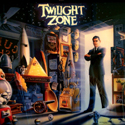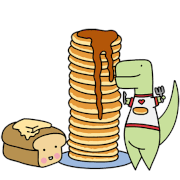|
Speak of the devil, DP2.0 rears its head. https://twitter.com/VideoCardz/status/1349738481539493890
|
|
|
|

|
| # ? Apr 26, 2024 01:44 |
|
I love when companies are like "Yeah we're making a thing. No we won't tell you the price, or the release date". Blaaaah I think I'll just get that 48 oled that's already out.
|
|
|
|
Hoping to get a little help as I'm torn on what direction to go. I'm looking at getting two 27 inch monitors. Mostly used for productivity (programming, some photo/video editing/other related work bullshit). Very limited gaming and mostly stuff like Civilization that probably doesn't require a high refresh rate. Would you suggest a 4k or 1440p? I've read that 4k isn't great at 27 inches and scaling may make it look lovely. Although some of those reports were old and maybe Windows fixed that stuff. And if I were to go 1440p, would getting a monitor with 144hz be a waste if it's just for work? Would I even notice a difference in day to day tasks? I'm running an RX 480 4GB right now which I'm fine with since I don't really game on it. Basically wondering what you all would get in this situation. Thank you for any help.
|
|
|
|
Windows scaling is fine. What's not fine is some old, lazy, or just plain lovely apps. Look up how scaling support is in the apps you use. If it's good, 27" 4k60 is ideal for you. Most of the places where issues crop up are running different scaling per-monitor, but if you're going with two of the same DPI those particular issues won't matter.
|
|
|
|
My friends and I are all pitching in to get a friend a gaming PC since he's had a real poo poo year. Turns out everyone was really excited about donating since we ended up with $950 plus an RTX 2080. I guess we should try and fit a 1440p high refresh monitor into the budget. What's the cheapest one I should look at? Someone in the build thread linked this: https://www.newegg.com/viewsonic-vx...Wd0dXuD.QbKlcMw
|
|
|
|
Hi me again, here's a review of that monitor where rtings straight up calls it the best budget option with those specs. Alternatively, the thread 'standard' monitor rec is the LG 27GL83A-B, which lots of people have had success finding on amazon warehouse for ~$300, for a basically new product with a damaged box or something equally minor.
|
|
|
|
Butterfly Valley posted:Hi me again, here's a review of that monitor where rtings straight up calls it the best budget option with those specs. Hey you're the guy! Too bad it like everything else is sold out at Best Buy since I have access to the employee discount.
|
|
|
|
What dual 27" monitor setup would goons recommend for work from home during the week and gaming on the weekends? Ideally the monitors will be VESA compatible so I can mount them on monitor arms. For work I do digital forensics with a side of script development and want to have plenty of text documents (with clear, crisp text) open at once. Think Splunk, an EDR platform, a couple browser windows, and note taking software all at the same time. Or alternatively an IDE and ~50 stack overflow tabs. On the weekends I'll be gaming. I mostly play action RPGs like Assassin's Creed though sometimes I'll fire up Borderlands 3 with the gf. I currently have a GTX 1080 but I expect to build a new desktop with a high end card (RTX 3080 or whatever) in ~1.5-2 years. I'm open to having one monitor more specialized for WFH and the other for gaming rather than getting two of the same, if that makes more sense from a feature and budgeting standpoint. For instance the thread seems to recommend the LG 27GL83A-B which I might use as the primary monitor when gaming and then picking up a 4K monitor as my primary monitor when working.
|
|
|
|
K8.0 posted:Windows scaling is fine. What's not fine is some old, lazy, or just plain lovely apps. Look up how scaling support is in the apps you use. If it's good, 27" 4k60 is ideal for you. Most of the places where issues crop up are running different scaling per-monitor, but if you're going with two of the same DPI those particular issues won't matter. Thank you, it seems like 4K is the way to go. Would there be any issue running two 4k monitors with a RX 480? I'm also leaning toward this Dell. Seems decent quality and price. https://www.dell.com/en-us/shop/dell-27-4k-uhd-monitor-s2721qs/apd/210-axlg/monitors-monitor-accessories
|
|
|
|
Abby thoughts on getting a 1080p monitor instead of a 1440p for use with the 2080?
|
|
|
|
I've finally decided to be a fancy 4K PC gamer, but heard someone in another thread say that the quality of HDR on monitors is all over the place... can anyone recommend a really solid 32 inch 4K monitor with HDR support?
|
|
|
|
Went with the alienware 3821dw with a nice chunky work discount. No idea what you ultra wide haters are talking about, this thing is great.
|
|
|
|
Rebus posted:Went with the alienware 3821dw with a nice chunky work discount. No idea what you ultra wide haters are talking about, this thing is great. I mean, it's sub-optimal to have a ultra-wide if you're only ever going to playing games that work at 16:9, because now you've paid for a big-rear end monitor that you can only use 2/3 of. Or if you really want to play games from like 1990. Or if your main use is like playing a MMO and watching anime at the same time, so you'd be better off with two physical monitors (though maybe some of those defined-"workspace" monitor management apps can split up the screen to do that? Never really looked into it). But yeah, I love the poo poo out of my ultrawide.
|
|
|
|
I love my Ultrawide but the form factor is uncommon so some games and most media are all made with 16:9 in mind. There are people that fix games that don't offer native support at https://www.wsgf.org/ which is nice though. I love it for games that support it though.smoobles posted:I've finally decided to be a fancy 4K PC gamer, but heard someone in another thread say that the quality of HDR on monitors is all over the place... can anyone recommend a really solid 32 inch 4K monitor with HDR support?
|
|
|
|
Amazon had the LG 27GN950-B renewed in stock for like $730, so I used a bunch of gift cards and rewards point and snatched that up real quick. Looks like it's in stock straight from LG as well: https://www.lg.com/us/monitors/lg-27gn950-b-gaming-monitor Now to figure out the best way to mount two monitors when the desk has no wall behind it. Anything I should be aware of before getting some sort of double-arm screw mount in Amazon?
|
|
|
|
The Amazon Basic arms are pretty good. If by "arm screw mount" you mean the ones that use a C-shaped clamp with a pressure turn-screw under it, the only thing you really have to consider with is ensuring your desk is thick enough to support the weight. Cheap thin particle-board desks with hollow cores could potentially rip--if you have that sort of desk, you could look into getting small (like 10"x4" or so?) metal plates to sandwich the desk and clamp to provide a solid base for it. If you mean the type that pass through a hole drilled through the desk, you're less likely to run into the above issues, but it's still possible if the monitors are heavy enough and the desk is crappy enough. Just don't yank the monitors around aggressively when moving them and you should be ok.
|
|
|
|
Let's say LG were to officially announce the 27GP950-B now, it'd probably become available at end of summer the earliest, right?
|
|
|
|
Rebus posted:Went with the alienware 3821dw with a nice chunky work discount. No idea what you ultra wide haters are talking about, this thing is great. I didn't know this existed, want.
|
|
|
|
DrDork posted:The Amazon Basic arms are pretty good. So is this one worth its price? https://www.amazon.com/AmazonBasics...10745737&sr=8-2 It seems to do exactly what I'd want and need, but if I can get this for not $250, then hell yeah.
|
|
|
|
Does Innolux make good or bad panels? Because the XV282K has one. I'm asking because of that AOC shitshow with the XB270HU and XB271HU.
|
|
|
|
LODGE NORTH posted:So is this one worth its price? https://www.amazon.com/AmazonBasics...10745737&sr=8-2 If you're gonna be moving them a lot, yeah. That's usually the big difference between the expensive ones and the cheap-o ones: stability and the ability to move them around smoothly and have them stay there. If you're just gonna set it and forget it, maybe look into one of the fixed arms that are under $100.
|
|
|
|
Anyone have a good rec for inexpensive 24”? Ideally IPS, preferably 1440p but 1080p is probably fine. No specific budget cause it’ll Be expensed, but don’t want to ask for anything crazy or out of range. Used for a teacher for live zoom meetings/slideshows/building lesson plans, so tons of text editing. Maybe eventually for an Apple TV hookup so audio out or speakers would be nice, but not strictly necessary. Connecting to a MBA 2015/2017. HDMI is fine I have adapters.
|
|
|
|
I have an odd issue and i'm not sure if it's related to my GPU or my monitors, so i'll post it here and see if anyone has an idea what's causing. So occasionally i'll run into this issue with a low frame rate that is fixed by powering off my second monitor. I can turn it on again and everything goes back to normal. It doesn't always happen, but has happened a few times now. When I power off the monitor, obviously all my open programs switch to the monitor that is on, but I can move everything back to the second monitor and it works fine. I have no idea whats causing it and while I can reset it with that solution, i'd like to pinpoint what is making it happen so I can fix it. It's only happened two, maybe three times, but it's annoying and I want to fix it. I'm using a 27GN950-B (primary) and 27GL850-B.
|
|
|
|
LODGE NORTH posted:Amazon had the LG 27GN950-B renewed in stock for like $730, so I used a bunch of gift cards and rewards point and snatched that up real quick. Looks like it's in stock straight from LG as well: https://www.lg.com/us/monitors/lg-27gn950-b-gaming-monitor That's a good deal. It's a great monitor.
|
|
|
|
Please tell me one of you has this. ASUS ROG Swift PG43UQ 43” 4K https://www.amazon.ca/PG43UQ-Monito...10843381&sr=8-3 I know they are coming out with a new line soon, I was thinking of waiting or getting this. Currently I am at 3 monitors, 2 4k but both are 60hz and my work monitors. My main gaming monitor is aw34 34' 1440p 120hz. I want to go from 1440p to 4k especially since I am running a 3090. I was wondering if Asus is the best option for 4k 144hz gaming monitors?
|
|
|
|
Pilfered Pallbearers posted:Anyone have a good rec for inexpensive 24”? Ideally IPS, preferably 1440p but 1080p is probably fine. No specific budget
|
|
|
|
ExecuDork posted:Same question, different situation but I've settled on either 1440p or 1080p and 24". First one with decent reviews on Amazon from a major brand? I ordered one of these a few days ago: https://www.newegg.com/asus-va24dq-23-8-full-hd/p/N82E16824281072?Item=N82E16824281072 It has the specs I wanted and was cheap, and the main reason I'm getting it is to replace a lovely 23" Dell TN monitor as a secondary display for my work computer. Even if it sucks it is still a step-up from a monitor with poo poo contrast and a line of broken pixels on the left side of the screen.
|
|
|
|
We have a mid-range gaming PC running a solid 1080p monitor and are looking to complement it with something for keeping reference websites up while playing. Am I crazy for just thinking the cheapest thing I can find would be fine? I'm tempted to just get this AOC 24B2XH for $110. It has iffy refresh rate and input lag, but like I said, it's a secondary that's unlikely to ever display anything more trying than Netflix or a youtube video. I'm thinking something at the commodity level is what I'm going for, but its possible there's something about display tech I'm missing. EDIT: Okay I sorta Kramered in here with a similar question to what was being discussed. It seems like this might be fine? Boxman fucked around with this message at 16:12 on Jan 17, 2021 |
|
|
|
This might be a dumb question but is something that's rated highly for gaming automatically considered good for office work? As in, is there a shared set of specs that everyone looks for in all monitors, and at a certain threshold higher specs take something from "office tier" to "gaming tier"? Or, are there specific qualities that you're looking at for each type of use? I do not play video games but I still want a nice 27", and trying to sort thru all the "best monitor" lists (that aren't 100% affiliate linking spam) seem to focus on gaming. Would I be overpaying if I chose a highly rated monitor but only used it for work stuff?
|
|
|
|
gamer roomie is 41 posted:This might be a dumb question but is something that's rated highly for gaming automatically considered good for office work? As in, is there a shared set of specs that everyone looks for in all monitors, and at a certain threshold higher specs take something from "office tier" to "gaming tier"? Or, are there specific qualities that you're looking at for each type of use?
|
|
|
|
Combat Pretzel posted:Does Innolux make good or bad panels? Because the XV282K has one. I'm asking because of that AOC shitshow with the XB270HU and XB271HU. Innolux has generally very good QC. Even AOC has been consistently better for years, although they're still probably the worst panel manufacturer in terms of consistency. It's almost always stupid to be an early adopter on monitors regardless. Pilfered Pallbearers posted:Anyone have a good rec for inexpensive 24”? Ideally IPS, preferably 1440p but 1080p is probably fine. No specific budget cause it’ll I don't think you're going to find many 24" 1440p monitors. 24" 1080p IPS monitors are super common and anything that has the inputs you want and good reviews on Amazon is fine. 1440p is kind of a wasteland when it comes to non-gaming options, you're generally better off looking at 27" 4k options as your next step up from 1080p for non-gaming use. There's the Dell U2520D which is a 25" 1440p IPS with USB-C but it's $390 and at that point why not just buy a 4k monitor? gamer roomie is 41 posted:This might be a dumb question but is something that's rated highly for gaming automatically considered good for office work? As in, is there a shared set of specs that everyone looks for in all monitors, and at a certain threshold higher specs take something from "office tier" to "gaming tier"? Or, are there specific qualities that you're looking at for each type of use? Gaming monitors are generally not the best value for office use. I'd recommend looking into going 27" or 32" 4k as the next work monitor value point above ~$100 1080p IPS monitors, but you should make sure the apps you work in support scaling well first, because 27" 4k at 100% scaling is murder on most people's eyes. There are a ton of good options, again you can just search amazon and anything with the features you need (i.e. inputs, stand features, whatever you may be looking for) and good reviews is almost certainly going to make you very happy.
|
|
|
|
My anecdotal experience is that my 27" 1440p 144hz monitor is great for both gaming and office work, but I'm also really happy with it in general. It would definitely be overkill if it was just being used for office work, though. I feel like a decent 27" 1440p monitor at a lower refresh rate would be good for office work - no worries about scaling.
|
|
|
|
Excellent, thanks all. I'll browse Amazon until I find something that checks the relevant boxes at 24" and 1080p. My plan is to buy one for work, first, try it out as a surely-better option than my damaged laptop screen for some light-weight image analysis work, and then buy a second one for home and my very-slowly-accumulating plan to buy a desktop and get these games off my should-be-only-for-work computer. EDIT: just pulled the trigger on a BenQ GL2480 24 Inch 1080p 1 ms 75 Hz LED Eye-Care Gaming Monitor, Anti-Glare, HDMI from Amazon Australia because when I sorted the list of 1080, up-to-24" monitors by price it was at the top and has good reviews. I've got cables and so forth at home, so job done. ExecuDork fucked around with this message at 02:02 on Jan 18, 2021 |
|
|
|
Now that I got the 3070 I figured it's time to get a pretty new screen to go with it. What's a good 1440p monitor in the 27 inch/300 dollar range? There's always been like a million of them and most of them are pretty good, it's basically impossible for me to notice the real stars at that price point.
|
|
|
|
So, Amazon completely boofed my order of the 27GN950-B and the last chat rep I spoke to said it was "missing" from the overall shipment and to give it a few days to be found, but I'm antsy that it's just lost/stolen. However, they had one as "Used: Good" and its condition is labeled as "Missing Bag / Filter. Missing bonus material. Missing manual. Missing software CD. Item will come in original packaging. Packaging will be damaged." This seems to suggest the monitor itself is fine, which is all I care about - I can get more DisplayPort and power cables wherever. I just don't know what they mean by "bag/filter" when talking about its missing items. I've only ever heard filters used when talking about monitors when talking about privacy screens and the like. Is there anything in this listing alone that should be worrisome? I mean, outside of the monitor going missing again, that is.
|
|
|
|
LODGE NORTH posted:So, Amazon completely boofed my order of the 27GN950-B and the last chat rep I spoke to said it was "missing" from the overall shipment and to give it a few days to be found, but I'm antsy that it's just lost/stolen. I'd guess that's referring to the bag monitors usually arrive in - like an antistatic foam bag presumably to protect the screen itself.
|
|
|
|
I've had a Viewsonic XG 2703-GS for a little over 4 years now. It's a 27" 1440p connected via DP for Gsync. Anyway, last night playing away and the screen goes black but I can still hear warcraft from the speakers. I toggled power and inputs (nothing else at the time was plugged in) and nothing. Tested another DP cable, the DP port on my video card and still the same. Plugged in an HDMI cable and that worked, but you can't do Gsync over HDMI. Felt bad and went to bed thinking I would be looking at new monitors in the morning. This morning, I tried it again and it's working over DP. Not sure if I should be concerned or some freak incident. edit: can the gsync module overheat? Is that a thing? phosdex fucked around with this message at 17:38 on Jan 18, 2021 |
|
|
|
 From displayninja I think. The OLED is by far the most interesting but probably also  and next are the 32" 4K ones that probably won't be far off. and next are the 32" 4K ones that probably won't be far off.
|
|
|
|
Niwrad posted:Hoping to get a little help as I'm torn on what direction to go. I'm looking at getting two 27 inch monitors. Mostly used for productivity (programming, some photo/video editing/other related work bullshit). Very limited gaming and mostly stuff like Civilization that probably doesn't require a high refresh rate. I've been running a 32" 2560x1440 for a few years, initially for personal use but have been working at home since march 2020 so it's been my home office rig as well. It's always felt just a smidgen too tall, so was considering going the dual 27" route as well. Then I fell down the ultrawide rabbit hole, and have a Philips 498p9 on the way. It'll give me the same real estate as two 27" 2560x1440 screens, will probably be _awesome_ for my not-serious gaming (Forza Horizons, Dirt Rally 2, Snowrunner and some other stuff), and it can supposedly be split so you can have separate inputs running on each half. Not that I'd dream of streaming Netflix shows on my personal PC while doing some boring DB maintenance work. Oh yeah, it has a KVM switch built in as well which will be sweet if it works decently well. Also, I've been very happy with the VA panel on my current Philips so hoping this one is as good.
|
|
|
|

|
| # ? Apr 26, 2024 01:44 |
|
LODGE NORTH posted:I just don't know what they mean by "bag/filter" when talking about its missing items. I've only ever heard filters used when talking about monitors when talking about privacy screens and the like. Is there anything in this listing alone that should be worrisome? I mean, outside of the monitor going missing again, that is. That's just a generic copy/paste condition block text that means "it was opened, the product seems to be there and intact, but we're not making any guarantees about accessories because we honestly couldn't be bothered to check." Like, there is not and never was any "bonus material" with that monitor. FWIW, I've bought several "very good" monitors from Amazon and they've all come with all accessories / cables / whatever, so it seems to be more a "no promises 'cuz we didn't look" thing vs an actual positive acknowledgement of missing bits.
|
|
|