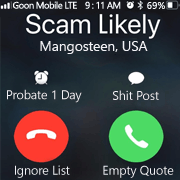|
Wow, I assumed most screens nowadays were pretty good at sRGB reproduction, but my 2018 Inspiron laptop apparently only has 50% sRGB coverage.
|
|
|
|

|
| # ? Apr 18, 2024 21:23 |
|
TheFluff posted:There's basically only one 4K high refresh rate monitor that makes sense right now, and it's the LG 27GN950 (well, unless you want to consider LG's OLED TV's as an option but that's pretty outlandish for most people). It's about 900Ä here in Europe, dunno what it's like in the US but probably around $1000. There are a handful of other options, like the Acer XV273K and the Asus XG27UQ, but if you're gonna spend this much money on a monitor I don't think it makes sense to try to cheap out by 10% or something and choose one that's worse. If you're even considering 4K gaming you're well into "more money than sense" territory anyway. I've had an XV273K basically since it launched around two years ago now; it was 1000Ä when it launched but has the general shoddiness and panel quality of something in the 1440p 3-400Ä segment. Would not really recommend. Is there any sacrifice in quality by gaming at a lower resolution then using 4K for non-gaming stuff?
|
|
|
|
Rinkles posted:Wow, I assumed most screens nowadays were pretty good at sRGB reproduction, but my 2018 Inspiron laptop apparently only has 50% sRGB coverage. someone recently made the point that a lot of laptops have these blazing fast specs shackled to a loving hideous screen. 1366x768 should not exist anymore, nor should TN displays, certainly not on a flagship laptop. ironically some of the chinese laptops have really great screens for the price, you can find laptops with 12-14 inch 1080p screens for under 300 bucks now. Even Walmart was getting into the game with some Ryzen mobile machines with good specs up until 2020 happened. Paul MaudDib fucked around with this message at 04:23 on Mar 25, 2021 |
|
|
Its Happening! posted:Is there any sacrifice in quality by gaming at a lower resolution then using 4K for non-gaming stuff? Not that Iíve noticed. The only thing that might be a problem is if you use a resolution that doesnít scale evenly for some reason. 1440 is 2.25 times smaller than 4K. So Like 1440 to 4K is uneven at 2.25 4K pixels per 1440 pixel. Depending on the density of your display you might not notice. Itís worth testing 1800p or 1200p, which scale more evenly, to see if you can tell a difference.
|
|
|
|
|
Its Happening! posted:Is there any sacrifice in quality by gaming at a lower resolution then using 4K for non-gaming stuff? Non native res on an LCD is always not ideal. 1080p on my 1440p monitor is crummy up-close (it's okay at a moderate distance but I don't have a set up where that'd be practical or comfortable). Maybe at 4K with sufficient pixel density, the blurriness from a 1440p output won't be as jarring, idk. Paul MaudDib posted:someone recently made the point that a lot of laptops have these blazing fast specs shackled to a loving hideous screen. 1366x768 should not exist anymore, nor should TN displays, certainly not on a flagship laptop. This one's at least an IPS. Rinkles fucked around with this message at 04:27 on Mar 25, 2021 |
|
|
|
Rinkles posted:Non native res on an LCD is always not ideal. 1080p on my 1440p monitor is crummy up-close (it's okay at a moderate distance but I don't have a set up where that'd be practical or comfortable). I use my 21" 4K @ 1080 when I bring my windows laptop home. It's livable.
|
|
|
|
Looks like the 2021 OLED lineup list is out https://www.engadget.com/lg-2021-oled-tv-pricing-c1-g1-a1-151137971.html. I will probably do the ridiculous thing and get the 48 inch C1 ($1500) and use it as a monitor. I'm a little leery of the reduced ppi, but I will have a secondary monitor to the side of this beast to use for documents and non gaming.
|
|
|
|
TheFluff posted:It was a pretty neat high DPI 13" display (wacky 3:2 aspect ratio though) when it came out in 2013 but the OP and the thread title hasn't been updated since then. wacky aspect ration, maybe, but i'm never going back to 16:9 again on a laptop if i can help it holy poo poo the extra height is so good
|
|
|
|
What type of factors should I consider when buying a monitor for an older person whose eyesight is on the decline? Is it as simple as buying a physically larger screen? They currently have an ancient 21" Dell monitor with a weird resolution (1600xsomething I think), being pushed by a Win10 PC with a Nvidia 970 (my old rig). I'd like to find a budget friendly monitor to buy them for their birthday. The goal is to have everything display larger and make it easier on them. Bigger desktop icons, Word documents, Chrome text, Stardew Valley game etc..
|
|
|
|
Hughmoris posted:What type of factors should I consider when buying a monitor for an older person whose eyesight is on the decline? Is it as simple as buying a physically larger screen? Those are circumstances where I think a 27" 1080p screen might make sense. Probably don't need to worry too much about refresh rate, either, although 75hz should be easily doable.
|
|
|
|
You can even get a 32" FHD for cheap at Costco if that's an option!
|
|
|
|
Lower pixel density makes text blurrier, though, and not necessarily easier to read. I'd consider standard 27" 1440p but just increase the UI scale in Windows instead. Normally this is mostly a thing on high DPI monitors (I use it for a 27" display) but it works really well in general these days. Doesn't work in video games though, but some of them have their own UI scaling settings these days.
|
|
|
|
Thanks for the advice and ideas. Given the circumstances with me traveling there and setting things up, I think I'm going to go with this Dell 27" from Best Buy for $199. https://www.bestbuy.com/site/dell-se2719hr-27-ips-led-fhd-freesync-monitor-hdmi-vga-piano-black/6394138.p?skuId=6394138 If for some reason it won't work for them, I can return it to a physical store and not deal with shipping etc...
|
|
|
|
I'm looking to splurge on a new monitor to replace my old Dell u2415. I want a 4K monitor that will look decent next to my macbook air (2020 intel). Monitor will be used for web browsing, writing, coding and some photo editing. Would really really prefer a usb-c connection + inbuilt hub. Other than that, I don't know what to look for. I preferred 24" monitors in the past because better DPI, but it looks like every manufacturer has moved on to 27"; which size would you guys recommend? Am I doomed to end up with one of the pricey LG ultrafines if I want to be able to use the monitor side by side with my MBA without flinching? Will connecting to my closed macbook air actually wake the monitor from sleep?? Edit: accidentally wrong size babydonthurtme fucked around with this message at 03:59 on Mar 26, 2021 |
|
|
|
Just built a new rig that I feel deserves more than 1080p (5900x/6800XT); right now I have ASUS VG279Q 27 inch and while it's decent (god bless 144hz), I'm kinda looking to go balls to the wall. 1440p/4K, high frame rate (want to try and push things over 144hz) and low response time. Basically something aimed at gamers. Does the thread have any suggestions as what's good? I don't have a budget but cheaper options are welcome. Also, what's it like using a curved screen? I don't think I'd care much for ultra-wide since some games don't support it and I feel like that would be weird just having black bars on the sides but I'm curious if curved screens are worth it at a standard 16:9 ratio.
|
|
|
|
I wouldn't go curved for a non-ultrawide (and maybe not even ultrawide unless it's huge). Common thread recommendations for 1440p gaming monitors include LG 27GL83A-B/27GL850/27GN850, Gigabyte M27Q, and MSI MAG274QRF-QD.
|
|
|
|
MAG274QRF-QD doesn't have sRGB mode afaict, so maybe it isn't ideal for games.
|
|
|
|
If you donít have a budget, the 27GN950 is prolly the most ballin gaming monitor. 27in 4K/144hz IPS with excellent response times and VRR. Basically the only things it doesnít have are HDMI 2.1 for consoles and HDR... but come April, LG is launching a refreshed version with 2.1, but I imagine stock will be tough to find. 27GP950 will be the name of the refresh.
|
|
|
|
Cygni posted:If you donít have a budget, the 27GN950 is prolly the most ballin gaming monitor. 27in 4K/144hz IPS with excellent response times and VRR. Basically the only things it doesnít have are HDMI 2.1 for consoles and HDR... but come April, LG is launching a refreshed version with 2.1, but I imagine stock will be tough to find. 27GP950 will be the name of the refresh. Given that the vast majority of graphically sophisticated XBS1 and PS5 games probably won't reach higher than 60 FPS at 4k, what other advantages does HDMI 2.1 offer you if you have current gen console? I know there are features like VRR, but is that even a thing these consoles will be able to take advantage of if they don't have the power to natively run graphically intensive games at >60 FPS at 4k? mA fucked around with this message at 17:33 on Mar 26, 2021 |
|
|
|
I mean I would want it on my $800-1k monitor purchase, personally. Even if the consoles cant crank 4k high refresh in much stuff today, a monitor like that would hopefully last a long time and it seems pretty certain that HDMI 2.1 is gonna be a successful standard. As someone who had one of the Korean IPS ebay specials, getting stuck with only DVI was a drag as new cards and consoles came out and one of the primary reasons I finally replaced it. VRR is also more or less only impactful at lower frame rates, so if the assumption is that the XSX/PS5 will struggle with 4k over its lifetime, VRR will matter much more. Assuming the VRR works right with the monitor of course.
|
|
|
|
Sorry if this has been asked or isn't the right thread for it but uh, how does the whole freesync and gsync stuff work? I mean in terms of cables and there being a number of weird hidden conditions to meet and such? Gf and I were playing a game and her gsync monitor seemed to be doing a weird frame skip stutter while running the game at 1080p with adaptive sync on. Could it be that hdmi 1.4 (her laptop's spec, on a gtx 1050) is to blame, not being able to handle it in terms of bandwidth? Don't even know if I'm asking the right question, but that's what's happening. It's not a framerate issue. It also disappears if you turn off adaptive sync. Also, is it normal for 75hz refresh rate monitors to make your mouse feel 'slower' as compared to 144? Should be a no-brainer but maybe someone can explain the math or something, cause I'm too stupid. Thanks in advance!
|
|
|
|
So I see that the QHD version is under $500 on Amazon while the 4K version is almost $800; is the extra resolution worth it for the added cost? I've never experienced anything more than 1080p at 27 inches, only on big-rear end TVs. Like, is the difference night and day or just "eh, you can notice if you look enough." Dunno since the screen is relatively small. Also, is there a variant with a higher frame rate? Was looking to dip into 240hz and see how that looks because honestly, I'll take higher frame rate over resolution any day after tasting that sweet 144hz but I don't know if 240hz is even that noticeable or if you start to hit diminishing returns and so forth.
|
|
|
sigher posted:So I see that the QHD version is under $500 on Amazon while the 4K version is almost $800; is the extra resolution worth it for the added cost? I've never experienced anything more than 1080p at 27 inches, only on big-rear end TVs. Like, is the difference night and day or just "eh, you can notice if you look enough." Dunno since the screen is relatively small. Also, is there a variant with a higher frame rate? Was looking to dip into 240hz and see how that looks because honestly, I'll take higher frame rate over resolution any day after tasting that sweet 144hz but I don't know if 240hz is even that noticeable or if you start to hit diminishing returns and so forth. At 27Ē Iíd get the 1440p. $300 is quite significant for other components. A friend and I have the same monitor but hers is 1440p and mine is 4K. I can barely tell the difference except for pages really zoomed out. We both game at the same resolution anyway.
|
|
|
|
|
SSJ2 Goku Wilders posted:Sorry if this has been asked or isn't the right thread for it but uh, how does the whole freesync and gsync stuff work? I mean in terms of cables and there being a number of weird hidden conditions to meet and such? If it is G-SYNC, I think you can get that kind of issue at low frame rates. HDMI 1.4 should be fine for 1080p. Regarding the refresh rate difference: yeah, more frames per second will make motion "smoother". Same as going from 60 to 30, except a bit more subtle, but I think anyone that gets used to a high frame rate will immediately be able to tell the difference when going back to 60 or 75. Rinkles fucked around with this message at 01:09 on Mar 27, 2021 |
|
|
|
SSJ2 Goku Wilders posted:Sorry if this has been asked or isn't the right thread for it but uh, how does the whole freesync and gsync stuff work? I mean in terms of cables and there being a number of weird hidden conditions to meet and such? Nvidia cards do not do VRR over HDMI pre 2.1 other than a few specific HDMI 2.0 devices. That said, VRR is not quite plug and play. To get it working consistently you want to force vsync on and set an FPS cap ~4 FPS below the monitor's max refresh rate in Nvidia control panel. VRR can only slow a monitor down. It doesn't work when a frame time is shorter than a monitor's refresh time, so you have to limit framerate to slightly before the monitor's refresh rate for it to work. sigher posted:So I see that the QHD version is under $500 on Amazon while the 4K version is almost $800; is the extra resolution worth it for the added cost? I've never experienced anything more than 1080p at 27 inches, only on big-rear end TVs. Like, is the difference night and day or just "eh, you can notice if you look enough." Dunno since the screen is relatively small. Also, is there a variant with a higher frame rate? Was looking to dip into 240hz and see how that looks because honestly, I'll take higher frame rate over resolution any day after tasting that sweet 144hz but I don't know if 240hz is even that noticeable or if you start to hit diminishing returns and so forth. Forget under $500, a good 1440p 1440hz IPS Freesync monitor can be had for <$400. There are often even decent options at $300. In your situation I do not think 4k makes sense. It's going to frequently be impossible to hit the kind of framerates you want, even spending thousands every year on GPUs. There are 1440p 240hz monitors, but they're very expensive and there's less solid information comparing them. It's more realistic to push at only 74% of the pixels per second of 4k 144, and you can settle for lower but still high framerates in more demanding games. K8.0 fucked around with this message at 01:07 on Mar 27, 2021 |
|
|
|
K8.0 posted:Nvidia cards do not do VRR over HDMI pre 2.1 other than a few specific HDMI 2.0 devices. This is also recommended regardless because some poorly coded games love to uncap their FPS and make your GPU go insane in the main menu
|
|
|
|
K8.0 posted:Nvidia cards do not do VRR over HDMI pre 2.1 other than a few specific HDMI 2.0 devices. Even if it was a Gsync monitor?
|
|
|
|
I'm not sure if this advice is useful for anyone, but think twice before buying the LG 38GL950G. It seems like a dream monitor but I've had to send it in for repair twice already in 6 months. Once for loud fan noise and this 2nd time for flickering while playing games, probably some issue with the gsync module. It's weird, my gsync monitor from 5 years ago was dead reliable. Maybe I just got a bad one.
|
|
|
|
Rinkles posted:Even if it was a Gsync monitor? G-SYNC / G-SYNC Compatibility using an NVIDIA GPU requires DisplayPort.
|
|
|
|
TheDK posted:G-SYNC / G-SYNC Compatibility using an NVIDIA GPU requires DisplayPort. Thanks, should've looked that up myself.
|
|
|
|
Any interesting high end monitors coming up? Saw some 48 in oleds from LG but they are still too large. Looking for a 2K 144+hz freestnc/gsync monitor with actually good HDR to upgrade my old IPS.
|
|
|
|
K8.0 posted:Nvidia cards do not do VRR over HDMI pre 2.1 other than a few specific HDMI 2.0 devices. Thank you, and also to the other posters. How does this relate to the poster saying gsync only works over displayport, btw? Difference between vrr in general and gsync in particular, or?
|
|
|
|
That's a long and complicated answer. The short one is that native Gsync was the first VRR, it involves a module on the monitor and worked by repurposing Displayport. AMD came along with Freesync, which has about five billion varieties, and also now sometimes is labeled G-Sync compatible by Nvidia, or sometimes manufacturers call a monitor G-Sync compatible because it's compatible with G-Sync's support for Freesync even though Nvidia doesn't certify that monitor as G-Sync compatible. It's a loving mess, but the TLDR is simply that generally speaking VRR only exists on Displayport and HDMI 2.1, and also never trust monitor OR GPU manufacturers, or even review sites to tell you a display is good. You have to wait for a bunch of user reviews or you're just gambling.
|
|
|
|
Is there a nice visual / infographic that spells out the relationship between VRR, Adaptive Sync, the various levels of FreeSync, the various levels of G-SYNC, and HDMI/DP connections and versions that we can link to?
|
|
|
|
Thank you very much.
|
|
|
|
TheDK posted:Is there a nice visual / infographic that spells out the relationship between VRR, Adaptive Sync, the various levels of FreeSync, the various levels of G-SYNC, and HDMI/DP connections and versions that we can link to? I'm thinking 32"+ at 1440p/144Hz, but a ton of those seem to be curved. I am resistant to getting a curved monitor but I don't really have a good reason for that other than not knowing if I'll like it because I haven't used one before. Anybody have thoughts one way or the other on curved monitors?
|
|
|
|
Stroop There It Is posted:I would also find this helpful. I'm looking to upgrade my gaming PC's monitor (so I can swap out the ancient 24" 1080p Dell I have on my work PC for the NX-EDG27S from the Fun Computer) and there are many more FreeSync options than G-SYNC... With an NVIDIA GPU that is 10xx series or For curved, those are most likely VA panels which tend to have problems with ghosting/smearing/poor response time. A curved IPS would be better but those are hella expensive. TheDK fucked around with this message at 04:35 on Mar 30, 2021 |
|
|
|
TheDK posted:With an NVIDIA GPU that is 10xx series or older, you should be able to use a FreeSync monitor. Those that have been officially certified by NVIDIA as G-SYNC Compatible should be better, in theory. List here: https://www.nvidia.com/en-us/geforce/products/g-sync-monitors/specs/ I second this. Don't get a curved panel. They are absolutely rubbish. Personal experience here.
|
|
|
|
I'm considering getting the 48" LG C1 when it comes out and using it as a gaming monitor. I've seen a few setups on Youtube of people using it on a desk. It looks big but manageable. I found this desk on Amazon with 31.5" depth, which I think will give enough space if I want to play. https://www.amazon.com/TOPSKY-Surfa...den&sr=1-8&th=1 Anyone else have experience using a 48" as a desk monitor? Any other go to desk picks for something like this?
|
|
|
|

|
| # ? Apr 18, 2024 21:23 |
|
Biodome posted:I'm considering getting the 48" LG C1 when it comes out and using it as a gaming monitor. I've seen a few setups on Youtube of people using it on a desk. It looks big but manageable.
|
|
|