|
How are black levels on modern LCD monitors nowadays? I'm still using a drat CRT monitor (the best CRT ever made incidentally, but still a great big dinosaur of a CRT) and literally the only reason I'm still using it over any LCD I know of is because with CRT monitors, there is basically zero lag and/or ghosting in any way and they have infinite contrast ratios and deep dark inky blacks even in an otherwise pitch black room and I'm kind of a stickler for that kind of thing. So do they make LCD monitors with no backlight bleed yet?
|
|
|
|

|
| # ¿ Apr 23, 2024 21:15 |
|
Ok, so if I'm a competative FPS player who values low input lag, deep black levels, and minimal ghosting above all else, what LCD would be best suited for that... with around a 24 inch display or so?
|
|
|
|
Thanks for the recommendations, guys. I'm still not sure about what to do though. Maybe I should just wait until they make LCD computer monitors that can do local dimming and actually turn off the LEDs behind the pixels that are supposed to be dark.
|
|
|
|
Do shiny screens tend to have deeper black levels or am I completely making that up?
|
|
|
|
So, I've been reading up on PVA panels, S-PVA specifically, and it sounds like they would best suit my needs out of all the types of screens I've read about. They seem like do-everything monitors with their capabilities right between IPS and TN panels. Not-quite-but-almost as fast as TN, not-quite-but-almost as accurate colors and viewing angles as IPS, and the best blacks out of all types of LCD panels. Sounds good to me. After thinking about it a bit, I've decided my first priority would probably be deep, accurate blacks and minimal black crush for accurate dark color detail, and after that, minimal input lag and ghosting because I'll be watching a lot of movies and playing a lot of twitch FPS games with this monitor. Color accuracy doesn't really matter to me all that much as long as colors are pretty and the picture is clear. Colors should be vibrant but not oversaturated, etc. Here are my main questions. First, how good or bad is input lag and or ghosting going to be on a PVA or S-PVA monitor? Second, are there any specific brands or models one might recommend for this type of monitor at 24 inches, 1900x1200 native res? edit: fuuuck the Dell 2408WFP is an S-PVA panel, and it's been reported to have input lag of up to 50ms in some circumstances. Dammit. Are all S-PVA panels like that? GreatGreen fucked around with this message at 01:31 on Jun 10, 2011 |
|
|
|
DrDork posted:Not all of them are quite that bad (that's a 3 year old panel you're looking at), but response times are typically the downside of PVA panels. Crap. It's always something isn't it. I wonder if they've gotten better lately. Does anybody have a fairly new S-PVA panel they'd like to comment on? Does it feel laggy? Can you feel or see any disconnect between your hand moving and the cursor on the screen moving? Does the look of the screen change at all if you move your eyes a few inches up or down? GreatGreen fucked around with this message at 06:13 on Jun 10, 2011 |
|
|
|
Are those monitors total pieces of poo poo, not even good enough to watch videos on, or do they actually have decent image quality? I wonder if they'd be passable for things like streaming Netflix movies or browsing the net while playing a video game on your main screen. That kind of thing. GreatGreen fucked around with this message at 21:48 on Jun 15, 2011 |
|
|
|
poemdexter posted:The U2410 is $120 off for today making it $479. I don't think I've ever seen it this cheap before. Isn't that the monitor with like 50-60ms input lag?
|
|
|
|
spaceship posted:Ugh. Still debating selling my 2 30" Dell IPS displays and going with a triple monitor eyefinity setup. Decisions, decisions. How much money would you be out in total after selling your two Dell monitors? Start with zero. Subtract the money you paid for your Dell monitors. Add the money you'll get back from selling them, then subtract the cost of three new monitors. Then, start with zero and subtract the money you'd spend on three Dell monitors. In which situation will you lose the least amount of money?
|
|
|
|
MALCOLM XTREME posted:e: wait what kind of person owns two 30" monitors and doesn't know how much they are worth? A person who finds an opportunity to buy two 30' LCD monitors for $150 total?
|
|
|
|
SlightlyMadman posted:They're basically saying they want to give it two weeks to see if whoever stole it decides to give it back or it otherwise turns up. Sounds like after that point they'll send out a replacement though. I guess they get a lot of these where somebody doesn't realize their roommate took it in and put it somewhere or whatever. Tell them that's not your problem and that you don't want a TV that, even if returned, has been handled by who-the-hell-knows-who and that has been who-the-hell-knows-where, and if they don't send you either another, entirely different TV or a refund, you'll cancel the sale and take your business elsewhere and if they don't follow suit, you'll seek other, more litigious means of getting your money back.
|
|
|
|
If I wanted to do something like a triple monitor setup, but only have one video card, could I install a video card from a previous computer of mine that's completely different from my current video card and have the whole setup play nice together?
|
|
|
|
Phiberoptik posted:If im running one monitor thats 1920x1080 and one thats 1920x1200 and I want to clone the displays, is it possible to still get one of them to have 1920x1200 and the other one just to have it cut off? Right now its forcing my 1920x1200 monitor into x1080 mode. If the 1900x1200 monitor has a 1:1 display mode as opposed to the fill screen or stretch + maintain aspect ratio modes, you should be able to do it I'm pretty sure.
|
|
|
|
Hey guys, I'm at best buy looking at an HP 25bw monitor. 25 inch 1080p IPS panel, gloss finish which is a plus for me. Anybody have any experience with this monitor?
GreatGreen fucked around with this message at 01:14 on Mar 1, 2014 |
|
|
|
Zorilla posted:Overbearing AG filters are be a thing of the past on most monitors these days. This is a very good thing. I'd love it if gloss finish monitors would start getting a good deal more popular. Not everybody who uses an LCD works in a florescent-lit corporate office full of windows where it's noon all day long.
|
|
|
|
At this point, a CRT's black level is the only thing keeping me from throwing my FW900 out the window. The text isn't razor LCD sharp but it's also by no means blurry. Refresh rates and lag are good enough to be a non-issue in monitors nowadays, and retina-display DPI is probably not far from the horizon for desktop displays. As soon as somebody figures out how to produce lightless, inky blacks on an LCD, the FW900 is hitting craigslist or the dumpster... but until then it's staying right where it is.
|
|
|
|
BrettRobb posted:That, and it weighs like 200lbs. 96 lbs, actually! But that's a big cause for consideration when it's going to sit in one place for 99.7% of its entire life because... ? I love that about LCD marketing, actually. "It's lighter, it uses less energy, the bezel is tiny! Oh and look at how thin we've made it from front to back! Wow just look at all the stuff we've done to this monitor that in literally no way enhances the actual experience of using it to see what's coming out of your video card. But it's better... just because!" They can't actually make it better than CRT technology, but LCD is cheaper to produce so hey marketing guys, just tell people all the secondary poo poo actually matters and they'll eat it up. Don't get me wrong, I'd love it just as much as anybody else if they could come out with a CRT quality monitor in LCD form factor, but they haven't. I'm definitely looking forward to large desktop displays with retina-density DPI whenever those things start coming out though. GreatGreen fucked around with this message at 20:41 on Mar 4, 2014 |
|
|
|
Doctor rear end in a top hat posted:I had a desk that started to buckle after a couple years of having two CRTs on it. My desk with an FW900 on it hasn't budged in years. And those marketing features you mentioned are exactly what I just talked about and only further my point. You know what does all those things you mentioned even better than your current monitor? An ipod nano! Just wire one of those up to your desktop as a monitor and you'll have the lightest, space-and-energy-savingest, coolest running monitor on the planet!
|
|
|
|
Yeah, I remember when SED technology was announced, and it literally was CRT performance in an LCD package, zero input lag, zero ghosting, 100% accurate colors, pure blacks, infinite viewing angle (well, 179.99999 degrees if you want to get specific), 120Hz and up, incredibly efficient and cheap to manufacture, it was basically as perfect of a display technology as the world has seen yet. But some lame corporate copyright slapfight got started and consumers lost.
|
|
|
|
KinkyJohn posted:These lg ultrawide monitors are set to come out soon: Nice. I wonder how wide monitors will get before manufacturers will have to start curving their surfaces towards the viewer.
|
|
|
|
Sometimes I really take this site for granted. I just read through a thread on some other site about resolution scaling and it almost gave me an aneurysm. Some monumental retard was vehemently arguing that a 1080p signal would look stretched and blurry on a 4K monitor because the resolution was "not native." It was completely lost on him that 1080p has exactly half the vertical and half the horizontal pixels of 4K, meaning it would scale perfectly. Each single pixel on the 1080p display would match perfectly to the corresponding 4 pixel square cluster on the 4K display. Incidentally this made me think about how awesome a 4K display would be for playing games in 1080p. GreatGreen fucked around with this message at 13:45 on Sep 26, 2014 |
|
|
|
And even if you used a 4K display for Windows in 1080p, you'd still end up with basically a 1080p screen just with less visible pixel grid lines. I'm sold, bring on the 4k monitors. Besides, Microsoft wisely decided not to have even the slightest iota of support for dpi scaling so 1080p will probably be a better bet than 4K anyway, even on a 4K monitor, unless you are an eagle.
|
|
|
|
Are there any 27 inch displays on the market with glossy finishes besides the Apple Cinema Display... that can compete with it?
|
|
|
|
I think a decent 4k IPS display with a glossy screen might finally convince me to retire my Sony FW900.
|
|
|
|
Ralith posted:Amazon has the 39 inch for $340. Note that all Seiki 4k TVs are presently 30Hz refresh rate, so just fine for displaying charts and stuff but don't put anything moving on it. The title of the linked page specifically says 120 Hz though. Is that smooth motion marketing garbage or just incorrect?
|
|
|
|
So that's it then. With 4k and 5k displays on monitors small enough to provide hundreds of pixels per inch, crappy looking non-native resolutions are almost a thing of the past. At this point the final step in making LCD tech look as good as near-century old CRT tech is getting those LCD black levels solid. Hope somebody nails it down soon.
|
|
|
|
I think manufacturers are pretty retarded for trying to sell the general public large, curved televisions that can only degrade image quality for every viewer except for the one person sitting about 3 feet from exact center of the screen, a viewing position that also happens to be basically the exact opposite of intended use for 55-inch and upward sized TVs. For computer monitors however, this could not be more awesome. Definitely looking forward to seeing more curved ultra-wide computer monitors hitting desktops as time goes on. GreatGreen fucked around with this message at 16:51 on Oct 10, 2014 |
|
|
|
Wasn't there some kind of tech a while back that was supposed to be able to split backlights into a grid, each section of which could be individually toggled on and off or independently dimmed?
|
|
|
|
I cannot stand TN monitors personally. Then again maybe my experience isn't indicative of how things are now. Anyway, a couple years ago I had a Sony Vaio laptop with a TN panel and the viewing angles were so horrible that even if I was three feet away from the monitor, front and center, the top and bottom of the monitor would show color distortion. There was literally no position I could place my eyes relative to the monitor where I could see the entire monitor as its colors were meant to be viewed. At best I could probably see something like two thirds of the monitor at any given moment in accurate color. The rest was either overly grayed and washed out or overly dark depending on the angle. I'm honestly not sure how much the tech has improved since then but if it's still that bad, yeah there's no way I'd go for TN even if it had an infinite refresh rate and resolution.
|
|
|
|
Hey guys, I couldn't find this info online so I'll ask here. Does the Acer XB270HU support all three viewing modes... Fill, Scale, and 1:1? Do the majority of decent monitors support all three of these viewing modes these days or is 1:1 just a total crapshoot as far as whether a monitor will have it or not? GreatGreen fucked around with this message at 14:33 on Jun 25, 2015 |
|
|
|
Are there any good monitors with all of the following features: 1. curved 2. 34" 3. 21:9 4. 1440p 5. glossy finish (either IPS or VA is fine) GreatGreen fucked around with this message at 19:14 on Jul 11, 2015 |
|
|
|
Am I just the gooniest goon ever for not being able to stand a side-by-side dual monitor setup because of the asymmetry of the "main" desktop display being off to the left side instead of the center, or when it's in the center, the right monitor is there and there's nothing to the left of the main monitor? Do any of you guys use two monitors positioned vertically? How does it help you manage your crippling GoonOCD? I wonder how a 21:9 would look as the main desktop centered under a regular 16:9 display.
|
|
|
|
I'd buy Dell monitors all day long if they didn't absolutely refuse to put any coat on them other than 12 layers of the thickest anti-glare color destroying matte finish possible.
|
|
|
|
Acer's 21:9, 1080p Predator monitor is supposed to use a VA panel when it comes out. VA panels are supposed to have excellent black levels but apparently as recently as a few years ago they had bad input lag and ghosting issues, which seems to have been drastically reduced in the last year or two. Does anybody have any experiences with recent VA panels?
|
|
|
|
Don Lapre posted:I have the 34" Samsung 3440x1440 21:9 monitor with a va panel and it works excellent for games. Awesome! How would you say the black levels are overall?
|
|
|
|
Rakthar posted:People here are super militant about their pixels. If you have a 1080p 27" and it's fine for you, then I'd say replace it with the same thing if that's what you want. 27" 1080p are in the $200-300 range depending on the model. Then again you could always commit heresy and play on what's basically a 24" 1080p screen within your 27" 1440p monitor if it supports 1:1 pixel mapping.
|
|
|
|
AVeryLargeRadish posted:You want an IPS screen, they are fine for anything other than high speed FPS like CS or Quake Arena. They have the best image quality and color. IPS screens, provided you get a decent one, are fine for super fast FPS games. I've played Quake Live on an IPS and come in 1st quite a few times. IPS screens do however have the worst black levels/back light bleed, so if black blacks are important to you, check out VA panels.
|
|
|
|
WastedJoker posted:Hi, Do you have ClearType enabled? Have you tried playing around the ClearType settings?
|
|
|
|
PerrineClostermann posted:How do goons feel about Ultrawides/21:9? I'm really tempted to get one as the aspect ratio is sexy and I'm running an old nVidia 760, but they're pretty damned expensive. I love the idea of a big sexy curved 34" 1440p 21:9 monitor and will get one the moment I have money for one that has a decent gloss finish instead of the blurry rainbowing awful matte finishes they love to plaster on everything these days. Because obviously every computer monitor like that is going into a fluorescent-lit corporate office for primarily email and spreadsheet work, definitely not cozily lit home entertainment setups that benefit from vivid colors, and where the ambient lighting and glare can be easily controlled by the user. Well that's my rant, hope you enjoyed it thank you.
|
|
|
|

|
| # ¿ Apr 23, 2024 21:15 |
|
In most games when set to a 21:9 resolution, do the interface elements stay in the same place they do on a 16:9 monitor or do they get placed all the way out at the edges of the screen? I mean I know that sort of thing is going to be on a game by game basis, but what do most of them seem like they end up doing?
|
|
|