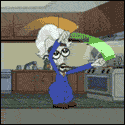|
Big monitors are like real women, they have curves. It's just how the world works these days.
|
|
|
|

|
| # ¿ Apr 18, 2024 05:22 |
|
Edit: Nevermind, there's actually the Acer XB270H for 1080p, 144hz, TN panel.
Omnicarus fucked around with this message at 02:13 on Aug 16, 2016 |
|
|
|
eightpole posted:I'm sorry your animes/video games can only be enjoyed on a display you paid too much for. Sunk cost fallacy much?? It's okay buddy.  Deep breaths. Deep breaths.
|
|
|
|
Hambilderberglar posted:All this Cyber Monday jazz has be looking into monitors (again), but to my great disappointment I still see a lot of reviews for both the Asus PG279Q and the Acer XB271 mentioning that it's very luck of draw whether you actually get a good one. Am I just seeing too much negative reviews and is the problem not as bad, or is it likely I'm going to be returning? Can only comment on the Acer, the first releases had problems but the number of problems seem to have dramatically decreased since then.
|
|
|
|
Constantly LARPing posted:Pros & Cons Have you considered the PA328Q? 4K, 60hz IPS that is meant for high colour reproduction. IMO if you don't care about 144hz and are comfy with 6ms response time instead of 4ms it is a better display for 50 more bucks. edit: Nevermind, forgot you wanted G-Sync too.
|
|
|
|
Caved today and bought one of the CostCo XB271HU's since 100 bucks off is pretty drat good and their return policy is 90-day no questions asked, 2-years if you can show what's wrong with it, and they are really easy to work with on returns and exchanges for electronics. Kind of moot though, the thing is as close to perfect as you can get with an IPS screen. Extremely minor backlight bleed, every pixel is doing its pixel things. Manufacturing date on it was November, 2017 for what it is worth.
|
|
|
|
Carecat posted:I have a choice between using christmas cash to go from a 970 to a 1070 or picking up a monitor. I can't afford both. Using a 24" 1080p 69hz Dells which are nice enough but 27" 1440p with 120hz+ sounds like a big upgrade. I was considering GSYNC, Acer Predator XB271HU/Asus ROG PG279Q/AOC AG271QG as they do sound pretty good other than the QA. The more reviews I read the more it sounds like they all have the same QA issues. I would go for the monitor simply because it is the most long-lived component and the 970 isn't too far out of date. You'd be coming to that card's end of lifespan around the time that cards that can consistently power 1440p at 144hz at max settings are coming around, and in the mean time the g-sync cover for drops in frame rate.
|
|
|
|
AVeryLargeRadish posted:I have the Acer XB271HU and the stand is rock solid, even if I smack my desk hard it does not do more than very slightly wiggle. Mine certainly wobbles, but it's more an issue with the desk being a cheap one that vibrates with every key stroke. An AmazonBasics monitor arm and a new desk solved the issue.
|
|
|
|
LuiCypher posted:So if I were buying a monitor and because of cost limitations I have to choose between a higher refresh rate or 1440p, which would you recommend? I'd say 144hz, since your current card could handle 1080p 144hz fairly well. Then look to replace with a 4K 144hz monitor in a few years when cards can support it or whatever the latest thing is.
|
|
|
|
ANIME AKBAR posted:My research lab is looking at getting a new display for our conference room, so it will be used mainly for powerpoint presentations. We research medical imaging, so image quality is a big deal, especially contrast and viewing angle. Size should be in the 36-48" range. Another important factor is that it should have every common interface (VGA/DVI/HDMI/displayport at minimum, and be compatible with apple and windows machines). I'm trying to get a sense of what technologies any manufacturers to look at (already reading up on IPS), any advice would be appreciated. I would contact manufacturers directly and see what they would advise here, or contact the imaging equipment manufacturer, see what they use, and spec from there. Imaging monitors are insanely controlled for image output, resolution, viewing angle, etc.
|
|
|
|
Hashtag Banterzone posted:I just ordered an AOC G2460PF. Do I need a DisplayPort cable to use freesync or will HDMI work? You'll need DP for that monitor regardless of freesync.
|
|
|
|
A 24 inch monitor is way too small for 4K to be worthwhile. Save some money and go 1440p 144hz at that size.
|
|
|
|
BurritoJustice posted:So I'm tossing up spending the same amount of money on a 1080ti or an XB271HU. Current setup is 980 with a 120Hz QNIX so it's +%120~ performance versus GSync/Way less ghosting/45Hz. Any XB271HU havers want to chime in? IMO the monitor will have a much greater lifespan. Even with a 1080Ti you aren't going to hit over 80-90 frames on high on most graphically demanding games. To use witcher 3 as an example, you'll be maxing out at 100fps average on 1440p with a 1080ti. So Gsync adds a ton of value since you'll be consistently fluctuating in FPS in the low 100's range. On a 120hz monitor you still won't be getting a reliable max framerate at 1440p. Also, with Volta and the mythological...whatever it is AMD is trying to make... on the horizon, the next generation of cards should be able to take full advantage of 144hz 1440p.
|
|
|
|
It's around a 30% increase to 4K, but the actual power usage is still minor compared to most of the poo poo in your house. It's on the same level as your microwave, however I am using old microwaves as an example here. New ones have a lot of electronic equipment on board them to do all sorts of things that are bad and those probably use more energy too.
|
|
|
|
Charles Mansion posted:I'd like to get a new video card and monitor together but the quality control issues I read about with every single 27" G-SYNC monitor are giving me pause. Are the backlight problems exaggerated or not? I've yet to hear of anyone getting a bad XB270HU with a manufacturing date after September, 2016.
|
|
|
|
It does, but it is a TN panel. I think a good argument could be made at 1080P that IPS and a really good card is better than Gsync TN.
|
|
|
|
eames posted:My panel appears to be excellent with zero QC issues (zero dead/stuck pixels, no backlight bleeding, ghosting, clouding/uniformity issues, color banding or pixel inversion). If it looks good to you, don't delve deeper. In that way lies the madness of chasing a perfect display.
|
|
|
|
Fruit Chewy posted:Managed to snag one of two X34s that hit acer's ebay refurb listing today. Hopefully it doesn't have some horrendous bleed that they just ignored and shipped it back out or something. Is bolting ok? Because the Amazon basic ones comes with a bolting plate in addition to the Easter basket Beverly
|
|
|
|
Fruit Chewy posted:Yeah bolting is cool. Any idea how the amazon basic compares to the ergotech freedom arm plus bolt kit? Ends up being similarly priced. Just finished building a desk with one. It is a single 1/4 inch carriage bolt(4 inch long) that runs from center of the bolting plate with a 1.5 inch x 3 inch retaining plate that goes on the bottom of the desk and held in plate with a wing nut. That seems to have worked really well for my 271HU. That said, if you want more bolts you can buy three 1/4th inch bolts and run them into the bolting plate's arm-mounting holes. You'd need to make a new retaining plate but that's just match drilling some holes in some 1/8th inch steel or aluminum to make sure it doesn't gently caress up the desk. You might even get away with large(Like 1.5+ inch) washers with nuts. Never used an Ergotech one so I'm not sure how they roll.
|
|
|
|
I just like high refresh rate porn. 144hz is pretty awesome in that regard.
|
|
|
|

|
| # ¿ Apr 18, 2024 05:22 |
|
Q8ee posted:is that even a thing? I don't know, I mean I dream but who don't. Sorry if I got your hopes up bro, I was just bullshitting, I've had a pretty good buzz going for bout three years now and titties is titties when your heart Hz.
|
|
|