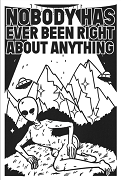|
I bought an Asus MX259H monitor. I have found reference to Asus having an ICC profile on their website that they have since taken down. I have searched high and low for it. Does anybody happen to have it or a link?
|
|
|
|
|

|
| # ¿ Apr 25, 2024 11:34 |
|
So I just bought an LG 27GN950-B and I already have a 3080. My understanding is I need to use displayport in order to use g-sync/get the high refresh rates working or whatever. Is that correct? What is the recommended displayport cable? Does it matter? I've read stuff about lovely hdmi cables not actually supporting higher refresh rates and I want to make sure I grab the correct one.
|
|
|
|
Jealous Cow posted:I have not been able to get DP1.4 to work with my 1080ti and the included DP cable. I have another cable on the way. Are you saying the monitor comes with a DP cable? I assumed it did not and would need to get one hence my question. Reading further it looks like the monitor has HDMI 2.0 so does not support above 60hz on HDMI and a DP cable is needed for high refresh. What is the recommended DP 1.4 cable?
|
|
|
|
Paul MaudDib posted:what I'm saying is I'd totally believe that even a factory cable might not be capable of full-speed DP1.4, even if labeled as such. QC is that spotty on the cables, maybe 75% pass especially in the 6 foot lengths, and they're not individually testing every cable before they put it in the box, they have a big bin full of the things sealed up in plastic and they just toss one in. Huh so there isn't even a particular brand/model that can be recommended as *usually* being good and better than others? And how does one test a cable once you get it to be sure it's working correctly? Is it just a matter of being able to select higher refresh or not?
|
|
|
|
|
I just got a LG27GN950-B and I am loving it. This is my first high end monitor and I feel like I should calibrate it beyond how it came out of the box. Not interested in spending the money for a hardware calibrator though. I don't know poo poo about monitors. How do I calibrate this as best as possible without hardware? Can I just download some optimized ICC profile from somewhere or something?
|
|
|
|
ShowTime posted:I'm trying to find a 4k 144hz monitor and everywhere seems to be sold out. The LG 27GN950-B is the most recommended model, but i'm looking into other options that might be available. Anyone know where I can find one outside of Amazon/Best Buy or have another 4k 144hz recommendation? I got the 27GN950-B last week. I signed up for the stock alert on LG's page and got notified the next day. I couldn't get to my computer in time and they sold out in about 5 minutes. I went to Amazon right after and they had 7 in stock so I grabbed one. Since then I've gotten 2 notifications from LG at different times they were back in stock. I'd just sign up for their notification (and any others you can find) and maybe use the page monitor Chrome extension on the Amazon page to alert you when they go in stock. Basically do the same stuff that people are doing for 3080/3090s and since there is less competition for the monitor you'll probably be successful in a relatively short amount of time. The monitor is great and I am extremely happy with my purchase. LG just released a firmware update a couple of days ago that fixed a major issue with calibration settings and also gave you the ability to overclock it to 160hz (although apparently it doesn't work with the DP cable that comes with the monitor).
|
|
|
|
|
TLDR: What's the best non-gaming 4k 27in monitor? I recently got an LG27GN950-B and I love it, but my 2nd monitor is a 1080p 25in Asus MX259. It's annoying me that they are different sizes, heights, and resolution. My original plan was to get another 950-B in a few months, but I realized I am only going to be gaming on one monitor so the 144hz and other bells and whistles aren't really necessary and I can save some cash which means I can buy one now. So I am looking for the best 4k 27in monitor without gaming features. 60hz is fine, response time isn't super important, HDR doesn't really matter as I can watch any HDR content on my 950-B, and I don't need it to have speakers either. I'm still willing to pay for a quality picture so I am not strictly looking for the cheapest 27in 4k monitor, but I do want to save money over the 950-B since I don't need all that extra stuff for gaming on this one.
|
|
|
|
D-Pad posted:TLDR: What's the best non-gaming 4k 27in monitor? Bumping my question because I didn't get any answers. All the best monitor lists I can find are gaming focused. I want a 2nd 4k monitor but since I won't be playing games on it I figured I could get something cheaper because it lacks things like a high refresh rate while still having a quality image and build. Is this assumption wrong and I should just grab another GN950-B?
|
|
|
|
K8.0 posted:27" 4k 60hz monitors are plentiful. If you find something with decent reviews on Amazon (just search 4k ips) that has the features you want and would look good next to your monitor, it's probably fine. Even just LG make a ton of 27" 4k 60hz monitors, you may be able to find one with black bezel that you particularly like, although most of their monitors carry something of a feature and price premium. There may be a point where you may have bought your way far enough up the feature set that you just say gently caress it and decide to buy another 27GN950, since 144hz is nice to have even on your secondary. IDK if it's $400+ nice though. Thanks. I see people raving about high refresh for basic windows stuff and how they'll never go back and to be honest I haven't noticed a difference really. I'll do some more research and narrow it down and come back to the thread for a final judgement. I really like the idea of having matching monitors, as I did before, but it's hard to justify the extra $400 as you said.
|
|
|
|
Paul MaudDib posted:As someone who used to dual screen between a 144 Hz and a 60 Hz... lmao come on yes you will get used to it. I mean I am dual screening between a 144 and 60 right now and barely notice the difference unless it is in a game.
|
|
|
|
|
FYI the GN950-B did get a firmware update that allows overclocking to 160hz. Apparently it doesn't work with the included DP cable but does with some aftermarket cables
|
|
|
|
|

|
| # ¿ Apr 25, 2024 11:34 |
|
I've got an LG 27GN950-B that is having some issues. Sometimes it will not come on unless I unplug the power and plug it back in. During use it will randomly change brightness levels without the brightness setting changing. Is there anything I should check out or try before I contact LG for a warranty replacement? Anybody know what the time frame on something like that is? I know they are constantly out of stock so am I going to be waiting months to get a replacement?
|
|
|
|