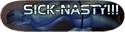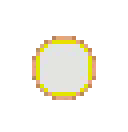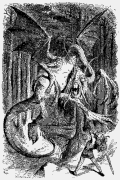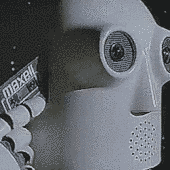|
I think the main point is that unless you absolutely can not use a desktop, don't get a laptop. They're fine but not a good investment in any way.
|
|
|
|

|
| # ? Apr 25, 2024 09:37 |
|
RagnarokAngel posted:Recommendation to the op: I did this, but only because circumstances dictated it. Namely I was living in Japan and wanted a computer that could play games, would be mobile and more importantly could take back on the plane at the end of my year. (In this case it was a Compal FL90 which was serviced by a company that operated in English!) This thread is quite timely however as said Laptops Graphics Card has just decided to give up entirely. Its lasted a while (3 Years) but i think it may be time to build my own again!
|
|
|
|
Kilometers Davis posted:I think the main point is that unless you absolutely can not use a desktop, don't get a laptop. They're fine but not a good investment in any way. Yeah basically. I'm sure theres a scant few who can justify it but if you just want convienance, a desktop+cheap notebook is the way to go. A gaming laptop is only if the desktop part is 100% impossible.
|
|
|
|
Yeah, same boat, I'm often away from home so a desktop hasn't really been a great option for a while. One day... My computer before this one was some POS Dell that could barely run Half-Life 2 (I actually opened it up one summer to install a "new" graphics card and RAM just so I could actually use my copy of the Orange Box. drat thing didn't even have a PCI-E slot) so this computer was actually very modern and exciting to me at the time! My standards are pretty low I guess. (half-kidding, I heart my laptop)
|
|
|
|
RagnarokAngel posted:Yeah basically. I'm sure theres a scant few who can justify it but if you just want convienance, a desktop+cheap notebook is the way to go. A gaming laptop is only if the desktop part is 100% impossible. Chiming in to say that "Gaming Laptop" doesn't necessarily need to mean a $1200+ Alienware affair with a desktop-sized graphics card inside a laptop casing. I picked up a Sony VAIO CW with an i5, 4Gigs DDR3 RAM and a GT330m graphics card(able to Mass Effect 2 on high settings, no AA at 1600x900) all for ~$900. It's 14in wide, a perfect size for me to not only carry to school and back but also look at for extended amounts of time when gaming/working. The laptop didn't come with any "GAMING" stickers on it, nor was intended to be a gaming laptop, but it serves my frequent gaming needs. Basically, some sort of decent dedicated option might be all you want/need until you need to replace your laptop or it dies on you. Taking this into consideration and looking for good deals on laptops might allow you to have a laptop that will fulfill both your gaming and working needs, even if it isn't branded a "gaming" laptop. Derail aside, a great OP. Maybe add some games that fall into the "casual" genre like Bejeweled? Even if the way people play Bejeweled make it anything but casual...
|
|
|
|
If you get to the point of building your own computers, don't forget you can always salvage parts as you go along to save money. I had bought a Acer Aspire with a dual core real cheap about two years ago to replace my single core dell box. I had been adding parts over time like a ATI 4850 ($100) and a Corsair 550W PSU($100). When I hit the graphics wall at FF14 where no tweaking could get it playable because 2.2GHz x2 wasn't going to cut it I hit Newegg. motherboard 3x Core 3.1GHz processor 4GB RAM (DDR3 from DDR2) and a Cooler Master case after the parts came because I didn't realize that the Acer box was fit for a Micro-motherboard. Ran me about about $200-250 for those parts(plus $50 for the case, woops), salvaged the ATI, PSU and HDD from the old computer and after about 30min of loving around with screwing poo poo in and popping poo poo on I had a brand new computer. Haven't had to knock down any setting on any games as of yet. Expensive to start yes, but after that you don't always have to pay out the rear end to completely re-do your set up. A new part here or there and upgrades to Mouse/Keyboard/Monitor when poo poo comes up cheap on the internet is the way to go.
|
|
|
|
This thread really makes me want to build a new computer  I've been rocking DDR1 since its heyday, and while I've got a decent (for their time) GPU and CPU (9800 GTX+ and Athlon equivalent of Core 2 duo), it's definitely showing its age. Too bad I'll never get a chance to play games when I hit med school next year. Can't justify spending the money on something that I'll use for one summer.
|
|
|
Dark Knight posted:Too bad I'll never get a chance to play games when I hit med school next year. You've got much more important things going for you in life than gaming if you're going to be a doctor.
|
|
|
|
|
Great thread OP. I've been building my own gaming PC's for years now (I hate the term "rig" and try not to use it). Great advice all around. Has anyone built a gaming PC with SSD's yet? My PC is due for some minor upgrades and I need some input on SSD's and a new video card. I'm still using my Nvidia GTX280 and I want to upgrade but I'm not sure what's what in the new GTX series. I also want to go with SSD's, and I'm not sure how well a RAID 0 would work with a couple of mid sized drives. Also here's my setup. Two 24" widescreens on some cheap rear end stand, I dropped the money for the WoW branded wireless headset, and I'm a huge nerd with my digital camo case.  Click here for the full 2048x1536 image. I need a bigger desk 
|
|
|
|
I'm planning to put together a new desktop setup in June as a little reward for myself. While I know more than the average dope about computers, I've never assembled a PC myself and often get confused reading the performance specs of graphics cards. That being said, should I start thinking about assembling my set now, or is there some highly anticipated card being released within the next six months that will become the de facto standard? Also, important as Power Supplies are, I think it would help if the OP added in some can't-fail PSUs and their manufacturers to the first post. I know that Corsair is generally a very reliable brand, so I guess I'll be going with one of those!
|
|
|
|
exquisite tea posted:I'm planning to put together a new desktop setup in June as a little reward for myself. While I know more than the average dope about computers, I've never assembled a PC myself and often get confused reading the performance specs of graphics cards. That being said, should I start thinking about assembling my set now, or is there some highly anticipated card being released within the next six months that will become the de facto standard? Well, both nVidia and ATi just popped out their refreshed line-up. We probably won't see video cards again until six months. SSDs are probably the single most greatest upgrade you can have. No beating around the bush here. SSDs really are that good. Anecdotal but a guy I knew didn't see a point in buying SSDs even though me and another person told him it's one of the best upgrades you can get. Nope he says, he has used a computer with an SSD at work and his WD Raptors in RAID0 are just as good if not better. Fast forward a few months and his attitude is a complete 180 on SSDs after he bought one. As far as games go though, on most games you'll see vastly reduced load times. I wouldn't recommend stocking up on SSDs though so you can keep twenty games installed at once. You would probably keep two or three games you frequently play on an SSD and the rest on a mechanical disk. I also just noticed that you mentioned putting them in RAID0. You'll have to understand ahead of time that garbage collection and TRIM functions do not work for SSDs in RAID. This should be a non-issue unless you fill your SSD up with garbage to the brim.I honestly do not see the benefit of putting two SSDs in RAID compared to the loss in diskspace. And to back up the whole i5 vs i7 stuff, here's an Anandtech bench comparing the i5 750 vs the i7 950. Keep in mind that the i5 750 is already $100 cheaper than the 950. Here's Anandtech again on the PCIe x16/x16 vs x8/x8 lanes. These are benchmarks being run at 2560x1600 with GTX 275s in SLI and 4870X2s in Crossfire. Does it make a difference? Yes but it's practically intangible like the whole i5 vs i7 performance debate. So I would recommend spending a few less bucks on the CPU and motherboard so you can put it towards a video card or SSD. averox fucked around with this message at 17:21 on Dec 19, 2010 |
|
|
|
Baldur's Gate 2, Planescape Torment and Fallout 1/2/NV definitely need to be in the RPG section of the OP. As well as the Football Manager (used to be Championship Manager) series in the simulation section, it was the fastest selling PC game ever before the recent World Of Warcraft expansion.
|
|
|
|
Monkey vs. Banana posted:I tried to Google it but I can't figure it out, what the gently caress is the point of a blank key-keyboard? I checked a review and some guy was talking about his old spray painted board being replaced with that one. I get some people like the clicky keys but I can't see a point to blank ones unless your training yourself to type without looking. Who would spend 100+ for that? Oh I didn't even notice I posted the picture of the blank key, was late at night. I'm actually getting one with them printed on, the blank keys are just if you feel like you are super good at typing? I don't know. I just want the clicky keys.
|
|
|
|
Great OP. I've been wanting a PC thread for a while. Recently I've been playing more and more PC since Starcraft 2 came out. As long as it doesn't get too [[[[[[H]]]]]]ard, we'll be fine.
|
|
|
|
bear is driving! posted:Great thread OP. I've been building my own gaming PC's for years now (I hate the term "rig" and try not to use it). I just picked up a single 120 GB OCZ Agility 2 SSD, and I can really tell. I do have Steam installed to it, and since MTF is now at around 5 years at 100% usage 24/7 I am not concerned with wear on it. I just swap whatever games I happen to be playing and don't bother to try to keep my entire catalog installed. Like I already said, the feel of the machine is very different. You never wait for any menu to open or close, there is no grinding, no hanging when flying around your OS, it's pretty incredible. That being said.... RAID 0 AFAIK its actually usable with SSDs for a speed increase(much more so than typical HDDs) but still not at all worth it. Your data is twice as likely to fail (loose one drive, whoops! There goes your data!) and buying 2 SSDs? That's incredibly expensive. Since the speed jump is so massive with just using a single SSD over a HDD anyway, I would recommend to you to simply buy the largest capacity INTEL SSD or Sandforce controller SSD you can afford. They get really pricey over 120 gb. exquisite tea posted:While I know more than the average dope about computers, I've never assembled a PC myself and often get confused reading the performance specs of graphics cards. That being said, should I start thinking about assembling my set now, or is there some highly anticipated card being released within the next six months that will become the de facto standard? EFB by averox If you are jonesing for a new card right now you should go ahead and make your move. The only 'major' thing on its way is Intel's Sandy Bridge CPU line hitting in a few months, but since computer tech is as it is now, any time is a good time to buy. I will say I am extremely happy with my ATI 6870.
|
|
|
|
Just how much wattage do you need for a gaming PC and what brand makes the best PSUs? I kept hearing that besides the motherboard, the PSU is the part you should not skimp on. Also, are you guys factoring the price of the operating system when you recommend builds because even the cheapest version of Windows 7 is about $200, or do I assume that
|
|
|
|
Starhawk64 posted:Just how much wattage do you need for a gaming PC and what brand makes the best PSUs? I kept hearing that besides the motherboard, the PSU is the part you should not skimp on. Honestly motherboards these days are pretty decent across the board. Some offer more features, better build quality, or are better overclockers. I'm using an ASRock P55 Extreme (  ) board with an i5 750 overclocked to 3.7ghz right now and it has been drat solid so far. Now don't get me wrong and you buy some absolute poo poo $40 board. Even my budget "extreme" board had cost $100. ) board with an i5 750 overclocked to 3.7ghz right now and it has been drat solid so far. Now don't get me wrong and you buy some absolute poo poo $40 board. Even my budget "extreme" board had cost $100.Power supplies? I was just checking and these power supply calculators are horrible. I've got an i5 750 @ 3.7ghz, 4GB ram, two 5400rpm HDDs, three SSDs, a GTX 470 and 8800GTS installed. Running on a Seasonic X650 and its been solid for me. Newegg's and Corsair's calculators are trying to tell me a need a kilowatt PSU. As for Win7, go here and compare http://windows.microsoft.com/en-US/windows7/products/compare Do you really need Pro? Remember that this isn't like how XP Pro and XP Home was. Also, changing your video card should not set Windows Activation Technology off. If it does and you do own a legit copy, it isn't an issue. Just a quick click and your OS should be a-ok. This should only be set off when you do something like swap your motherboard.
|
|
|
|
Pay less attention to wattage, which can and will be inflated by the manufacturer, and more attention to buying a quality brand. Any modern power supply from a good manufacturer should be fine. Enermax, Antec and Seasonic are a few I've heard good things about. People way more knowledgeable than me break it down in this thread as well: http://forums.somethingawful.com/showthread.php?threadid=3371605&pagenumber=1&perpage=40#post385432145 Also an OEM copy of Windows 7 can be had for about $100: http://www.newegg.com/Product/Product.aspx?Item=N82E16832116754&cm_re=windows_7-_-32-116-754-_-Product OEM is their system builder license, basically it means you won't get access to tech support directly from Microsoft as you would buying a regular retail license. Technically the licenses states it's only for use by system builders who intend to sell to a third party, but practically that's a non-issue. It's a bit of a gray area but I get the feeling Microsoft doesn't care much. As for activations and major hardware upgrades, hard drives, video cards and things like that should be fine, but when you get to the point where you upgrade to a new motherboard in the future, you may have to buy another license. I haven't gone through that with my OEM Windows 7 license yet. I know in the past with XP I was able to get away with keeping the same license through two motherboards and three hard drives, I'd just have to call in every time I reinstalled the OS and get a new activation code. Windows 7 is probably more strict now though.
|
|
|
|
Starhawk64 posted:Just how much wattage do you need for a gaming PC and what brand makes the best PSUs? I kept hearing that besides the motherboard, the PSU is the part you should not skimp on. OEM copies of Windows are locked to the model of motherboard that was in use when it was activated. So you can change any part you want without your license being effected other than the motherboard. I am not trying to suggest that any of MS's licensing schemes are fair, but motherboard upgrades are pretty major and should be rare. Retail copies don't have this limitation but rather have some vague number of motherboards it can be installed to before MS thinks it is being pirated (even if only one instance of the license is activated at one time). Prices for the retail version are insane, however. I bought a OEM copy of Windows 7 Professional for $130 (from these delightful people https://www.newegg.com buy everything there). Pro has one features that I needed but for most people Windows 7 Home should be just fine and is less expensive. While I think that is a lot for a OS, its at the very least less than you suggested. I should also say that Windows 7 is the first Windows I have been happy with, and I have used nearly every version ever released. The wattage you need depends on the hardware you plan to run; you can get some idea of what uses how much and ultimately what you will need here: http://www.thermaltake.outervision.com/. FWIW I think most people will be fine with a quality 550W PSU with midrange video cards, perhaps going up to 650/750W if they want to SLI/crossfire. Some Nvidia cards use an insane amount of power, so above is a very general guideline. Don't buy no name memory; good stuff is cheap as poo poo anyway so their is no excuse. If you are on a budget spending more than $200 on a CPU for a gaming machine is not really necessary. As someone who has been building computers for a very long time, what you get for the price in today's computers in mind boggling.
|
|
|
|
Anyone know what kind of licenses MS Technet keys are? I know that I upgradeded from an Asus P5B-Deluxe to this ASRock P55 Extreme and was able to reauthenticate or reactivate without issue. Well, Zune threw up its arms because the Zune Pass DRM was generated for my old set of hardware.
|
|
|
|
Mr. Peepers posted:If you want to get a nice mouse for playing games, nothing comes more recommended than the Logitech MX 518. It looks weird at first but performs like a dream. It has on-the-fly adjustable sensitivity, which for certain games is amazingly useful. Two thumb buttons and a clicky scrollwheel round out the package. It's not terribly expensive and I love mine to death. If you have one of these, put the little red bit on the bottom up to your ear
|
|
|
|
RagnarokAngel posted:For the record I own a gaming laptop and a rather pricey one, and I dont regret it but I feel I'm one of the few cases where it works out. I'm not sure what kind of laptop you own, but there are alternatives to pricey Alienware stuff. A couple of years ago I bought a Sager M860TU (admittedly as a supplement to my already beefy desktop and not as a desktop-replacement) because I wanted something I could use for LAN parties and as a semi-mobile workstation for development. I wouldn't recommend it for someone going out and buying a primary computer, but I still absolutely love the thing. I've never run into any issues with overheating, even when playing fairly demanding games for hours and hours, and driver support has been fine. That said, I agree with your basic point, I'm just not sure I agree with the specific problems you have with gaming laptops. Edit- Any laptop larger than 15" is probably a pretty dumb idea, though. My laptop is what I'd consider to be the absolute upper-end of portable at ~8 lbs. Any heavier and I can't imagine I'd ever be willing to actually tote it around with me in a bag.
|
|
|
|
I have a gaming laptop with okay-ish specs I use for carting around to friend's houses/the occasional LAN. If you can get with it for cheap, and see yourself doing this a lot, I'd say it's sound. Otherwise no, by all means build a more powerful desktop.
|
|
|
|
I should clarify I put gaming laptop in quotes because I'm warning against ones advocated as such. So far everyone has given their counter-argument using laptops good enough to play games but are not sold as "Gaming laptops". If you can find a good priced one that can play games moderately well, that's fine. Just dont get roped in by alienware because the idea of playing crysis maxed out in the car gives you a boner, it wont be that good.
|
|
|
|
Monkey vs. Banana posted:I tried to Google it but I can't figure it out, what the gently caress is the point of a blank key-keyboard? I checked a review and some guy was talking about his old spray painted board being replaced with that one. I get some people like the clicky keys but I can't see a point to blank ones unless your training yourself to type without looking. Who would spend 100+ for that? No-one answered this, and I am wondering the same thing. Someone clue us in, why is this thing actually something someone would want?
|
|
|
|
I guess you buy that sticker-less keyboard to prove how
|
|
|
|
Funso Banjo posted:No-one answered this, and I am wondering the same thing. I'd like to think someone puts Pokemon stickers on theirs.
|
|
|
|
Funso Banjo posted:No-one answered this, and I am wondering the same thing. It's a mechanical clicky keyboard, ala IBM Model M underneath it's not-identified keys. The hardware itself is supposed to be awesome, but the smug-factor of not labeling the keys is dumb as hell. I think the point is "Yeah I got a Model M keyboard I'd never pay over $30 dollars for a keyboard but hey! At least a keyboard is something you can feel instead of a number on a benchmark somewhere.
|
|
|
|
Who looks at their keyboard anyways? It honestly shouldn't matter if it has keys printed on it or not. I have a mechanical keyboard, it feels great and it's loud as hell. Other keyboards feel mushy and cheap. I game with headphones so the loudness doesn't affect me really. The "tactical feel" is about the only reason to buy them, and to me it makes typing long papers or programming, dare I say, a bit more fun. You can buy some cheap(er) ones on ebay built with the same keys as the higher-end models. There's probably some smug assholes that "Only use Mechanical"; but to me I don't really like a bunch of media buttons or volume control on my keyboard, so I don't mind spending a bit more for something that I like to type on. Here's my general philosophy for gaming rigs: Buy second/third tier parts only. First tier parts are about 50% more expensive for only 5-10% of the gains. darkhand fucked around with this message at 20:31 on Dec 19, 2010 |
|
|
|
Devil Wears Wings posted:flight sims (not like anyone plays those anymore) I think the (awesome) Flight Sim Thread would like to have a word with you Still, great OP! My desktop PC is from 2008 and wasn't particularly good for games back then either, so I'll need to upgrade soon. I tend to play most things on my i5 Macbook Pro though, which runs everything just fine so far.
|
|
|
|
Mr. Peepers posted:If you want to get a nice mouse for playing games, nothing comes more recommended than the Logitech MX 518. It looks weird at first but performs like a dream. It has on-the-fly adjustable sensitivity, which for certain games is amazingly useful. Two thumb buttons and a clicky scrollwheel round out the package. It's not terribly expensive and I love mine to death. I have this, but mine started freezing the cursor on the screen every few seconds for a second. Think it might be driver related?
|
|
|
|
Have you tried switching the USB outlet around? My headphones make weird noises when I scroll the mouse, so I think sometimes there's some feedback between USB outlets. Switching my headphones to the front outlets made it go away completely.
|
|
|
|
You forgot to put CSS under the recommended FPSs.
|
|
|
|
If you're into grognard stuff, war simulators, empire simulators or just play civilization, anno, whatever, a decent laptop would be ok. For power supplies, it pays off to run your own set of numbers. Get current and voltage values for power; then multiply by 4 the total sum (since starting up electronic equipment generates a spike) and you should have a rough idea of how much power you'd need when selecting a model.
|
|
|
|
How do you judge what your laptop can and can't play, anyway? I know I might be getting this laptop for programming in school, but if it could double as a way to play casual games outside my house I would love to know how to tell.
|
|
|
|
RightClickSaveAs posted:Pay less attention to wattage, which can and will be inflated by the manufacturer, and more attention to buying a quality brand. Any modern power supply from a good manufacturer should be fine. Enermax, Antec and Seasonic are a few I've heard good things about. People way more knowledgeable than me break it down in this thread as well: http://forums.somethingawful.com/showthread.php?threadid=3371605&pagenumber=1&perpage=40#post385432145 The last several times I've had to call in, I never even spoke to anyone, it was all automated. But a motherboard upgrade will require that you call in for activation; just say that your motherboard failed and you replaced it. They don't ask a whole bunch of questions. The whole thing takes 5 minutes. As for video cards, the 6950 appears to be a well priced high end part, but it is still 250 to 300 bucks. 6950 CF is supposedly amazing, if you have the need to drive a lot of pixels. Motherboard manufactures have all really stepped up their game, I haven't seen an outright terrible board in a while. I like ASUS and Gigabyte, like everybody else. Between those two you should be able to find a board in your price range that meets your needs. Look for USB3, which should be useful. Power supplies can be a tricky purchase because almost every major brand is selling a product that was actually build by someone else, and often several different someone else's in the same product line. Antec, Corsair, and Seasonic are safe bets, and Enermax is one of the few companies that don't outsource. Be prepared to spend around 50 to 100 dollars for anything decent. The Antec Truepower New 650 (Its actually a seasonic unit) seems to be a good value, and should be more juice than most anyone needs at 80 bucks with no rebates. It is even semi-modular, to help reduce cable mess. If you're on a tight budget, the SeaSonic S12II 430W is $60 bucks, and the same unit in a 380W version is $50. I might avoid the rock bottom priced Corsair units, they are really low end Channel Well units of uncertain quality. Plus the Seasonics in the same price have a 5 year warranty, vs Corsair's 2.
|
|
|
|
I used to be a huge Nvidia nut so here is a piece of advice that still applied if you have more than one monitor. Nvidia Setting that can help when running two more displays If you are running a game and it is running very poorly, the very first thing you should do is to open the Nvidia control panel and under Manage 3d Settings, look for "Multi-display/mixed-GPU acceleration". It will probably be set to "Multiple display performance mode". This is the reason 80% of the time, my games are running really slow if I have truly outmatch it with what I am running. Try "Single display performance mode". It will not deactivate your second monitor, but you get some good FPS bonus out of it. If you have more than one core on your cpu The second bit of advice is if you are running a processor with multiple cores. If you are still experience stuttering: Goto into Task Manager <ctrl-alt-delete> Right click on the application in the Applications tab Select "Go To Process" You'll be sent to the Processes tab with the process in question preselected. Right click the highlighted process. Select "Set Affinity...". Uncheck "<All Processors>" and select a single CPU instead (just CPU 0 for example) Go back into the game and see if performance has increased. If it has, then it was a problem (probably) with threading.
|
|
|
|
Propugnator posted:Don't forget some much needed accessory items, such as: Ularg posted:I have this, but mine started freezing the cursor on the screen every few seconds for a second. Think it might be driver related? I have no idea if your problem is driver related, but you might try just running it without the drivers since they're not really necessary to maintain the basic functionality of the mouse.
|
|
|
|
Does anyone have any experience with this mouse? http://www.newegg.com/Product/Product.aspx?Item=N82E16826146009&Tpk=GM-M6800 I'm not really looking to spend much more than $20 on a mouse. I just need to replace my old one because the scroll wheel has stopped working.
|
|
|
|

|
| # ? Apr 25, 2024 09:37 |
|
slev posted:Does anyone have any experience with this mouse? http://www.newegg.com/Product/Product.aspx?Item=N82E16826146009&Tpk=GM-M6800 I'm actually using one right now and I have zero complaints. It's comfy, has a couple of extra buttons, and costs under twenty bucks.
|
|
|