|
Fonzarelli posted:Ugh can't that guy use his fairly adequate art and modelling skills for good, and not evil? Someone made or ripped that model from the game years ago, these chucklefucks have just been regurgitating it for every game that can be modded since.
|
|
|
|

|
| # ¿ Apr 25, 2024 11:58 |
|
Dickeye posted:Cool. Didn't mean to sound like a dick, I just noticed the patchy spots on the elbows where red was bleeding through and thought I'd point it out. Those are the Meat Caps that show up when you dismember someone. They're present in every model, just hidden. In editor they're visible like that. If anything they need to be tweaked out, so they're surrounding the limb clothing completely. edit: the Shrinkwrap modifier is great for this Internet Friend fucked around with this message at 00:33 on Jan 14, 2011 |
|
|
|
I haven't messed with those mods, but if the modder didn't delete the underlying body mesh, when the arms animate the arms of the body and arms of the sleeve won't necessarily deform the same way and the underlying mesh can clip through the coat. If you're using a mod that makes it just an accessory to wear over other armor you're pretty much asking for this to happen. Or it might really be hosed up, I haven't looked at it. Internet Friend fucked around with this message at 00:57 on Jan 14, 2011 |
|
|
|
Back up the file before you try this, but look and see if the stock has a non-zero rotation transform. If it does, try Applying it. nifskope will warn you but try it anyway, I've found forgetting to reset transforms before exporting as .nif creates a mesh that looks OK but animates in strange directions.
|
|
|
|
Brigg posted:Hey, just out of curiosity is there a tutorial on how to add new weapons to New Vegas? (Preferably from maya). Cause I've got a few models I made for Source that I think would be cool in FNV. I don't know of any one tutorial that's up to date, but the gist of what you have to do is: 1) Get Blender 2.49, NifSkope and the nifscripts and install them. The Maya plugin is old and busted, export your model to Blender. 2) Use FOMM's BSA Browser (found under the Tools menu) to extract a gun with similar parts, shape and animation to yours. 3) Import everything into Blender 4) Line up your model with the old one, move the pivots to match the original pivots and freeze transforms (called Apply in Blender). Tweak the sightingNode and projectileNode to line up with the new sight/barrel, and the convexpoly to fit around your gun. 5) Name your objects the same as the original objects so the animations will be able to find them. 5) Put your textures under FONV/Data/textures/whatever and set up your materials. Spec map should be the alpha channel of the normal map. 6) Select the convexpoly, go to the Logic panel (F4 or the  button) and make it a Rigid Body, Actor, and set its Bounds to Convex Hull. button) and make it a Rigid Body, Actor, and set its Bounds to Convex Hull.7) Export a NIF, press the Fallout 3 button in the list of games. Make sure Shader Options are Default Type, Z Buffer, Empty, Unknown 31 and Use BSFadeNode Root are checked. 8) If your model needs a visibility controller (for things like speedloaders that only show during reload) open up both your gun and the old gun in NifSkope and copy the NiVisController from the old to new gun. 9) Take your gun in game and reload it. Unless your model is exactly the same dimensions as the original it will look broken and the magazine will be out of place after reloading. tfc 1 in the console and take screenshots of how it's busted. 10) Go back into NifSkope, edit the transformations of the NiNode* until it looks broken the same way as in the game, then edit the transforms of the TriStrips until it's fixed. If it's REALLY off the hands of the animation won't line up anymore, but you can't have everything in Gamebryo (*or the transform in the vector array at very bottom node of the NiVisController if it has one- edit the one that matches the base NiNode) Obviously you'll need to figure out the GECK to get it in game, but you can just edit the existing gun's entry, give it a new FormID and point it at your model then tweak the values. I probably forgot something in there but that's more or less what I did making this, plus some scripting to put it into leveled lists.
|
|
|
|
Amstrad posted:Wow.. is this how people are doing it these days? That was the first suggestion I found, but couldn't get it to work. So I figured out how to do as much from Blender as possible.
|
|
|
|
Naky posted:Yeah. Basically, I have to fabricate an extended barrel and foregrip that makes sense and looks visually appealing. But a P90 with a greatly extended barrel and no grip or anything to fill the void looks silly, so I've been experimenting with various 'attachments' to go below my barrel. A GL looked nice, but the hand clipped through it. I have several foregrip options, but since the animations don't grip them, it looks stupid. That being said, I'd rather not go with a gay looking gun in the end, so if I can't do something I'm happy with then the one I have right now will just have to do. Maybe give it a PS90-style long barrel/fake can with some kind of home-made looking cloth or leather wrap around it to grip?
|
|
|
|
OK, those rails are amazingly tacticlol so if you're going that direction you may as well go whole hog and put some FDE rail covers on it to thicken up the grip.
|
|
|
|
This is what I was suggesting at first: It's basically just another cylinder with a cloth or leather texture on it, so not the greatest modeling effort needed. Pretty sure you could just UV it to steal the texture off something existing, even.
|
|
|
|
I swear there is a console command to slow down the camera movement speed in TFC mode but I cannot for the life of me find it. Does anyone know this or did I dream it?
|
|
|
|
Been working on a little gun Need to steal a scope off something for it and gently caress with the GECK for awhile before its ready. edit: also I like the way this guy thinks Internet Friend fucked around with this message at 06:43 on Mar 20, 2011 |
|
|
|
Naky posted:You! You magnificent bastard! Sure, here's what I have so far if you or anyone else wants to mess with it. It's using the sawed-off reload animation which has some clipping due to how tall the gun is and will probably look awful with a scope, so if you have a better one that would probably be fix #1. Beyond that go nuts. The .esp in there adds them to a chest by a telephone pole down the hill from Doc's house in Goodsprings. They just have placeholder stats, not balanced or anything. It's all from scratch so if you want any of the original files to edit just ask. My original plan was to have a "barrel kit" item you could take to a workbench to swap it to whatever caliber you want, I'll cook up a standalone Nexus-friendly version with that feature eventually myself.
|
|
|
|
Naky posted:Awesome, I shall share the results once I have them. Have you done the ISing yet? Just real quick, they might need to be moved a little. Also the texture on the front sight could probably use something to make it pop a little better, or the model be thinned up.
|
|
|
|
Here's an OBJ with the hammer, front and rear sights split off. Just occurred to me at least the rear sight would be removed on a scoped T/C. The .nif is currently scaled down to .8 at the receiver's node, you may have to redo that after importing the new model. As for the bullet, if you go into the Translation of the shell's NiNode you can move where the shell will animate relative to the player's hands, and the TriStrips' translation to move its starting position before you reload. Internet Friend fucked around with this message at 20:08 on Mar 20, 2011 |
|
|
|
Reuped, this link seems to work: http://www.mediafire.com/?fjqt639be981ewb.
|
|
|
|
Naky posted:http://www.mediafire.com/?b944lkan1aqcjq7 Thanks for the help out on this; I honestly haven't played this game much and didn't realize there was a break action pistol animation in it already. That'll probably work better than ReloadD on the COP 357 I made awhile back too. I'm going to have to give the scoped version some love in Max though. While a T/C pistol with a full length rail would be some kind of amazing, it's not how it's done in reality. edit: quote:drat, if I could model and texture I'd make all sorts of stuff, but I'm completely retarded that way, I tried some few years ago but it didn't go well ( to say the least ) I just completely lack talent regarding everything with graphics. I guess programming it is. Internet Friend fucked around with this message at 00:52 on Mar 21, 2011 |
|
|
|
I've got a basic version of the T/C Contender working for ya'll to try: http://www.mediafire.com/?qt4d5wsmjhg7sh5 Only the iron sight version and only in 45-70 Govt (by popular request) at the moment. It's added as an alternative to the Hunting Rifle via script and can be repaired with them. There's also a crate with them in the cell TestJoshWeapons, just don't save your game in there unless you want to corrupt it. I moved the trigger/triggerguard around so it won't clip into the default hand animations so much, YMMV with custom ones. Also thinned up the front sight, added dots to the sights of the clean version and made the hammer animate. If you want to edit the ESP all my additions are prefixed with "AO". Internet Friend fucked around with this message at 15:13 on Mar 22, 2011 |
|
|
|
The hammer is animating but it's a double-action animation which doesn't make any sense, but it's such a fast movement it's not a big deal. I didn't see a point in splitting the sights off right now since it's trivial to do when exporting via Blender & NifScript instead of using Nifscope.
|
|
|
|
Went to take a screenshot of my pistol and noticed a smoothing error crept into the model at some point, here's a new version that won't have an ugly dark triangle on the side: http://www.mediafire.com/?qt4d5wsmjhg7sh5
|
|
|
|
Go into third person first? Find the command to slow down camera movement (it does exist, I found it a while back) if you're trying to get a sight picture I guess. edit: sucsm <number> Internet Friend fucked around with this message at 01:54 on Apr 21, 2011 |
|
|
|
whoops, that's what I get for never using scoped guns.
|
|
|
|
I am way behind on the thread but I just skimmed Millenia's videos and wanted to throw out two Photoshop tools good for texturing: vTools lets you easily set a key to save the PSD plus all the maps it contains as flattened TGAs at once. There's also a script for making a fake AO map from a heightmap with more control than just using the blue channel off the normal map. nDo is a normal map generator with very fine controls and real time previews. It's also great for converting selections or paths into normals objects, and lets you alter the parameters for a normals layer after the fact by selecting the layer folder and running the action again. It also handles fixing the blue channel when overlaying multiple normal layers for you.
|
|
|
|
Naky posted:========= The Armory v2.0 =========== Now all the DLC needs to hurry up and be released, I'm waiting to play it all in a new game before I return to NV. Naky also put the idea of making an original gun into my head a while ago and I'm still trying to come up with something good.
|
|
|
|
I figured you'd have something by now, I may do a different kind of gun than we'd talked about. Really the trick is finding something interesting to make that will work with the animations available now. Besides, I've been in the middle of other projects lately.
|
|
|
|
Naky posted:student edition of Maya I also prefer smoothing groups to hard/soft edge tools and Graphite Modeling Tools to the Live Surface for retopo but that's just personal preference. Not to mention Set Flow, GeoPoly and Planar align for keeping edges tidy. Though I suspect there are Maya scripts to do those functions.
|
|
|
|
Naky posted:I've used Lightwave since version 4, so gently caress Max/Maya/Blender/Milkshape, etc
|
|
|
|
My concept was a chunky single-shot thing using the laser pistol animation to load through the rear instead of being break action for a change. I didn't like the overall shape of the thing so I'm going back to the drawing board on it.
|
|
|
|
Quickman posted:(Did you get rid of the stupid "you have a tree growing out of your head" one?)  Fallout: Tactics first made it a perk for ghoul characters.
|
|
|
|
Cubemario posted:What's the reason there hasn't been complete model replacement? The idea of having fully custom companions would be really cool, but my guess is there's some limitation. There have been: Type 3, the furry mods, Children of the Wasteland, ED-E as an anime ect. Besides turning Bethesda RPGs into porn games there's not a lot of reason to modify the base body models themselves. The way these games handle clothing is by completely replacing the body parts with clothed ones, so any alterations to the underlying body aren't carried through without modifying every single piece of armor. Likewise any new clothes or armor have to be fully rigged to work. Creating a new suit of armor pretty much IS building a replacement character model. There was an experimental mod that used scripts to make people skinny or fat but I don't know if it ever matured into something useable. Internet Friend fucked around with this message at 05:38 on Jul 2, 2011 |
|
|
|
Naky posted:If you mean from scratch, you need a 3D app like Blender which happens to be free. Several of us in the thread have licenses to use commercial ones like Lightwave, 3D Max, Maya, etc but that's due to our professions or in my case ex-profession from over a decade ago... It's worth noting that Autodesk (Maya, 3DS Max, Mudbox ect) offers generous student licenses that allow you free access to most of their software for 12 months at a time. If you're in school check students.autodesk.com and odds are you can get a key.
|
|
|
|
Brace posted:Guys, I need help with an issue I've had with Fallout 3 and Fallout New Vegas. Whenever I'm actually engaging in Dialogue, the NPC has no voice acting what so ever. Also, certain sounds like looting/gunshots are extremely low volume. The same problem in both games, I'm using Logitech 5.1 Surround Speakers with the Soundmax integrated digital audio. This is kind of urgent, anyone have any ideas? I just did a fresh reinstall of New Vegas(deleted local game content, then deleted the New Vegas folder) so I don't know what the gently caress. The game probably thinks you have a 7.1 setup instead and is trying to play those sounds through the Center channel. I'm not sure where Fallout would let you change that, but I bet it's the problem. Check that Windows is detecting it properly maybe.
|
|
|
|
Nuclear Pogostick posted:I'm an idiot and still can't figure it out, even after I downloaded that COP 357 as recommended. I selected it as my active plugin in the geck but can't find the weapon or the actual script. Read this to learn how to set up a quest that silently runs a script when the mod is first run. Instead of using the script given in that example though, follow this template: code:
|
|
|
|
counterfeitsaint posted:I tried to install Wyre when I first setup new vegas, but gave up because it's a clusterfuck. I don't know much about mods besides installing via FOMM and load order stuff. I haven't have any major problems, and I currently have a setup that seems to have minimal crashes. Am I actually missing anything not having Wyre? Why would someone go through installing that mess if there is no real benefit? If you use a lot of mods and are always installing and removing them, Wrye helps as it keeps track of each mods data files and knows when a file has been overwritten by another mod or deleted when uninstalling anoter mod, and can restore them for you. It also doesn't need poo poo to be converted to OMOD format, you just drop a properly laid out zip or directory into its Installers folder. The INI editor is great too; you write individual tweaks and can enable or disable them and it backs up & writes the ini for you. That said you really don't need it for Fallout the way you do for Oblivion. Those of us who've been through that nightmare and had to learn it may as well take advantage of it, but don't bother if you don't want to spend an afternoon learning what a dozen symbols and colors indicate about each mod.
|
|
|
|
Ace Oliveira posted:None's gonna help me and Beeb? This tutorial covers what you need to know. It's geared towards converting clothing to different body types, but the concept is the same. You'll just have to import multiple clothing meshes into Blender, delete the parts you don't want and tweak them to fit together. The tutorial is a little out of date; you shouldn't need to use Nifty anymore as the nif exporter seems to handle skin partitions fine now. edit: if the parts of the armor are broken up into blocks in nifskope, you can just copy branch into another nif. Most of the time things like pants and shirts are welded together though. Internet Friend fucked around with this message at 00:58 on Aug 25, 2011 |
|
|
|
Ace Oliveira posted:Yeah, I don't know how I missed that. Thanks. Filenames don't always match in game descriptions. The merc outfits are named wastelandoutfit01, 02, ect. or something like that. Capn Beeb posted:Here's a question for you texture guys: Get the nVidia DDS filter for Photoshop: http://developer.nvidia.com/nvidia-texture-tools-adobe-photoshop open the textures for each and photoshop that poo poo. Save it as a DXT1 DDS file and overwrite the original texture with yours. Assuming you know your way around the Transform/Warp tools, blending modes and layer masks you should be able to put the design from one on the wood from the other, if that's what you mean.
|
|
|
|
There's a reason Steam runs a DirectX Installer every time you install a game. Try the web installer and see if it installs the right DLL, otherwise you'll need to install it properly so Steam grabs the right one. In the future, use Steam's built in back up function when backing up games to avoid these problems
|
|
|
|
Ace Oliveira posted:Dammit. Does that mean that I'm gonna have to go back to blender? I don't wanna go back to blender, it was way too drat disorganized. Time to learn the export shuffle between Max, ZBrush, Blender, et al. Max helpfully has a Blender preset in the OBJ exporter. edit: Manage -> Set Project Folder in Max is your friend, along with a consistent naming scheme. Internet Friend fucked around with this message at 05:03 on Sep 5, 2011 |
|
|
|
Ace Oliveira posted:Is there a guide for that? I still don't really know how to convert the files. Aside from importing NIFs and exporting the final product as a NIF in Blender, stick to OBJ format (Wavefront (obj) in Blender, gw::OBJ-Exporter in Max, ect). Everything supports OBJ to some degree. Max has presets for many programs in its OBJ import & export dialog, and Blender's defaults are mostly OK. Normals aren't exported by default in Blender, you may want to enable them if you're having smoothing problems without them. Baking in XNormal also chokes on OBJ files without normals. Before exporting from Max is a good time to collapse the modifier stack, add a STL Check modifier and look for problems. The exporter will give you the incredibly unhelpful error "rats nest in mesh <name>" if you've got things like double faces or isolated verts, though it will go ahead and export anyway. Max has a built in Send To Mudbox option and supports GoZ for ZBrush to quickly export to either of those for sculpting. You can go the other way too, but it usually makes more sense to export multiple files of different levels of decimation from sculpting apps.
|
|
|
|
Ace Oliveira posted:For some reason, the 3dsmax exporter-importer thing can't find my .obj files. I have te option of exporting and importing them, but 3dsmax can't find them. If by that you mean you saved a .blend file, that's a Blender-specific scene file. Not a compatible format to take into other programs. You should be saving .obj files from this menu. Try these export settings and these import settings if you have issues. I also just gave the .FBX exporter in Blender a try and it seems to work fine on default settings; FBX is Autodesk's exchange format. Perfect for taking into Max.
|
|
|
|

|
| # ¿ Apr 25, 2024 11:58 |
|
Timeless Appeal posted:It really disappoints me that more time from modders isn't devoted for stuff like that just fleshes out towns to make them feel a little more real. Morrowind and Oblivion both had major city overhauls, did nothing like Better Cities ever happen for FO3? The trouble with editing cities is it's real easy for multiple mods to overlap.
|
|
|









