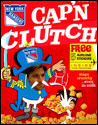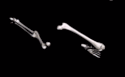|
ringu0 posted:
|
|
|
|

|
| # ? Apr 25, 2024 23:54 |
|
Hi thread. I need help with what receiver to get. I will be using ARC from a LG B6 and powering elac uni-fi's. Budget is under $300 or so, I don't really need anything fancy like bluetooth streaming or pandora or anything. Use will be Nvidia shield tv and an Xbox One s. I am leaning towards the Denon AVR-S720W but I am open for anything really. Will probably order via accessories4less.
|
|
|
|
kri kri posted:Hi thread. I need help with what receiver to get. I will be using ARC from a LG B6 and powering elac uni-fi's. Budget is under $300 or so, I don't really need anything fancy like bluetooth streaming or pandora or anything. Use will be Nvidia shield tv and an Xbox One s. Double check that your tv sends the proper signals through arc and doesn't just downmix to 2 channel stereo. Once you've confirmed that let us know.
|
|
|
|
If I have only a Sonos Play 1 speaker, can I use it as a speaker for watching a movie or other video from my MacBook? Do I need the sound bar or other pieces of the ecosystem to be able to interface with a computer, or maybe a higher-end Sonos with an aux in? Sonos specifically, not looking for a recommendation of other hardware.
|
|
|
|
AFAIK you cannot. You would need a PLAY:5 or a CONNECT. https://sonos.custhelp.com/app/answers/detail/a_id/1091/~/using-line-in-on-sonos
|
|
|
|
I am still sore that you are stuck buying a soundbar if you want 5.1. I mean why the h*ck isn't that in the connect?
Fog Tripper fucked around with this message at 22:07 on Apr 11, 2017 |
|
|
|
Fog Tripper posted:h*ck
|
|
|
|
Endless Mike posted:Please, there are children here. Fr*ck
|
|
|
|
Sonos is not for surround sound. Sure it'll support it but that's not what it was designed for. You're better off getting an actual system and plugging a Connect box into it.
|
|
|
|
qirex posted:Sonos is not for surround sound. Sure it'll support it but that's not what it was designed for. You're better off getting an actual system and plugging a Connect box into it. It is designed to be wireless speakers that transmit WiFi audio. They already are smart enough to be set up as separate stereo channels and frequency when a sub is added. At the very least Connect should be able to tell it what surround channels and frequencies to transmit as the soundbar does. The only reasoning I have heard that soundbar can tell the other speakers how to do 5.1 (or 7.1 for that matter) and not the Connect is business model. If you mean better off by "cheaper", then I would agree with you. We have quite a few clients with Sonos surround sound theaters, and I am certain those people would rather run 3 separate speakers in front rather than be chained to a bar. Fog Tripper fucked around with this message at 01:32 on Apr 12, 2017 |
|
|
|
Fog Tripper posted:I am still sore that you are stuck buying a soundbar if you want 5.1. I mean why the h*ck isn't that in the connect? $$$$
|
|
|
|
Fog Tripper posted:The only reasoning I have heard that soundbar can tell the other speakers how to do 5.1 (or 7.1 for that matter) and not the Connect is business model.
|
|
|
|
See also; Pioneer DJ having a top end CDJ and them gimping the cheaper stuff to maintain cash flow to their most expensive stuff.
|
|
|
|
Olympic Mathlete posted:See also; Pioneer DJ having a top end CDJ and them gimping the cheaper stuff to maintain cash flow to their most expensive stuff. Connects are not exactly cheap though. I mean the whole point of the connect is to distribute signal to speakers in a variety of ways and selections of sources.They should be the brains of the system, not the soundbar. Fog Tripper fucked around with this message at 13:37 on Apr 12, 2017 |
|
|
|
Fog Tripper posted:Connects are not exactly cheap though. Neither is a CDJ! Fog Tripper posted:I mean the whole point of the connect is to distribute signal to speakers in a variety of ways and selections of sources.They should be the brains of the system, not the soundbar. Possibly but they're obviously taking the same route as an AV receiver, the soundbar will be under your TV like a receiver would be. Throw all the surround gubbins in that and have that act as the controller. It does make sense even though it's poo poo. The other option is the Connects costing a stack more for functionality most wouldn't use. That said I'm against any sort of ecosystem bollocks for exactly the reasons above. Once you buy in you have to keep paying.
|
|
|
|
Fog Tripper posted:It is designed to be wireless speakers that transmit WiFi audio. They already are smart enough to be set up as separate stereo channels and frequency when a sub is added. At the very least Connect should be able to tell it what surround channels and frequencies to transmit as the soundbar does. The only reasoning I have heard that soundbar can tell the other speakers how to do 5.1 (or 7.1 for that matter) and not the Connect is business model. Keeping 2 channels in sync over a wireless connection is a lot easier than 5 or 7. If you absolutely must have wireless surround sound that's what WiSA is for although actual hardware seems to be trickling out very slowly. The jump to Atmos/DTS-X in the high end of the market took the wind out of their sails I think. Sonos is clearly not interested in making a real surround processor, they just released hardware that only has an optical input in 2017. They definitely could but they're probably not going to. I just wish they would do something to allow integration into home theater without using a Connect box like a $50-100 Apple TV app that only works if you already have other Sonos hardware or licensing compatibility to a receiver brand or something.
|
|
|
|
qirex posted:Keeping 2 channels in sync over a wireless connection is a lot easier than 5 or 7. Right, but the soundbar does it? qirex posted:Sonos is clearly not interested in making a real surround processor, they just released hardware that only has an optical input in 2017. They definitely could but they're probably not going to. I just wish they would do something to allow integration into home theater without using a Connect box like a $50-100 Apple TV app that only works if you already have other Sonos hardware or licensing compatibility to a receiver brand or something. The sad thing is, the receiver I use with my Connect does up to 7.1. The theater I am setting up will be wired and my Sonos speakers are pretty much just for music in the other various rooms. Fog Tripper fucked around with this message at 19:24 on Apr 12, 2017 |
|
|
|
Fog Tripper posted:Right, but the soundbar does it? Doesn't the soundbar just do 2+1 wirelessly? I didn't think it could do L+R fronts, just rears and a sub.
|
|
|
|
KS posted:Doesn't the soundbar just do 2+1 wirelessly? I didn't think it could do L+R fronts, just rears and a sub. The bar takes the place of the 3 fronts, so you are correct.
|
|
|
|
Fog Tripper posted:The sad thing is, the receiver I use with my Connect does up to 7.1. The theater I am setting up will be wired and my Sonos speakers are pretty much just for music in the other various rooms.
|
|
|
|
I would like to repeat my question from the previous page. It's probably a case of not enough RTFMing or googling, but I cannot find the answer. My receiver is Denon AVR-S720W. This is my very first receiver, and I don't have a lot of experience configuring and troubleshooting it. I have a video Chromecast connected to one of the HDMI inputs, and an audio Chromecast connected to the optical input. I can configure receiver so that both Chromecasts sit on Media Player input, but then how do I switch between HDMI and optical to select either video or audio Chromecast? Am I doing something that's fundamentally wrong?
|
|
|
|
ringu0 posted:I would like to repeat my question from the previous page. It's probably a case of not enough RTFMing or googling, but I cannot find the answer. Ummm... I would assign the audio chrome cast to AUX.
|
|
|
|
qirex posted:Like I said this is as designed. The closest thing to what you're talking about is the new Denon HEOS AVR but given the state of Denon's lawsuit against Sonos it might not be a great idea to invest in that system. The other problem with Sonos for home theater is that their incredibly middlin' tier subwoofer is seven hundred earth dollars. Unless you get the associate pricing
|
|
|
|
Is there a way I can rig up a single zone receiver (Denon AVRS510BT) to use both a pair of headphones and the current 3.1 speaker setup at the same time? I found a suggestion to use a Line out converter with the rear channels since they are not being used. Is that viable?
|
|
|
|
If it has a 5 channel stereo mode you could probably do that. What is the use you're trying to fill with this?
|
|
|
|
What are the best movie watching sound bars for under 300€? EDIT: I have a Samsung TV, if that makes any difference.
|
|
|
|
I've got a question about my receiver (Yamaha RXV679). When I use the app to control the volume the background of the volume display will turn red anytime I increase volume to -20 db or higher.  I'm not turning anything up via Google or the manual on what this is meant to signify. My assumption is that it's merely a visual method of conveying the volume is at a higher level but if this is meant to be a threshold or warning I'd like to know. I have a pair of Elac B6 and a C5 connected to this set up.
|
|
|
|
-20 should be quite loud, it's just a visual representation of that. Your not going to hurt it.
|
|
|
|
I'm looking for a real low profile setup with decent sound. One of the options I think might work is a combination of soundbar + sub that work together without running wires. The reviews on soundbars have been pretty mixed though in terms of sound quality. Ideally, I'd like to easily switch between controlling it with my phone/computer. I.e. switch from playing movies on my TV to music from my phone without any trouble. Any suggestions?
|
|
|
|
Matt Zerella posted:Ummm... I would assign the audio chrome cast to AUX.  I thought it might be possible to use HDMI and optical separately, but it looks like you can only combine them. Which, actually, is an interesting possibility in itself.
|
|
|
|
skipdogg posted:-20 should be quite loud, it's just a visual representation of that. Your not going to hurt it. Normally I never need to go above -25 on 99% content/sources but when I watch anything on the PS3 Hulu and Netflix apps I need to turn it past -20 just for average volume.
|
|
|
|
McKracken posted:Normally I never need to go above -25 on 99% content/sources but when I watch anything on the PS3 Hulu and Netflix apps I need to turn it past -20 just for average volume. I feel ya. I haven't used my PS3 in ages but I know what you mean. My normal preferences jack up the center channel and dialogue quite a bit, but if I watch a Bluray in Pure Direct mode or something, I have to make it pretty loud. I don't know if it would make a difference, but make sure you set the Yamaha to 6 ohm speakers, and you could try changing some of the audio out settings on your PS3 to see if it normalizes things.
|
|
|
|
Scrapez posted:If it has a 5 channel stereo mode you could probably do that. I have a hearing impairment. It would help on movies with quiet dialogue if I could wear headphones so my wife can listen to the speakers at a normal volume.
|
|
|
|
GP035 posted:I have a hearing impairment. It would help on movies with quiet dialogue if I could wear headphones so my wife can listen to the speakers at a normal volume. I gotcha. I think the most elegant and best way would be to use an hdmi audio breakout box like this: https://www.monoprice.com/mobile/product/details/10251 And a set of wireless headphones connected to the 3.5 mm output of the audio breakout box. I have a set of Sennheiser RS120s that work well. This solution would cost about $100. It wouldn't alter the sound going from receiver to tv set all. You would have the same sound as currently but could turn on headphones when you desire.
|
|
|
|
Hoping for some input. I am going to be buying a cd player and a couple bookshelf speakers. I am leaning towards the Onkyo C-7030 for CD. I'd like a multi-disk unit but it seems that this one is a lot better than what you'd get for the price. Or something like that. E: As for speakers, I ended up going with Kef Q100. Thanks. Waltzing Along fucked around with this message at 19:37 on Apr 22, 2017 |
|
|
|
How would people compare Dali Zensor 5 and Monitor Audio Bronze 5 in sound? Would be pairing them with a Yamaha WXA-50 amp in my living room. Using them for TV/Movie and music (blues/prog rock, folk, classical, musical theatre and others). Likely purely a 2.0 setup. Looking at a home cinema elsewhere but ain't got time for no subs in my living room. What's the suitability of these junior size floorstanders for my purposes?
|
|
|
|
Waltzing Along posted:Hoping for some input. Do you have a budget and do you already have an amp or receiver to power the speakers or do you need the DC player to have that built in? Kef Q100's are excellent speakers. I hope you got them on sale. They're currently $300 on Amazon. FWIW I'm going to buy this: http://audio.teac.com/product/pd-501hr/ To go with my UD-501 and AX-501 so I have a nice little micro component stack for my desktop/office. But if you want something more affordable, TEAC also sells this They also have an all in one cd player/receiver http://audio.teac.com/product/cr-h101/ A 5 disc carousel http://audio.teac.com/product/pd-d2610mkii/ And a single full size CD player http://audio.teac.com/product/cd-p1260/ Currently I'm using my Rotel RCD-1072 with my RX-1052 and it's alright. It sounds about the same as my RCC-1055. Comedy option: you could get yourself an original Playstation
|
|
|
|
Why does that second Teac have fake rackmount handles?
|
|
|
|
Because rackmount gear is professional and cool, and they want to cash in on that?
|
|
|
|

|
| # ? Apr 25, 2024 23:54 |
|
KozmoNaut posted:Because rackmount gear is professional and cool, and they want to cash in on that? That thing is barely wider than a compact disc. Is it supposed to go in a spice rack?
|
|
|