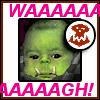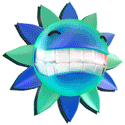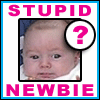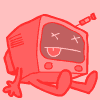|
GFI does it, we resell their service. It seems ok, will do AD sync, multiple clients/domains etc.
|
|
|
|

|
| # ? Apr 20, 2024 04:33 |
|
madsushi posted:This is probably a good thread for this question: It's not a rumor. http://news.cnet.com/8301-1023_3-57497844-93/google-to-retire-postini-migrate-features-to-google-apps/ I have heard great things about Mimecast, but I have never used it.
|
|
|
|
Is it possible to get a log of which users have used OWA? We recently "announced" the fact that OWA exists and my manager is interested to see how much use its getting.
|
|
|
|
Swink posted:Is it possible to get a log of which users have used OWA? We recently "announced" the fact that OWA exists and my manager is interested to see how much use its getting. OWA is just a website. You can log all the information you need using IIS Logging. Go to: %SystemDrive%\inetpub\logs\LogFiles on the Exchange server and look for: /owa/auth.owa POST requests.
|
|
|
|
DontMuchTooThink posted:OWA is just a website. You can log all the information you need using IIS Logging. Thanks for that. Nice and easy.
|
|
|
|
Gyshall posted:Basically - can I get Public Folders and the Default Address Books to replicate to the Exchange 2010 box without impacting users? If you aren't configuring DAGs then you can do it exactly as you would in 2003, place a PF database on the 2010 deployment and replicate the public folders over. No nuance to it, really.
|
|
|
|
Lex Kramer posted:From what I understand you need to do a lot in PowerShell in O365 though. Correct. Exchange is a fantastic way to learn powershell though, since there's a lot of typical admin tasks that powershell facilitates that you can really leverage in a deployment with a lot of data and object types like in Exchange. Powershell should not be avoided, especially if you are in the admin game. The cmdlets for exchange / O365 are incredibly well documented, have get-help -example support that will meet 99.9% of your needs, and will make you look like some kinda goddamned wizard when you write a 1 or 2 line codeblocks to perform some massive task.
|
|
|
|
Gyshall posted:I'm in the middle of a large scale Exchange 2003 to 2010 migration. Everything has been going great so far. I had to add an Exchange 2003 Front-End server to the origination and mess around with Forms Based Authentication and so on, but the Exchange 2010 Client Access and 2003 topology are working in tandem pretty good. Did you run your setup through ExDeploy by any chance? If not, give it a try. I used it for our 2003->2010 migration and I specifically remember it mentioning both of those. Especially the parts about properly migrating the public folders http://technet.microsoft.com/exdeploy2010/default.aspx I'm always super impressed by ExDeploy, they really do an excellent job of nailing down all the steps. I also used it when we were testing O365 and I needed to setup co-existence. ExDeploy nailed even those million steps. Thank jebus I convinced the higher ups to stick with on-prem.
|
|
|
|
I forgot completely about ExDeploy until a coworker mentioned it the other day. I have to remember to bookmark it 
|
|
|
|
I am review editor with Manning Publications and I'm looking for reviewers for an IIS book. They should be novices in this area, ideally "system admins who've been inadvertently thrust into having to learn IIS because apps are so popular, and because of the proliferation of SharePoint and Exchange." The main thread is here and the book we are reviewing is Learn Windows IIS in a Month of Lunches. The review would start right away, it would last 10 days and you get a free copy of the book and the author thanks you in the acknowledgments section. 
|
|
|
|
Even if I cannot assist with the editing, thank you for these "months of lunches" series.
|
|
|
|
Sorry I posted to the wrong thread.
tjl fucked around with this message at 00:23 on Sep 16, 2012 |
|
|
|
Ugh, I've been reading through this, and being that I'm about a month away from purchasing O365 for our 180+ users and everything Dell and Microsoft have been telling us is just peachy keen, oranges, oranges and sunshine. Now I get the opposite reaction from this thread, and I'm legit scared about the whole deal. We're currently on Appriver hosted exchange, and we've been happy with it, but it doesn't meet our needs anymore. We need active directory sync and single sign-on, managing two separate systems just isn't feasible anymore. It doesn't help that they were over a year late in moving to 2010 (we're still on 2003). I can't believe that MS would manage to screw up their own service so badly, on their own product so badly. The migration itself sounded hard enough. Since we don't have access to Appriver's Exchange servers, we'd have to move all the mail manually, client by client. That sounded bad enough, but if I'm going to have tons of issues too, I can't deal with that, I'm overloaded as it is (the reason we aren't considering local Exchange)
|
|
|
|
Does anyone know if there is a good way to implement DKIM signing on Exchange 2007/2010? There's 2 commercial third party plugins that seem kind of sketchy and pricey. Is there no open source or free plugin? Do I really have to use another MTA in front of the Exchange server to get this functionality? Not a huge deal, setting up a proper SPF record seems to go a long way toward having the major providers (gmail/yahoo/hotmail) accept your mail, especially if your org sometimes sends out some newsletters/bulk mails.
|
|
|
|
Serfer, you should be fine... the migration is a challenge though, surely there is some kind of tool you can use to make it easier on you. Maybe find an O365 partner to help? Chad Mosman @ MessageOps seems like a great resource. SSO is going to need ADFS though....
|
|
|
|
Prefect Six posted:Is there a good way to get access to public (mail) folders from a smart phone (iPhone)? Is third party the only choice? Anyone have any experience with this? Having access to our correspondence on the go is pretty important to my company, but I like the idea of having all our correspondence for a specific project in one location for anyone to access (hence using a public folder). We also currently are supposed to print two copies of every e-mail, one goes in a general letter file that gets passed around to all the project managers, the other is supposed to go in a paper job file. I'm trying to work out a solution to transition away from paper and having access to everything in a public folder through Outlook.
|
|
|
|
Prefect Six posted:Anyone have any experience with this? Having access to our correspondence on the go is pretty important to my company, but I like the idea of having all our correspondence for a specific project in one location for anyone to access (hence using a public folder). I don't think public folders are the solution here. Do you have a sharepoint site or license? I hate to recommend sharepoint but that's probably going to be the best way to replace paper documents while being able to access over the phone, and enforce whatever insane records retention policies you probably have.
|
|
|
|
Lex Kramer posted:I don't think public folders are the solution here. Do you have a sharepoint site or license? I hate to recommend sharepoint but that's probably going to be the best way to replace paper documents while being able to access over the phone, and enforce whatever insane records retention policies you probably have. We do have sharepoint server, but we have yet to actually use it. The other part of this is the ability to save all the e-mail out to a network drive to be archived along with other project-specific documents once a project is completed. I read sharepoint would be a way to do this. Are sharepoint folders accessible in Outlook through Exchange? Maybe I need to go back to the sharepoint thread 
|
|
|
|
Please god don't save emails to a network folder. Although, I am not sure if that is better or worse than printing out 2 copies of every email your company receives.
|
|
|
|
Prefect Six posted:We do have sharepoint server, but we have yet to actually use it. The other part of this is the ability to save all the e-mail out to a network drive to be archived along with other project-specific documents once a project is completed. I read sharepoint would be a way to do this. Yes. Microsoft is going to tell you do use sharepoint lists or shared mailboxes for multi-user access, traditional public folder databases have been threatened to be phased out since Exchange 2007 beta. Sharepoint lists are incredibly simple to configure for outlook, if nothing else you can simply open the web interface for the list item and there's a "connect to outlook" button that takes care of it for you.
|
|
|
|
Linux Nazi posted:Microsoft is going to tell you do use sharepoint lists or shared mailboxes for multi-user access, traditional public folder databases have been threatened to be phased out since Exchange 2007 beta. Public folders are back with a vengeance in Exchange 2013. It's even got it's own role. They listened to the community for a change  Edit: i can't find a source for that Nebulis01 fucked around with this message at 00:15 on Sep 20, 2012 |
|
|
|
Nebulis01 posted:Public folders are back with a vengeance in Exchange 2013. It's even got it's own role. They listened to the community for a change I wonder how they are addressing high availability for the new PF database, No reason they can't simply do it like they do regular mailbox databases (via DAG), but they seemed to be avoiding that for 2 product versions so far.
|
|
|
|
Internet Explorer posted:Please god don't save emails to a network folder. Although, I am not sure if that is better or worse than printing out 2 copies of every email your company receives. In my line of work it's absolutely imperative that you can go back 10, 25 even 50 years on projects to see what was done and why, thus the need to have archived copies. 50 years ago they would go in a paper file and to find those projects we have to maintain thousands of square feet of shelf space for boxes with files in them. Today with e-mail, why wouldn't we want to store that information digitally in a much easier to find and search format? The e-mails would only be saved to a network folder at the end of a project and subsequently moved to an 'archive' server along with the rest of the projects documents that are backed up off site (and on tape maybe? Linux Nazi posted:Yes. Great, I'll have our IT guy look at doing that. Will sharepoint folders just show up like a regular Outlook folder at that point on a smartphone mail client?
|
|
|
|
Prefect Six posted:Great, I'll have our IT guy look at doing that. Will sharepoint folders just show up like a regular Outlook folder at that point on a smartphone mail client? It's a sharepoint list so it would presumable require an app that can display sharepoint lists. The default mail client does not. Outlook clients will see it simply as it's own hierarchy, similar to how public folders / secondary mailboxes display.
|
|
|
|
Linux Nazi posted:I wonder how they are addressing high availability for the new PF database, No reason they can't simply do it like they do regular mailbox databases (via DAG), but they seemed to be avoiding that for 2 product versions so far.
|
|
|
|
You would probably view the share point list using the web interface like on Safari or the android web browser
|
|
|
|
Weird poo poo this morning. Did a reboot of the Exchange server (SBS 2011 box) last night. Clients have Outlook 2007 SP3 installed. For background, Outlook does not automatically reconnect after reboot - you have to close/reopen or enter your user/pass. Anyway, this morning I'm seeing at least two separate occasions where emails to or from a specific user have vanished into the ether. Message tracking shows they were successfully delivered, but they don't appear in either the Outlook client or in OWA. We have Exchange content filtering turned off, junk mail filters are set to low/no automatic deletion. The catch is both times we've seen this happen, it's been in a circumstance where the sender/receiver had not closed Outlook after the server reboot (which is why I mentioned that at the beginning). What concerns me is even with a disconnected client there's no reason it shouldn't show up in Outlook after a reconnect. Should I just chalk this up to unexpected behavior after a reboot? Any suggestions on trying to find out what's going on?
|
|
|
|
I am hopeful there is a better way to do this because Here's the scenario: My department has been using @abc.foo.com aliases for a long time, a bunch of them for everything. This is currently managed by a simple tool on the MX server for the University, alias -> destination address. My department is now within a department that can, in theory, handle all of this. They've got Exchange 2010 running. I have an accepted domain for abc.foo.com set up, and am currently looking at one of two possibilities. In both cases, I will point the MX record for abc.foo.com to the parent department server. 1. Change the accepted domain type from authoritative to internal relay. This way, aliases that aren't in the departmental server will get forwarded to the campus server and go on their merry way. 2. Figure out some clean way to manage aliases in departmental exchange and dump the campus server entirely. Now, what do I mean by clean? Well, I had an initial approach that was a nightmare to manage, and last year when the exchange server ate itself, I didn't bother to recreate it. That approach was to go in and manually add each alias address into the email addresses for the recipient user. This changes around, though, and it would be very easy to lose email addresses or have them going somewhere where they aren't getting read - and not know it. It seems as though I should be able to create mail contacts for each alias and then manage the recipient in there, but it isn't allowing me to have multiple contacts point at the same place. Should I just create a bunch of user mailboxes and have them set up to forward to the recipient? It seems like sort of overkill, but I'm not seeing other possibilities? Edit: I'm seeing some mention of forwarding mailboxes, just have to figure out how to actually create those now.
|
|
|
|
I like turtles posted:I am hopeful there is a better way to do this because I'd use Distribution Groups. You can script adding and removing people, deliver to multiple or single addresses, and hide them all from the exchange address lists. Can be managed with very few permissions, so a worker account for a website is pretty safe.
|
|
|
|
We have four Exchange 2010 servers in a DAG, and I'm trying to create a lab using a clone of one DAG member. I've been able to get this going with two DAG members in the past, but I'm trying to avoid wasting that much space this time around and the lab scenarios I want to run don't require redundancy. I'm at a point now where the cluster in the lab will not start unless forced (no quorum) and the information store service won't start. I imagine there would be some disaster recovery articles that detail how to bring your exchange environment back online when the remaining DAG members are gone, but I haven't found any yet. Anybody ever done this before? Or did I pick the difficult path and there is perhaps an easier way to bring a copy of our production mailboxes into a lab? Edit: Found the answer. It was a newly created lab (new clones of the DC and Exchange) and a new subnet. That subnet had't been added to AD Sites and Services. The Information Store and other halted Exchange services came up like a charm after that. Drighton fucked around with this message at 19:45 on Oct 4, 2012 |
|
|
|
Have a problem with deferred mail sending. Mail will be sent to the outbox but will not be scheduled to send, i.e. date is "None" (normal behavior is "Today". Basically, it mimicks the appearance of mail in the outbox that have been opened (and thetefore the send operation cancelled). Reinstalling outlook did not fix the issue. Anyone run into this before? TIA
|
|
|
|
Anyone ever used the Exchange 2010 Mailbox Server Role Requirements Calculator? I'm trying to see what it recommends for a small Exchange 2010 MBX server setup - virtualized on ESXi 5.0, no MSCS since it's on iSCSI. 250 (50 Tier1, 200 Tier2) current users and accounting for 100% growth over the lifecycle, it's recommending (in the event of a single MBX server deployment) 18 databases with 28 mailboxes per database. Are most people fragmenting their mailboxes into that many databases?
|
|
|
|
That seems like a lot of databases for that small of an environment - the Exchange setup at my job only has 36 databases for ~2500 mialboxes. How big did it make each of those databases? If you're expecting each user to need tens of gigs of email, it may be splitting them up like that to keep any individual database from getting too large.
|
|
|
|
147GB each, it looks like. Our average mailbox size right now is 1.3GB according to PowerShell...
|
|
|
|
Crackbone posted:Weird poo poo this morning. The problem is on the client end. Just nuke the mail profile and rebuild it. Kinda annoying but your service is golden
|
|
|
|
Syano posted:The problem is on the client end. Just nuke the mail profile and rebuild it. Kinda annoying but your service is golden The mail would show up in OWA if it was just a client issue. This might not be the cause, but I ran into a situation with similar symptoms, and the issue ended up being that the mail was being forwarded to another address.
|
|
|
|
Nebulis01 posted:Public folders are back with a vengeance in Exchange 2013. It's even got it's own role. They listened to the community for a change Thats great. I know they wanted to get away from public folders, but sharepoint (even sharepoint lite) is too much to commit to.
|
|
|
|
Nahrix posted:The mail would show up in OWA if it was just a client issue. This might not be the cause, but I ran into a situation with similar symptoms, and the issue ended up being that the mail was being forwarded to another address.
|
|
|
|
So a mid-large client(600 users) that we will be developing a solution for decided that instead of an onsite and offsite colo site for exchange they want office 365. My question is really, is there any way to use that in conjunction with an onsite exchange? Such as mail can be sent or cached to an exchange server from 365, and in the event of a 365 outage the local or colo exchange would respond to requests?
|
|
|
|

|
| # ? Apr 20, 2024 04:33 |
|
Corvettefisher posted:So a mid-large client(600 users) that we will be developing a solution for decided that instead of an onsite and offsite colo site for exchange they want office 365. My question is really, is there any way to use that in conjunction with an onsite exchange? Such as mail can be sent or cached to an exchange server from 365, and in the event of a 365 outage the local or colo exchange would respond to requests? Yes/No. Not in the traditional HA/DAG model but you can setup hybrid deployments for 0365. I would go through this first http://technet.microsoft.com/en-us/exdeploy2010/default.aspx#Index AFAIK this only gives you the ability to have co-existance between the two environments, a given mailbox will ultimately still reside either locally or in the cloud. I would probably suggest colo+dag if you are looking for HA.
|
|
|