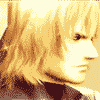|
Wow, this is long, but I went and played with both versions of Preview to really study the changes and find out why this is such a problem for some.amf5 posted:I meant "no, try it" as in "no, try it and you'll see that export is not a functional equivalent of save as". Yeah, if you're just switching output formats it works similarly, but if you make a change and want to save it as something else in its original format it won't let you. Also, I don't know if this is a bug or if it's intentional, but if you're using export and change directories, then change output formats, you're put back into the original directory. It's a pain in the rear end and seems like an attempt to fix something that wasn't broken at all. So, I just did this. I downloaded a picture from the internet and I cropped it (and I did other things too). The very first thing it says to me is this:  So then I select Duplicate and it creates a new one with just my crop. Then I close it (the duplicate) and the Save dialog comes up and asks me to name it, what format I want, etc. All the things the old preview save dialog box with the added benefit of preserving the original. Then I went back to the original, and chose "Export", and aside from a few less formats being able to be chosen, the file is exported. It seems the argument that people don't like the fact that "Save As" closing the old version and open the new one with no real communication that this change has occurred has been removed? So, in Preview: - Duplicate is "open me another file so that I can make it different." - Export is "save a copy of the current file as some other format." - Save As... was "close the current file, place the new file where I asked to save it, and then open it" I agree, it's 1 more step. I agree, it seems you can't export to as many formats as you could in the old preview. But it seems way more logical. You always know the status of your file. Fake Edit: I did even more testing on this. Every file I used said "- Locked" - I cropped the screenshot without being prompted to duplicate first. Then, the word "- Edited" showed up at the top of the screen. So I closed it. - Reopening it, I got the cropped one, but I was able to use version control to get back to the original. - So I exported the original, and again, despite having less options, the only difference I see between Preview 5.0.3 and Preview 5.5 is that the exported copy isn't the one that was open at the end of exporting using Preview 5.5. - I then duplicated it, cropped it, and saved it successfully and I don't see how it's any different*. *BUT IT MAY BE FOR SOME and here's my reasoning: I think where some of us are "confused" by this is our workflows are different. Previously, when I knew I wanted to make a change to a file, but keep the original, I duplicated it in Finder first and then edited the duplicate. I did this to make sure that I had a different copy. I didn't rely on "Save As" to make a proper copy. I think some people's workflow was open the original, make changes, then they want to save a different copy, so they went to Save As after making the changes. I always felt that doing it this way made it too easy to screw up and do Apple-S while working and save changes to the original that I didn't want to make. My new altered workflow only requires me not to go into Finder to make my duplicate first, and I feel this is really nice. This is 1 extra step (an alteration of your workflow) if you were in the "work in the original first" camp. It's making your originals safer. This and version control. This is just an alteration of your workflow if you were in the "make a duplicate first" camp. Shin-chan fucked around with this message at 02:03 on Aug 4, 2011 |
|
|
|

|
| # ? Apr 28, 2024 05:00 |
|
Star War Sex Parrot posted:Why has Apple done nothing new with the Dashboard (other than changing how to access it) since it was added in Tiger? I was just thinking about this. It's pretty telling that most of the dashboard widgets I found when I searched for stuff that was relevant to my interests were from 2008 or thereabouts. It's pretty handy for a quick check of the weather, but as you mentioned the weather widget is a little buggy sometimes  I predict we'll see them phase it out or combine it with something in 10.8 in the same way they rolled Exposť into Mission Control.
|
|
|
|
frumpsnake posted:Has anyone seen a problem with Time Machine in Lion where it continually backs up a shitload of data despite no actual changes taking place? I don't recall it ever happening on Snow Leopard. Absolutely I have. It's strange. I am pretty religious if not obsessive about backing up time machine multiple times a day. Today I was very surprised to see that time machine had 17 GB worth of data to back up. I did download all the previously bought but then lost tv shows from iTunes yesterday, but ran time machine after the fact (which transferred about 10gb worth of data) right before I went to bed and shut off the computer. Strange.
|
|
|
|
Shin-chan posted:I did even more testing on this. Every file I used said "- Locked" and I didn't know what that meant. I think it had to do with files that weren't created in OSX with one of these version aware programs start out locked. So I took a screenshot of my desktop and manipulated that. "Locked" means that the application won't auto-save changes on top of the existing file. If you start to edit the file, you will get the dialog you saw above. You'd just have to explicitly say you want to begin auto-saving over the existing file. Files will be automatically locked after a certain length of time with no edits.
|
|
|
|
x-virge posted:"Locked" means that the application won't auto-save changes on top of the existing file. If you start to edit the file, you will get the dialog you saw above. You'd just have to explicitly say you want to begin auto-saving over the existing file. Yeah, I learned what that meant while writing it that but felt the paragraph about that made a long post even longer and wasn't relevant to what I was trying to convey. I should go remove the sentence about not knowing what that meant. And I do like that feature as well, but I have a feeling it is going to cause a lot of headaches explaining it to end users (who am I kidding, every time we update something we have to re-train end users Thanks though, your explanation was clear and hopefully will help others.
|
|
|
|
decypher posted:Absolutely I have. It's strange. I am pretty religious if not obsessive about backing up time machine multiple times a day. Today I was very surprised to see that time machine had 17 GB worth of data to back up. I did download all the previously bought but then lost tv shows from iTunes yesterday, but ran time machine after the fact (which transferred about 10gb worth of data) right before I went to bed and shut off the computer. Strange. I wish it was only 17GB. This is 2 hours after my last backup: 
|
|
|
|
Anyone here having problems getting gmail to sync with the Mail app in Mac OS X? I can't get gmail to sync with it. It syncs at first. Then out of nowhere it can't sync anymore. On top of that, it also causes my iPhone to not sync with gmail either (the iPhone then says my username and password are incorrect, even though I know they are correct.) Anyone else have this issue? I've had it since Snow Leopard, actually, and it's been driving me nuts. A google search for fixes don't help my issue either.
|
|
|
|
Martytoof posted:I was just thinking about this. It's pretty telling that most of the dashboard widgets I found when I searched for stuff that was relevant to my interests were from 2008 or thereabouts.
|
|
|
|
Star War Sex Parrot posted:I just disabled Dashboard on my Air. I don't really need the memory savings, but I'm tired of seeing it when I use Mission Control. I check the weather and stock quotes on my iPhone when I'm on the go anyway. I'll leave Dashboard doing its thing on my iMac just so I get Delivery Status notifications pushed.
|
|
|
|
frumpsnake posted:I wish it was only 17GB. This is 2 hours after my last backup: Are you running Parallels or some other VM?
|
|
|
|
passionate dongs posted:Are you running Parallels or some other VM?
|
|
|
|
Am I going crazy or is the SMART data new in Disk Utility in Lion? 
|
|
|
|
You're crazy.
|
|
|
|
coldplay chiptunes posted:You're crazy.
|
|
|
|
If you want to know what Time Machine should back up, modulo a few details, use `sudo tmutil compare` without any options. It will determine what needs to be backed up since your last completed backup. If that disagrees with what you see in the Time Machine progress UI (menu item or pref pane), file a bug and include the data generated by tmdiagnose.
|
|
|
|
frumpsnake posted:Has anyone seen a problem with Time Machine in Lion where it continually backs up a shitload of data despite no actual changes taking place? I don't recall it ever happening on Snow Leopard. I don't use Time Machine very often, but I'm having pretty severe Spotlight issues with my SSD+HDD setup.
|
|
|
|
tmutil compare lists 9.6M of changes compared to Time Machine's 140GB, so yeah, let's just assume there's a bug.
|
|
|
|
New cool problem when trying to install Lion. After it reboots and it has me select the drive to install to, my Mac partition isn't on there. Just my Lion Recovery partition or whatever and my bootcamp partition. When I use this screen to pull up Disk Utility, the partition is listed, but when I try to verify it, it says "Verify volume failed: Invalid request". I also can't do anything to it. I'm guessing I'm going to need my Snow Leopard disk and burn everything to the ground and try again but aaaaa this is irritating. Any ideas? edit: okay it let me format the bootcamp partition so I'm using that then I'll try to merge the partitions and destroy the Snow Leopard bullshit if Lion works, I think that will work, I don't know! and then I have to redo all the bootcamp stuff I did today. Cool. topheryan fucked around with this message at 05:50 on Aug 4, 2011 |
|
|
|
Star War Sex Parrot posted:Why has Apple done nothing new with the Dashboard (other than changing how to access it) since it was added in Tiger? It seems even more noticeable now that it's shown as a dedicated Space in Mission Control. I suppose they added Web Clip, but do they expect people to fill Dashboard with Web Clips? I haven't found a good use for it and still find myself using the same couple of widgets that I've had for years. Hell the Weather widget is still broken after how many years and likes to shift down on its own every time it loads. This makes me sad too  I think Dashboard has a lot of potential, but because there's been no hype about it in a few years developers haven't been making anything cool for it. One of the things I used to love about one of the older versions of Transmit is that it had an accompanying Dashboard widget where you could drag and drop files to upload, but it's been dead since the latest major release of Transmit. I think Dashboard has a lot of potential, but because there's been no hype about it in a few years developers haven't been making anything cool for it. One of the things I used to love about one of the older versions of Transmit is that it had an accompanying Dashboard widget where you could drag and drop files to upload, but it's been dead since the latest major release of Transmit.I think if Apple made a Dashboard Widget section of the Mac app store we'd start seeing a lot of cool stuff again. I wouldn't mind paying 99 cents for a useful widget. I wonder if the fact that the iOS 5 notification system has widgets built in means we'll see something similar happen to OS X down the line, where Dashboard gets rolled into some kind of global notification center.
|
|
|
|
The problem with that Transmit widget was that it was just as easy for me to pick up the files, hit the Exposť key and drop them right into Transmit as it was to bring up the Dashboard and drop them there. And actually that's my problem with a lot of widgets that sound like they'd be useful. It's easier for me to do stuff without them. Dashboard always struck me as an information resource and nothing more, but I completely understand if people don't agree.
|
|
|
|
Anyone else get this?
|
|
|
|
I like dashboard and wish people were still putting out good widgets for it, but it seems to have died off in 2010. There is an awesome package tracker widget, one that checks your apps for updates, I sometimes use the calculator. The calendar widget can be expanded to show the month and if there is an ical event on a date. Adding clocks for different time zones you deal with is handy. So it seems kind of a bummer that its barren and feels like it may end up being phased out some day, but still it is a throw back to desk accessories from the old days so maybe it will stick around.
|
|
|
|
wolffenstein posted:Anyone else get this?
|
|
|
|
Star War Sex Parrot posted:Am I going crazy or is the SMART data new in Disk Utility in Lion?  (uploaded through Dashboard with an Imgur widget  ) )Martytoof posted:The problem with that Transmit widget was that it was just as easy for me to pick up the files, hit the Exposť key and drop them right into Transmit as it was to bring up the Dashboard and drop them there.
|
|
|
|
Alright, the Omni-folks just replied on my e-mail regarding the text/bar sizes in Omniplan. I got this answer:Omnigroup support fellow posted:We increased the size and spacing in OmniPlan 2 because a lot of users asked for it in OmniPlan 1. There isn't a way to change how OmniPlan 2's task bars look, but we've received some feedback from our users about this and will be looking into adding a feature that will allow you to configure the task bar sizing and spacing. I guess they don't use the software themselves, because it would be quite noticeable. Then again, I might be a bitter and angry computer-user. So, now it's time to wait!
|
|
|
|
Just took delivery of a new 15" MBP to replace my 13" MBP running Snow Leopard. What's the best way to get all my crap from my 13" MBP shifted over? Migration assistant through firewire? What happens to all the stuff on the 13"? I'm giving it to my younger brother and he'd like to keep the music if possible.
|
|
|
|
Migration Assistant will copy all your data to your new notebook. It will not erase anything on the old notebook.
|
|
|
|
Shin-chan posted:Yeah, I learned what that meant while writing it that but felt the paragraph about that made a long post even longer and wasn't relevant to what I was trying to convey. I should go remove the sentence about not knowing what that meant.. You may want to also strike through your wrong explanation for it, in case someone doesn't notice X-virge's post and is either misled or posts to correct you.
|
|
|
|
Star War Sex Parrot posted:I only just realized while setting up my new machine that Fraise is dead. Kod looks like a promising alternative.
|
|
|
|
Another bug I noticed: Fonts I had loaded with no problem in Snow Leopard are now giving serious errors when installing on Lion. Many of my fonts (not pre-installed on the Mac - these are fonts that I got elsewhere) are now showing the error: "'kern' table structure and contents okay." It says this error is serious. However, other Font Validators like Font Doctor and MS Font Validator are not showing any problems. My fonts work in Adobe and no programs have crashed yet as a result of them. Are my fonts bad? Or is Font Book just useless? Anyone else have Font validation issues with Font Book in Lion?
|
|
|
|
Lion looks like fun, but I think I speak for all the Snow Leopard holdouts when I say
|
|
|
|
lord funk posted:Lion looks like fun, but I think I speak for all the Snow Leopard holdouts when I say I'm actually having no issues with Lion. Well, I think I will pick up a copy of windows 7 just so I can use dvdfab. It's really the only thing that the mac doesn't truly have an equivalent for. That and modern games, but... BlueFreshMarlboro fucked around with this message at 15:47 on Aug 4, 2011 |
|
|
|
lord funk posted:Lion looks like fun, but I think I speak for all the Snow Leopard holdouts when I say Yeah, I think I'm going to go back to Snow Leopard on my computer for the forseeable future.
|
|
|
|
SERIOUS posted:Yeah, I think I'm going to go back to Snow Leopard on my computer for the forseeable future. I think I'm going to go back to OS 9 on my computer.
|
|
|
|
BlueFreshMarlboro posted:I'm actually having no issues with Lion. Only GPGMail and the incredible slowness with Photoshop I ran into today. 
|
|
|
|
lord funk posted:Lion looks like fun, but I think I speak for all the Snow Leopard holdouts when I say
|
|
|
|
coldplay chiptunes posted:what He's that guy that thought Windows 98 was a downgrade from Windows 95.
|
|
|
|
geonetix posted:Only GPGMail and the incredible slowness with Photoshop I ran into today. Yeah the whole Adobe Create Suite runs quite poorly on Lion. It doesn't appear to be unstable and I have not experienced a crash, but things do run very slowly. I like Lion but I simply can't use it yet.
|
|
|
With Mail 5.0, I've found that the "author" and "subject" of items are switched in a crappy way. For example, from my RSS: It would be awesome if I could make the news headline bolded on the first line, and the author (in this case, "Top Stories - Google News") a normal weight on the second line. Is there any way to do this? Couldn't find it in the settings. Thanks a lot!
|
|
|
|
|

|
| # ? Apr 28, 2024 05:00 |
|
SERIOUS posted:Yeah the whole Adobe Create Suite runs quite poorly on Lion. It doesn't appear to be unstable and I have not experienced a crash, but things do run very slowly.
|
|
|