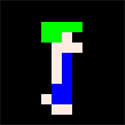|
Bob Morales posted:Anyone use a music player other than iTunes? Turns out VLC plays music just fine
|
|
|
|

|
| # ? Apr 26, 2024 01:04 |
|
Why does apple even have search in the messages app? All it's ever done is crash
|
|
|
|
Wow, they removed telnet and ftp from High Sierra.
|
|
|
|
Small White Dragon posted:Wow, they removed telnet and ftp from High Sierra. brew install...
|
|
|
|
So my 2020 iMac has started freezing up shortly after boot. I thought it was a hardware issue but it seems to not happen in Boot Camp, which points me to something wrong in OSX. What's my best route to fix? Flatten and reinstall?
|
|
|
|
Pantsmaster Bill posted:So my 2020 iMac has started freezing up shortly after boot. I thought it was a hardware issue but it seems to not happen in Boot Camp, which points me to something wrong in OSX. Get a new diamond for your time machine. Then check logs and console and all that to see if there's any message that coincides with the freeze… and then flatten and reinstall.
|
|
|
|
Just because it doesn't happen in Windows doesn't mean it's not a hardware issue. I'd run a RAM test first. On a typical PC I'd run memtest86+ at least back in the day. Not sure what people use for thorough memory testing on Macs but you can boot the onboard diagnostic. Cmd D? Google it I guess. If the RAM checked out fine I would try to load the CPU with Prime95 or something. Finally, it could be the GPU. All those things can cause intermittent kernel panics / crashes. Also I am constantly impressed by Windows' ability to boot an unstable machine. Very frequently when over clocking I'd be able to get to a Windows desktop while any kind of load causes immediate failure.
|
|
|
|
Does the messages and iMessages sync suck? I've logged in and out multiple times and it never stays in sync.
|
|
|
|
It doesn't sync. It delivers to multiple devices. People erroneously describe it as sync. If your device wasn't registered with iMessage when the message was sent, it won't be encrypted with the device key, and can't be delivered to that device. I.e. you won't receive old messages only new ones. iMessage sync via iCloud was supposed to be a thing in iOS 11? But they took it out.
|
|
|
|
Also I was right about the cause of the Disk Utility bug although not completely https://cocoaengineering.com/2017/10/08/reverse-engineering-macos-high-sierra-supplemental-update/ It was a framework call that populated two dict values representing pwd and hint to the same value. Not a bug in Disk Utility but a dependency. OOPS
|
|
|
|
Pivo posted:iMessage sync via iCloud was supposed to be a thing in iOS 11? But they took it out. I'm still wondering how it's supposed to work with the way they encrypt messages and stuff.
|
|
|
|
Axiem posted:I'm still wondering how it's supposed to work with the way they encrypt messages and stuff. Instead of device key encrypt with Apple held iCloud key.
|
|
|
|
Pivo posted:Instead of device key encrypt with Apple held iCloud key. Huh. I would have thought it would be moved from the device to your Apple Keychain. Or is that what you meant?
|
|
|
|
OK so the way iMessage works, and you can go read their whitepaper if you want, is basically when you sign into iMessage with a device, it generates a private key and public key, the device keeps the private key and sends Apple the public key, and then each time you get sent an iMessage, the message is actually encrypted with each signed-on device's public key. It gets a little weirder when you are sending rich attachments because public key cryptography sucks for that so there's some sort of symmetric key exchange that goes on for photos/videos/etc and I can't recall the details, but at a high level your iMessage is encrypted once for each signed-on device and Apple only has the pub keys and your device has the priv key. So theoretically if you sign out of iMessage and sign back in, your device shouldn't be able to decrypt any past iMessages - except if they're already stored decrypted on your device. So if you restore from backup you keep your old messages, even if they were decrypted with a key you don't have anymore. iCloud is a little different. The stuff stored on iCloud, Apple actually has your private key, or can regenerate it. Theoretically Apple could be compelled to release anything in plaintext stored on your iCloud. It's not stored with a per-device private key, that wouldn't really work... I mean, at all, that wouldn't work at all, you're supposed to want to access your historical data from a new device, unlike iMessage. So my point was that, iMessage sync to iCloud would have encrypted your iMessages with Apple's stored iCloud key, instead of the per-device key. But iMessage iCloud Sync is not a feature Apple currently supports. It was supposed to be in iOS 11 but it wasn't, later they say, for unknown reasons. The tl;dr is: sign onto iMessage on all devices you want to receive iMessages, and you will get all FUTURE iMessages, but you literally cannot decrypt old ones even if they were rebroadcast to you.
|
|
|
|
Oh, I recall how the key exchange works for rich data. The device generates a symmetric key and sends the attachment (encrypted with the sym. key) and the symmetric key itself encrypted - multiple times - with each receiving device's public key. So Apple hosts the file, encrypted with a symmetric key, but each device needs to have its private key to know what the symmetric key is. It's quite clever.
|
|
|
|
I did a clean install of high Sierra and now safari is being really annoying. I use the url bar as a search bar but now if I search for something, after I hit enter the drop down window doesn't close and is still offering me search suggestions. I checked safari preferences and disabled both the google and safari/siri suggestions but it still shows me the god drat dropdown. Did something change in Safari that the dropdown menu is persistent now? Because it's hella annoying and should not persist after I hit enter. e: for clarity here is what I see even after I hit enter: (not my picture cause I'm on my phone, but this is the drop down menu/suggestions I'm talking about): 
Boris Galerkin fucked around with this message at 16:41 on Oct 9, 2017 |
|
|
|
If anyone hates iTunes 12.7's guts for removing features they wanted to keep, you can download a special version of iTunes (v.12.6.3) for Mac that still keeps the ability to download App Store apps and ringtones at this link: https://support.apple.com/en-gb/HT208079
|
|
|
|
Pivo posted:the device keeps the private key and sends Apple the public key, and then each time you get sent an iMessage, the message is actually encrypted with each signed-on device's public key. Definitely, and this is what makes it end-to-end secure, because as I understand it, Apple doesn't even get the unencrypted message. Each device holds the public keys for each other device, and encrypts it on device, and sends the encrypted messages to Apple for distribution. Because of this, it's not actually possible for Apple to obtain the plaintext of your messages; they never get them in the first place, and don't have the information necessary to decrypt the encrypted form they have hanging around in the message bus. Pivo posted:Instead of device key encrypt with Apple held iCloud key. This would blow that away, and it means that Apple could obtain the plaintext of messages, because they'd have both the private key (necessary for decryption) and the message encrypted with the corresponding public key. So it's possible I'm misunderstanding something, but how would Apple implement this whole "devices sync messages" thing without causing a massive security hole that a subpoena could walk right through?
|
|
|
|
Axiem posted:So it's possible I'm misunderstanding something, but how would Apple implement this whole "devices sync messages" thing without causing a massive security hole that a subpoena could walk right through? Re-broadcast re-encrypted messages with new device's pubkey from devices that have the decrypted iMessages already, that could work too I guess. But because Apple said via iCloud, it does mean they want to store it for replay on their terms (what if you lost your only device) - and iCloud is already vulnerable to subpoena.
|
|
|
|
Couldn't Apple just have your phone encrypt each new message using a symmetric key that is only shared between your devices? You then push each encrypted message to Apple's servers so your other devices can download or realize they already have it. Whenever you sign up a new device the old ones secretly share the symmetric key using public key encryption. I guess your messages would still be lost if you bought a new device and only activated it after getting rid of all your old device, since you couldn't get ahold of the symmetric key in that case. But now you're no worse off than the current situation of new devices getting no old messages from iCloud no matter what you do.
|
|
|
|
CKyle posted:Couldn't Apple just have your phone encrypt each new message using a symmetric key that is only shared between your devices? You then push each encrypted message to Apple's servers so your other devices can download or realize they already have it. Whenever you sign up a new device the old ones secretly share the symmetric key using public key encryption. That is usually how encrypted communications take place in general. From TLS to PGP encryption. Asymmetrical encryption (pub/private key) is almost *always* used to facilitate the distribution of a symmetric key (either new keys or the rekeying every X messages/packets/secs). Using asymmetric for the messages themselves is a whole lot more resource intensive than just doing the initial key exchange. The public/private key pair usually does not change (or has a shelf-life measured in months/years). In Pivo's version, if they move to iCloud based key pairs, that means you private key is now in iCloud. It would be trivial at that point for Apple to replay your traffic and pull plaintext from it, since they can now get the session keys used to decrypt any given message. I would think that storing the keypair in the Apple Keychain (which is itself encrypted using a symmetric key) would be enough to deter decryption, but still allow any device that uses that keychain to have access. And also would allow message sync. As far as I know Apple themselves do not have access to peer into your keychain regardless of if you use the same keychain on all devices or not via iCloud. I'll see what I can dig up when I have the time. Now, if that's not the case and Apple will have access to your private key, then it's time to move to another messaging app like Signal. EDIT: Yeah, if Apple is using "iCloud Keychain", it looks like they can't get to it. Now it doesn't definitively state "We cannot access the data" just "We cannot recover the security code", the implication is there and Apple has earned a little trust with me regarding this stuff. https://support.apple.com/en-us/HT204085 quote:Can Apple recover my iCloud Security Code? Proteus Jones fucked around with this message at 00:31 on Oct 10, 2017 |
|
|
|
So is there a mainstream fix for the High Sierra password vulnerability yet, or do I still have to go install a supplemental update manually? About to upgrade. edit: answered my own question. https://support.apple.com/en-us/HT208165 quote:New downloads of macOS High Sierra 10.13 include the security content of the macOS High Sierra 10.13 Supplemental Update. brap fucked around with this message at 22:54 on Oct 11, 2017 |
|
|
|
What's the current best cross-Apple devices email app? I want an app that I can manage my iCloud and Gmail accounts with in one inbox. And, when I archive something in the app I want it to actually archive the message for the account. I tried Spark and it wouldn't actually archive my Gmail messages which was annoying. I know the OP recommend a Airmail but I'm curious what others like.
|
|
|
|
I use Outlook.
|
|
|
|
I really like EasilyDo’s app which is simply called “Email.”
|
|
|
|
[quote="“trigger9631”" post="“477298581”"] What’s the current best cross-Apple devices email app? I want an app that I can manage my iCloud and Gmail accounts with in one inbox. And, when I archive something in the app I want it to actually archive the message for the account. I tried Spark and it wouldn’t actually archive my Gmail messages which was annoying. I know the OP recommend a Airmail but I’m curious what others like. [/quote] I use Spark. It was rocky at first but they've improved it a lot.
|
|
|
|
|
trigger9631 posted:What's the current best cross-Apple devices email app? I want an app that I can manage my iCloud and Gmail accounts with in one inbox. And, when I archive something in the app I want it to actually archive the message for the account. I tried Spark and it wouldn't actually archive my Gmail messages which was annoying. I've used several and always end up back at Airmail. It's quite nice.
|
|
|
|
Mother fucker. I was trying to download the Boot Camp Drivers. Apparently "something went wrong" and then Boot Camp Assistant was like "lol, removing partition." Definitely didn't ask it to remove the partition - just wanted it to download the drivers... Is there some way to recover that partition or am I hosed?
|
|
|
|
Just played with nVIDIA GeForce NOW on a MacBook Air and it's pretty nice seeing Overwatch run better than is does under Parallels.
|
|
|
|
Small White Dragon posted:Wow, they removed telnet and ftp from High Sierra. Use 'netcat -t' if you need telnet option negotiation for some reason and otherwise just use netcat for whatever similar probing you might have been using telnet for. I guess there's a tiny chance you have network hardware that doesn't support ssh but that seems unlikely. Removing the ftp client is a little silly though. An Enormous Boner fucked around with this message at 01:16 on Oct 15, 2017 |
|
|
|
Shouldn't you just be using ssh and scp anyway?
|
|
|
|
If you’re the 0.001% that needs telnet and ftp you can just brew it. I can only think of communicating with ancient network enabled embedded devices ... which is pretty niche.
|
|
|
|
If you need a command line ftp client you should have always been installing ncftp instead, so that's no big loss. The standard ftp client included in unix-like operating systems was basically designed in the 1970s and it shows.
|
|
|
|
terre packet posted:How well do Google’s services integrate with the built-in Mac apps? Specifically, Mail with a Gmail account, Calendar with Google Calendar data, and Address Book with Google Contacts. I’m having a problem going the other way which only appeared when I upgraded to High Sierra. Google Chrome is my web browser, but it now won’t open links from other applications. If I’m in Mail, or Word, or Excel or Steam or pretty much anything and I click on a link, Chrome will open a new window and just sit there and won’t get the link from wherever I clicked on it. Previously the link would open just fine in a new tab (not a new window). Is this happening to anyone else or does anyone have any idea what might be causing it?
|
|
|
|
Small White Dragon posted:Wow, they removed telnet and ftp from High Sierra. And yet, there's still a place in Network preferences to specify a Gopher proxy. 
|
|
|
|
Axiem posted:Shouldn't you just be using ssh and scp anyway?
|
|
|
|
Dick Nipples posted:Mother fucker. I was trying to download the Boot Camp Drivers. Apparently "something went wrong" and then Boot Camp Assistant was like "lol, removing partition." Definitely didn't ask it to remove the partition - just wanted it to download the drivers... Given that Windows can't see APFS drives and is basically broken atm, I wouldn't expect much from BootCamp until Apple updates it. You are hosed, unless you have Time Machine backing up your BootCamp partition.
|
|
|
|
Theophany posted:Given that Windows can't see APFS drives and is basically broken atm Eh? The two bugs/issues are literally that APFS Windows drivers don't exist, and picking a startup drive from Windows doesn't work. Otherwise everything works just fine. Those two aren't exactly dealbreakers. Theophany posted:I wouldn't expect much from BootCamp until Apple updates it. You are hosed, unless you have Time Machine backing up your BootCamp partition. Time Machine has never been able to back up NTFS. Where are you getting this?
|
|
|
|
Pivo posted:Eh? The two bugs/issues are literally that APFS Windows drivers don't exist, and picking a startup drive from Windows doesn't work. Otherwise everything works just fine. Those two aren't exactly dealbreakers. Odd, it appears in the exclusion list but apparently won't be backed up. I've never tried it by seeing it appear in the drive exclusion list made me think it could be backed up.
|
|
|
|

|
| # ? Apr 26, 2024 01:04 |
|
Theophany posted:Odd, it appears in the exclusion list but apparently won't be backed up. I've never tried it by seeing it appear in the drive exclusion list made me think it could be backed up. Not that odd
|
|
|