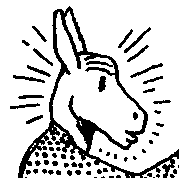|
Trying to prepare a 2014 MacBook Pro for sale and having issues wiping the drive. It's encrypted with FileVault and I restarted holding Command & R to get to Disk Utility, apparently there should be an option to 'Erase' or 'Unlock' the hard drive ready to do it fresh but the only available button is 'Erase' which is grayed out? In Dick Utility I have the 'Internal' Macintosh HD' which I assume you don't touch because it contains the recovery image, and then the 'Disk Images' which is 'OS X Base System' which I can't do anything to. There's an eject button for it which doesn't work because it says it's in use. The only available options are 'First Aid' and 'Partition'. I've got the FileVault key and everything but just want to wipe the thing to sell it. Does anyone know what might be wrong here? I'm hoping it's something small but looking on Google reveals that I should have more options available?
|
|
|
|

|
| # ? Apr 26, 2024 19:47 |
|
Log in and spotlight FileVault and then turn it off from inside the user account. Then do your wiping as per.
|
|
|
|
|
I thought you needed to leave FileVault on when wiping so it makes everything unrecoverable? If not however then thanks, I'll give that a go and see if it works.
|
|
|
|
Mods change my username to ďDick UtilityĒ
|
|
|
|
When I prepared my Late 2013 MBP for sale, I just put MacOS on a usb drive after redownloading it from the app store, and installed it from scratch off of that.
|
|
|
|
Housh posted:iMessage stopped working on my MacBook Pro today. It logged me out and won't let me log back in. Says error occurred during activation after it hangs. I thought it was little snitch so I turned it off but didn't work. All of my other iCloud services work fine and I can message on my phone. Any one else experiencing this? In preferences on Mac there is a sync button. I think there is on iOS but not sure where.
|
|
|
|
Are there any game demos you can download for Mac? Do games do demos anymore? I just want something I can use to see the difference in 3D graphics performance between two different Macs
|
|
|
|
https://benchmark.unigine.com/heaven
|
|
|
|
Does anyone use or have any particular opinions about Mailspring or Spark? Since I've upgraded to HS, Mail has helpfully refused to actually display messages: the preview pane is blank except header information, and double-clicking to open a message does the same. Sometimes it works for a bit after I start it, sometimes messing with the view options fixes it, but eventually it just stops showing me the message bodies. Since there's no way Apple's going to fix that, and clicking rebuild doesn't seem to do anything, I may as well pick something else. My only real requirement is a unified inbox for like 5 accounts. Any other suggestions would be welcome, too. Also, just to be sure I'm not missing something, do I have to select individual mailboxes and click rebuild on each individually? I assumed it would pop up a little window saying that it's doing something, like when you first start mail after an update.
|
|
|
|
I use spark every day. Itís great. The monetization scheme involves using your emails for marketing purposes somehow or something though, so those privacy concerns are worth considering. Functionally, itís a great Mailbox successor.
|
|
|
|
|
tuyop posted:The monetization scheme involves using your emails for marketing purposes somehow or something though, so those privacy concerns are worth considering. They read your e-mails and sell your data, that's what the marketing purpose is. They don't even serve you ads they just sell your poo poo directly. They sell your contact lists, your online shopping habits, your most-frequently contacted people, they scan the pictures you send/receive, they discern your location at all times, etc. It probably isn't looked at by a human, though so that's something. And don't believe the "anonymizing" thing these companies note, it just means that they don't have a folder labelled "everything about Bob" they have a folder labelled "everything about WHOEVER IT MAY BE who lives at this location whose parents names are Steve and Suzie and who uses these credit cards for these purposes and frequents these websites while logged in as this account name". Pretty much any/all mail inbox software with very rare exception is severely anti-privacy and are reading your poo poo, including the e-mail system itself. But to me it seems fine for Google to have access to your e-mails when using Gmail, etc., instead of a random third party company that just aggregates your e-mails. The notable exception is Mail.app, weirdly, and Thunderbird. And a few others that are very, very rarely on the up and up. If you care at all about privacy, the worst offenders are any companies that do cloud-based mailbox poo poo where they basically have you login to their service where they maintain a copy of all the e-mails you hook up to it.
|
|
|
|
SUNKOS posted:I thought you needed to leave FileVault on when wiping so it makes everything unrecoverable? That would be best, yeah. If you want a true wipe on an unencrypted volume, you'll have to select the option to zero all data, which isn't as secure as you might think on a SSD. If you haven't already begun the decryption, take a look at Apple's how-to-erase-your-computer guide: https://support.apple.com/en-us/HT208496 You might not have done View > Show All Devices in Disk Utility, which you need to do before you can select the whole disk and erase it (default view in the modern Disk Utility only shows you volumes).
|
|
|
|
No one is recovering anything from a SSD. And not from a spinner drive either. It just doesn't happen.
|
|
|
|
If by "No one" you mean "someone with the right tools". It's actually much more possible to recover data from a nominally erased SSD than it is from a HDD. SSDs do not truly erase anything right away. The ideal way to erase a SSD is to issue a Secure Erase command. If your SSD has decent firmware, this will reliably destroy every byte of user data that has ever been written to the drive, quickly and painlessly, including hidden areas. Unfortunately Apple does not provide any tools for doing this from within macOS. If you can boot Linux on your Mac, and are comfortable using the command line to enter commands that have the potential to brick poo poo, take a look at the first link for how to do it on a SATA drive, or the second link for NVME. https://tinyapps.org/docs/wipe_drives_hdparm.html https://tinyapps.org/docs/nvme-secure-erase.html (I've used Linux on a Mac to secure erase many SATA SSDs but haven't yet done any NVME.) I didn't mention this because for most people getting a Linux, booting into it, and loving around on the console is way too much. However, when you're not going to the trouble of performing a Secure Erase, not decrypting the drive before using the Disk Utility erase command is waaaaay better than the alternative. There's no reason not to do this the better way (in fact the other path has potential to be more of a hassle, because you have to wait for the drive to decrypt), so why not?
|
|
|
|
My wife has a pretty new macbook air that is having some trouble. She did an update, and then began getting a kernel panic issue. It said something along the lines of the system is restarting unexpectedly or something like that. We tried the MacOS recovery mode which did not work, so I did an erase of the disk and tried the recovery again. The recovery appears to be successful, but it will never boot to the disk. My only option is Internet Recovery. Further, in the recovery mode, when I go to "select startup disk" the disk is not listed as a boot option. Any ideas?
|
|
|
|
I have a user who wants to take his desktop Mac home. We're a Windows AD environment so I bind the desktop Macs, but I don't think I ever check off the "create mobile account at login." I expect I'll have to do before this machine leaves the office, but will it affect the current profile of the user?
|
|
|
|
Dick Trauma posted:I have a user who wants to take his desktop Mac home. We're a Windows AD environment so I bind the desktop Macs, but I don't think I ever check off the "create mobile account at login." I expect I'll have to do before this machine leaves the office, but will it affect the current profile of the user? Nope, make the change and have them log in. You can flip it with the dsconfigad binary to save a little time. Should be something like this: code:
|
|
|
|
adorai posted:My wife has a pretty new macbook air that is having some trouble. She did an update, and then began getting a kernel panic issue. It said something along the lines of the system is restarting unexpectedly or something like that. We tried the MacOS recovery mode which did not work, so I did an erase of the disk and tried the recovery again. The recovery appears to be successful, but it will never boot to the disk. My only option is Internet Recovery. Further, in the recovery mode, when I go to "select startup disk" the disk is not listed as a boot option. Any ideas? Used or new? Sounds like a failed SSD. New, Iíd head to the fruit stand. Used, I think they might still be replaceable, the hardware thread can help you more.
|
|
|
|
Is anyone familiar enough with APFS to confirm this assessment? The tl;dr is that my partner's work iMac shat itself while upgrading to Mojave. Since it's a fusion drive, that means this would be the update where it converts to APFS rather than High Sierra. Whatever went wrong (or right, in the case of APFS) split the CoreStorage group for the Fusion drive. Here's the dumb part: The failsafe backup the Mac installed was El Capitan, which doesn't do APFS. Not realising this, I saw the drive didn't show any partitions in diskutil, so I created HFS+ ones in-place (to no avail). Nothing was written to the drive besides this. I've imaged both the SSD and the HDD and hosed around with it a bit on a separate (Linux) box. Peeking at the data partitions, I can find what appears to be valid APFS block headers (NXSB marker, 4096 block size, followed by block count that matches the partition size). But mounting it gives me an empty filesystem. Now, because the HFS+ drive was encrypted, I imagine the APFS it converted to would also be encrypted. However, it doesn't ask for decryption when mounting it--either because the GPT is off or because it created a clean APFS. Taking random slices of the actual drive data shows near perfect entropy, and scanning it for known file patterns is turning up zilch. This forensics blog post seems to indicate that it's pretty much impossible to decrypt an APFS data without the matching volume encryption key, even with the passphrase. Is there still a remote chance that an APFS partition could be recreated on top of the existing one to decrypt it? Even if the fusion group can't be recovered, that's still a good start--at this point, our main priority is to salvage some small (~5-20kB) files with a very predictable format. e: BobHoward posted:Unfortunately Apple does not provide any tools for doing this from within macOS. When I last had a mac of my own, Disk Utility showed some options to secure erase (1 time, 7 times, 20+ or so times) when formatting, is that no longer there? e: vvvvvv Fair point. When I had a Mac, SSDs were also not a thing yet. Jan fucked around with this message at 19:15 on Oct 22, 2018 |
|
|
|
Jan posted:When I last had a mac of my own, Disk Utility showed some options to secure erase (1 time, 7 times, 20+ or so times) when formatting, is that no longer there? Those are designed for platter drives. If you read the man page for diskutil, it says that what you should do instead is use encryption and destroy the key.
|
|
|
|
Zenostein posted:Does anyone use or have any particular opinions about Mailspring or Spark? Since I've upgraded to HS, Mail has helpfully refused to actually display messages: the preview pane is blank except header information, and double-clicking to open a message does the same. Sometimes it works for a bit after I start it, sometimes messing with the view options fixes it, but eventually it just stops showing me the message bodies. Since there's no way Apple's going to fix that, and clicking rebuild doesn't seem to do anything, I may as well pick something else. I've been using Arimail for a few years and love it. http://airmailapp.com/ It's $10 for MacOS and $5 for iOS. You can download the Beta as a full-featured 4 week trial on MacOS if you want to try it out.
|
|
|
|
FCKGW posted:I've been using Arimail for a few years and love it. On an unrelated note, which void can I shout into to express my incredulity that macOS still doesn't support controlling the volume of sound out over HDMI? I can play audio through my monitor just fine but everything volume-related is grayed out. Sound Control is a great option for supporting this, and I've been using it, but I still can't think of why, from an OS perspective, macOS wouldn't support this 
IAmKale fucked around with this message at 21:34 on Oct 22, 2018 |
|
|
|
What? My stock mail app handles six accounts just fine across two devices.
|
|
|
|
Pumprag posted:What? My stock mail app handles six accounts just fine across two devices. Pretty sure it has a unified inbox, too.
|
|
|
|
IAmKale posted:
Because if the monitor can handle audio from hdmi, then it should have a volume control for itself? Prevents ďoh poo poo I have the volume down on macOS, but all the way up on the TV/monitorĒ problems / potentially blowing out lovely tv speakers both devices are cranked
|
|
|
|
Jan posted:Is anyone familiar enough with APFS to confirm this assessment? I had something similar happen with a prior failed OS upgrade. It required a fruit stand technician to boot and run some secret scripts on to basically rebuild the Fusion drive stuff.
|
|
|
|
Is there a way you can downgrade to High Sierra from Mojave without having to wipe everything/back everything up again? My nvidia on my Mac Pro isn't playing nice with Metal and it's blocking me from actually getting stuff done. I'd really really like to not have to go buy another hard drive /back everything up/reinstall everything all over again.
|
|
|
|
Ultimate Mango posted:I had something similar happen with a prior failed OS upgrade. It required a fruit stand technician to boot and run some secret scripts on to basically rebuild the Fusion drive stuff. He's not just looking to rebuild the drive, he's looking to decrypt and potentially recover data from an encrypted APFS volume with a fubar partition table. I would very much bet that without the volume key, it's completely a lost cause. But I can't say for certain.
|
|
|
Last Chance posted:Because if the monitor can handle audio from hdmi, then it should have a volume control for itself? Prevents ďoh poo poo I have the volume down on macOS, but all the way up on the TV/monitorĒ problems / potentially blowing out lovely tv speakers both devices are cranked Yeah but those controls usually really suck.
|
|
|
|
|
Jan posted:When I last had a mac of my own, Disk Utility showed some options to secure erase (1 time, 7 times, 20+ or so times) when formatting, is that no longer there? Those were overwrite-every-sector tools which, as wdarkk points out, were designed to wipe platter drives. They rely on the fact that for the most part, if you ask a platter drive to write logical sector #524809, you are overwriting and therefore destroying whatever used to be at 524809. Platter drives technically donít have a 100% static logical to physical mapping, but in practice itís close enough. SSDs are tough to wipe that way because their logical to physical mapping is extremely the opposite of static. When you write to 524809 it doesnít overwrite in place. Instead it allocates a new physical sector from the free pool to act as the new logical 524809, writes the new data there, puts the old physical sector on a ďto be erased in the future, when I get around to itĒ list, and updates its logical to physical map. The Secure Erase command I mentioned is a low level ATA / NVME command introduced specifically to provide a way of telling a SSD (or platter drive, they can implement this command too) to fully erase itself, including all hidden data. On Linux there are command line programs which can send a Secure Erase command to a drive, but as far as I know thereís no way to do it from macOS.
|
|
|
|
tuyop posted:Yeah but those controls usually really suck. Of course, the speakers in it sound worse than the ones built into the laptop, so I ended up with a pair of Audioengine X5s from some guy's curb.
|
|
|
|
Pivo posted:He's not just looking to rebuild the drive, he's looking to decrypt and potentially recover data from an encrypted APFS volume with a fubar partition table. Yeah, thatís not likely. If itís a fusion drive itís basically impossible.
|
|
|
Vulture Culture posted:Agreed, I had the same situation. I have a 34" Dell ultrawide connected to my MBP and it takes two menu button presses to even get into the volume control, and pressing the buttons shakes the monitor from side to side. Altogether an unpleasant experience. My last monitor had an audio out as well as speakers and I thought about adding an in-line volume knob thingy to it just to get away from the MacOS limitation. Instead I just use soundflower and flowerbed, which Iím sure will be broken irreparably any update now.
|
|
|
|
|
tuyop posted:My last monitor had an audio out as well as speakers and I thought about adding an in-line volume knob thingy to it just to get away from the MacOS limitation.
|
|
|
|
Sounds like an issue with the monitor not with macOS
|
|
|
|
Not sure if this is the right place to ask, but is it possible to create a calendar that "subscribes" to other calendars? Say I have a calendar called Sleep, and another calendar called Work. Can I create a third calendar that subscribes to those two calendars so I get a single calendar with blocks where I'm "busy"? Using iCloud. e: I don't use Fantastical on my Mac, but I think that calendar sets are what I'm looking for. Is there a way to do this with Calendars so that it's shared between my phone as well? Boris Galerkin fucked around with this message at 09:54 on Oct 23, 2018 |
|
|
|
Octopus Magic posted:Is there a way you can downgrade to High Sierra from Mojave without having to wipe everything/back everything up again? My nvidia on my Mac Pro isn't playing nice with Metal and it's blocking me from actually getting stuff done. Don't you have a backup from before Mojave? Because if not, I'm not sure what to tell you bud. This is why we don't do updates until nVidia releases web drivers.
|
|
|
Boris Galerkin posted:Not sure if this is the right place to ask, but is it possible to create a calendar that "subscribes" to other calendars? Say I have a calendar called Sleep, and another calendar called Work. Can I create a third calendar that subscribes to those two calendars so I get a single calendar with blocks where I'm "busy"? I think you could just use IFTTT to combine both calendars to a single calendar. Two recipes. If event added to calendar a, add to calendar c. And if event added to calendar b, add to calendar c. Then have calendar c in an app.
|
|
|
|
|
tuyop posted:I think you could just use IFTTT to combine both calendars to a single calendar. Two recipes. If event added to calendar a, add to calendar c. And if event added to calendar b, add to calendar c. Then have calendar c in an app. Does IFTTT run passively like that or do I need to specifically tell IFTTT to run?
|
|
|
|

|
| # ? Apr 26, 2024 19:47 |
|
Itís all passive, unless you designate a manual trigger.
|
|
|
|