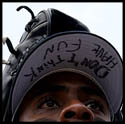|
Jeratain posted:This is a really basic question, but here it goes. Just use Movist to play videos. It handles nearly everything and it's not bloated like VLC. Very simple interface and starts up super quick.
|
|
|
|

|
| # ? Apr 28, 2024 15:51 |
|
I went from VLC to Movist to MPlayerX. Really loving MPlayerX out of the bunch. Love the keyboard scrobbling, the auto-next-episode feature, etc etc. Stable, simple and reliable. Available through the App Store for free.
|
|
|
|
Does anyone know why Mac OS won't remember my video preferences? For example, I open an AVI with MPlayerX, and check the box to always open them with it. However, the next time I open an AVI, Quicktime starts up. Is there another setting somewhere that I should be using?
|
|
|
|
Shroud posted:Does anyone know why Mac OS won't remember my video preferences? For example, I open an AVI with MPlayerX, and check the box to always open them with it. However, the next time I open an AVI, Quicktime starts up. Is there another setting somewhere that I should be using? Go to Get Info.
|
|
|
|
Jolan posted:I do not want Text Editor to re-open unsaved documents I had open when I quit the application. In SL, I would just hit cmd-Q and discard changes, so that next time I opened the app, I got a blank slate. In Lion, I only have the option of not saving previously saved documents, so all unsaved documents that I had open will have to be manually closed one by one to prevent them from returning upon opening the app again. And this sucks immensely. How can I fix this? Try out http://hints.macworld.com/article.php?story=20110918051930924 quote:Disable Saved Application States
|
|
|
|
Just discovered that I can screen share into a virtual display on a machine as different user than the one logged in. This is awesome! I have a Mini running in my bedroom running personal poo poo, and a Mini server (yeah craigslist) running as a Media Center in my living room and now, I can sell the Mini from my Bedroom! Is there any way of making the other account log in when the mini logs in? I assume it only logs in when it's being actively controlled... The mini backs up some important files, I'd like that to keep happening without me having to log in.
|
|
|
|
is there anything I can use in Lion to bind a gesture to a keystroke? I was so used to three finger swiping left to go back in finder and browsers in Snow Leopard, so I'd like to bind it to backspace... I know there was multiclutch, but that stopped working after Snow Leopard 
|
|
|
|
My PIN is 4826 posted:is there anything I can use in Lion to bind a gesture to a keystroke? I was so used to three finger swiping left to go back in finder and browsers in Snow Leopard, so I'd like to bind it to backspace...
|
|
|
|
~Coxy posted:Try out http://hints.macworld.com/article.php?story=20110918051930924 This is a little bit different approach and also works: http://simon.heimlicher.com/hints/macosx/disable_recent_items
|
|
|
|
Here's a prefpane to disable restore on a per app basis: http://www.restoremenot.info/ Haven't tried it yet but I'm guessing it just applies whatever plist attribute to do its thing.
|
|
|
|
If I decide to wipe my MBP and start with a fresh Lion install can I use a Time Machine backup to restore files from, or does that only work within the original install the TM was created with?
|
|
|
|
Dick Trauma posted:If I decide to wipe my MBP and start with a fresh Lion install can I use a Time Machine backup to restore files from, or does that only work within the original install the TM was created with? I just went with the bare-metal reinstall. Honestly, I think it was a better option.
|
|
|
|
I'm only interested in if I can pick individual files from the TM after doing a clean install of Lion. Right now TM is my only backup of the files on my Mac so that would be my source for putting files back in place after the Lion install.
|
|
|
|
Is there any way to force this textbox? It's uneditable right now, and the server does, in fact, pop up a dialog asking for my password every time. It would be much more convenient if I could just enter it here once.
|
|
|
|
Is there a guide out for the most minimal installation of Windows 7 + Visual Studios 2010? I just want something that'll run but maybe stripped of everything so it uses as little HD space as possible on my MBA. I figured it was common enough that someone has written something. I can't find anything on Google. Edit: To clarify, I mean in VirtualBox / VM Fusion / etc. rsjr fucked around with this message at 21:19 on Sep 29, 2011 |
|
|
|
Martytoof posted:Is there any way to force this textbox? I believe that if you select "Authentication Settings" you can specify the password there and it remembers it. Certainly acts that way in 10.6
|
|
|
|
Nah, that's the shared secret portion and it's already filled out. I'm reading more about it and it looks like it's a policy thing so I might be boned. Thanks anyway though.
|
|
|
|
Martytoof posted:Nah, that's the shared secret portion and it's already filled out. I'm reading more about it and it looks like it's a policy thing so I might be boned. Thanks anyway though. I also found that Lion won't route traffic past the VLAN the VPN server puts clients on if split tunneling isn't disabled, which is incredibly irritating. No, Apple, I don't want to send 100% of my Internet traffic through the work VPN 
|
|
|
|
Star War Sex Parrot posted:Open With only changes it for that file. Sweet, thanks!
|
|
|
|
Modern Pragmatist posted:Since upgrading to Lion, my version of Matlab vomits out the following every few seconds If you have any idea what path it's trying to exclude, maybe exclude that yourself so it doesn't try to? Alternatively, run it once with sudo so it can add the exclusion and then hopefully it'll shut up.
|
|
|
|
This really is the most insignificant problem, but is it possible to get the dictionary hits appearing higher in the list when I type a word into spotlight? The obvious place to look would be under 'search results' in spotlight preferences, but the dictionary isn't even in that list.
|
|
|
|
Is it just me or does this always somehow automatically get set back to immediately? I set it at 15 minutes and a day later I'll look again and it'll be back to immediately. 
|
|
|
|
Hey this might be a stupid rear end question but I just today switched from 15 years of PC use. I'm familiar enough to know that macs won't get the same viruses as PCs and that Lion has really stepped up it's security game, but are there any recommendations on security software? Is it necessary?
|
|
|
|
It's really not necessary unless you're into doing shady things or generally being an idiot.
|
|
|
|
There must be a ton of recent switchers, because that question's been asked more times in the last week than in the entire previous year. Don't worry about antivirus. Don't put your user password into any installers you don't recognize and you're good.
|
|
|
|
The only reason for having antivirus software on a Mac is if you're really concerned about sending things that might be infected with a Windows virus to people. The probability of even that is negligible though, so the short answer is no, you don't need antivirus / malware protection software on a Mac.
|
|
|
|
Cyne posted:The only reason for having antivirus software on a Mac is if you're really concerned about sending things that might be infected with a Windows virus to people. The probability of even that is negligible though, so the short answer is no, you don't need antivirus / malware protection software on a Mac. This. Thank you. Buying and using 1Password will have more of an effect on your Mac's security than largely-useless AV apps.
|
|
|
|
Star War Sex Parrot posted:There must be a ton of recent switchers, because that question's been asked more times in the last week than in the entire previous year. It's the cool thing to do
|
|
|
|
Alright, awesome. Thanks for the responses guys. I'm liking this already.
|
|
|
|
1password looks like a really good idea, but I don't understand why an app that could be marketed to basically every computer user is that expensive.
|
|
|
|
fleshweasel posted:1password looks like a really good idea, but I don't understand why an app that could be marketed to basically every computer user is that expensive. Because it's worth the price?
|
|
|
|
New 10.7.2 seed is out for developers.
|
|
|
|
Diabolik900 posted:Because it's worth the price? My point is that apps tend to be priced inversely proportional to their potential userbase. Many of the most profitable apps on the app store have the lowest prices. This isn't about how much you personally are willing to pay-- it's about what price you can set it at to earn the maximum possible profit. The vast majority of people use the same password for pretty much every site, maybe just a dictionary word, maybe with a few numbers or something, but nothing really secure like 1password and 95% of them are going to shrug and lose interest when they see it costs $50.
|
|
|
|
fleshweasel posted:My point is that apps tend to be priced inversely proportional to their potential user base. Which makes sense if you think about it, because apps with smaller customer bases need to be priced higher to make money. As for 1Password specifically, it's worth the $40, especially since password and online account security is a huge issue for nearly everyone.
|
|
|
|
fleshweasel posted:This isn't about how much you personally are willing to pay-- it's about what price you can set it at to earn the maximum possible profit. Price is also inversely proportional to support costs. The cheaper you go, the more dumbasses you get who require way too much support while shouting "MY  !" !"
|
|
|
|
Terpfen posted:As for 1Password specifically, it's worth the $40, especially since password and online account security is a huge issue for nearly everyone. $70 for both Windows and OSX is a bit silly. I wish you got both versions for your $40.
|
|
|
|
Grayham posted:Is it just me or does this always somehow automatically get set back to immediately?
|
|
|
|
Is there any way to tell MacOS to NOT mount a particular disk on startup? I just installed Windows 7 on a spare SATA drive to play Battlefield 3. Of course it shows up under Finder. I have no need for it to, and honestly I'd rather not even know it exists while I'm booted in MacOS. It's NTFS and not writeable anyway, and literally the only time I ever plan to use it is to boot Windows to play that particular game so there won't be any data on there I need to access. Any suggestions? I could write a login hook to hdiutil eject it, I suppose. Ideally there would be some way to flag a drive as "DO NOT MOUNT" though.
|
|
|
|
What does 1Password do that Keepass doesn't? http://keepass.info/download.html
|
|
|
|

|
| # ? Apr 28, 2024 15:51 |
|
rsjr posted:What does 1Password do that Keepass doesn't? Built-in browser integration, syncs to 1password iOS apps, much better UI than Keepass.
|
|
|