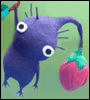|
Accipiter posted:I went back and re-tested a few times to make sure I wasn't hallucinating or missing something, but sure enough, Mac OS 10.7 Internet Sharing from Wireless to Ethernet will only work if your Mac's ethernet address is set to 192.168.2.1. Period. Pretty curious about this, I guess it's not really important but it doesn't smell right and I'm currently sharing Internet over wi-fi to my iPad using IPs in the 10.x.x.x space. Wifi's different from ethernet I know, but it shouldn't be at the level internet sharing operates at. There's some stuff where internet sharing enabled adapters get an extra IPv4 address for their sharing (or at least my en1 does, check ifconfig after you enable sharing), could be related perhaps? Anyway, I've a probably-dumb question: Is there a good way to profile your OS X install? In the dev-preview days I was playing with Lion on a clean install on a separate partition and it was _much_ faster (no, really) than my day-to-day snow leopard install. I've since upgraded that SL install to Lion and it's not much faster and is definitely slower than the clean. This install has been migrated through four machines starting from a 2005 iBook (then white macbook, then 2008 unibody mbp and 2010 unibody mbp) and it's had a lot of software on and off it. I'd prefer not to have to clean install, any ideas for where to look for things/settings that could be causing this? I've already checked my user account's LaunchItems and the system's StartupItems.
|
|
|
|

|
| # ¿ Apr 27, 2024 04:21 |
|
Is anyone else having a problem where Safari (5.1, Lion) decides to reload your tabs when you switch to them? Kind of like using an iPad 1, but more annoying since my MBP has 8GB of ram and most of it is free.
|
|
|
|
i posted before in here about my MBP's crufty 4-times-migrated Lion install that was running much shittier than a fresh install. Didn't want to clean-install because, ick, what a hassle, so I spent an hour or so diving through my ~/Library and /System/Library and a few other places and I think I found the problems, or at least the important ones. It's running a lot smoother now, especially from a cold start, when it used to be unusable for 5 minutes or so while safari would beachball. It was all things like, old GMail notifier menubar extensions that I thought i'd uninstalled, a MacFUSE thing that no longer worked at all, a PathFinder trial I thought I'd uninstalled. A bunch of old junk that accumulates from years and years of migrating a setup, basically. So, er, basically if anyone's got an upgraded/migrated install that's a bit crufty, it could be worth trying to dig through the Library folders a bit (if you know what you're doing). An hour spent doing that's quicker than a clean install + migrating all your stuff.
|
|
|
|
BlueFreshMarlboro posted:I'm not sure I see how that's easier. Well, it was start dirty for both options (I have one computer): start dirty, copy stuff off, clean install, copy stuff on vs start dirty, upgrade install, dig through library after noticing the problem persisted (I originally thought it was a Snow Leopard vs Lion performance issue). This way I get to keep all my settings and programs and logs and whatnot, and my computer performs (perceptibly, at least) as well it did running off a clean-installed partition. And I didn't have to wait for hours of copying data on and off a USB drive (I only have the one computer, and I've gigabytes of stuff), or have to worry about iPhoto being a dick (cf this guy http://arstechnica.com/apple/guides/2011/07/making-a-clean-start-with-lion-migrating-without-assistance.ars). I also don't really care about whether my system is 'dirty' or 'clean', my library folder can have as many pointless plists as it wants, as long as its running smoothly. Oh, and, not to brag or anything, but I know my way around a ~/Library folder What would really be better is if there had been some tool I could've used so I could see what my system was doing while booting up or loading Finder and see that plugin/library X is taking an entire minute to do something, or whatever.
|
|
|
|
BlueFreshMarlboro posted:There is an Activity Monitor. Oh of course, but I was seeing problems before I could feasibly load the activity monitor. That said, probably the activity monitor's inspector panel that shows you which files an application has open would have been useful, if I'd thought of it. Accipiter posted:Hold ⌘-v while the system boots. Thanks, I'll remember that for next time.
|
|
|
|
Toe Rag posted:Not that I know what the problem may be, but I find it peculiar that the sequence numbers for the timeouts are over 10 times larger than that of the most recent reply. I am pretty sure they should be contiguous, and unless you're using the -f option (which it doesn't look like you are), ping should wait for a reply before sending the next request. ICMP sequence numbers are 16bit, they should top out at 65535 anyway. So that one's cycled through a couple of times (subtract 65536 * 2 from it, pretty much lines up), and the error message is reporting total number of icmp packets sent instead of icmp sequence, which is a bug but does mean that the ping output is probably normal.
|
|
|
|

|
| # ¿ Apr 27, 2024 04:21 |
|
Ziir posted:Well I just found out the ls included in OS X isn't the GNU version which is why the option --color=auto doesn't work. And it seems the only way to install the GNU version is macports which I heard sucks. Is there another way to get it, or perhaps even a workaround to --color=auto? How does 'ls -G' work for you? Otherwise, Homebrew probably has it in a package somewhere, or you could just compile up your own.
|
|
|