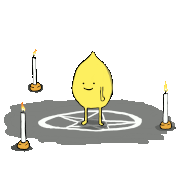|
hatty posted:Apple restricted the student discount program now they ask for actual proof Sign up for a gym class at a local community college, get the student id and email address, refund the class before the first day.
|
|
|
|

|
| # ? Apr 27, 2024 05:42 |
|
This is more of a dropbox question than a mac question, but i couldnt find a better place to put it. My wife has a desktop mac, and a macbook pro for her business, swapping between them depending on if she is at home or out. She's working entirely off an m.2 drive in a thunderbolt enclosure - so the idea is that when she travels, she can unplug it from one machine and plug it into the other to continue. The m.2 drive was set up with everything in a dropbox folder on the desktop and this works as expected - however, we tried moving the drive to the laptop and set dropbox up there, but because it's a new computer, dropbox is seeing it as an entirely new drive that needs to be synced and is trying to re-upload it all over again, making an entire duplicate copy of the drive. Is there any way to set dropbox up to see this as the same folder/drive, regardless of which machine it is plugged into? She will be traveling for work for a few weeks at a time and waiting until she gets back to her desktop to sync/backup is not ideal. cubicle gangster fucked around with this message at 23:39 on Jan 18, 2022 |
|
|
|
Got my M1 Pro and new ipad in under the gun!
|
|
|
|
hatty posted:Apple restricted the student discount program now they ask for actual proof Wow, do we know what's acceptable?
|
|
|
|
Small White Dragon posted:Wow, do we know what's acceptable? You have to verify through Unidays now, they accepted my old college login so we’ll see if I get approved
|
|
|
|
Djimi posted:I'm almost happily using my MBP 14" 10-core in the office, with the laptop screen open and two 27" monitors. I'm using them now, but not without using too many cables directly to the laptop. TB4 is backwards compatible with TB3 and I think the main thing you're losing is the ability to run an 8k screen (TB3 will cap out at 5k/6k depending on refresh rate). I'm personally using a Dell WD19TB at work with dual 27" screens on the 14" 10-core M1 Pro so I can vouch that they work fine with TB3 docks. If you're willing to go for a TB3 dock I'll throw in a recommendation for the CalDigit TS3+ (a shitload of ports, more expensive) or the USB-C Pro dock (slightly cheaper, less ports, comes with either double DisplayPort or double HDMI). One thing to keep in mind is the 14" M1 Pro seems to be hardware limited to the internal + 2 external screens similar to how the M1s could only do internal + one external screen. I figured the listing of 2x8K on the tech specs meant it would be like the older Macs where 2x5K meant that it could drive one on each Thunderbolt channel (or two on each channel at a lower resolution) but I've tried every combination of connections I can think of with mine and I can't get it to display on more than 2 external screens at a time regardless of whether it's via HDMI, USB-C or through a TB dock.
|
|
|
|
Mercurius posted:...but they're over double the US price here in Australia so I don't think I'll be looking into one any time soon. Mercurius posted:TB4 is backwards compatible with TB3 Hence my question. Mercurius posted:I'm personally using a Dell WD19TB at work with dual 27" screens on the 14" 10-core M1 Pro so I can vouch that they work fine with TB3 docks. Only way I could do it was by plugging directly into the second USB-C TB port on the mac, bypassing the dock. Updated the firmware of the Dock this morning too. Mercurius posted:If you're willing to go for a TB3 dock I'll throw in a recommendation for the CalDigit TS3+ (a shitload of ports, more expensive) or the USB-C Pro dock (slightly cheaper, less ports, comes with either double DisplayPort or double HDMI). Mercurius posted:One thing to keep in mind is the 14" M1 Pro seems to be hardware limited to the internal + 2 external screens similar to how the M1s could only do internal + one external screen. I can't get it to display on more than 2 external screens at a time regardless of whether it's via HDMI, USB-C or through a TB dock. Thanks for the info! 
|
|
|
|
Mercurius posted:One thing to keep in mind is the 14" M1 Pro seems to be hardware limited to the internal + 2 external screens similar to how the M1s could only do internal + one external screen. Yup. M1* SoCs all have multiple copies of a hardware block responsible for driving displays. M1 has two of these display controllers, M1 Pro three, and M1 Max five. If it's a laptop, the internal display uses one display controller even while the lid is closed.
|
|
|
|
Yeah, Apple tells techs M1 Pros can drive two external displays, the Max can drive four using all the TB and HDMI ports.
|
|
|
|
Djimi posted:They're priced fairly here. Same deal if you ever want to run 2x 4K monitors on Windows. e: since I'm back at my desk now, this one: 
Mercurius fucked around with this message at 03:04 on Jan 19, 2022 |
|
|
|
Mercurius posted:Dell are morons and connected the entire block of HDMI/2xDP/USB-C as one giant MST chain which MacOS doesn’t understand so it just treats it as one singular video output. Plug your second monitor into the actual Thunderbolt port (using a USB-C to whatever cable) on the left side of the dock at the back and it’ll work. I can get it to work if I plug that into the MBP directly into its TB (USB-C) port, bypassing the dock(s). So two docks have the issue. I'll be buying a 15 dollar cable and see if that makes a difference. I believe I tried that port you point out—but I'll try again at work tomorrow. Thanks for the pic.
|
|
|
|
hatty posted:You have to verify through Unidays now, they accepted my old college login so we’ll see if I get approved I've been working at this same college for over a decade and the Unidays gave me trouble so it had to open a ticket. I also did the email verification and hopefully that goes through.
|
|
|
|
Mercurius posted:Dell are morons .... Plug your second monitor into the actual Thunderbolt port (using a USB-C to whatever cable) on the left side of the dock at the back and it’ll work. Now I'm curious as to why the "better" CalDigit TS3+ wasn't (isn't) working. But that will have to wait for now. Thank you Mecurius! 
|
|
|
|
cubicle gangster posted:Is there any way to set dropbox up to see this as the same folder/drive, regardless of which machine it is plugged into? She will be traveling for work for a few weeks at a time and waiting until she gets back to her desktop to sync/backup is not ideal. I mean, good luck with anything special case Dropbox/Mac related these days. They are still working on a native M1 app. I wonder if something like Maestral would be better behaved for you? https://maestral.app I think you're gonna have a hard time with this because the whole Dropbox deal is invisibly sync between different computers so there's a bunch of behind the scenes stuff reading the filesystem and changes to files that they hook into the OS. What about things like Smart Sync to control the space use? Assuming that's the reason you aren't just using Dropbox as intended which is having a folder on each computer's internal HDD.
|
|
|
|
Djimi posted:I went back to the Dell dock and it is working (also a bigger power supply connected ... not the small one for a 13" XPS, though I don't know if that makes a difference). I actually stumbled on how to get the dual screens working while I was trying to get it working for one of my team members who was trying to use 2x 4K screens on Windows when we first got the WD19TBs in. I was using an intel MBP at the time but it was the same behaviour.
|
|
|
|
Does BetterTouchTool or one of those various tinkering tools for macOS allow you to tweak or reduce the sensitive region of the trackpad by any chance? It is absolutely maddening how big this thing is, and it always registers a touch under my left thumb when it's just resting on the keyboard (I always have my left thumb on Command). All my usual keystrokes and gestures keep triggering weird swipe combinations because it thinks there's a third finger on it. Seems like it ought to be simple to make it just not register touches on the leftmost 1" of the trackpad area or whatever.
|
|
|
|
|
Automatic microphone adjustment in every individual video meeting app can suck my balls. Let me set it once in system settings, not once in the app that came with my blue mic and again in every flipping app in existence for remote work.
|
|
|
|
hatty posted:You have to verify through Unidays now, they accepted my old college login so we’ll see if I get approved Unidays will verify you if you either visit a special portal that links to your institution's credential pages or if you click on a link sent to your address at the institution, which implies you need an active email there.
|
|
|
|
Binary Badger posted:Unidays will verify you if you either visit a special portal that links to your institution's credential pages or if you click on a link sent to your address at the institution, which implies you need an active email there. fortunately my school gives free email for life
|
|
|
|
Mercurius posted:WD19TBs normally use a 180W power supply and we've definitely seen them not provide full functionality when they have a regular laptop power brick in them. I was wearing a headset for video calls which worked fine and the 27" monitors work via HDMI (crappy sound never use those), and then I hooked up my speakers.  I ordered the Sonnet this afternoon—I'll be done with the Dell soon enough.
|
|
|
|
ok. am i crazy? i STILL havent found a usb-c to displayport cord that my m1 max macbook fuckin recognizes.
|
|
|
|
I have my iMac's macOS booting from an external SSD. I'd love to install Windows on this as well; I have it on the internal drive but it's slow as gently caress. If I partition the SSD, is there any way to clone the already-made Windows partion from the internal HDD to the external SSD and have the Mac boot from that? Thanks!
|
|
|
|
Lady Radia posted:ok. am i crazy? i STILL havent found a usb-c to displayport cord that my m1 max macbook fuckin recognizes. I bought this in 2019 and it works on my M1 Pro https://www.amazon.com/gp/product/B07CL31FR6/ref=ppx_yo_dt_b_search_asin_title?ie=UTF8&psc=1
|
|
|
|
I'm using this to connect my Mac mini to a 4K Dell. USB-IF Certified Cable Matters 10 Gbps Gen 2 USB C to USB C Cable 3.3 ft / 1m with 8K Video and 100W Power Delivery in Black https://www.amazon.com/dp/B01L0F6AJI/ref=cm_sw_r_cp_api_glt_i_RJBPS0QB7Z42V5FNP3NC?_encoding=UTF8&psc=1
|
|
|
|
Bob Morales posted:Some Dell XPS 15 user will bring it up when discussing how inferior Macs are Oh no, not the Dell users! Do not let them to poo poo up my precious Mac thread!
|
|
|
|
limaCAT posted:Oh no, not the Dell users! Do not let them to poo poo up my precious Mac thread! in this thread “Dell user” tends to mean “I’m using a Dell display/dock with my MBP”
|
|
|
|
Quantum of Phallus posted:I have my iMac's macOS booting from an external SSD. I'd love to install Windows on this as well; I have it on the internal drive but it's slow as gently caress. If I partition the SSD, is there any way to clone the already-made Windows partion from the internal HDD to the external SSD and have the Mac boot from that? Thanks!
|
|
|
|
Just be aware that booting Windows from an external drive requires some hacks and enough time+work that I wouldn't really bother with it
|
|
|
|
also it sounds scary but if you're patient putting an ssd in there is not a big deal; we did it to a 2010/2011 21-inch imac
|
|
|
|
mediaphage posted:also it sounds scary but if you're patient putting an ssd in there is not a big deal; we did it to a 2010/2011 21-inch imac It’s a work machine so I can’t really mess with the internals Last Chance posted:Just be aware that booting Windows from an external drive requires some hacks and enough time+work that I wouldn't really bother with it Interesting, what sort of issues is there?
|
|
|
|
Quantum of Phallus posted:It’s a work machine so I can’t really mess with the internals ahh, that's fair.
|
|
|
|
https://www.macrumors.com/2022/01/21/apple-no-education-verification-requirement/ Apple went back to the old policy of not asking for proof of educational status and have temporarily removed the UNIDAYS requirement.
|
|
|
|
Binary Badger posted:https://www.macrumors.com/2022/01/21/apple-no-education-verification-requirement/ Thank God I feel like this was a warning to all of us liars
|
|
|
|
The day I lose my Apple Music student account will be a dark day indeed
|
|
|
|
i think i said this elsewhere but my school signed a deal with microsoft and i got an email that says my address is mine for free for life lol sorry to everyone who has my initial + very common last name, it's mine forever
|
|
|
|
Wow still a long delivery time on the MacBook Pros huh. Guess I’ll order now and see it in a month or so
|
|
|
|
Binary Badger posted:https://www.macrumors.com/2022/01/21/apple-no-education-verification-requirement/ lmao the comments
|
|
|
|
Ok Comboomer posted:lmao the comments macrumors comment section is always an absolute shithole, like clockwork
|
|
|
|
BlackMK4 posted:macrumors comment section is always an absolute shithole, like clockwork BuT iF PeOpLe LiE aBouT bEiNg StUdENts ThEn ThEy’Re StEaLiNg fRoM ApPLe!!! THeY’Re STeALinG aNd ThAt’S WrOnG
|
|
|
|

|
| # ? Apr 27, 2024 05:42 |
|
hatty posted:Wow still a long delivery time on the MacBook Pros huh. Guess I’ll order now and see it in a month or so Meanwhile, the lead time for an iPhone appears to be only a week or slightly longer
|
|
|