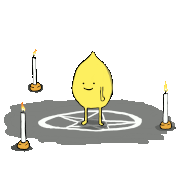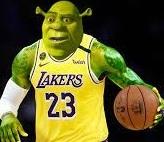|
I would blow Dane Cook posted:I'm in Australia. Two weeks ago I opened my macbook and the screen was cracked and broken. I took it to an "Authorized Reseller" store because there are no real apple stores in my state. In addition to the advice received above, emphasise the fact that you've paid for AppleCare+. This is WHY you get it in the first place. 😳
|
|
|
|

|
| # ? Apr 26, 2024 05:26 |
|
What's good for keeping half an eye on and being curious about temperatures and fan speeds and all that good poo poo on M1? I used to have Intel Power Gadget but that's right out for obvious reasons.
|
|
|
|
carry on then posted:Work is finally refreshing my aging 2017 MBP with a dying battery to an M1 Max after I refused to take a 2019 16-inch back in March. Gonna be worth the wait. You definitely won big on that one.
|
|
|
|
carry on then posted:Work is finally refreshing my aging 2017 MBP with a dying battery to an M1 Max after I refused to take a 2019 16-inch back in March. Gonna be worth the wait. extremely good call I started a new job recently and bashfully asked for a bump to 32gb ram from the base 16gb 16" they usually hand out ...and somehow ended up with a 10c/32c 16" Max. it's simply obscene, you're in for a treat.
|
|
|
|
I'd say I'm interested to see if the M1 can make even Eclipse feel responsive, but I know some miracles just can't be performed.
|
|
|
|
Unfortunately Eclipse is written in Java so no even the M1 can help you there.
|
|
|
|
Java isn't even AS yet is it? I think people were complaining about Minecraft.
|
|
|
|
I think I'm losing my loving mind. - If I bought this macbook second hand from someone approx two years ago. - If I go through my messages and there is a conversation with the seller where I asked him to remove it from "find my" and it was sucessfully removed. - If I was then able to use it successfully for two years with it signed into my apple ID. - If I brought it into the store to have it repaired, then removed it from my "find my" and watched it disappear from my list of devices. - If the technician there told me he'd never seen anything like this in his six years of experience. How can it be "activation locked" to the previous owner? And if I contact the previous owner and have to call him (which i really don't want to do) and ask him to check if it's in his "find my" and he confirms it is not (which i strongly suspect), then I need to somehow find proof of the original purchase, or find the other person who it is locked to (there is no other person). What the gently caress is going on? I might email Tim Cook Then cry for a bit
|
|
|
|
Fedule posted:What's good for keeping half an eye on and being curious about temperatures and fan speeds and all that good poo poo on M1? I used to have Intel Power Gadget but that's right out for obvious reasons. https://github.com/exelban/stats Lets you track vital poo poo in your menu bar and is free, can even be installed as a cask from homebrew. https://www.tunabellysoftware.com/tgpro/ This is the Swiss Army Executive super deluxe fan control program, currently $10 lets you run it on three Macs. Has more M1 support and even runs on Hackintoshes. There's also iStat Menus but in my opinion it's kind of a CPU / RAM hog.
|
|
|
|
Fedule posted:What's good for keeping half an eye on and being curious about temperatures and fan speeds and all that good poo poo on M1? I used to have Intel Power Gadget but that's right out for obvious reasons. A developer wrote this free Intel Power Gadget lookalike for Apple Silicon Macs. It's just a wrapper around powermetrics, a command line tool Apple provides with every Mac, but it's a very useful wrapper. https://www.seense.com/menubarstats/mxpg/ I use this open source menubar stats program to put current system power consumption, average of the two fan RPMs, and average M1 SoC temperature in my menu bar. It's quite configurable, so you can use it to do a number of things. https://github.com/exelban/stats
|
|
|
|
I would blow Dane Cook posted:I think I'm losing my loving mind. If the seller didn't really remove it from their "find my" device list, or otherwise failed to completely follow Apple's directions for de-authing a device before selling it?
|
|
|
|
BTW, there is a procedure in Apple's system called Activation Lock Unlock, the customer must call AppleCare and explicitly request it at the beginning of the call. If the machine can run Monterey, and is Apple Silicon or an Intel with a T2 security chip, you could choose Erase All Content from the System Preferences menu; this wipes all content, Apple ID settings, Touch ID fingerprints, and also Find My and Activation Lock. If your stuff is backed up to Time Machine this should be no problem.
|
|
|
|
Why can't I get my 2018 MBP to use the speakers on the Studio Display? Under System Preferences -> Sound I have selected "Studio Display Speakers" as the output. But sound is still coming from the laptop speakers.
|
|
|
|
So I am waiting on my Mac Studio to ship and I am doing some planning on how to transition over to using it full-time. The problem I am noticing is that I may not have enough USB port for all of my peripherals. With the keyboard, mouse, headphones, webcam, and external storage drive if my math is right I won't have enough to have them all plugged in at once. Does anyone have any recommendations for a USB hub that is not crap that will work with the studio?
|
|
|
|
Can someone help me out with SSD lifetime advice? Wanna grab a Mac Studio. The M1 Ultra seems absurd and the base config comes with 64GB memory which seems perfect, the only question remaining is what size SSD to get? With the M1 Ultra being so powerful and 64GB memory being so high (and I may even go for 128GB because I intend to use this for at least 10 years, which I think is reasonable given how long my iMac lasted before showing its age) all that's left to decide on is how large to have the internal storage. I know external storage is a lot cheaper but since SSDs have a set number of read/write until they finally die, and I don't think Apple replace them if they do (?) I was wondering how long I can expect the SSDs in there to last before the Mac Studio is unusable? Right now I'm thinking (and hoping) that 4TB would last more than long enough? I remember some articles about some M1 Macs where SSD health had dropped to 98/97% after a few months for a bunch of users which I'm assuming is some bug that got fixed in an update? It's been on my mind when thinking about this but then again if you average to 10% a year that's still a decade, assuming they were 1TB or 2TB drives, so presumably 4TB should be plenty? Am I right in thinking that more memory will make the SSD last longer as well due to swap file usage? Also, I heard more M2 hardware will roll out sometime next year but the M1 Ultra seems to be more than enough, have plenty of memory and storage options available and I live outside the US and would rather avoid the rumored price hikes when that new hardware drops.
|
|
|
|
SUNKOS posted:I remember some articles about some M1 Macs where SSD health had dropped to 98/97% after a few months for a bunch of users which I'm assuming is some bug that got fixed in an update? That was a reporting issue that was fixed with a forward update. Actual number of writes was not correct. A 4tb drive would last you something absurd like 50+ years before it starts to degrade enough from wear.
|
|
|
|
I would blow Dane Cook posted:Unfortunately Eclipse is written in Java so no even the M1 can help you there. Java is absolutely performant, Eclipse is just written like poo poo so it hides it. ~Coxy posted:Java isn't even AS yet is it? Not sure what Oracle's done but both Eclipse Temurin and IBM Semeru JVMs offer aarch64 builds for 11+.
|
|
|
|
Zil posted:So I am waiting on my Mac Studio to ship and I am doing some planning on how to transition over to using it full-time. The problem I am noticing is that I may not have enough USB port for all of my peripherals. With the keyboard, mouse, headphones, webcam, and external storage drive if my math is right I won't have enough to have them all plugged in at once. Apple Studio Display does this wonderfully while also being one of the best monitors you can buy. That being said I think your math is wrong? You have 2 USB-C ports on the front; 4 thunderbolt/USB-C on the back, 2 USB A on the back and a headphone Jack. You can very easily buy USB A to C adapters if needed.
|
|
|
|
SUNKOS posted:Can someone help me out with SSD lifetime advice? Get the amount of storage space you need, lifespan is not something you need to be worried about with normal usage (very small drives maybe but certainly not say 1TB. Also stop worrying about future proofing. Very few people actually need such a huge amount of RAM or an M1 Ultra and spending those out will double or more the cost of your Studio. You will be far, far better off both in terms of money and In terms of having the performance you need just getting something with normal specs and replacing it sooner if need be.
|
|
|
|
The Lord Bude posted:Apple Studio Display does this wonderfully while also being one of the best monitors you can buy. Ummm you are right, I forgot about the two usb-a ports on the back.
|
|
|
|
Thank you very much for the information FCKGW & The Lord Bude!
|
|
|
|
I should also point out that the storage in the Mac Studio is, in fact, replaceable and not soldered to the mainboard. Itís not a user replaceable part and needs to be configured, but if the SSD failed for whatever reason Apple could replace it. 
|
|
|
|
Yeah it's like the SSD in the iMac Pro where you have to run a special Apple utility only accessible to AASPs / Apple Stores to activate them, if you don't then they won't get recognized as valid storage
|
|
|
|
Does anyone use a base Mac Mini (8GB; 256GB) for office work - mainly Office 365 (Excel heavy), Zoom/Teams, dual monitors, etc.? Being offered one for work instead of my aging Windows laptop, but wasn't sure what the experience would be like. Seems like it'll be fine, but a lot of Google searches result in "8GB LOL" type of responses.
|
|
|
|
I was perfectly fine using an 8GB M1 mini for moderately intense software development work with dual monitors. it was great until I needed to run vms at which point "8GB lol" was about right if you can try it out with your workload I'd think it's likely fine unless your spreadsheets are particularly large. though if you're replacing a work laptop, is mobility important at all? a 16GB macbook air isn't that much more expensive and is a lot more flexible for both memory and usage
|
|
|
|
take boat posted:I was perfectly fine using an 8GB M1 mini for moderately intense software development work with dual monitors. it was great until I needed to run vms at which point "8GB lol" was about right Thanks! Well, a laptop wasn't out of the question, but I think only the Pro's support dual monitor (the Air can with DisplayLink or whatever, but I've read some negative reviews about that?). Also, it will be used as a stationary device 95% of the time in the year, and I'm not sure how laptops perform being plugged in all of the time.
|
|
|
|
Marklar posted:Thanks! Well, a laptop wasn't out of the question, but I think only the Pro's support dual monitor (the Air can with DisplayLink or whatever, but I've read some negative reviews about that?). Also, it will be used as a stationary device 95% of the time in the year, and I'm not sure how laptops perform being plugged in all of the time. M1/2 supports dual monitors (mini can do hdmi out plus one other), more than that is m1 pro or higher territory.
|
|
|
|
FCKGW posted:That was a reporting issue that was fixed with a forward update. Actual number of writes was not correct. This idea was just a meme spread by overzealous Apple defenders on forums. It never held up to serious scrutiny. I myself tested write reporting with early and later Big Sur versions on Apple Silicon, and never found any reason to believe writes weren't being reported correctly. The actual causes were many, but I'd put these as the most important: 1. 8GB RAM (the config most people were buying) isn't a lot. 2. People like using Chrome. Chrome is a memory hog. Especially when you keep a shitload of tabs open. 3. The major release of macOS coinciding with M1 Macs, Big Sur, had a bad swap algorithm which caused it to swap far too much under light to moderate memory pressure, something frequently caused by factors #1 and #2. 4. At the time, aside from Chrome's contributions to memory pressure, merely using it to view YouTube (and several other popular video sites) caused it to write the whole video to your SSD for no good reason. Safari could stream the same videos without writing anything. One of the more technical-minded Mac youtube channels, Constant Geekery, did some legwork surveying users who reported problems with excess SSD writes. That's how we know there's a strong correlation between RAM size, Chrome use, and the quantity of disk writes reported. #3 was reasonably well established by other research, and Apple issued a Big Sur update which improved things. #4 was easily tested and I confirmed it myself. None of this was ever pinned down as a M1-only problem. It's likely that all these factors equally affected Intel Macs with similar memory size and software usage patterns. (You can look in the Darwin kernel source; AFAIK you will not find any evidence that Apple has ever used different swapout algorithms for x86 and Arm.) But that question didn't get much attention; people were naturally far more interested in testing the new hotness, so the idea that it was an AS thing took hold.
|
|
|
|
Out of curiosity, how does Firefox compare? I ask because that's the browser I use and prefer (and if I had to swap, I'd only consider Safari) but over the past year it has become a memory hog and I think part of that is how I use it (and some extensions are putting in work) but it consumes more and more memory until there's simply none left. It's partly why I've been considering the memory upgrade on the Studio since I think 32GB is the expected standard today (?) and 64GB by default is great, but I can stretch to the 128GB upgrade and it's tempting, especially since DAWs with a lot of plugins chew through memory and it seems like browsers just keep needing more and more memory as time goes by.
|
|
|
|
SlowBloke posted:M1/2 supports dual monitors (mini can do hdmi out plus one other), more than that is m1 pro or higher territory. The Mx Air only support a single external display. The second monitor would be the laptop display.
|
|
|
|
Kibner posted:The Mx Air only support a single external display. The second monitor would be the laptop display. The op said that he wanted a mini and dual display wasn't an option so i wanted to dispel that misconception as a mini can do dual displays(hdmi plus one usbc).
|
|
|
|
Trip report: got my new work machine, it's an M1 Max. I can't believe how much I can do with this and the fans don't even turn on. Somehow even Eclipse feels responsive, and doesn't lag when scrolling through files. It's a god damned miracle. This is gonna be so nice to work with.
|
|
|
|
SlowBloke posted:The op said that he wanted a mini and dual display wasn't an option so i wanted to dispel that misconception as a mini can do dual displays(hdmi plus one usbc). ahh, my bad for the misread
|
|
|
|
Looks like the Apple store is offering a $250 gift card for new laptops over Black Friday weekend. As far as I know that's the best deal on current gen from any major retailer. I wonder if you could use the card to buy Apple care.
|
|
|
|
T Zero posted:Looks like the Apple store is offering a $250 gift card for new laptops over Black Friday weekend. As far as I know that's the best deal on current gen from any major retailer. Oh snap, can those be used to pay installments if one were to buy with an Apple Card?
|
|
|
|
SUNKOS posted:Out of curiosity, how does Firefox compare? I ask because that's the browser I use and prefer (and if I had to swap, I'd only consider Safari) but over the past year it has become a memory hog and I think part of that is how I use it (and some extensions are putting in work) but it consumes more and more memory until there's simply none left. It's partly why I've been considering the memory upgrade on the Studio since I think 32GB is the expected standard today (?) and 64GB by default is great, but I can stretch to the 128GB upgrade and it's tempting, especially since DAWs with a lot of plugins chew through memory and it seems like browsers just keep needing more and more memory as time goes by. No idea - I haven't used Firefox for years. I do most things in Safari, and keep Chrome installed for a few sites which work better on it. (Chrome is the new IE, lots of web devs don't test against anything but Chrome.)
|
|
|
|
Ok Comboomer posted:Oh snap, can those be used to pay installments if one were to buy with an Apple Card? I don't think Goldman Sachs accepts gift cards for payments.
|
|
|
|
Proteus Jones posted:I don't think Goldman Sachs accepts gift cards for payments. Fair point, I wasnít sure if Apple Card interlocked with your Apple Store credit/etc somehow. But now that I look into it, it appears that Apple has fully replaced their old installment pay option with Apple Card, so I guess thatís moot.
|
|
|
|
Ok Comboomer posted:Oh snap, can those be used to pay installments if one were to buy with an Apple Card? I think that's actually what it does by default if you use their installment plan, if I am reading this correctly. quote:Customers shall receive a discount equal to the value of the Promotion Product (depending on their purchase) off the price of the Eligible Product, but will be charged for all items in their cart. Important notice regarding the checkout receipt and monthly statement for Apple Card Monthly Installment (ACMI) purchases with this promotion: A purchase of an Eligible Product made when selecting ACMI (a 0% APR payment option available only in the U.S.) as the payment type at checkout will receive an instant credit equal to the cost of the Promotion Product (Apple Gift Card) deducted from the price of the Eligible Product at the time of purchase. You will be charged one ACMI installment plan for the Eligible Product discounted by the instant credit.
|
|
|
|

|
| # ? Apr 26, 2024 05:26 |
|
I got my macbook back with the fixed screen and now it connects to 5ghz wifi but not 2.4ghz wifi. Is it possible the technician forgot to plug all of the antennas in when it was being reassembled? Same symptoms occur if I boot it into windows.
|
|
|