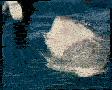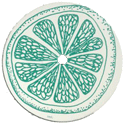|
Binary Badger posted:Wow, I got it from Apple when they lowered it to $249.. make sure it's running the latest firmware or it'll only do 61W to the power port. They probably won't change the power supply, and I wouldn't be surprised if peak power consumption on the bigger Pros is pretty similar to current Intel models. If you can get better performance per watt, you can use that to get similar performance at lower power, or better performance at the same power. Also, we're not likely to see quite as much of a dramatic improvement on higher-end parts. Apple has spent years of ARM CPU development targeting the lower-power end of the market for phones and tablets. They don't have the same experience scaling up to high power consumption/high performance. They've got a lot of smart people and they'll figure it out, but it probably won't be the same massive leap. And, even if they pull off an absolute miracle, you still have to charge the battery in a reasonable span of time. Battery capacity on the bigger laptops isn't likely to change; it will almost certainly stay at 100Wh, which is the largest you can legally bring on an airplane in many countries. So, they'll still need to pack in a relatively high-wattage charger.
|
|
|
|

|
| # ? May 4, 2024 18:26 |
|
The M1 Macs that we have at the moment seem to show Apple recycling as many components from the Intel machines as they can-- batteries, cases, displays, etc. So if Apple's constrained by the current batteries, case dimensions, and performance metrics of the extant Intel Macs you can imagine they're gonna try to find the sweet spot within those constraints. Based on what we've seen so far, any hypothetical upcoming M1X/M2 Macs are going to get better performance than the current Intel best, slightly better battery life (I'd expect between 15-20 hours like the smaller ones, maybe longer, maybe shorter since we're looking at a lot more performance on the Intel side to beat), and less fan noise and heat all using largely current hardware. At minimum I imagine the physical battery will stay the same next year, so I imagine the charger will stay the same as well.
|
|
|
|
FWIW, the charger that came with my M1 13" MBP was the 61w charger, while the M1 MBA ships with a 31W charger I believe? I doubt there's a 30W difference between the two at the moment, so at a minimum I would possibly expect a slight reduction in the charger size with the next generation, but who knows?
|
|
|
SourKraut posted:FWIW, the charger that came with my M1 13" MBP was the 61w charger, while the M1 MBA ships with a 31W charger I believe? I doubt there's a 30W difference between the two at the moment, so at a minimum I would possibly expect a slight reduction in the charger size with the next generation, but who knows? I have the M1 MBA and another 60w PD power supply that I use for other things. Plugging it in to the MBA still only negotiates a ~30w charge  So it's not the charger that's charging limited on the MBA
|
|
|
|
|
Nitrousoxide posted:I have the M1 MBA and another 60w PD power supply that I use for other things. Plugging it in to the MBA still only negotiates a ~30w charge Almost seems like it's a hardware side cap to only allow ~30W charging on the macbook air?
|
|
|
|
I assume they are using a cheaper charge controller on the MacBook air which isn't rated for what the MacBook pro can handle.
|
|
|
|
|
I also imagine that they want both laptops' battery packs, which are quite different, to charge at roughly the same rate of time and to provide roughly the same experience of charging while using. Hence a more powerful charger to charge the bigger, more expensive and historically much more power-hungry machine. It's also why a Magsafe MBA charger will struggle to charge a Macbook Pro during use but the opposite obviously isn't true. I wonder how we'll see these computer industrial design rules change now that Apple isn't bound to Intel's chip roadmap. Clearly the M1 MBP isn't making the best use of the hardware it has given how close the Air gets. Does it really need the much more powerful charger or is that purely the result of keeping the legacy hardware? The Intel Airs and 13" Pros pulled CPUs from entirely different product lines, with dramatically different power needs.
|
|
|
|
ETA prime has done a video on Emulation using the new MacBook Proís, despite the emulators not being optimised for use with the new chips everything up to the Wii work well in up to 4K setting So basically Iím looking forward to having paid nearly two grand to play chains of Olympus.
|
|
|
|
B&H has the base mini on sale for $649 but dunno if that is going to be the best deal.
|
|
|
|
Nitrousoxide posted:I assume they are using a cheaper charge controller on the MacBook air which isn't rated for what the MacBook pro can handle. Well it does seem lower than similar thin and light laptops which tend max out at around 45W USB-C PD.
|
|
|
|
Gaz2k21 posted:ETA prime has done a video on Emulation using the new MacBook Proís, despite the emulators not being optimised for use with the new chips everything up to the Wii work well in up to 4K setting I havenít had a chance to watch it yet but does he go into battery tests while doing it? Iím curious how long the machine would last.
|
|
|
|
MarcusSA posted:I havenít had a chance to watch it yet but does he go into battery tests while doing it? Not really, he said heíd borrowed the machine off a friend so probably didnít have time to soak test it, he has the CPU usage etc displayed throughout the video though
|
|
|
|
bus hustler posted:B&H has the base mini on sale for $649 but dunno if that is going to be the best deal. Adoramaís at $639.
|
|
|
|
smax posted:Adoramaís at $639. And they have the Air for $899
|
|
|
|
Idiots trying to sell their 2020ís at huge losses to buy M1ís I mean I probably would have ten years ago too. Then you have guys with 32GB i9 16Ē models wanting $3,000 Worst of all are the 2018/19 Air guys looking for like $800....come on!
|
|
|
|
Bob Morales posted:Idiots trying to sell their 2020ís at huge losses to buy M1ís I bought two MacBook Pros this year because I didnít think the M1 was gonna be as good as Intel on their first launch lol
|
|
|
|
Iím still telling myself ďthis is fineĒ as I use my 2020 13ĒMBP, but now with the knowledge that itís not going to be my laptop for nearly as meant years as Iíd normally try to keep a Mac.
|
|
|
|
Yeah I think I said before, I'm not exactly struggling with my 2020 Intel Air but I'm thinking I might only keep it for two years rather than the customary five.
|
|
|
|
Iíll probably sell my 16Ē in a year which is four years sooner than planned but thatís just how it goes sometimes. Want something much smaller anyway
|
|
|
|
SMERSH Mouth posted:Iím still telling myself ďthis is fineĒ as I use my 2020 13ĒMBP, but now with the knowledge that itís not going to be my laptop for nearly as meant years as Iíd normally try to keep a Mac. Honestly I've got the same machine and the only thing I envy is the battery life, but seeing how mine just sits plugged in 99% of the time I'm not massively fussed. Although if they come out with a redesigned MBP next year with a newer chip I'll probably just trade this one in.
|
|
|
|
Had a nice kernal panic on my M1 out of nowhere yesterday. Hopefully that doesn't repeat.
|
|
|
|
|
Nitrousoxide posted:Had a nice kernal panic on my M1 out of nowhere yesterday. Just had one on my Intel MBP last night too so it's likely more a Big Sur thing.
|
|
|
|
Iíve been using my M1 air extensively since release - no kernel panics yet. Just sweet sweet speed and silence.
|
|
|
|
Speaking of this pre-AS 2020 MBP13, I plugged it into a 4K LG TV using a no-name cheap TB3 adapter (something from Amazon that plugs into both of the TB ports on one side and offers USBA, HDMI, and SD card inputs), and was impressed by how laggy it felt to navigate on the TV with the trackpad. Mirrored or not didnít make a difference, neither did scaling. Is this probably because of the cheap adapter?
|
|
|
|
Was the TV on game mode?
|
|
|
|
yesterday the T key on my 2015 MBP started having issues where only a direct strike on the middle of the key sends a signal but not when pressing down on the edges or corners of the key. tried cleaning and reseating the keycap but that doesn't seem to have had any effect. Any ideas?
|
|
|
|
SMERSH Mouth posted:Speaking of this pre-AS 2020 MBP13, I plugged it into a 4K LG TV using a no-name cheap TB3 adapter (something from Amazon that plugs into both of the TB ports on one side and offers USBA, HDMI, and SD card inputs), and was impressed by how laggy it felt to navigate on the TV with the trackpad. Mirrored or not didnít make a difference, neither did scaling. It might be running at 30hz if its hdmi 1.4.
|
|
|
|
i think the yamaha midi driver doesnt work on the m1s.. unless its just big sur in general. thats the only other music thing i've had a problem with after native instruments strange that a midi driver of all things...
|
|
|
|
Perplx posted:It might be running at 30hz if its hdmi 1.4. Almost certainly the case (plus the strain on a 2013 to push that many pixels wonít help).
|
|
|
|
dragon enthusiast posted:yesterday the T key on my 2015 MBP started having issues where only a direct strike on the middle of the key sends a signal but not when pressing down on the edges or corners of the key. tried cleaning and reseating the keycap but that doesn't seem to have had any effect. Any ideas? When you say cleaning and reseating, was that a full removal of the cap, or just cleaning around the edges and making sure it was seated? If you cleaned underneath the cap, that's all you can realistically do. Your best bet for a cheap-ish fix is to get the battery replaced at an Apple Store. Yes, the battery. Apple considers the top case assembly (metal housing, battery, keyboard) to be one indivisible unit, so if you get the battery serviced, you get a fresh new keyboard and top case out of the deal. They do battery replacement for $200 iirc, but if you have them book the same top case replacement as a keyboard repair you will pay more (also iirc). So you want to do it as a battery replacement, and refreshing the battery is a nice bonus since I'm sure a 2015 has substantially reduced battery capacity by now.
|
|
|
|
MacRumors forum posters have discovered a simple one-line Terminal command that allows you to upgrade your BootROM in place by doing nothing more than executing the command, then immediately shutting down the machine and powering it on again. The trick is that you have to extract a certain folder from the Big Sur installer and identify the file you need to apply the command to. The file name is basically your model initials and its model identifier.. for example, the filename for a 15-inch Mid-2015 rMBP is either MBP114.fd or MBP115.scap. This is particularly useful because you can stay at Mojave or Catalina and enjoy the benefits of an up-to-date BootROM, which according to numbers MRF posters includes fixes for hibernation on Pre-2016 rMBPs with third party SSDs, on top of the latest Intel patches for Spectre and Meltdown.
|
|
|
|
PC guy with Mac wife back with more questions. Wrote before - looking to get external monitor(s) for my wife to use with her mid 2014 15" MBP. Was looking at 60hz 4k monitors. Certainly possible for her MBP to output at 4k/60hz instead of 30hz according to loads of videos if using a tb->display port cable. This is ignoring the issue of how much of a performance hit it would cause on a MBP that old. I just had her connect her MBP to one of my 1440p monitors, and she seemed to think it was nice enough for her needs, so I may just go with 1440 instead. In reading 1001 articles and posts, I now have questions about USB-C. It seems that in order to output to an external monitor at 60hz, the solution is to use the display port on the monitor. Attempting to future proof a tiny bit (probably dumb) I was hoping to buy her a usb-c monitor. Her current MBP isn't going to utilize it (I think?), but she'll likely be upgrading sooner than later and the idea of using a single usb c cable is really appealing. But, if I'm understanding things right, even people with 2019 16" MBPs are needing to use tb->dp cables to output 4k at 60hz, making a monitor's usb C input moot. Anyone know if this is right? Or can a current MBP connect to a 4k monitor at 60hz just using a single usb c to usb c cable? Alternatively, if I go with 1440 instead. Are newer MBPs able to output to them at 60hz over a single usb c to usb c cable? This all just seems weird. Connecting to a USB C monitor with a single cable is really appealing, but if it automatically limits you to a 30hz refresh rate regardless of resolution - what's the point? Tony Phillips fucked around with this message at 23:19 on Nov 27, 2020 |
|
|
|
Is there any reason to upgrade a primary work machine past Mojave yet?
|
|
|
|
Binary Badger posted:MacRumors forum posters have discovered a simple one-line Terminal command that allows you to upgrade your BootROM in place by doing nothing more than executing the command, then immediately shutting down the machine and powering it on again.
|
|
|
|
Gaz2k21 posted:ETA prime has done a video on Emulation using the new MacBook Proís, despite the emulators not being optimised for use with the new chips everything up to the Wii work well in up to 4K setting im pissed off that he got f-zero gx to run well when i didn't. and apparently didnt get the openGL warning either... how?? edit: oh you switch to the vulkan backend.. well no one told me that!!
|
|
|
|
I got the wife a new Air to replace her 12Ē core-m3. What the gently caress, this this is just stupid fast AND the keyboard feels good.
|
|
|
|
Tony Phillips posted:PC guy with Mac wife back with more questions. All modern Macs can do 4k at 60hz with a single USB-C. I have a Macbook Air 2020 (personal) and a Macbook Pro 2019 (work) and USB-C is great because I can switch them out with one cable (and leave my work charger at work). The only thing that doesn't work is that at 60hz, the USB ports on the monitor are limited to USB 2.0 speeds instead of USB 3.0. I don't use them, so I don't really care.
|
|
|
|
I got my annual bonus and ordered a mini today w/ 16 gb and 1 tb. Itís replacing a 2012 mini. Maybe Iíll finally get around to teaching myself Swift now that Iíll have a machine that can boot Xcode without sounding like a jet taking off.
|
|
|
|
NicelyNice posted:All modern Macs can do 4k at 60hz with a single USB-C. I have a Macbook Air 2020 (personal) and a Macbook Pro 2019 (work) and USB-C is great because I can switch them out with one cable (and leave my work charger at work). Thanks for the reassurance. Had read about the USB down grade issue. Really just wishing new MBP 16s with the M1 chip were already out. Splurging on a new Mac entirely honestly feels easier than doing all the awful leg work of looking into monitors. Earns a load of brownie points as well. Of course the monitor I was looking at the most only charges up to 60W through usb C, so this may all be moot as I end up buying a CalDigit or something when it comes time to upgrade her Mac. Big ol' record scratch edit: Suddenly reading things saying a mid 2014 15" MBP's ability to output 4k at 60hz is dependent on it having the GeForce GPU in it as well (instead?) of the Intel Iris Pro integrated. My wife's is definitely the more basic Iris only version. Basically - you need the MGXC2LL/A and NOT the MGXA2LL/A that we have. Escape Goat posted:Seconding this. I have a 2015 rMBP and while it does indeed output 4K @ 60Hz over DisplayPort, you can distinctly tell it struggles when scrolling and using expose etc., compared to my 1440p screen at home. I regret getting the 4K screen for it at work. Can you confirm the above? Not sure if the info is correct for 2015 vs 2014, but I assume it would be. Tony Phillips fucked around with this message at 04:41 on Nov 28, 2020 |
|
|
|

|
| # ? May 4, 2024 18:26 |
|
M1X rumor- 8 power cores, 4 efficiency cores, launching in a 16Ē MBP first half of 2021.
|
|
|